How to Clear Cache in PlayStation 4?
Cache folders are where your device stores temporary data to load the information faster. The advantage is that you can run applications faster, but if you fill up your cache too much, you can experience issues like slow loading times and even certain errors. Just like any other application, your PS4 also stores cache files while at times can become corrupt, leading to connectivity issues and temporary freezes. Getting rid of the cached data on your PlayStation 4 will dramatically improve performance if it is causing your system to slow down or is corrupted.

Image Source – blog.us.playstation.com
In this guide, we will walk you through the process of clearing the PS4 cache in detail, so let’s jump right in!
What is PS4 Cache?
In order to improve gameplay and allow you to play seamlessly, your consoles save temporary files and data. With time, this data builds up, and can sometimes become corrupt, which can lead to issues with connectivity, game freezes, or slow game loading.
However, since this data is temporary, you can fix most issues by simply removing the cached files from your system. Thus, it is important to regularly clear the PS4 cache to minimize these problems and to ensure smooth operation. It is important to note that this process does not affect saved data or the progress of games currently running on the console, which you won’t even notice once it’s gone.
When Do You Need to Clear PS4 Cache?
It is recommended that you clear your PlayStation 4 files periodically to prevent them from becoming corrupt. The following are some indications as to when is a good time to clear the PS4 cache for your guidance:
- Whenever there is an issue with connectivity on your consoles, such as a slow or intermittent connection while all the other devices on the network work perfectly.
- You are having problems with crashing, freezing, latency, and other errors.
- There is a delay in loading a game.
- Your PS4 system is running at a slower speed than it normally does.
Clear PS4 Cache Completely
Follow the steps mentioned below to clear your PS4 cache completely:
- On your controller, press and hold the PlayStation button.
- Choose Turn Off PS4. To make sure the process works, ensure that the console is turned off and not in Rest Mode.
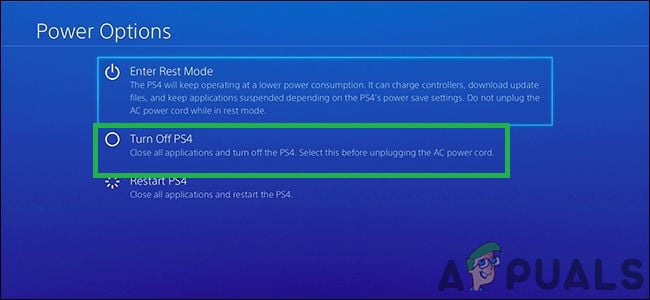
Switch PS4 off - After the PS4’s power light in front stops blinking, unplug the PS4’s power cable. To clear the cache, it is necessary to remove the power cord from the console itself as well as the wall outlet.
- Reconnect the power cord after at least 30 seconds.
- Now turn your PS4 back on. Now that the PS4 cache has been cleared, you can try to launch a game to see if the system is working properly.
Clear Cache for a Specific Game
In case you think that you are facing issues while using your PS4 due to only a specific game, then you also have the option to clear cache for that just that game. If this scenario is applicable, here is what you need to do:
- Press and hold the PlayStation button on your controller and then select the Turn Off PS4 option.
- After the PS4’s power light in front stops blinking, unplug the PS4’s power cable.
- Wait for at least 30 seconds and then reconnect the power cord.
- Load the game for which you want to clear the cache and while the game is loading, press and hold the L1 + R1 buttons.
- By doing so, the game will clear its cache. However, this process might take a few minutes to complete, so be patient.





