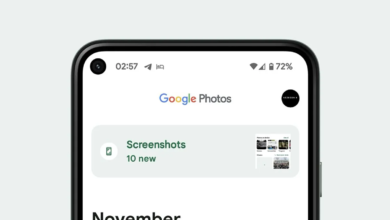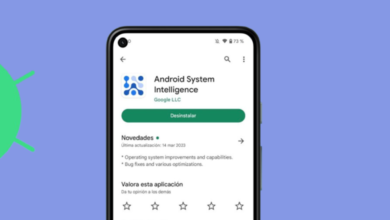How to Check Battery Health in Xiaomi Devices?
All battery sources have a limited lifespan—they tend to degrade over time and must be replaced sooner or later. As phone batteries chemically age by being charged more, their maximum charge retention numbers decrease, which is what battery health indicates. It shows how much your battery has aged according to its charge cycles, where one cycle equals a full charge from 0% to 100%.

Unlike its competitors, Xiaomi has been slow to add battery health information to its devices. While HyperOS or MIUI won’t tell you how degraded your phone’s battery is, you will start to see the effects as it ages. This guide will outline the procedure for extracting battery health metrics from your phone through device logs directly.
To check the battery health on a Xiaomi phone, you may need to manually generate a bug report and find the maximum charge the battery can hold at that time. This value can then be compared with the rated capacity of a new battery to determine its health.
- Open Settings > About Phone > Detailed Info and Specs.
- Tap the CPU icon 2-3 times until a pop-up appears to generate a bug report.

- Tap Agree to the permissions.
- In the notification bar, you’ll see the progress of generating the bug report.
- Once it’s done, tap the notification. It will be a ZIP file.
- Go to
Internal storage/MIUI/debug_log/and find the bugreport.zip file.
- Extract the ZIP file. Inside, you’ll find another ZIP file. Extract that one too.
- In the last extracted folder, you’ll see the bug report as a TXT file.
- Open the TXT file with the native text reader. Tap the search icon (magnifying glass) in the top right.
- Search for “Estimated Battery Capacity” to find the battery capacity in mAh.
- Look for “Max Learned Battery Capacity” below it. This is the maximum charge used to reference battery health.

- To calculate battery health, divide the estimated battery capacity by the max charge, then multiply by 100.
- Use the formula:
(estimated battery capacity/max learned battery capacity)×100
- Use the formula:
How to Improve Battery Longevity in Xiaomi
The battery health of your phone will inevitably degrade over time with use. Xiaomi phones do not have a centralized battery replacement program, which means that once your battery health declines, getting an authorized repair may be difficult depending on your region and the level of company support available.
- Avoid using your device in extreme conditions: If your phone becomes excessively hot, whether due to intensive tasks or high ambient temperatures, turn off your device and allow it to cool down before using it again.
- Avoid charging to 100%: Try to keep your charging cycles between 20% and 80%, avoiding full charges and deep discharges.
- Use Adaptive Battery: For more dynamic battery management, consider using Xiaomi’s Adaptive Battery feature built into HyperOS or MIUI.