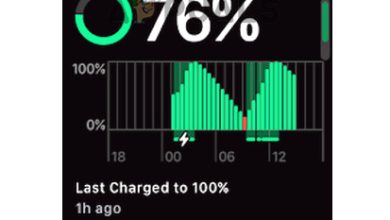Can You Use An Apple Watch on Android?
Given its name, you might probably guess that Apple Watch was created to only work with iPhones. As it can serve as both a smartwatch and a wristwatch, it has become the most sought-after and desirable. Given that it was intended as a companion for an iPhone, it is incompatible with other iOS devices (iPad, iPod) and, of course, Android. The Apple Watch has been a must-have accessory and eye captivating wearable, even among Android users, ever since.
Do Apple Watches work with Android phones?

To put it briefly, the answer is no. Both of them don’t go together. Apple has no plans to allow its smartwatches to work with devices other than iPhones. The Apple Watch requires an iPhone with the WatchOS loaded to be activated. Even if your Android device has Bluetooth, there’s no way to connect with Apple’s smartwatch.
Yet there’s no reason you can’t use both gadgets at once. You can use your iPhone, Apple Watch, and Android phone simultaneously. You could leave your iPhone at home and rely solely on your Apple Watch to record your daily activity levels. Only Apple Watches with LTE connectivity allows you to use Apple’s apps and third-party ones without needing the iPhone to be always connected.
Problems using an Apple Watch & Android phone

Ironically, one major drawback of trying to combine these two gadgets is that they are incompatible with one another. Since this is ostensibly the core function of a wristwatch, the inability to pair with a smartphone and transmit data effectively renders the smartwatch useless. Importantly, an Apple Watch can’t be set up without first syncing with an iPhone. Android users can’t even begin using an Apple Watch alone without access to an iPhone.
The Apple Watch may now be paired with another iOS device due to the Family Setup function introduced with the Watch OS 7. That solves the initial setup problem but doesn’t address the other issues, such as the two devices’ inability to share data. An Android phone user could utilize an Apple Watch if they set it up with someone else’s iPhone via Family Sharing, and the Apple Watch has cellular connectivity.

In any case, pairing the Apple Watch with an Android phone is more of utilizing both devices simultaneously. Android phone users will still have a worse experience even when the two devices function independently like this. There are still apps and functions that can only be used with a connected iPhone, and if you have an Android phone, you’re out of luck.
Using an Apple Watch with an Android Device
There is only one way you can use an Apple Watch with an Android phone and that is without connecting them. You have to pair the Apple watch with an iPhone and then can use the watch independently as explained above. In order to switch between an Android and an iPhone, both phones must be unlocked. Only unlocked phones allow you to use two SIM cards from the same network provider.

If you own an iPhone or Android and are unsure whether or not it is unlocked, you can check with your service provider. Be sure that AT&T, T-Mobile, Verizon, or Sprint‘s cellular network is also compatible with your Apple Watch.
- Pair your iPhone and Apple Watch.
- Make a couple of test calls to double-check that everything is functioning properly.
- Disable the phone’s connectivity by switching to “Airplane mode.”
- Power down the Apple Watch.
- Switch your iPhone’s SIM card to your Android phone and turn it on.
- Switch on the Apple Watch.
- Hold off until the Apple Watch no longer displays the “Disconnected” alert.
Apple Watch alternatives for Android smartphones

Among smartwatches, certain consumers view the Apple Watch as the peak of quality. But that won’t mean much to Android users, who can’t use it anyway. For those interested in an Android-compatible alternative to the Apple Watch, the Samsung Galaxy Watch 5 Pro stands out as the finest option.
It provides an excellent mix of practicality and aesthetics, appealing to many customers. But, there are a variety of alternative possibilities that are very interesting.
- A great alternative to the Apple Watch is the Samsung Galaxy Watch 5 Pro. The Wear OS 3 watch’s second iteration is superior to the first in several ways, including battery life, durability, and the addition of a skin temperature sensor.
- If you want a fitness tracker with an Android phone, the Garmin Venu 2 Plus is your best bet. It’s compatible with Android devices and focuses more on health.
- If you’re looking for an inexpensive alternative to the Apple Watch, go no further than the Fitbit Versa 3. The Versa 3 is a great choice if you don’t care about some of the more advanced health functions the Apple Watch series offers but still want to keep track of your workouts.
- Huawei’s Band 6 is the most competitively priced option for the Apple Watch. HUAWEI’s unexpected bestseller isn’t as cutting-edge as once was, but its inexpensive price makes up for its few flaws.
Final Verdict
As Apple Watch does not officially support Android, the above workaround is your only choice. The Apple Watch’s health-tracking capabilities can still be used, albeit not optimally. Considering how Apple maintains its closed ecosystem, this will not change very soon.
If you’re an Android user, you’ve got a lot of options for smartwatches to try out, though they all have their drawbacks compared to the Apple Watch.
 Reviewed by
Reviewed by