What is Bloom in Games? Should you Turn it ON or OFF?
Bloom (Graphics Option) in Games Explained in Detail!
The graphics settings menu of almost all modern video game titles includes a setting called “Bloom”, but not many people are aware of the actual purpose of this setting and how it affects the visuals of the game.

In video game graphics, Bloom is a mechanic that simulates the way light scatters and spreads out when it hits the surface of an object, just like it would in real life. This scattering effect produces a glow around the object that looks like a halo. This glow adds beauty to the visuals of the game and makes the graphics look more vibrant and realistic.
However, while the term “Bloom” is commonly used in games to refer to this visual mechanic, it has a completely different meaning in First Person Shooter (FPS) games. In FPS games, Bloom represents a very important gunplay mechanic that affects the first-shot accuracy of the player’s weapon.
Below, we’ll be discussing both types of Bloom in games and how they affect the game you’re playing.
What is the Bloom (Shader Effect)?
The Bloom graphics setting is a post-processing effect that generates a glow or a “halo” around objects that emit and/or reflect light in a scene by increasing their luminosity.
Enabling Bloom in a game significantly increases the brightness of light sources in that game, and causes reflective objects and surfaces to reflect more light, resulting in a noticeable glow around them.
Bloom works by simulating the way light scatters and spreads around a bright object (instead of traveling at sharp angles), which is actually how light behaves in the real world.
To be a bit more technical, Bloom makes your Graphics Card (GPU) render the frame multiple times. Each instance of the frame has a unique level of brightness and contrast. The bright areas of the frames are then blurred and blended together to create the glow effect.
The purpose of Bloom is to add more realism to the lighting of the game. When this setting is enabled, the lighting of the game is much similar to what we see in real life. Therefore, a more immersive visual experience is created for the player.
The image below is a perfect example of the effect of Bloom. On the left side is a screenshot of Gears of War with Bloom OFF, while the image on the right has Bloom turned ON. There is a clear difference between the lighting in the two images. You’ll immediately notice that the light sources in the image on the right produce a much more noticeable glow around them.
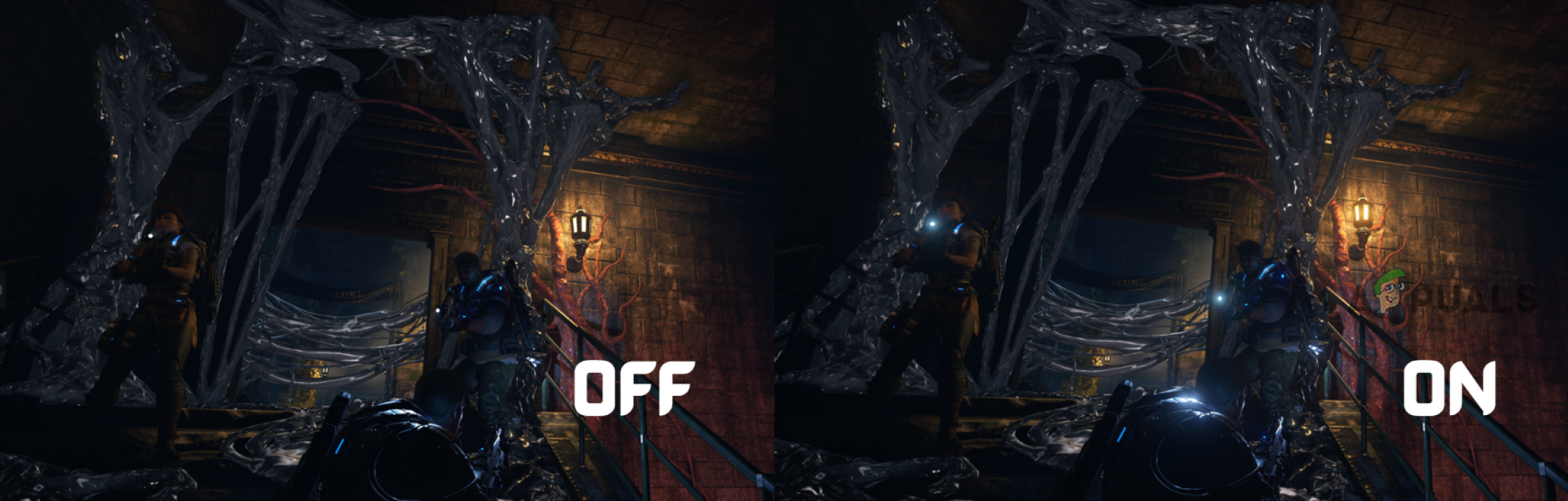
If you’re wondering whether you should turn Bloom on or off, it depends on three factors: your personal preference, its implementation in the specific game you’re playing, and its effect on the game’s performance.
Although Bloom generally does enhance the visuals of the game, it’s important to note that the extent to which it enhances the visuals may not appeal to everyone. Many people prefer a more “muted” visual style in their game, as the glow created by Bloom can prove to be a bit distracting and maybe even annoying. Though some games do allow you to adjust the intensity of the Bloom effect.
Furthermore, each game implements Bloom in its own way. Some games like The Witcher 3 implement it beautifully, so it takes the game’s visuals to another level. While some games implement it in a way that the effect is almost unnoticeable. And lastly, some games go completely overboard with the effect, creating an unrealistic amount of brightness and glow in the scene that ruins the visual experience of the game.
And finally, the last thing you need to consider is Bloom’s effect on the game’s performance.
Does Bloom Affect Performance?
When it comes to optimizing graphics settings for performance, whether Bloom actually affects performance is one of the most debated questions in the gaming community.
To answer this question simply: Yes, Bloom does affect performance. However, not to the extent that most people believe it does.
As mentioned previously, when you enable Bloom, your GPU has to render multiple instances of a frame to produce the glow effect. This may sound like something that will tank your FPS, but this process is quite well-optimized in most game engines. Therefore, it generally does not have a heavy hit on performance.
But one thing to keep in mind is that Bloom’s effect on FPS mostly depends on the game you’re playing. In some games like VALORANT, its effect on performance is almost entirely negligible. While in other games like Gears of War, it noticeably decreases most users’ FPS.
It also depends on your system’s hardware, especially your Graphics Card. If your hardware is capable enough, this setting will likely not cause any negative effect on the game’s performance.
But if your system is already struggling to run the game with a stable framerate, turning Bloom on may cause further instability. For example, in a game like Rust, where Bloom has a significant effect on the visuals, enabling Bloom on low-end hardware can cause stutters and FPS drops due to VRAM issues.
If you have a powerful system with a capable Graphics Card but Bloom is having a negative impact on your FPS, you should try updating your drivers to solve the issue.
What is mean by Bloom (Gun-play Mechanic) in FPS Games?
While most people are aware of the graphics setting called Bloom, many gamers are unaware that a gunplay mechanic exists in many modern FPS games that also shares the same name.
In FPS games, Bloom refers to the gunplay mechanic that is responsible for determining the amount of spread that a weapon’s bullets can have when fired. It is also simply referred to as “spread” in some communities.
The Bloom of weapons in FPS games depends on many factors, such as recoil, movement, weapon accuracy, fire rate, and ADS (Aim Down Sights). To put it simply, the purpose of Bloom is to punish players for not caring about the gunplay factors listed above.
The more careless you are about your fire rate, recoil, movement, etc, the more Bloom or “spread” your weapon will have. In the image below, the picture on the left shows the bullet spread of the weapon when the aforementioned factors are controlled. And the picture on the right shows the bullet spread (Bloom) when the weapon is fired carelessly.

An interesting thing to note is that when Bloom occurs, the location where each bullet veers off is entirely dependent on RNG (Random Number Generation), AKA luck. You cannot predict whether your bullets will go to the left or right as they spread. Because of this reason, Bloom is a highly controversial gunplay mechanic in most FPS game communities.
But if you’re playing an FPS game that has a circular reticle/crosshair, or a “cone”, it is guaranteed that the bullets will land inside that cone. But their location inside the cone will be completely up to RNG.





