How to Block Buyers and Bidders on eBay?
When you are in the business of buying and selling products on eBay, you will occasionally encounter difficult buyers that you may want to avoid in the future. This could be due to a negative interaction, or in some cases, because of suspected fraudulent activity. Fortunately, eBay provides sellers with the ability to block specific users, preventing them from bidding on your listings.

Additionally, if you experience recurring shipping issues with a particular region, you also have the option to block buyers from certain countries. In this guide, you’ll learn how to block an individual user or restrict buyers from specific countries on eBay.
1. Blocking an Individual User on eBay
If you have had an issue with a particular buyer and want to prevent them from interacting with your listings in the future, you can easily block them from bidding on your items. To do this, you will need the user’s username or email address. Once blocked, the user will not be able to bid on your listings or contact you regarding any of your items.
- Go to the official eBay website and sign in to your account.
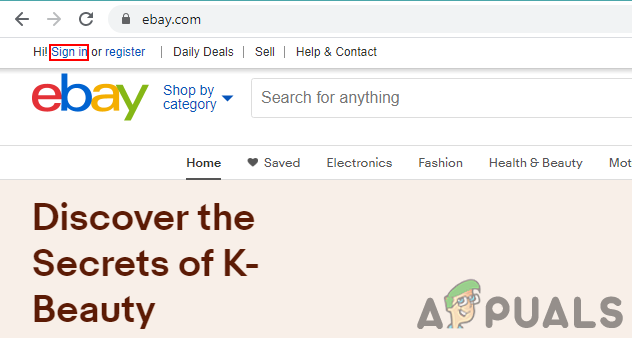
Logging into your eBay account - After signing in, click on the Help & Contact option at the top of the page.
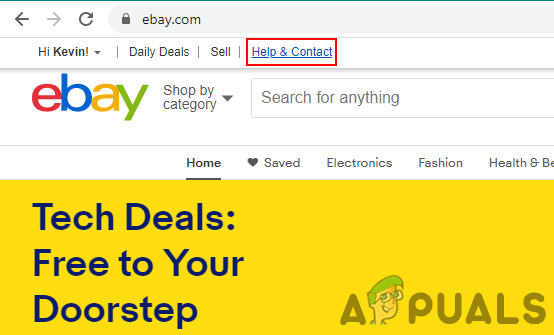
Opening the Help & Contact option - In the search box, type ‘Block a buyer‘ and then click the Block a buyer button, as shown below.
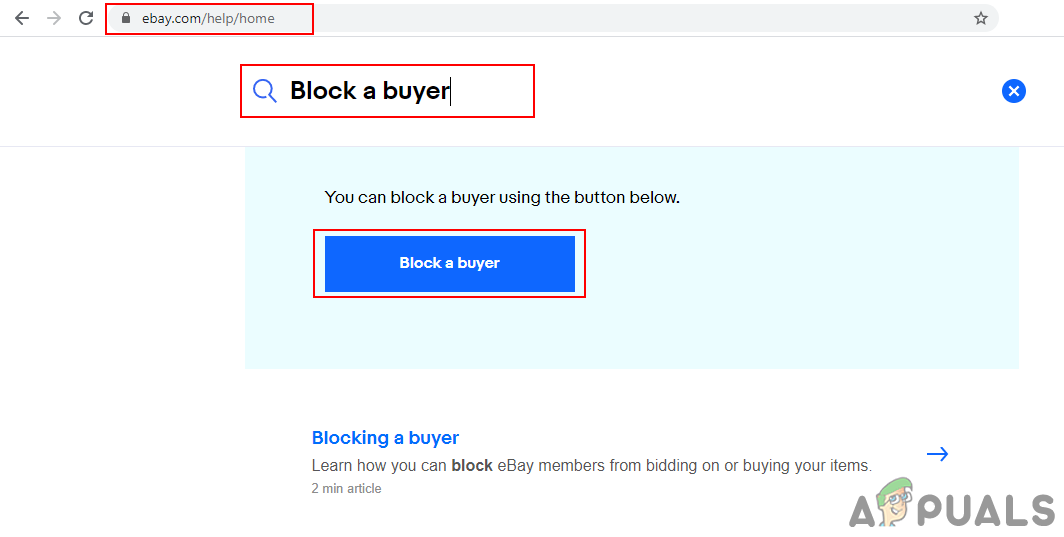
Searching for “block a buyer” option - Now, enter the user’s ID in the text box. You can separate multiple IDs with a comma, as shown below. Finally, click the Submit button to save your changes.
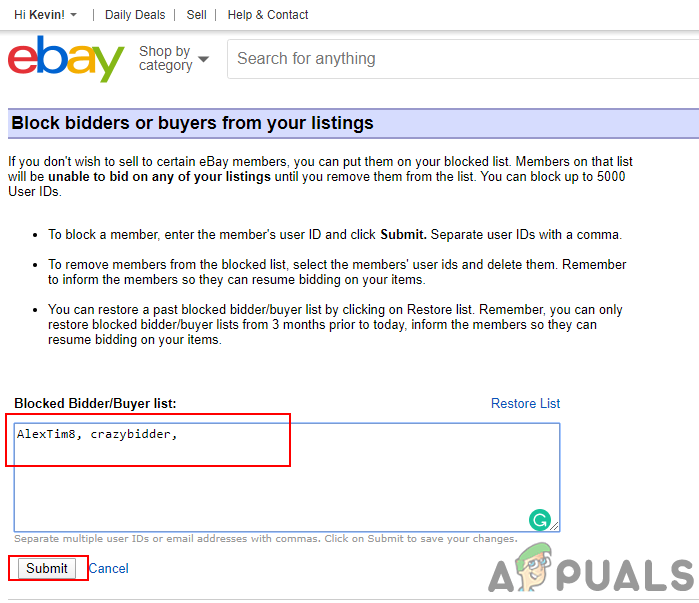
Adding user IDs to block them - You will see a confirmation message indicating that your block list has been updated successfully.
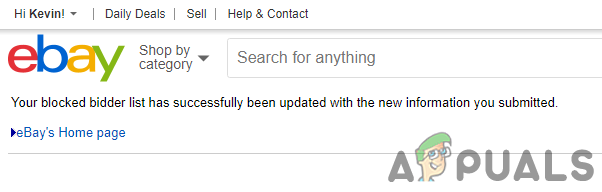
The list has been successfully updated
2. Blocking eBay Buyers by State or Country
Sellers can also restrict buyers from certain states, countries, or even entire continents. For instance, you may want to avoid shipping overseas, or to countries where shipping issues frequently occur. eBay allows you to select your preferred shipping locations so that only buyers from those areas can purchase your items.
- Go to the official eBay website and sign in to your account.
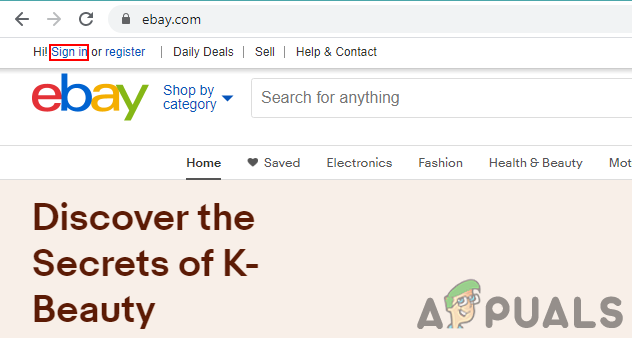
Logging into your eBay account - Once logged in, click on the My eBay link at the top right corner.
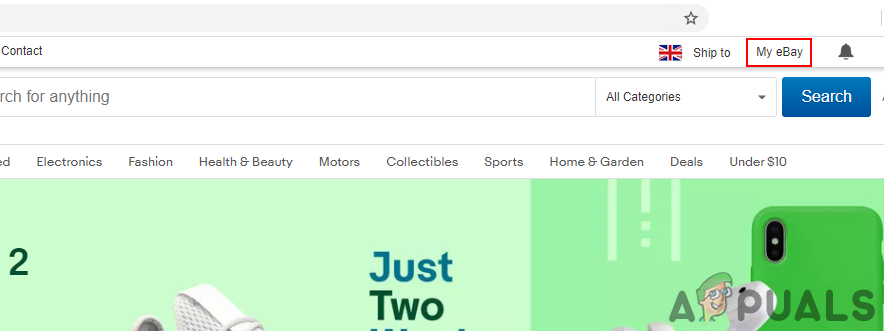
Opening My eBay Summary settings - This will take you to your eBay Summary. Next, click on the Account tab.
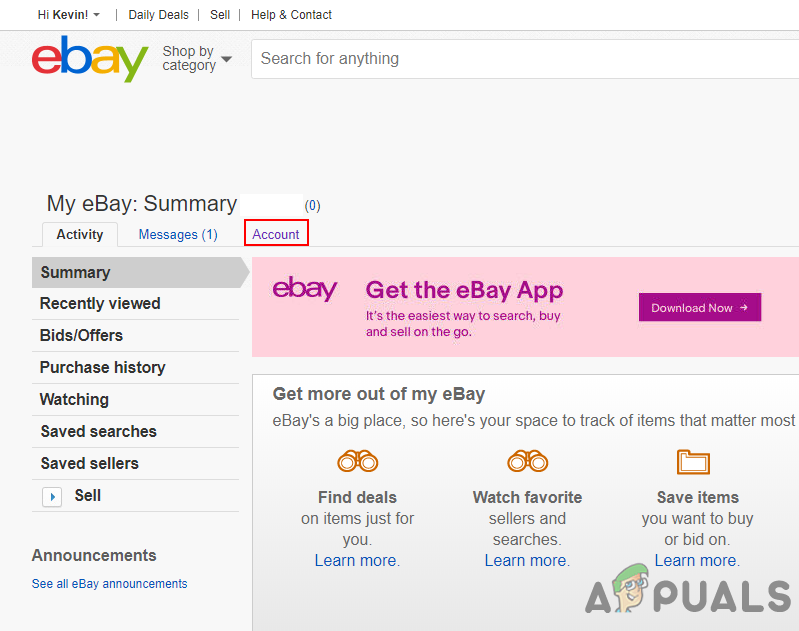
Opening account settings - Under Account, choose the Site Preferences option as shown below:
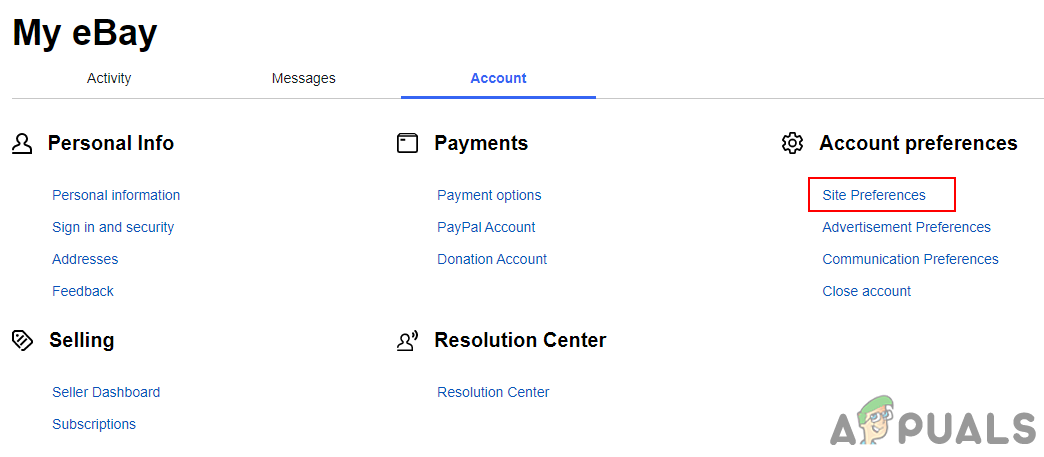
Opening Site Preferences - Scroll down to find the option Exclude shipping locations from your listings under Shipping Preferences, and click the Edit button.
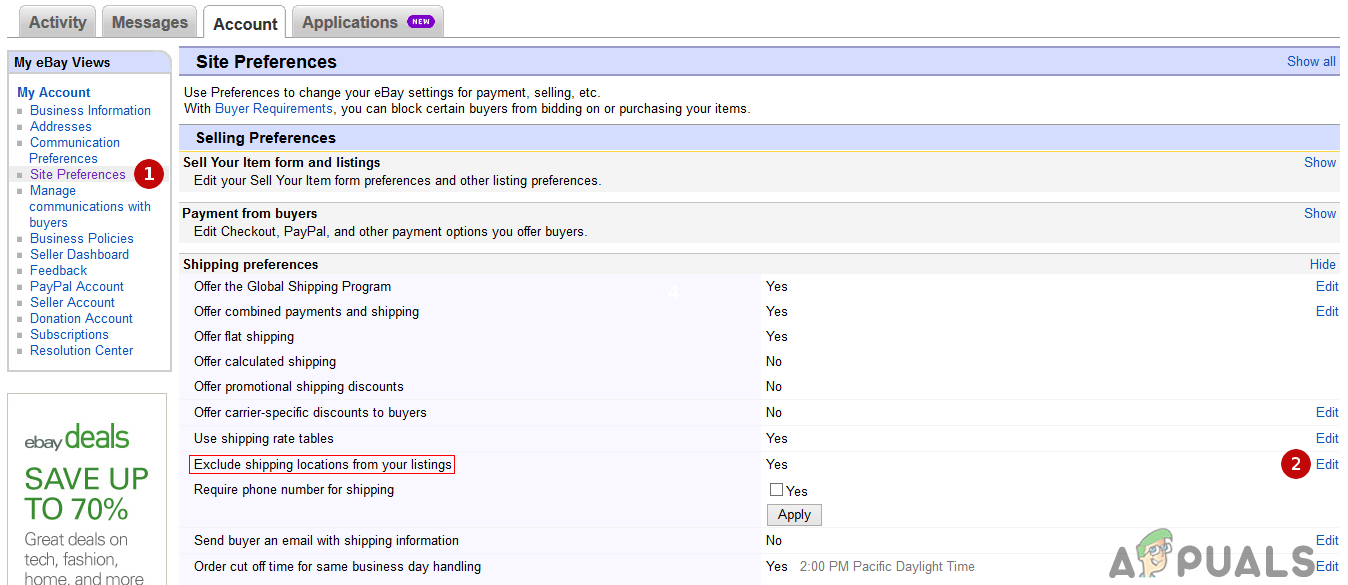
Editing the excluded shipping locations - You can now uncheck entire regions, or click on Show all countries to select individual countries you want to exclude from your shipping locations.
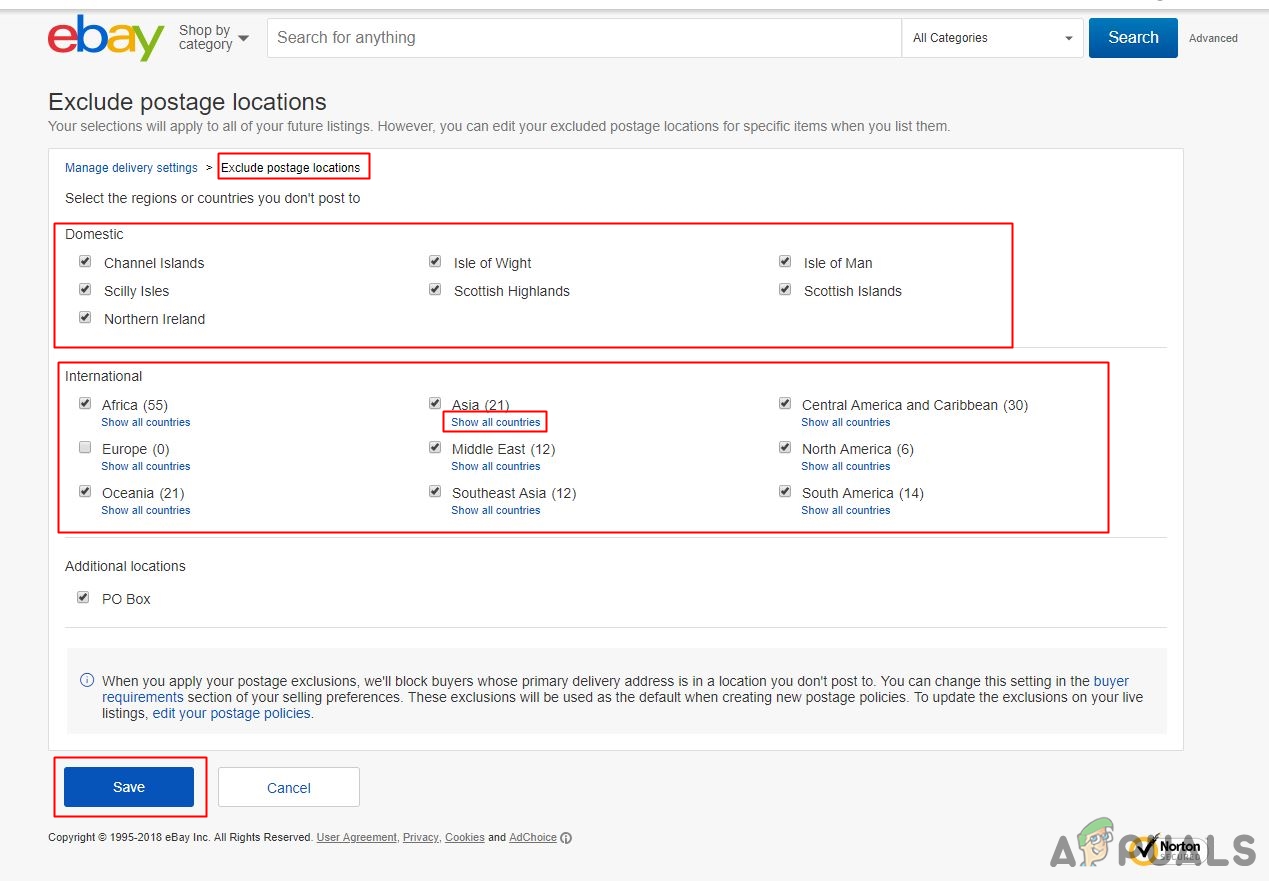
Excluding countries and regions from shipping - Click the Save button to apply your changes. Then, go back to the Site Preferences page and click the Buyer Requirements link to edit those settings.
- Make sure to check the box for Block buyers in locations to which I don’t ship, as shown below. Finally, click the Submit button—you have now blocked buyers from the selected state or country.
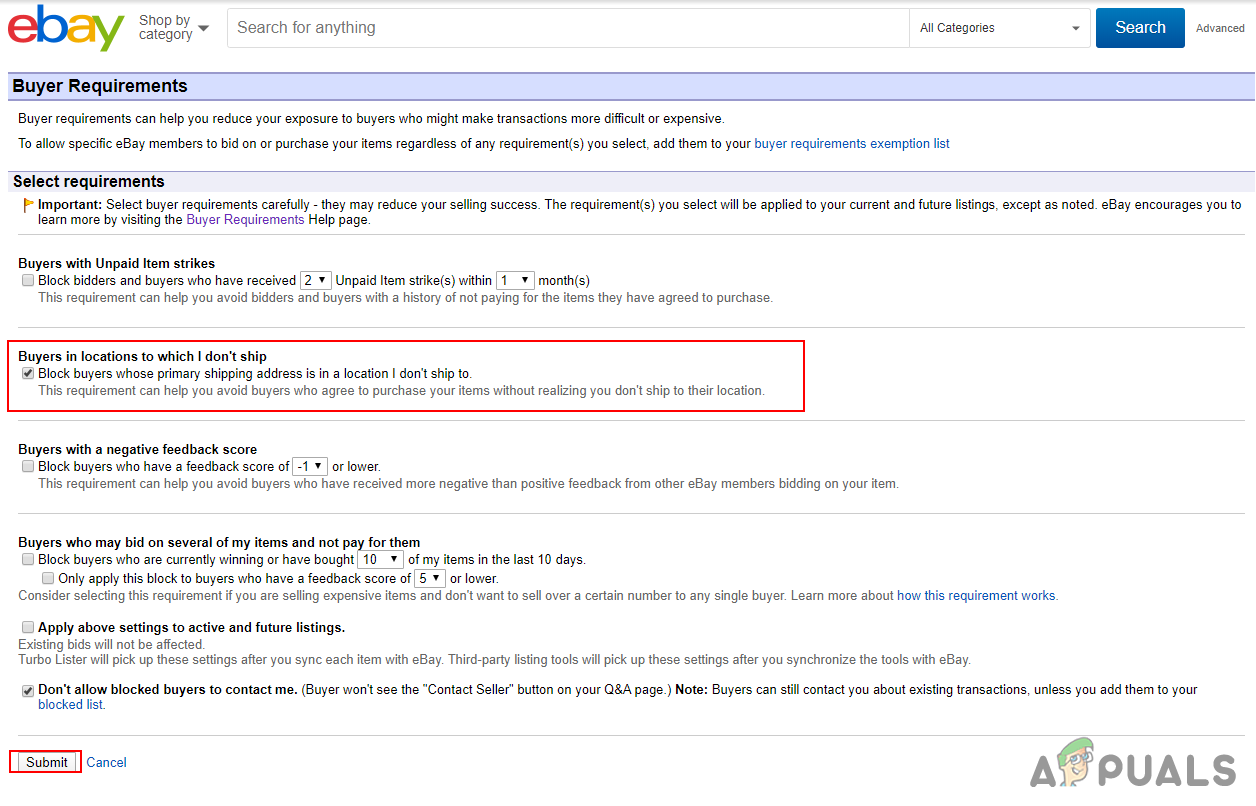
Blocking the regions and countries to which you don’t ship
This way, you can easily control who can interact with your eBay listings and avoid any unnecessary complications with buyers or shipping.





