7 Best Coolers For Intel Core i9-14900K in 2024
With Intel’s release of the i9-14900K, enthusiasts, and power users are witnessing a new era in computing performance. As part of the Raptor Lake series, the 14900K offers enhanced processing capabilities that push the boundaries of what modern PCs can achieve. Such a powerhouse CPU demands an equally competent cooling solution to maintain optimal performance and longevity.
Selecting the right CPU cooler for your i9-14900K is crucial, as it not only affects the processor’s efficiency and speed but also impacts overall system stability and acoustic performance. Whether you are gearing up for extreme overclocking or looking for a silent operation under heavy loads, the importance of a reliable CPU cooler cannot be overstated.
How to pick the best CPU Coolers for Intel i9-14900K
Following are the key factors to consider when selecting a CPU cooler for a powerful CPU like i9-14900K
Cooling type
Decide between an air cooler and a liquid cooler based on your needs. Air coolers are generally more straightforward to install and maintain, making them suitable for most users. Liquid coolers offer superior cooling performance and are ideal for overclockers and gamers looking to push their CPUs to the limit.
TDP rating
The Thermal Design Power (TDP) rating of a cooler should match or exceed the TDP of your i9-14900K (253-W). This ensures that the cooler is capable of handling the maximum heat output of the CPU without overheating.
Size and compatibility
Check the physical dimensions of the cooler to make sure it fits in your case without obstructing other components, especially RAM and PCIe slots. Also, verify that the cooler’s mounting system is compatible with the motherboard’s socket type.
Noise levels
Consider the noise level of the cooler’s fans. If you prefer a quiet working environment, look for coolers that advertise low noise output or include noise-dampening technologies.
Aesthetics
Many coolers come with RGB lighting and customizable covers that can enhance the look of your build. If aesthetics are important to you, opt for a cooler that aligns with the design theme of your system.
Price
Set a budget based on your requirements. While high-end coolers offer the best performance, mid-range or budget options can still provide adequate cooling for the i9-14900K, especially if you are not planning to overclock aggressively.
Warranty and support
Finally, consider the warranty and customer support offered by the manufacturer. A longer warranty period is an indicator of the manufacturer’s confidence in their product’s durability.
By taking these factors into account, you can choose a CPU cooler that not only effectively manages the heat output of your Intel i9-14900K but also fits your specific needs and preferences, ensuring optimal performance and stability of your system.
Best CPU Coolers For i9-14900K in 2024
| # | Preview | Product Name | Award | Details |
|---|---|---|---|---|
| 1 |  | Arctic Liquid Freezer III 360 | Best for overclockers | Check Price |
| 2 |  | EK AIO Elite D-RGB 360 | For enthusiast PC builders | Check Price |
| 3 | Deepcool Mystique 360 | All rounder | No products found. Check Price | |
| 4 |  | NZXT Kraken Elite 360 RGB | Premium pick | Check Price |
| 5 |  | Corsair H115i RGB AIO | Best RGB | Check Price |
| 6 | Deepcool Assassin IV | Sleek design | No products found. Check Price | |
| 7 |  | Thermalright Peerless Assassin 120 | Entry-level cooler | Check Price |
| # | 1 |
| Preview |  |
| Product Name | Arctic Liquid Freezer III 360 |
| Award | Best for overclockers |
| Details | Check Price |
| # | 2 |
| Preview |  |
| Product Name | EK AIO Elite D-RGB 360 |
| Award | For enthusiast PC builders |
| Details | Check Price |
| # | 3 |
| Preview | |
| Product Name | Deepcool Mystique 360 |
| Award | All rounder |
| Details | No products found. Check Price |
| # | 4 |
| Preview |  |
| Product Name | NZXT Kraken Elite 360 RGB |
| Award | Premium pick |
| Details | Check Price |
| # | 5 |
| Preview |  |
| Product Name | Corsair H115i RGB AIO |
| Award | Best RGB |
| Details | Check Price |
| # | 6 |
| Preview | |
| Product Name | Deepcool Assassin IV |
| Award | Sleek design |
| Details | No products found. Check Price |
| # | 7 |
| Preview |  |
| Product Name | Thermalright Peerless Assassin 120 |
| Award | Entry-level cooler |
| Details | Check Price |
Last Update on 2024-11-20 at 20:55 / Affiliate links / Images from Amazon Product Advertising API
1. Arctic Liquid Freezer III 360
Best for overclockers
Pros
- VRAM fan
- Available in black and white colors
- Great value
Cons
- Tiring AMD installation
- Needs extra clearance for radiator
Category: AIO Liquid Cooler | Radiator Size: 360mm | TDP: 200W | Fans: 12V | Fan Speed: 2000 RPM | RGB: Yes | Dimensions: 398 x 120 x 38 mm
The Arctic Liquid Freezer III 360 is an exceptional choice for users looking to optimize the performance of Intel’s i9-14900K, thanks to its high-capacity cooling and innovative engineering. This cooler features a 360mm radiator equipped with three P-series PWM fans that are finely tuned to deliver excellent air pressure and airflow, crucial for dissipating heat from high-performance CPUs under overclocked conditions.
Each fan operates in the 200-2000 RPM range, allowing for adjustable cooling that responds effectively to the CPU’s thermal demands while maintaining quieter operation. The dense fin-per-inch (FPI) design of the radiator maximizes the surface area for heat exchange, significantly enhancing the cooling efficiency.

The pump is also designed for durability and low-noise operation. It features a permanently lubricated bearing that reduces friction and wear, enhancing the pump’s longevity and reliability.
Flexibility in installation is guaranteed with extra-long, sleeved tubing that measures 450mm, making it possible to fit the unit in larger cases (E-ATX) and optimize airflow patterns. Additionally, the Arctic Liquid Freezer III 360 supports a wide array of CPU sockets, including AM5, making it compatible with the latest AMD and Intel setups.
From a value perspective, the Arctic Liquid Freezer III 360 is an exceptional choice, offering performance that rivals higher-priced units.
In summary, the Arctic Liquid Freezer III 360 stands out as a top-tier solution for keeping your i9-14900K running cool and stable, even under intense loads. Its combination of advanced fan technology, superior pump mechanics, and strategic design choices makes it a formidable component in any high-performance PC.
However, if you plan to install it in a smaller case possibly m-ATX or even a few ATX ones beware the installation process could be cumbersome as the radiator is a bit bigger than an average 360mm radiator.
The EK AIO Elite D-RGB 360 is another great pick for the OG hardware enthisiasts as it stands out in the field of all-in-one liquid cooling solutions, designed to meet the demands of powerful CPUs like the Intel i9-14900K. With its exceptional engineering and attention to detail, this cooler is designed to deliver not only top-tier performance but also a visually stunning experience with that all-RGB CPU block.
The unit features a 360mm radiator backed by three high-performance Vardar S 120mm fans. These fans are specifically designed to provide high static pressure and substantial airflow, which is crucial for efficient heat dissipation. Operating between 550 to 2200 RPM, these fans can handle the most intense cooling needs without significant noise output.

What sets the EK AIO Elite apart is its sophisticated D-RGB lighting system. Each fan, as well as the pump, includes addressable RGB LEDs that can be controlled via various motherboard software solutions, offering limitless customization options to match your system’s aesthetics.
The pump itself is built with precision to ensure both optimal heat transfer and minimal noise. It utilizes a rugged bearing and a ceramic shaft to enhance durability and performance longevity. This design choice not only maintains cooler operational temperatures but also extends the lifespan of the unit under continuous use.
Secondly, the EK AIO Elite D-RGB 360 is particularly noted for its user-friendly installation process. The inclusion of a universal mounting system makes it compatible with a wide range of CPU sockets, including Intel’s LGA 1700 like our top most pick above.
In conclusion, the EK AIO Elite D-RGB 360 is an excellent investment for those looking to sustain peak CPU performance while also enhancing their setup’s visual appeal. But, if you plan to build an AM5 platform system with this one, you might want to steer away from this one.
However, since we are talking about coolers that are best for the 14900K. We’re all set!
3. Deepcool Mystique 360
All rounder
Pros
- LCD Display
- Great thermal performance
- Value to money
Cons
- No RGB on the fans
- Not the best software
Category: AIO Liquid Cooler | Radiator Size: 360mm | TDP: 200W | Fans: 12V | Fan Speed: 2150 RPM | RGB: Yes (On CPU block only) | Dimensions: 402 × 120 × 27 mm
Equipped with a 360mm radiator and three 120mm PWM fans, the Mystique 360 excels in delivering efficient cooling. These fans are optimized for a balance between airflow and noise, operating quietly even at high speeds, thanks to their hydrodynamic bearing design. This setup ensures that your 14900K remains cool during intense gaming sessions or heavy computational tasks.
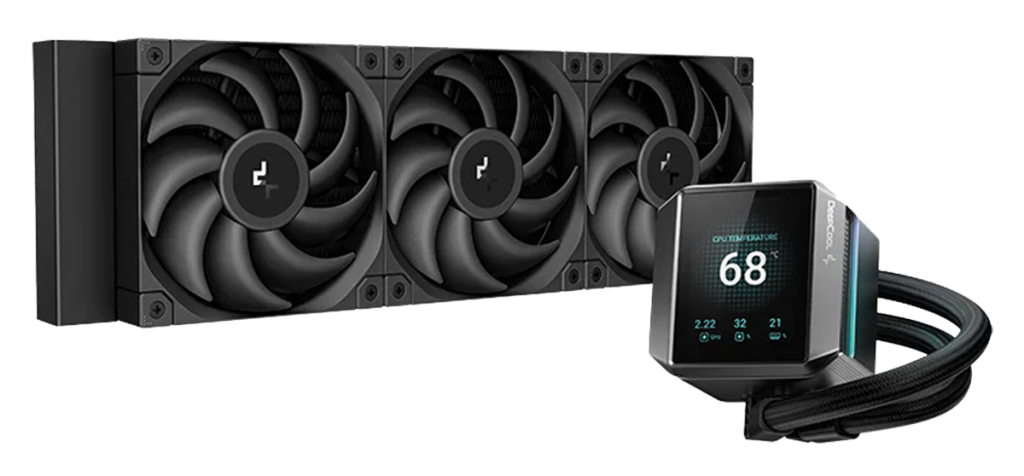
A distinctive feature of the Mystique 360 is its integrated LCD display on the pump housing. This display not only adds a futuristic aesthetic but also serves a practical purpose by showing real-time system information such as temperature, fan speeds, and pump speed. This allows users to monitor their system’s performance at a glance, adding a layer of convenience and control.
The RGB lighting on the radiator and fans enhances the visual appeal of the cooler, allowing users to customize the look of their system to match their style. The RGB elements can be synchronized with other components via standard motherboard RGB control systems, creating a cohesive and attractive setup.
Installation of the Mystique 360 is designed to be user-friendly, with a universal mounting kit that fits all modern CPU sockets, including AMD’s AM5. This broad compatibility ensures that the cooler can be integrated into various builds without hassle.
In conclusion, the Deepcool Mystique 360 is not just a liquid cooler but a statement piece in any high-performance PC build. Its superior cooling capabilities, enhanced by the unique LCD feature and stunning RGB lighting on the CPU block, make it a premier choice for PC builders planning to do a stealthy PC build with less lighting and understated looks.
However, if you are a fan of RGB fans and brighter lighting this might not be the perfect choice for you.
The NZXT Kraken Elite 360 RGB variant features a 360mm radiator equipped with three AER RGB 2 fans. These fans are known for their superior airflow and pressure performance, essential for maintaining optimal temperatures even under the most strenuous computational loads. With a speed range up to 2000 RPM, these fans ensure that the Kraken Elite 360 RGB can handle the thermal demands of overclocking without excessive noise.

It is also noted for its distinctive design elements, including a wide-angle LCD display with 640×640 resolution and 60 Hz refresh rate on the pump head that adds a stunning visual dimension to your build. This is complemented by customizable RGB lighting, which can be managed via NZXT’s CAM software. This software not only allows for lighting customization but also provides precise control over cooling parameters and real-time performance monitoring.
Durability is a key feature of the Kraken Elite 360 RGB, with reinforced extended tubing to prevent leaks and enhance the longevity of the system. The inclusion of a fine nylon mesh sleeve over the tubing adds an extra layer of protection while also contributing to the overall aesthetics.
In summary, the NZXT Kraken Elite 360 RGB excels in performance, design, and usability. It offers top-tier cooling capabilities, striking aesthetics, and advanced software integration, making it a top choice for users who want to push their Intel i9-14900K to its limits while maintaining a standout setup.
However for those who are on a strict budget might have to look for another option in this roundup.
5. Corsair H115i RGB AIO
Best RGB
Pros
- RGB Lighting is excellent
- Very low noise
- Easy installation
Cons
- Priced higher than some 360mm coolers
- Not the best thermal performance
Category: AIO Liquid Cooler | Radiator Size: 280mm | TDP: 200W | Fans: 12V | Fan Speed: 2000 RPM | RGB: Yes | Dimensions: 322 x 140 x 27 mm
The Corsair H115i RGB AIO is an exceptional cooling solution that pairs seamlessly with high-performance CPUs like the Intel i9-14900K. It combines efficient cooling mechanics with sophisticated design elements to cater to the demanding needs of gaming and professional computing.
This cooler features a 280mm radiator cooled by two Corsair ML140 RGB PWM fans, renowned for their ability to deliver high airflow and static pressure while maintaining lower noise levels like any other cooler on this list. These 140mm fans are key to the H115i’s capability to keep temperatures down during intense operations, such as gaming marathons or heavy multimedia processing.

The Corsair H115i stands out with its vibrant RGB lighting integrated into the pump head, providing a customizable aesthetic that can sync with other Corsair RGB products through the iCUE software.
The cooler is designed for a straightforward and quick installation process. It features a modular, tool-free mounting bracket that supports a wide range of Intel and AMD sockets, ensuring compatibility across most modern platforms (AM5 and LGA 1700). The new mounting system simplifies the setup process, allowing users to secure the cooler without the need for complex tools or procedures. This user-friendly approach minimizes installation time and makes it accessible even for those new to building PCs.
Overall, the Corsair H115i RGB AIO is a sturdy cooling solution that offers not only top-tier performance but also a high degree of customization and ease of use. With its powerful fans, effective radiator design, and advanced software integration, it is ideally suited for users looking to maximize the potential of their high-performance CPUs while adding a touch of personal style to their systems.
6. Deepcool Assassin IV
Sleek design
Pros
- Excellent ram clearance
- Great performance
- Aesthetic design
- Can switch fan profiles on the go
Cons
- Priced slightly higher for an air cooler
Category: Air Cooler | Radiator Size: None | TDP: 200W | Fans: 12V | Fan Speed: 1800 RPM | RGB: No | Dimensions: 144 × 147 × 164 mm
The Deepcool Assassin IV stands out as a beast in the world of air cooling, designed to handle the rigorous thermal demands of advanced processors like the Intel i9-14900K. This cooler is perfect for those who prefer the reliability and simplicity of air cooling but require performance that rivals that of liquid systems. With its high-efficiency design and powerful airflow, the Assassin IV is tailored for users who push their systems to the limit, whether in high-stakes gaming or intensive professional applications.
This dual-tower cooler is equipped with two massive heatsinks and a pair of high-performance fans, ensuring optimal heat dissipation even under extreme workloads. The fans, engineered for quiet operation, support PWM (Pulse Width Modulation), allowing precise speed control from 400 to 1400 RPM.

The Deepcool Assassin IV also features seven advanced heat pipes that directly touch the CPU surface, enhancing the heat transfer efficiency.
The installation process of the Deepcool Assassin IV is designed to be straightforward and hassle-free. It includes a universal mounting bracket that is compatible with all current Intel and AMD platforms, making it a versatile option for various system builds. The cooler’s mounting system is designed to facilitate an easy setup, requiring minimal tools for installation. This user-friendly approach ensures that users can securely install the cooler without professional assistance, making it ideal for DIY PC builders.
The aesthetic of the Deepcool Assassin IV is understated yet elegant, with an option for minimal RGB lighting that adds a subtle visual enhancement without overpowering the system’s overall look.
In conclusion, the Deepcool Assassin IV stands out in the crowded market of air coolers by offering a potent combination of powerful cooling performance, low noise operation, and ease of installation. It is particularly suited for users who need reliable and efficient cooling for their high-end CPUs in demanding computing environments.
7. Thermalright Peerless Assassin 120
Entry-level cooler
Pros
- Great value for money
- Can handle 200W+ CPUs
- 6 copper heatpipes
- Supports both Intel and AMD platforms
Cons
- Cheap design
Category: Air Cooler | Radiator Size: None | TDP: 200W | Fans: 12V | Fan Speed: 1550 RPM | RGB: No | Dimensions: 125 x 135 x 157 mm
The Thermalright Peerless Assassin 120 is a compact yet powerful air-cooling solution, another great and pocket-friendly option for the 14900K. Designed for enthusiasts who need effective cooling in space-constrained setups, this cooler delivers performance that is bigger than its size making it an ideal choice for smaller cases or minimalist builds.
Featuring a dual-tower design and equipped with two high-efficiency 120mm fans, the Peerless Assassin 120 maximizes airflow over a densely packed fin array that ensures exceptional heat dissipation. These fans operate in a push-pull configuration, enhancing air pressure and significantly improving the cooler’s ability to maintain low CPU temperatures under load.

The cooler incorporates four advanced heat pipes with a direct touch layout, optimizing heat transfer directly from the CPU to enhance cooling efficiency. This design is particularly effective for keeping temperatures down during intensive computing tasks and extended gaming sessions.
The installation process is straightforward, involving simple steps that can be handled even by those new to PC building like other air coolers in our list. All necessary mounting hardware is included, along with a clear set of instructions to guide users through the setup process quickly and without hassle.
In conclusion, the Thermalright Peerless Assassin 120 is a top contender for those seeking a high-performance air cooler in a compact form. It provides robust cooling capabilities, ease of installation, and a versatile fit, perfect for users looking to optimize their system’s performance without compromising on space.
How we pick and test our CPU Coolers
Selecting the right CPU cooler for the Intel i9-14900K involved a meticulous process that prioritised thermal efficiency, build quality, and feature sets that cater to demanding computing environments. Our team has thoroughly reviewed a range of coolers , focusing on those that promise the best thermal output with Intel’s high-performance CPUs.
Testing methodology
To ensure the recommendations are robust, each cooler underwent rigorous testing under controlled conditions. We used a mix of Cinebench2024, blender, prime95 and a few 4K renders on adobe premier during our testing. The room temperature was maintained at 26 °C (79 °F). All coolers were tested in the same case with the same exhaust and intake fans layout (Push/pull config on the front and rear of the case). Liquid coolers radiators were mounted upwards throughout the testing. Lastly, our extended testing protocol included:
Thermal performance
We monitored the coolers’ ability to maintain optimal CPU temperatures under varying loads, from idle to peak performance. This included extended sessions of high-intensity gaming and video rendering to simulate real-world usage.
Acoustic efficiency
Noise levels were measured in a quiet room to assess the sound output during operation. This factor is crucial for users who value a quiet working environment.
Installation and compatibility
Ease of installation was tested across different motherboards to ensure compatibility with a wide range of systems. We also evaluated the clarity of the installation manuals provided with each cooler.
Aesthetics and customization
For many users, the visual aspect of their setup is significant. We considered the design and lighting options available, especially those that offer software integration for personalization.
Longevity and reliability
Where possible, we drew on long-term user feedback and our own extended use to gauge the coolers’ durability and operational reliability over time. The coolers that excelled across these categories made it to our final list. We ensured that each recommended product stands up not only to theoretical benchmarks but also to the practical demands of high-end gaming and professional workloads.
 Check Price
Check Price




