How to Play the Battlefield 6 Beta: Early Access, Dates, and Platforms

The highly anticipated early access for Battlefield 6 officially began on July 31st, 2025. Players who had registered for the Battlefield Labs playtest before this date were automatically granted access. Additional codes were distributed through promotions such as Twitch Drops, EA Play Pro subscriptions (a paid option), and Razer giveaways, ensuring a wide group of players could join ahead of launch.

Battlefield 6 Beta Timeline
- The early access beta went live for code holders and subscribers on August 7–8.
- The first open beta weekend took place on August 9–10, opening participation to all players without requiring a code.
- The second open beta weekend was held on August 14–17, available across PC, PlayStation, and Xbox platforms.
- Preloading began on August 4, 2025, giving players time to download before the beta went live.
How Players Can Join the Early Access
To participate in the Battlefield 6 beta, players must link their gaming platform (Steam, PlayStation, Xbox) with their EA Account. This connection is essential for the beta to verify account eligibility.
Access on PC
PC players can conveniently install the beta through Steam or the EA App.
Through Steam:
- Launch Steam on your PC.
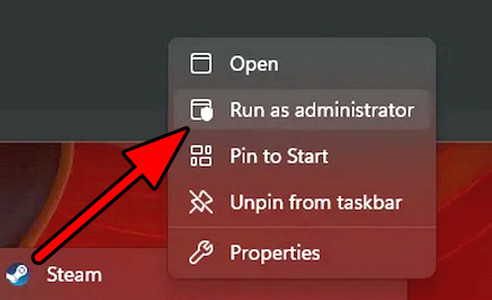
Open Steam as Administrator - Search for Battlefield 6.

- Click Play Now under the Open Beta section.

- Select the installation path and click Install.

- Once installation completes, launch the beta.
Through EA App:
- Open the EA App and log in with your EA Account.
- Search for Battlefield 6 and select Open Beta.

- Click Download and choose your installation path.

- Confirm with Next, then press Download to begin.

- Once installation finishes, launch the game to play.
Access on Consoles
Console players must link their EA Account with either PlayStation Network or Xbox Live to gain access. Linking can also be done directly when launching the game for the first time.
How to Link EA Account with PlayStation Network or Xbox Live
- Visit the official EA website.
- Click the Profile icon and choose Sign In.

- Log in using your EA credentials.

- Navigate to Account Settings from the profile menu.

- Verify your identity by selecting SEND CODE and entering the verification sent to your email.

- Go to the Connections tab.

- Select either PlayStation Network or Xbox Live and link your account.

- Provide your console login details to finalize the connection.
- Open the PlayStation Store (PS5/PS4) or Microsoft Store (Xbox One/Series), search for Battlefield 6 Open Beta, and download it if still available.
Looking Ahead
The full release of Battlefield 6 is set for October 10, 2025. The beta weekends provide a preview of the multiplayer experience, giving players an early opportunity to test new features and provide feedback before the final launch.





