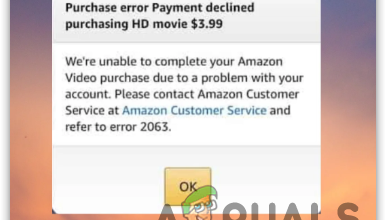Amazon Account Locked? Here are 5 Ways to Unlock it!
An Amazon account lock usually appears as a message saying, “We have detected unusual activity on your account and have locked it temporarily.” This means Amazon has noticed something suspicious with your account and has limited access to keep it safe. 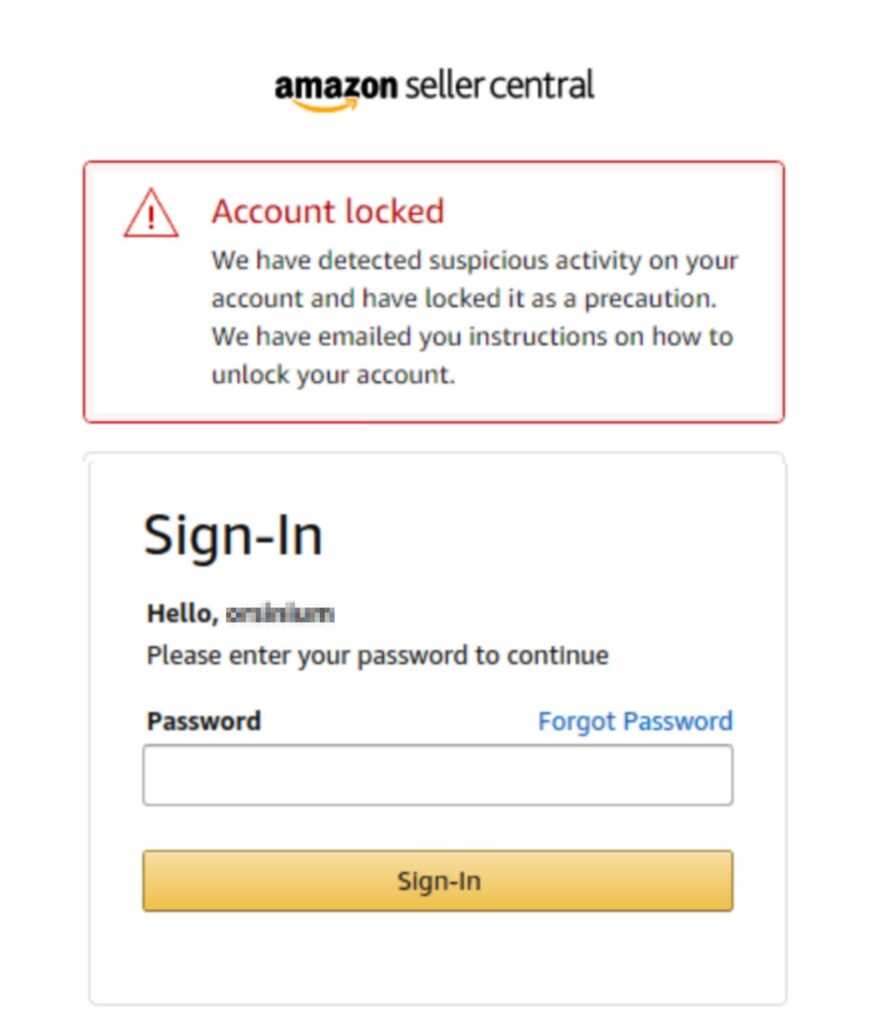
The most common reason is that your billing or personal details don’t match what’s on file. Other reasons can include asking for a lot of refunds, signing in from different places often, or using payment methods that seem risky.
In this article, we will discuss different ways to solve this error.
Before jumping into the steps, here’s a quick overview of what each method involves to help you get your account back.
- Contact Amazon via Chat: Start with Amazon’s live chat to report your problem. They might ask for documents such as your Amazon account number, a recent bank statement showing your debit or credit card, gift card receipts, or proof of your shipping address.
- Contact Amazon via Call: If the chat isn’t working for you, you can request a call. You’ll need to provide any details the customer support representative asks for. They’ll review your case and walk you through how to unlock your account.
- Contact Amazon via Email: Write a clear and brief email explaining your issue, attaching any necessary documents. Amazon’s response time may be up to 2 days or more, so be patient. They’ll either unlock your account or let you know what else to do.
- Contact Amazon via Twitter: Amazon’s Twitter support is quick to respond to direct messages. Let them know your account has been locked, and they’ll provide you with next steps.
- Upload Your Documents Directly to Amazon: If you can still sign in, you can upload your documents straight to Amazon for verification. They’ll look them over and should unlock your account if everything checks out.
1. Contact Amazon via Chat
Start with the quickest option—chat support puts you in touch with Amazon’s account specialists. They can check your identity, tell you why your account is locked, and often fix the problem right away or send it to the right team for further help.
- Log in to your locked account if possible; otherwise, create a new one.
- Click Accounts & Lists.
- Select the Customer Service tab.
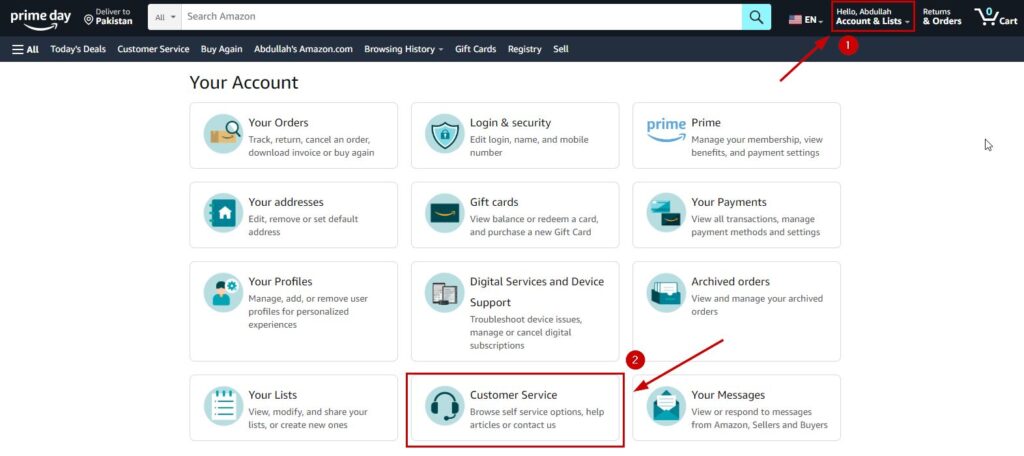
- Click Something else.

- Select I need more help.
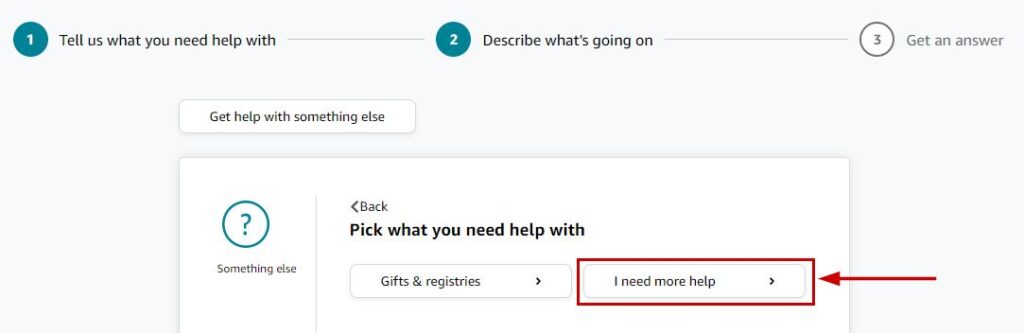
- Select Start chatting now under Chat with us.
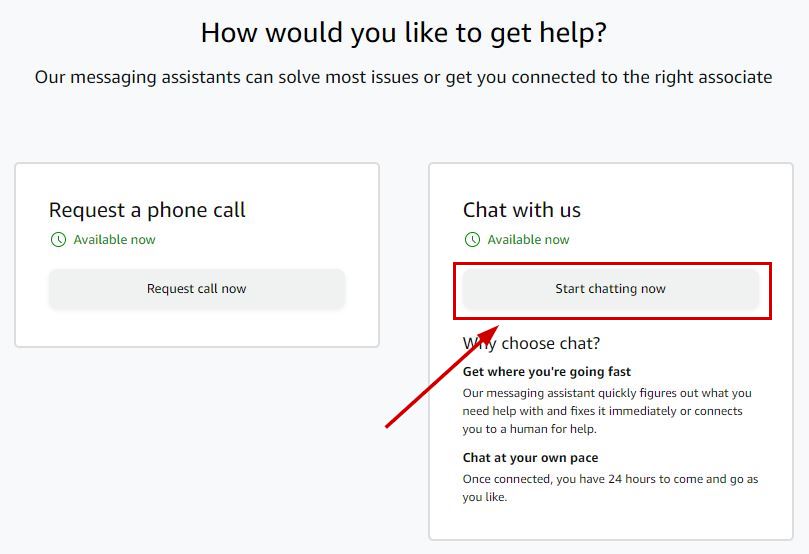
- Explain your issue clearly and with details.
- Provide any documents or verification details if they ask for them.
If your details are correct, Amazon usually unlocks accounts quickly. Sometimes, this happens in as little as 24 hours.
2. Contact Amazon via Call
Sometimes, talking to a real person is faster—calling Amazon lets you speak with a live representative who can quickly verify your identity and help unlock your account right away.
- Click Accounts & Lists.
- Go to Customer Service > Something else > I need more help.
- Click Request call now under Request a phone call.
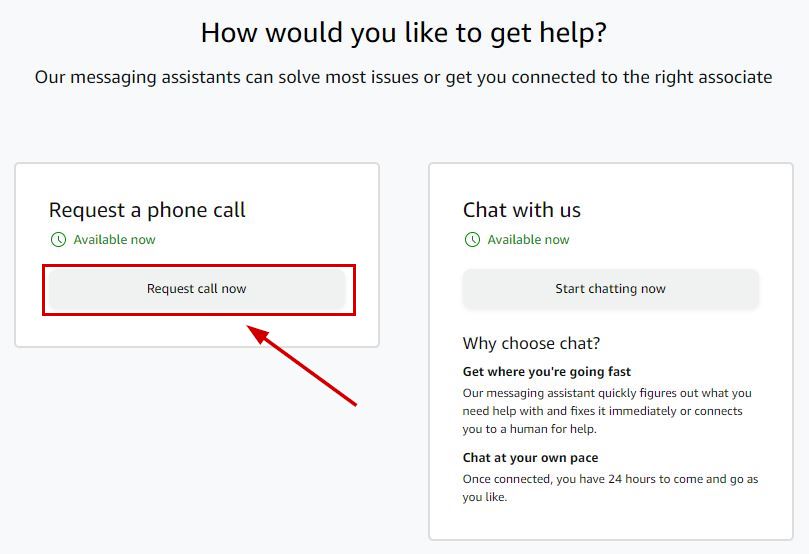
- Enter your phone number.
- Click Call me now.
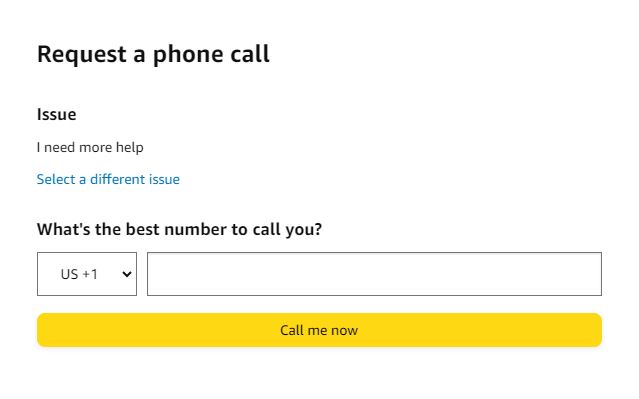
- Amazon will call you soon.
- Describe your problem carefully and provide the relevant information when asked.
- Follow the advice given by the support team.
Alternatively, you can call Amazon directly at these numbers, available 24/7:
- US customers: (888) 280-4331
- International customers: +1 (206) 922-0880
3. Contact Amazon via Email
There’s no email button in customer service, but Amazon has a few email addresses for account lock issues.
If you’ve already received an email from Amazon saying your account has been locked, follow the instructions in that email or reply directly to it.
Otherwise, here are four email addresses you can use:
- cs-reply@amazon.com
- address-verifiation@amazon.com
- dave@amazon.com
- jeff@amazon.com
4. Contact Amazon via Twitter
Amazon’s Twitter customer service is generally fast and helpful. You don’t need to tweet publicly—just send them a direct message describing your issue, and they usually reply within a day.
They may provide you with instructions or a special link to follow. Once you complete what they ask, your Amazon account should be unlocked soon.
5. Upload Your Documents Directly to Amazon
Speed up the verification process by uploading your documents directly through Amazon’s secure upload link. This way, your identity or billing details will be checked faster, helping you avoid delays caused by email exchanges or missing information.
- Sign in to your Amazon account.
- Add something to your cart.
- Try to make a purchase.
- You’ll see the “Account on hold” message.
- Fill in your billing details.
- Attach proof, such as your billing statement or gift card purchase receipt.
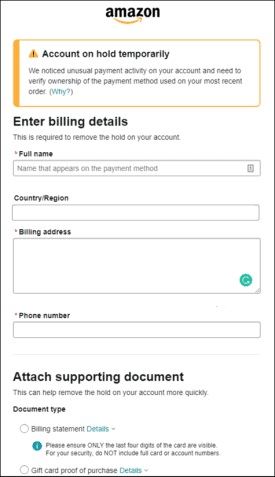
- Submit the information.
- Wait for Amazon to contact you. If everything checks out, they will remove the hold on your account.
 Reviewed by
Reviewed by