How to Get Ad-Free YouTube on Android TV & Google TV
YouTube is one of the world’s most popular video-sharing platforms and is owned by Google. It operates with an enormous infrastructure that costs a lot to maintain. To keep YouTube free for everyone, the platform heavily relies on advertisements as its main source of income. These ads allow YouTube to keep providing free access to millions of viewers around the world.

However, the increasing number of ads can be frustrating for viewers. As a result, many people now use ad-free YouTube apps, such as YouTube Vanced. Unfortunately, some of these solutions, including YouTube Vanced, have been discontinued by Google for breaking YouTube’s terms of service. Most of these apps can now only be downloaded as APK files.
For step-by-step instructions, check out our guide on how to download and install APKs on Google/Android TV. If you know how to do this already, read on for the best ad-free solutions available!
List of Ad-Free YouTube Apps for Android TV
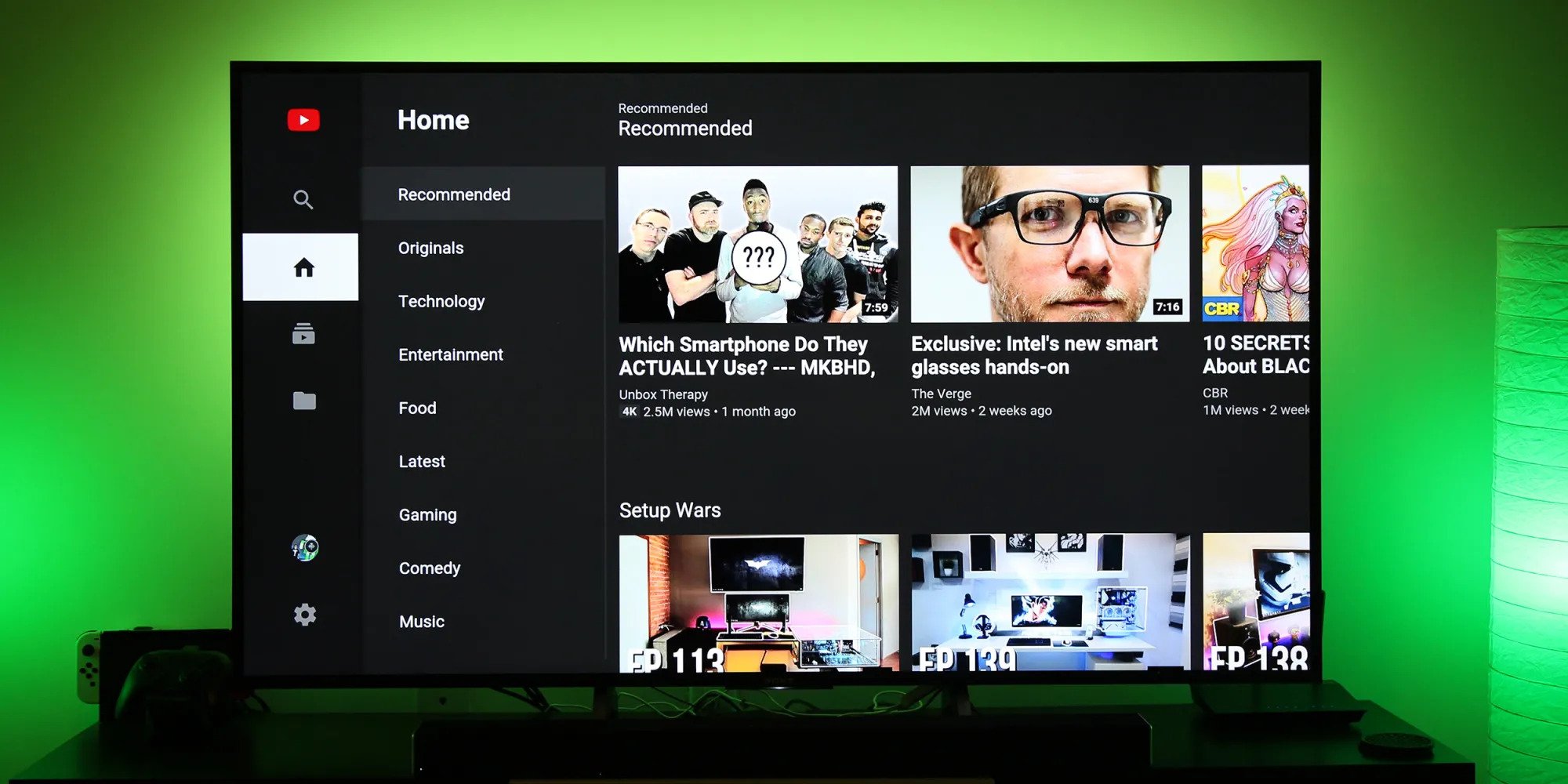
Ad-free YouTube apps for Android TV are a great alternative to the official YouTube app for anyone who wants to watch videos without commercial interruptions. These apps block ads by default, giving you a much smoother and more enjoyable viewing experience—no matter what videos you watch.
1. YouTube Vanced

This app also has a dark mode, which is easier on your eyes in low-light settings. Keep in mind that YouTube Vanced is no longer available on the Google Play Store, but you can still get the APK file from trustworthy websites. Always download from reliable sources to keep your device safe.
2. AdGuard
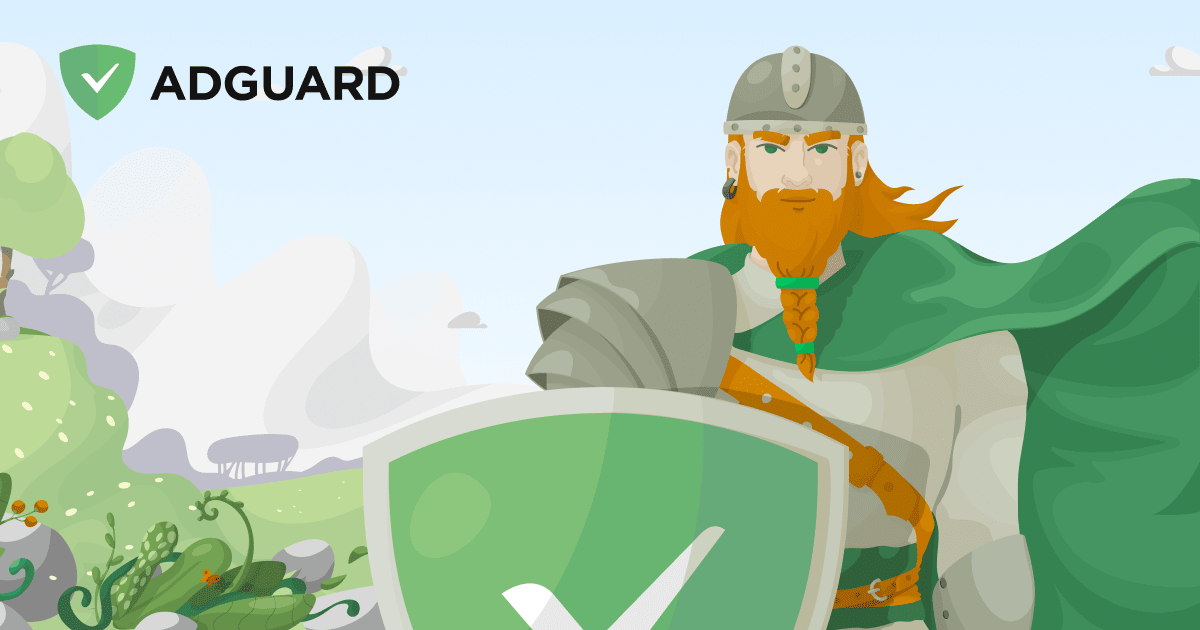
AdGuard is a powerful ad-blocker that works not only on YouTube but across many other platforms too. Along with removing ads for a better viewing experience, AdGuard also provides privacy protection and helpful parental controls. Using AdGuard on your Android TV lets you watch your favorite YouTube content with fewer interruptions, making for a simpler and more relaxing environment.
3. NewPipe
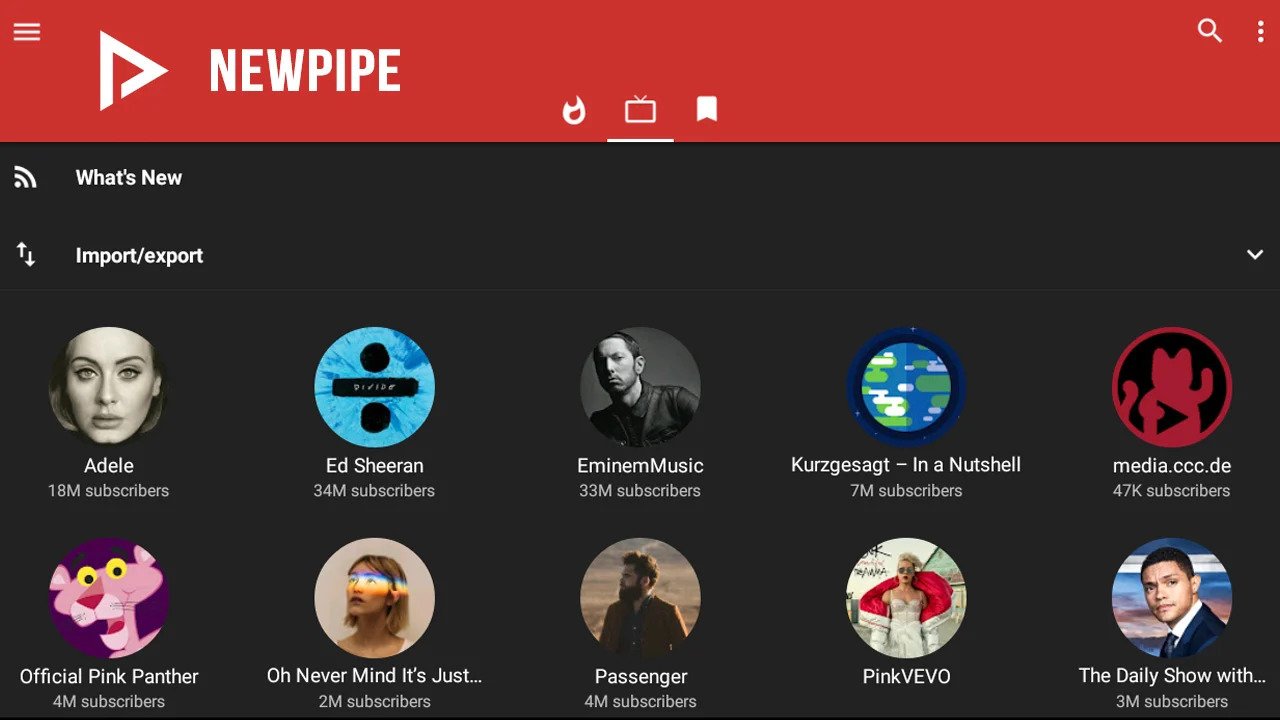
NewPipe is a popular open-source app that delivers a fully ad-free YouTube experience on Android TV. One of its main advantages is its high level of customization, letting viewers personalize their settings easily. NewPipe also allows background playback and offers the option to download videos for offline watching—perfect if you prefer watching on the move or in areas with limited internet access.
4. TubeMate

TubeMate is a feature-packed YouTube downloader that also provides an ad-free viewing environment. With TubeMate, you can easily download your favorite videos and watch them inside the app—great for saving content to view offline when you’re traveling or commuting.
TubeMate has a built-in video player and supports background playback, making it convenient for users who like to watch while doing other tasks or using different apps at the same time.
5. OGYouTube

OGYouTube is a modified version of the official YouTube app that enables ad-free viewing. OGYouTube also adds helpful options such as background playback, offline downloads, and a dark theme. It’s an excellent pick for anyone who wants more control over their experience and uninterrupted playback.
Other Ways to Watch Ad-Free YouTube on Android TV
Aside from using dedicated ad-free YouTube apps, there are other methods you can try to reduce or block ads when watching YouTube on your Android TV.
Using a VPN

A virtual private network (VPN) helps you browse the web anonymously and sometimes gives access to different versions of websites and services. Some VPNs also include ad-blocking features that filter out ads at the network level. To use this method, connect your Android TV to a trusted VPN service, open the YouTube app, and see if ads are reduced or blocked while watching videos.
Ad-Blocking Browsers
Another reliable way to block YouTube ads on Android TV is by using a web browser with built-in ad-blocking. Browsers with this feature can automatically block most ads, including those on YouTube. Simply install a browser with ad-blocking on your Android TV, navigate to the official YouTube website, and enjoy watching with minimal interruptions.
Ad-Free YouTube on the Web
You can also enjoy ad-free YouTube by opening it in a web browser that supports ad-blocker extensions, such as Google Chrome. Install a reliable ad-blocker extension and then launch YouTube in the browser—this way, your videos play without interruptions from ads. This is a flexible solution you can use directly on your Android TV device.
While these methods may not block every single ad, they do significantly cut down on interruptions and make watching YouTube smoother on your TV. Some options may slightly affect video quality or app compatibility, so it’s best to choose what works well with your setup and personal preferences.
Remember, while ad-blockers and alternative apps make watching YouTube more enjoyable, some methods may affect certain YouTube features or playback quality. These approaches are a great starting point for anyone looking to minimize ads on their Android TV.





