The 6 Best Premium VPN Apps on Android
- Premium VPNs offer enhanced security, privacy, and better server infrastructure compared to free versions, with features like ad-free experience, improved speed, and dedicated customer support.
- ExpressVPN, NordVPN, and Surfshark are among the top choices for premium VPNs on Android, each offering unique benefits like extensive server networks, advanced security protocols, and specialized features for privacy and performance.
- Selecting the right VPN depends on individual needs and budget, with consideration for factors like server availability, privacy policies, performance, and user interface, making informed choices crucial for effective and secure internet usage.
The internet isn’t the safest place; you need to take proactive measures to stay protected, and using VPNs can significantly help—to some extent. While many people tend to use free VPNs they find online, reports suggest that these are often ineffective. In this guide, we’ll explore some of the best premium VPNs for Android and highlight what makes each unique.

Table of Contents
The internet poses various cybersecurity threats to your data. VPNs can reduce these risks, yet premium VPNs offer added security justified by their cost. By nature, VPNs log some data, often unbeknownst to users. People use VPNs to bypass geo-restrictions or protect their privacy. Free VPNs might help with accessing restricted content but usually at the cost of compromising privacy.
- Everything free often has strings attached. Many free VPNs collect and sell your data to third-party companies, including your browsing habits, search history, ISP details, and even unencrypted messages. Unlike paid VPNs, where you’re essentially paying for privacy, free VPNs profit by exploiting your data.
- Free VPNs frequently contain intrusive ads that often push you towards purchasing their premium service. These adverts can be irritating, especially for frequent VPN users. Paid VPNs eliminate these distractions and offer a cleaner user experience.
- Several controversies have revealed free VPNs misusing user data, highlighting the importance of safeguarding your privacy.
- A VPN’s effectiveness relies on its server availability. Unfortunately, most free VPNs lack a robust server infrastructure, resulting in poor speeds and frequent server downtimes. Premium VPNs boast up to 99% server uptime.
- Free VPNs typically don’t offer reliable customer support. In contrast, premium VPNs invest in professional support resources, crucial if you encounter technical issues.
- Premium VPNs provide a superior level of data encryption, as they are regularly updated to combat the latest cyber threats.
1. ExpressVPN
ExpressVPN tops our list with a vast network of servers worldwide; boasting 160 locations in 105 countries and delivering fast and stable connections. The company is transparent about its practices, with several independent audits verifying its unmatched transparency in an often opaque industry.
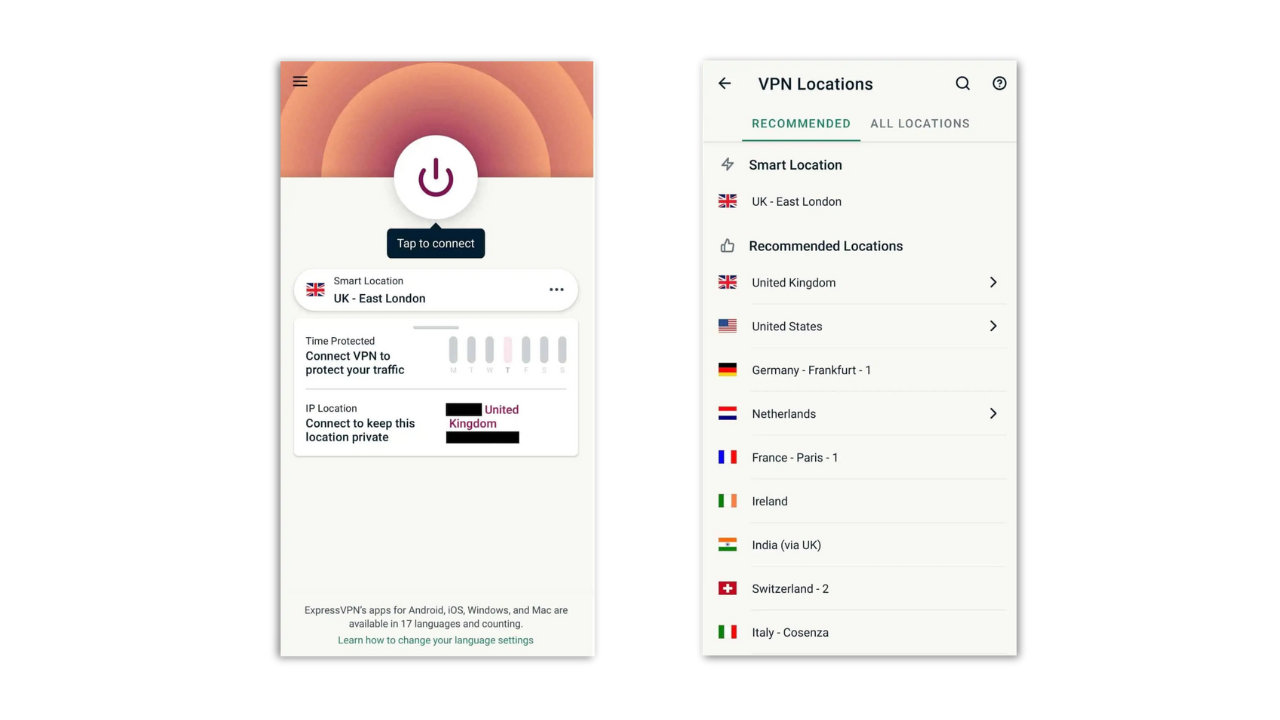
Even though it’s priced higher than many competitors with similar features, ExpressVPN offers plans at $12.95 monthly, $59.95 for six months, and $99.95 annually. Unlike others, like TunnelBear, ExpressVPN doesn’t have a free trial version.
ExpressVPN is known for being one of the fastest services, with minimal speed loss and consistent connections across its servers. It employs AES 256-bit encryption with Perfect Forward Secrecy but lacks a kill-switch feature for Android.
Privacy-wise, ExpressVPN assures in its policy not to sell user data, nor does it log user activity, session duration, or IP addresses. The Android app interface is simple, user-friendly, and intuitive.
2. NordVPN
NordVPN is one of the most renowned VPNs, offering more than the traditional services. It’s fast, secure, and dependable, albeit with a significant price tag. The Standard plan, which includes VPN and malware protection, starts at $12.99/month, $59.88 for the first year, and then $99.48 annually.
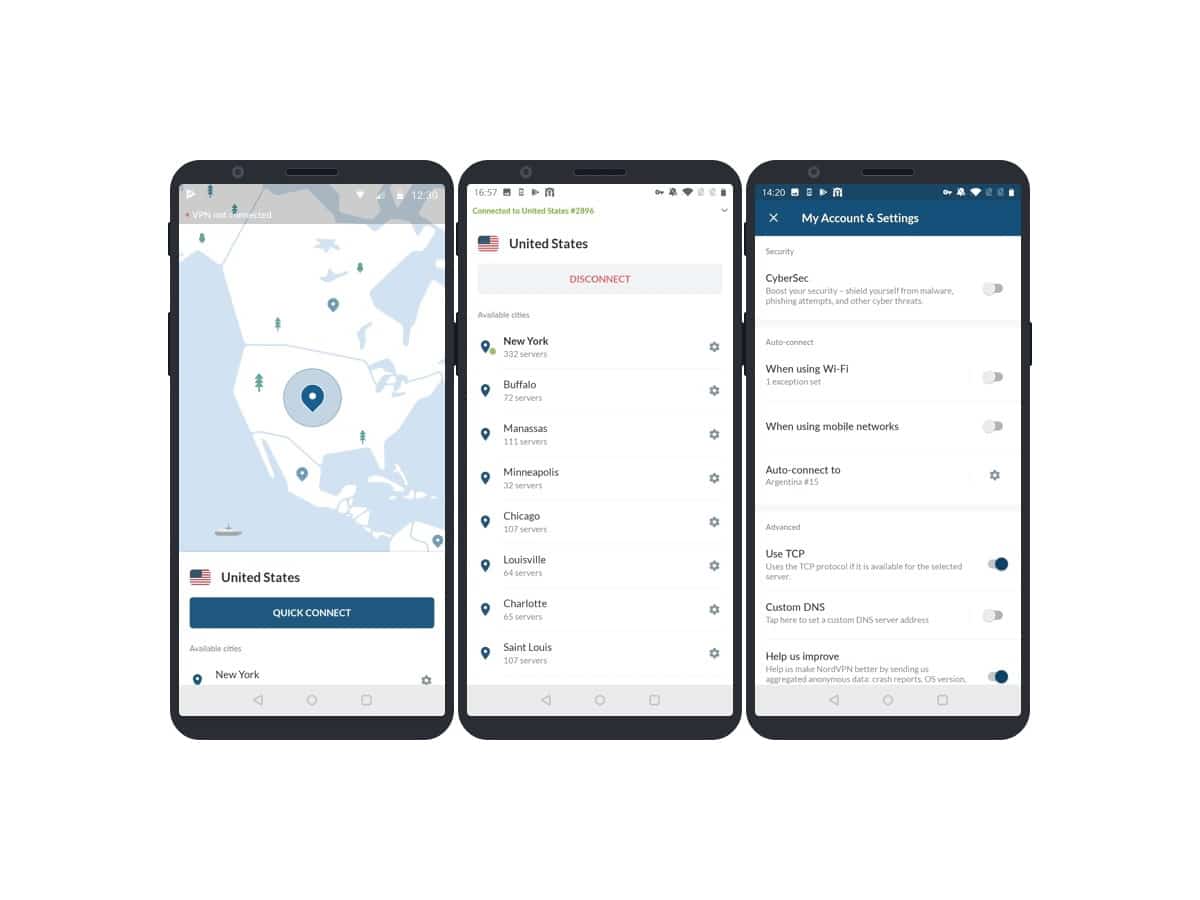
The Plus plan includes NordPass password manager and data breach scanning, costing $13.78/month, $69.48 initially for the first year and then $126.96 thereafter. The highest tier, Complete, incorporates NordLocker and 1TB of encrypted cloud storage, priced at $14.99/month, $83.88 for the first year, and then $198.84 each subsequent year.
With servers in over 60 countries, NordVPN provides extensive connection options using its WireGuard-based NordLynx protocol. Its Double VPN routes data through two servers, encrypting it twice for added security.
NordVPN also allows secure access to The Onion Router (TOR) by redirecting traffic through a series of volunteer-operated servers, adding multiple layers of encryption. This approach facilitates entry to the Onion network without needing the Tor Browser and makes identifying traffic origins immensely challenging.
Beyond this, NordVPN includes threat protection to ensure a browsing experience clean of ads and trackers, monitoring data breaches on the dark web. Overall, it’s a robust choice with a comprehensive feature set and robust performance.
READ MORE: NordVPN not Working on Windows? Try these fixes ➜
3. Surfshark
Surfshark is a budget-friendly and versatile option for long-term VPN users, with minimal speed loss and ideal for streaming activities. It costs $12.95 monthly, with affordable long-term plans like the yearly package at $47.88 initially and $59.76 annually onwards.
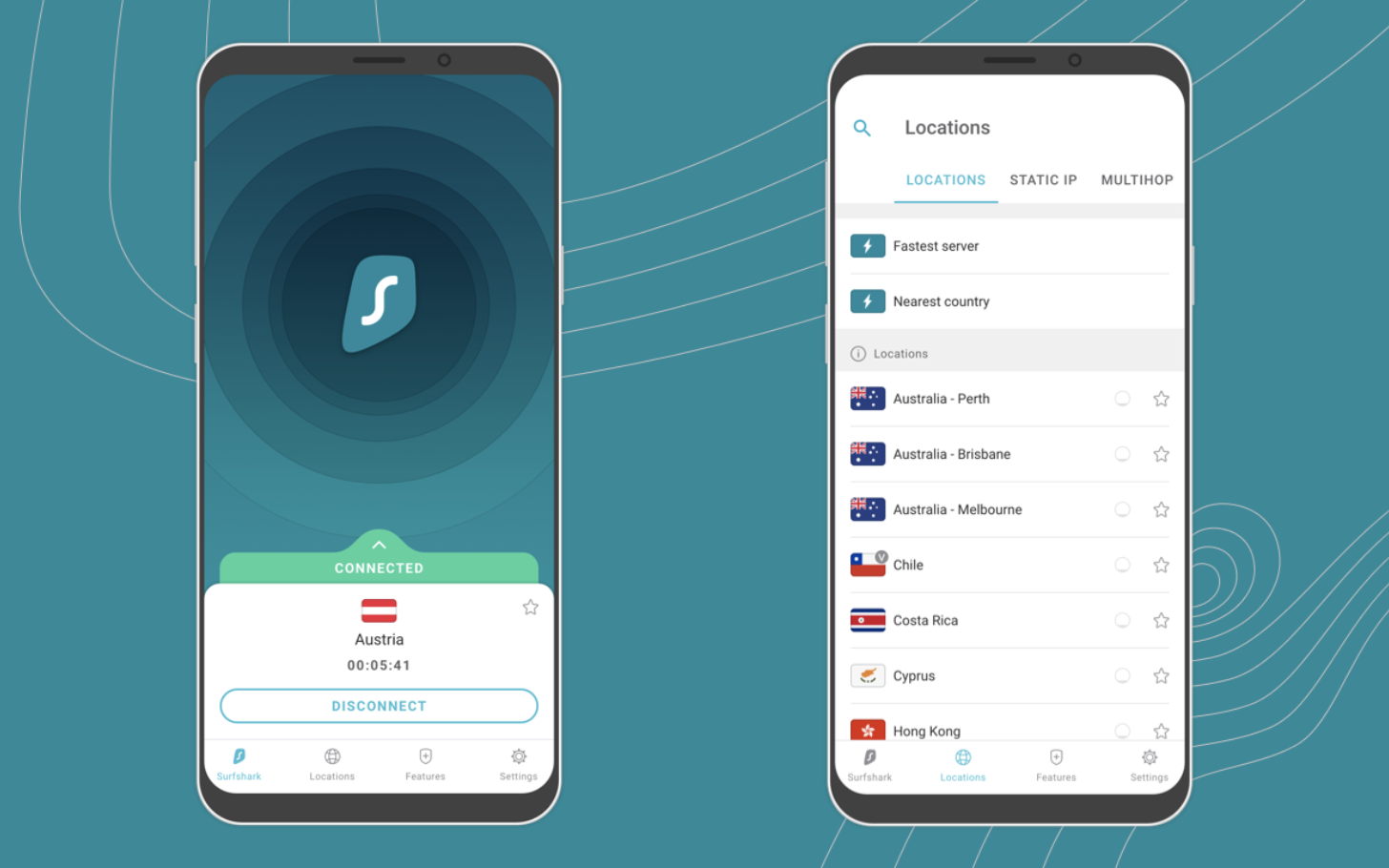
Additionally, there’s a two-year plan available for $59.76, renewing at the same price each year afterwards. The service hosts over 3,200 servers across 100 countries and excels at bypassing geo-restrictions on platforms like Netflix and Amazon Prime.
Despite recent scrutiny over its ambiguous privacy policy, security audits suggest Surfshark is reliable. However, its no-logging claim hasn’t deterred reports that it logs your IP address, although this may not be significant for average users.
Surfshark includes privacy features like Camouflage and No-Borders mode, helpful when bypassing geo-restrictions. Camouflage mode works by making VPN traffic appear as normal traffic, complicating VPN detection. Meanwhile, No-Borders mode detects restrictive countries automatically and limits server choices to suitable ones.
Other features include Kill-Switch, Split Tunneling, MultiHop, and Dynamic MultiHop, with an optional paid add-on for a static IP request. Overall, Surfshark is an economical option with decent features, although it trails slightly in speed and stability.
4. PlanetVPN
Planet VPN is a privacy-focused VPN solution designed for users who want simple, reliable protection on Android without complicated setup or mandatory sign-ups. The service follows a strict no-logs policy, meaning it does not store IP addresses, browsing activity, or connection metadata, which helps maintain user anonymity during everyday browsing, streaming, or public Wi-Fi use.

One of Planet VPN’s distinguishing aspects is its jurisdiction. The company is registered in Romania, a country outside the 5/9/14 Eyes intelligence-sharing alliances and known for strong data protection standards. This location reduces legal pressure for data retention and adds an extra layer of privacy for users concerned about how their information is handled.
On Android, the app offers a clean interface and quick one-tap connection, making it accessible even for beginners. The free version provides access to 11 server locations for basic secure browsing, while the Premium plan expands coverage to more than 60 countries, delivering faster speeds and more stable performance for streaming, gaming, and P2P traffic. Security features include OpenVPN protocols, AES-256 encryption, and a Kill Switch that protects traffic if the connection drops.
With cross-platform support across mobile, desktop, and browser extensions, Planet VPN works well for users who want one subscription that covers all their devices while balancing ease of use with strong privacy protections.
5. ProtonVPN
ProtonVPN is a standout, primarily as the best free VPN, with a strong focus on security and reliability. Its paid plan costs $11.49 monthly and $71.88 annually, slightly less expensive than rivals like ExpressVPN, NordVPN, and Surfshark for monthly plans.
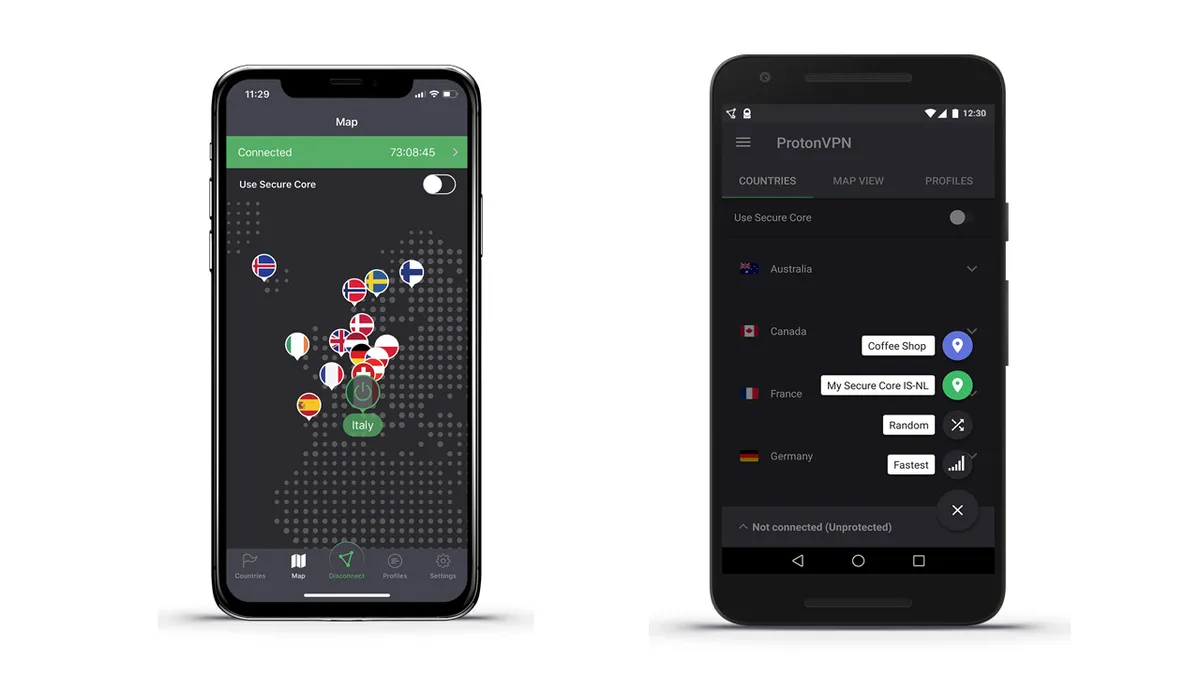
The Free plan doesn’t limit data, and the Paid version offers MultiHop with its SecureCore feature, routing traffic through multiple servers to make tracking more challenging.
ProtonVPN’s extensive server coverage spans over 60 countries, adhering to a strict no-logs policy, verified by multiple security audits. Performance-wise, speeds and stability are decent, with minor latency compromises if SecureCore is frequently used.
The Android app is straightforward and user-friendly, featuring options like DNS Leak Protection. However, the Always-On VPN and Kill-Switch require manual activation. ProtonVPN’s revamped black and purple interface is visually appealing, making it a stylish choice for Android users.
6. TunnelBear
TunnelBear VPN, though lacking some advanced features like multi-hop connections, comes with a data limit on the Free version. The Ultimate version costs $9.99 monthly and $59.88 annually.
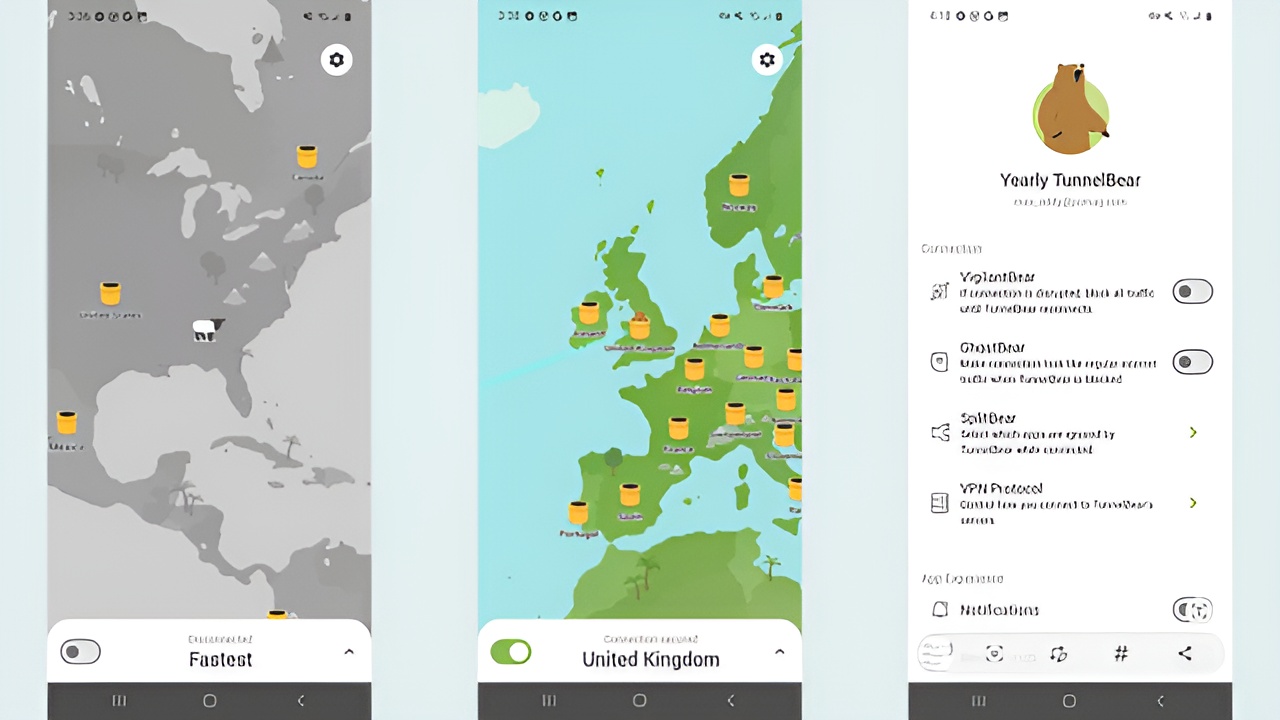
TunnelBear offers unlimited simultaneous connections and location spoofing features like GhostBear, which disguises your VPN usage as regular internet traffic, and VigilantBear, which acts as a Kill-Switch.
A major advantage of TunnelBear is its commitment to user privacy, confirmed by annual security audits. It’s one of the more transparent services, clearly outlining its privacy policy. However, it does lag in connection speed compared to its competitors, although the speeds are adequate for typical use cases.
The app is creatively designed like a geo-centric map with tunnel icons indicating available servers. Alternatively, you can use a drop-down menu to select your preferred server.
Overall, TunnelBear is a solid introduction to VPN services, ideal for first-time users due to its affordability and ease of use.
FAQs
VPN services range from free options to subscriptions costing approximately $13 per month. However, long-term plans reveal variations in subscription costs across services.
It’s challenging to pinpoint one winner, but both NordVPN and ExpressVPN are excellent options when seeking top-tier VPN performance.
Try a monthly plan to explore a VPN service and make an informed choice later. ProtonVPN and TunnelBear offer free options to try without any cost.
 Reviewed by
Reviewed by 




