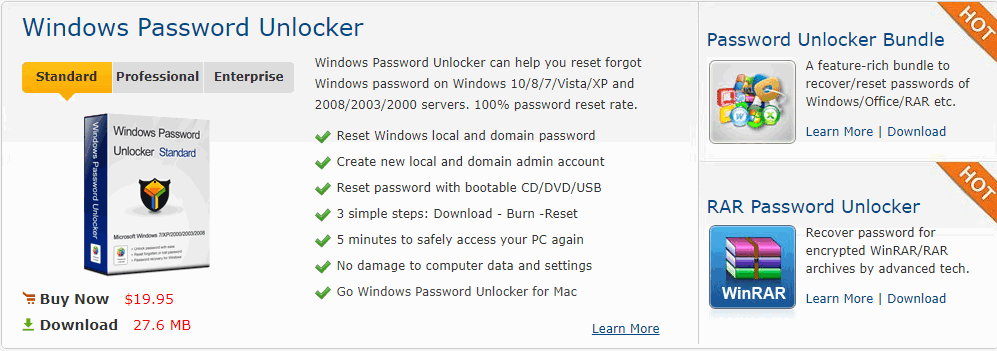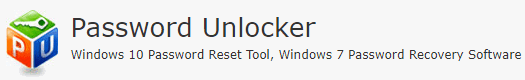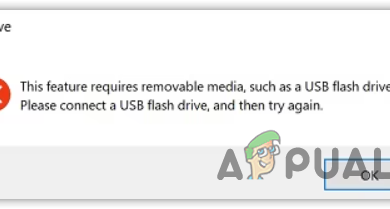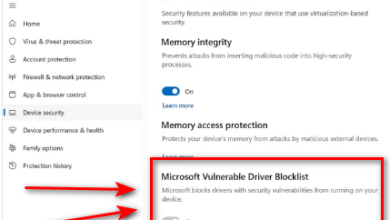5 Best Password Reset Tools for Windows 10
In today’s world of Information Technology where privacy breaches are literally haunting every Internet user, it becomes a necessity for all of us to protect our important gadgets as well as our critical data. The most obvious way of protecting these entities is with the help of a password which all of us do these days. From our mobile phones to our laptops, from our email accounts to our drives on the Cloud, from our bank accounts to our social networking accounts, everything out there is password protected.
However, you must have experienced at least for once in your life the unfortunate situation in which you completely forget the password of any of your important user accounts which leaves you very restless because your entire work depends upon it. It happens especially if you are naturally a forgetful person or either you have so much of things to keep in mind that anything is likely to slip off your mind. This situation gets even more frustrating when you are unable to find a way to get yourself out of it.
But now, you do not need to worry at all because a large number of Password Reset Tools are available in the market that helps you in recovering and resetting your forgotten passwords. Since Windows 10 is the most widely used operating system these days, therefore we would like to present you with a list of the 5 Best Password Reset Tools for Windows 10. Now all you have to do is to quickly go through this list and choose the product that strikes your heart.
1. Ophcrack
Ophcrack is a free password reset tool designed for the Windows, Mac, and Linux operating systems. This password reset tool is efficient enough to crack the strong LM and NTLM Hashes. Depending upon the complexity of your password, this software decides which password cracking algorithm it should use. For example, for really simple passwords, it always goes for the Brute Force Algorithm in which it tries out multiple combinations of the number of characters of your password one by one until your password is ultimately cracked after which you can conveniently reset it.
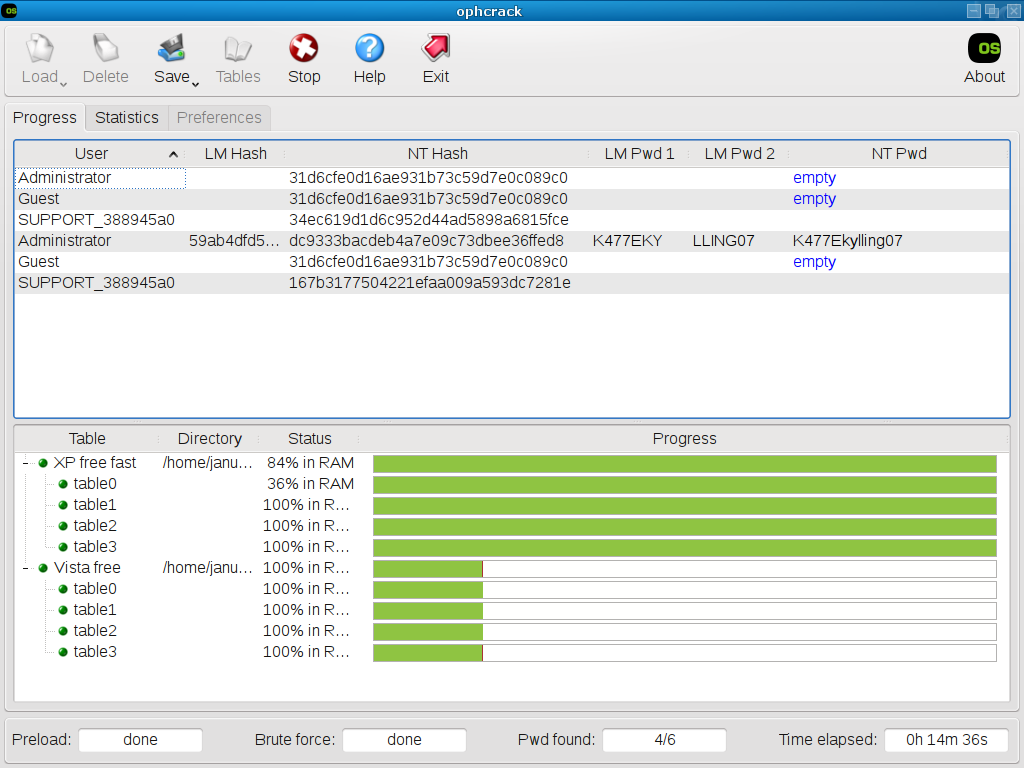
This software also fully supports the CSV file format. You can even analyze your passwords with the help of Real-time Graphs by using Ophcrack. It also offers LiveCD support in order to simplify the password cracking process. It saves and loads the hashes from the Encrypted Security Accounts Manager. This software has a very friendly user interface. Last but not least, because Ophcrack is an Opensource software, therefore, you are always welcomed to make any useful changes to its source code in order to improve the performance of this password reset tool even further.
2. PassFab 4WinKey
PassFab 4WinKey is a very efficient password reset tool designed for the Windows and Mac operating systems. It has got multiple options for you if you ever get into the problem of forgetting your password. It allows you to simply get rid of an Administrator, Domain or a Local user password by making use of its Windows Password Remove feature. You can also reset these passwords with the help of the Windows Password Reset feature. It even has a Microsoft Password Reset feature which you can use in order to change your Microsoft Account password.
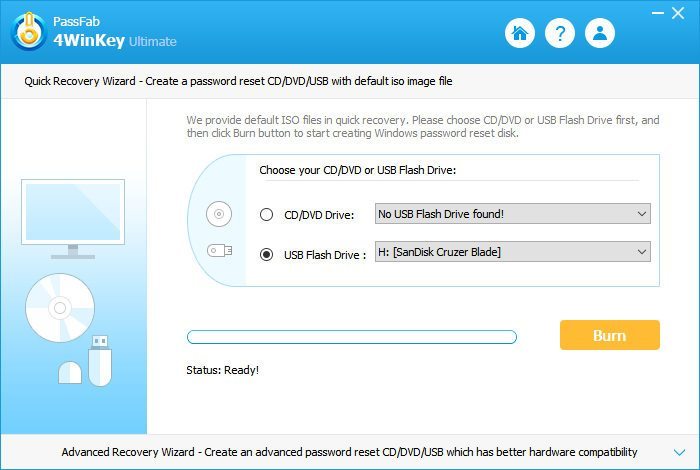
The Windows Account Delete feature of PassFab 4WinKey is used to delete any of your old administrator’s account even when you do not have the permission to delete it. With the help of the Windows Account Create feature, you can also create a new user account when you tend to lose your access to an older account. PassFab 4WinKey even lets you create a Bootable Password Reset Disk. This password reset tool also provides full support for the computers that are equipped with UEFI BIOS and even the Mac Computers that are installed with Windows Systems.
As far as the pricing of PassFab 4WinKey is concerned, then it offers us a Free Trial Version as well as a 30 Days Money Back Guarantee for all the paid versions. The pricing details of its paid versions are given below:
- PassFab 4Winkey Standard- The price of this version is $19.95 per PC per year.
- PassFab 4Winkey Professional- This version costs $29.95 per PC per year.
- PassFab 4Winkey Enterprise- This version of PassFab 4WinKey is worth $39.95 per PC per year.
- PassFab 4Winkey Ultimate- PassFab charges $69.95 per PC per year for this version.
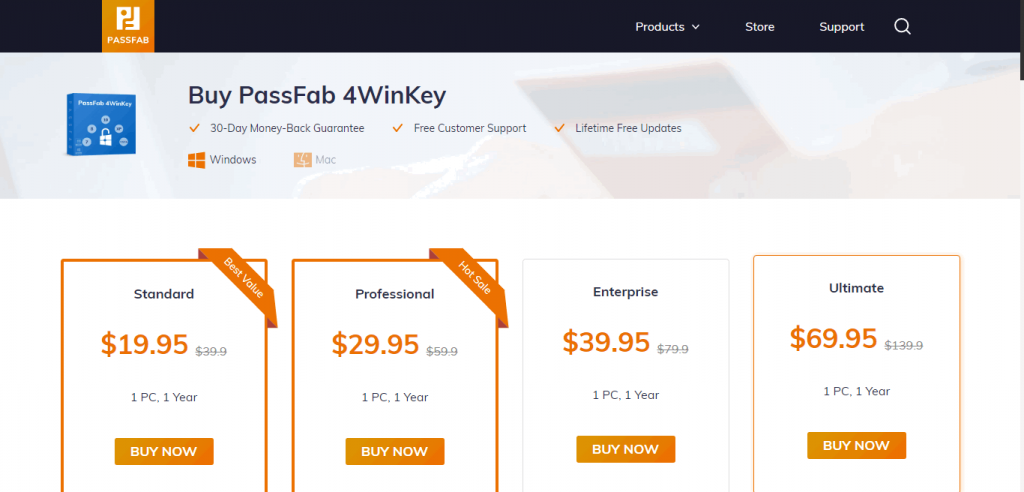
3. Windows Password Reset
Windows Password Reset is a powerful password reset tool designed by Anmosoft for the Windows operating system. This tool has the ability to reset your passwords within a matter of a few seconds. It allows you either to Change or simply Remove a Windows password very conveniently. The best thing about this software is that it supports all the versions of the Windows operating system. With the help of this efficient tool, you can even create a new Administrator Account. It also supports the creation of a Bootable Password Reset Disk. Moreover, Anmosoft claims to have a 100% Password Reset Rate for this tool.
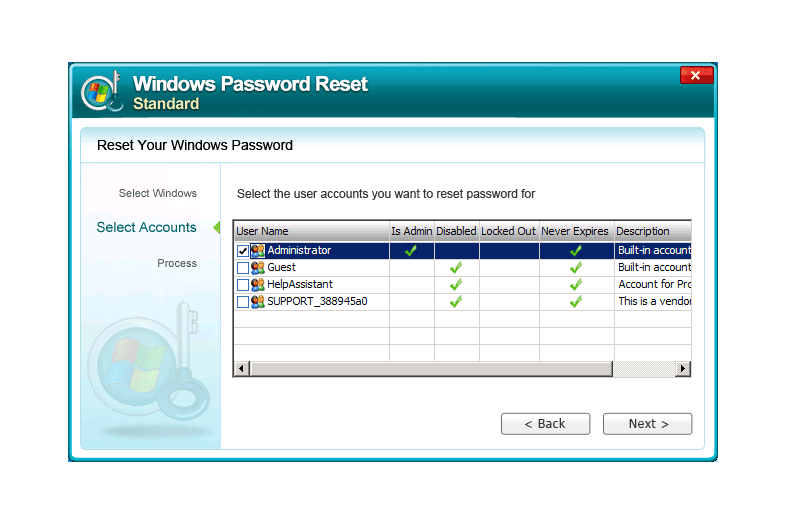
Anmosoft offers Free Trials for all of the versions of Windows Password Reset tool whereas the complete pricing of all the versions is listed below:
- Anmosoft Windows Password Reset Standard- The price of this version is $19.95.
- Anmosoft Windows Password Reset Professional- This version costs $29.95.
- Anmosoft Windows Password Reset Ultimate- Anmosoft charges $49.95 for this version.
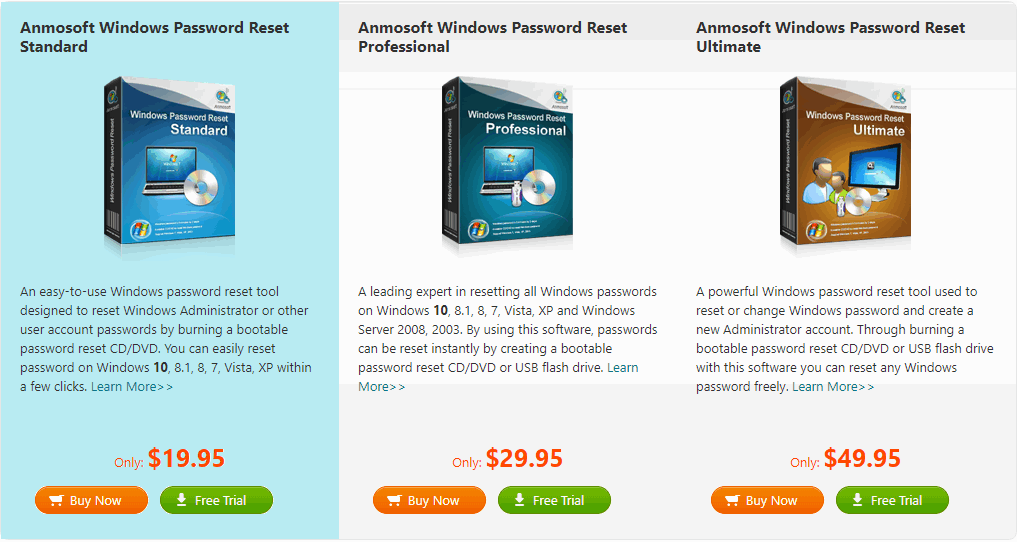
4. Trinity Rescue Kit
Trinity Rescue Kit is a free Linux distribution designed for the recovery and repair operations on the Windows operating system. As the name implies, it is not just a single tool rather it is a complete kit consisting of multiple tools. It conveniently resets Windows password with the help of its WinPass tool. It has a very simple and easy to use interface. Therefore, the new users will not find it difficult in getting along with this product. Apart from password resetting and recovery, this kit also has 5 different Virus Scan software integrated within it that keep updating automatically.
This kit provides full support for New Technology File System (NTFS), Read and Write RPM, Running a Proxy Server, Running a Samba File Server, Running an SSH Server, etc. It also provides you with the WinClean utility that is responsible for cleaning all the unnecessary temporary files present on your computer system. It is also capable of cloning your computer system over the network with the help of the Multicast feature. Moreover, it also presents you with a wide range of Hardware Support.
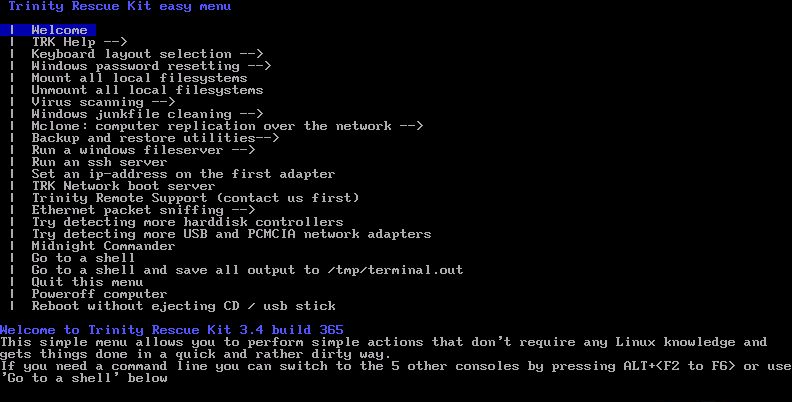
Trinity Rescue Kit even takes the responsibility of Evacuating your dying disks. You can select any Keyboard Language from its scrollable menu because of the UTF-8 International Character Support. Because this is a self-updating toolkit, therefore, it periodically fixes any of the bugs that it finds in its performance. Last but not least, this product has a very comprehensive Documentation available for your help and it also provides ManPages for all of its commands.
5. Windows Password Unlocker
Windows Password Unlocker is yet another password reset tool that is created for the Windows operating system. This tool is highly capable of resetting Windows Domain and Local passwords. It provides you with the liberty to create new Local, Domain, and Administrator accounts. You can also reset your passwords with the help of a Bootable Password Reset Disks such as a CD, DVD or a USB. This tool claims to protect your computer system and all of its settings because it potentially causes no damage to these entities. Moreover, you can get access to your PC back just within 5 minutes by making use of this password reset tool.
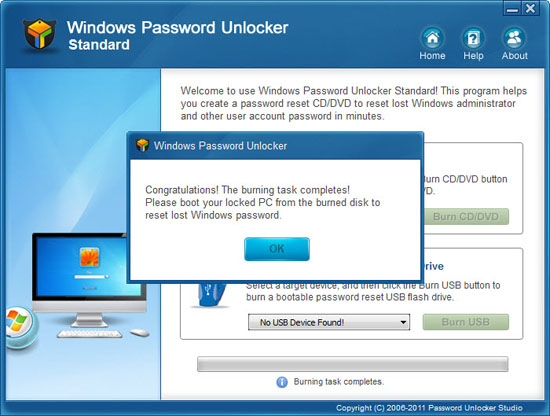
Windows Password Unlocker offers us three different pricing plans, the details of which are listed below:
- Windows Password Unlocker Standard- The price of this plan is $19.95.
- Windows Password Unlocker Professional- This plan costs $29.95.
- Windows Password Unlocker Enterprise- Windows Password Unlocker charges $49.95 for this plan.