Top 5 Free Sticky Note Apps to Boost Your Productivity
Sticky notes are great for jotting down, revising, and sharing ideas visually. They started as paper notes but are now digital thanks to digital technology. You can now make virtual sticky notes online, collaborate with others in real-time, and use them for brainstorming, planning projects, and sharing information.

Here are some of the best online sticky note apps. They are simple yet packed with useful features.
1. Google Keep
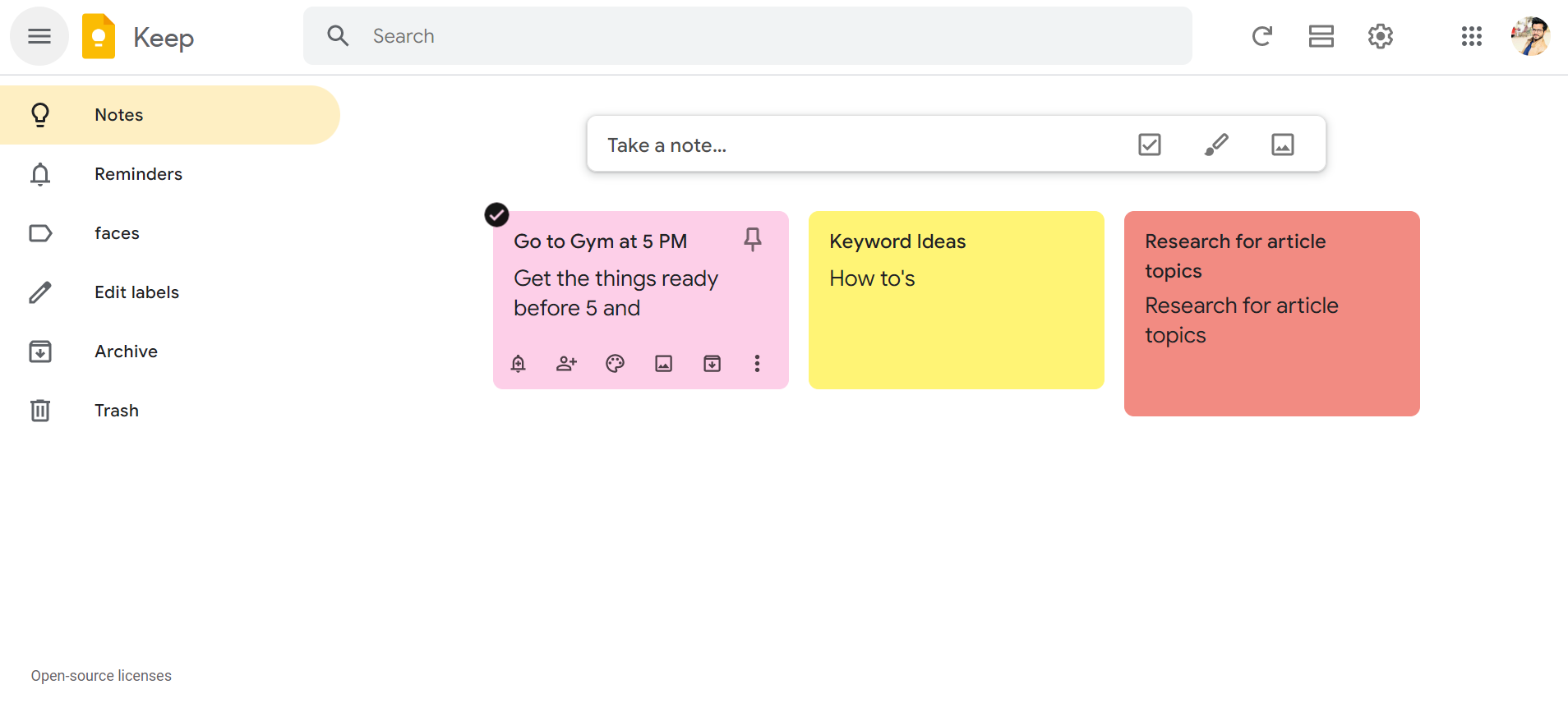
Google Keep is a versatile digital sticky note app. It’s easy for students, professionals, and parents to use. Users can write down ideas, organize them, set reminders, and color-code notes.
One cool feature of Google Keep is its integration with other Google apps like Drive and Calendar. This makes it easy to access notes anywhere. It’s also great for group projects since you can share and collaborate on notes.
Another useful feature is converting voice memos to text, ideal for those who prefer dictating notes. It also works with Google Assistant for creating reminders and notes using voice commands.
Google Keep offers a lot of features that make it great for both personal and professional use.
2. Padlet
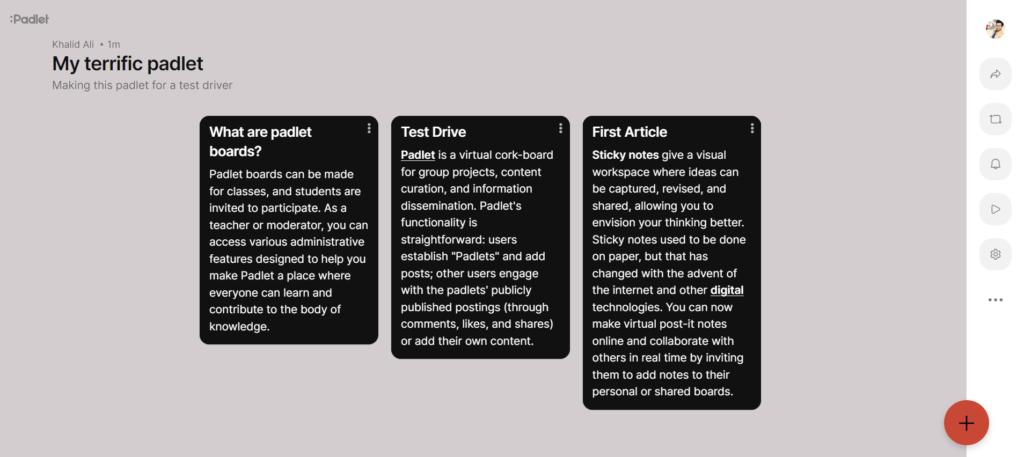
Padlet acts like a virtual corkboard for group work, content curation, and info sharing. Users create “Padlets” where they can add posts that others can comment on, like, or share.
Posts can include text, videos, audio, screencasts, links, graphs, photos, GIFs, and more. Its collaborative tools make it perfect for education.
Teachers can set up boards for classes, and students can join in. Teachers or moderators can manage the boards effectively.
Padlet offers both paid and free versions. The free version provides 3 Padlets and 20MB of space, enough for basic use.
3. Stickies
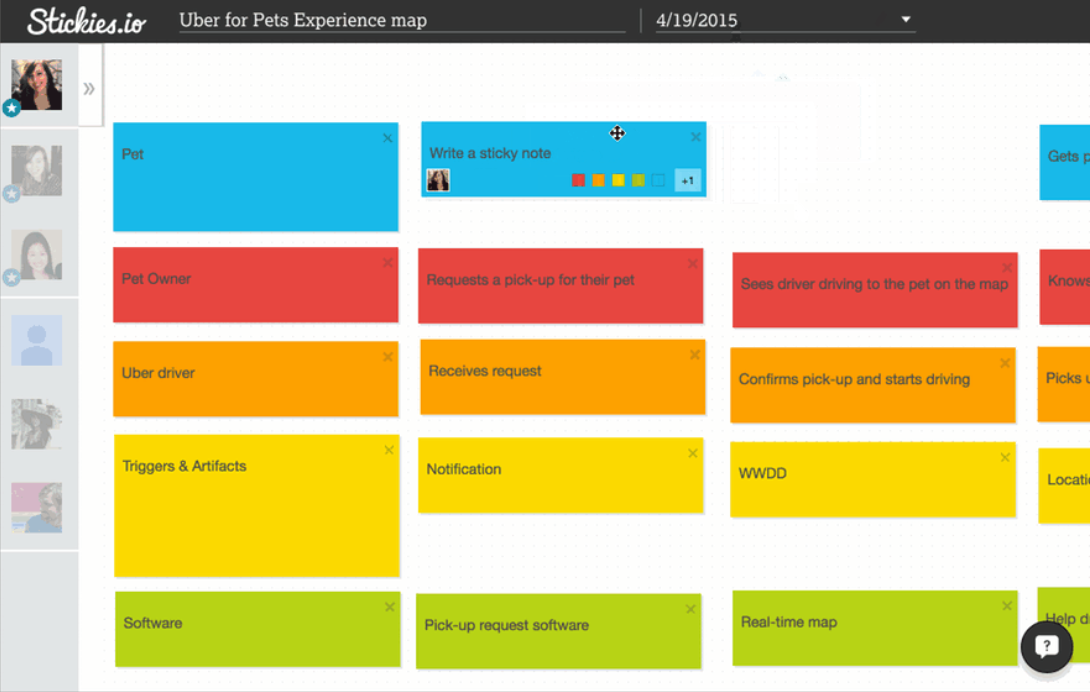
Stickies allows you to make virtual “sticky notes” on your computer desktop. You can attach notes to specific windows and documents, perfect for staying organized.
You can also send notes over a network, which is great for team communication. Stickies lets you customize notes with different styles, colors, and fonts. You can set reminders, prioritize, and categorize notes too.
Stickies is versatile and perfect for keeping things organized, whether for personal or work use.
4. IdeaBoardz
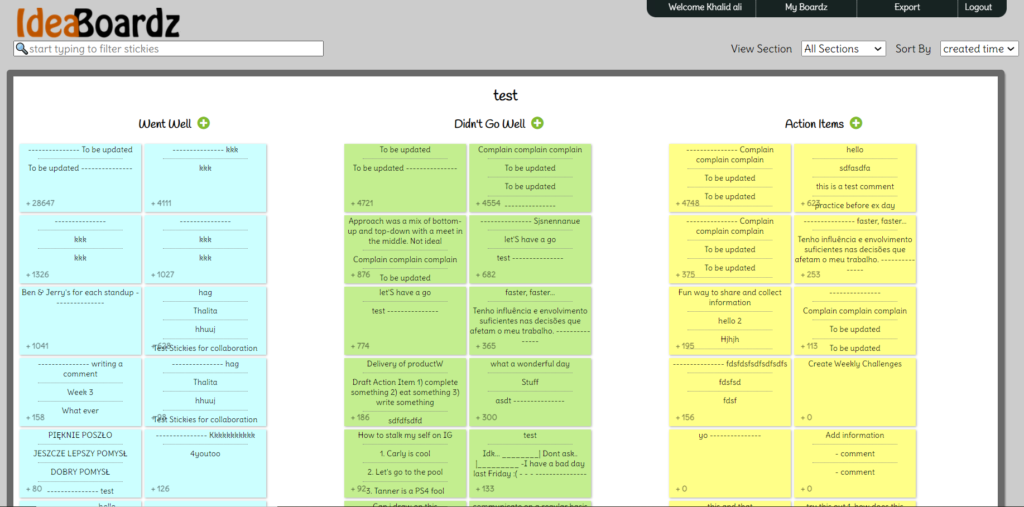
If you want a mix between traditional sticky notes and modern digital tools, IdeaBoardz is a good choice.
IdeaBoardz lets you create a board, give it a name, and add notes. You can organize up to ten sections or just one, though you can’t rearrange or add new tabs.
One of its strengths is easy collaboration. You can share your board via a link, and others can edit or delete notes, making it great for teamwork.
You can also give a thumbs-up to messages, offering another way to sort notes besides creation date.
5. Notezilla
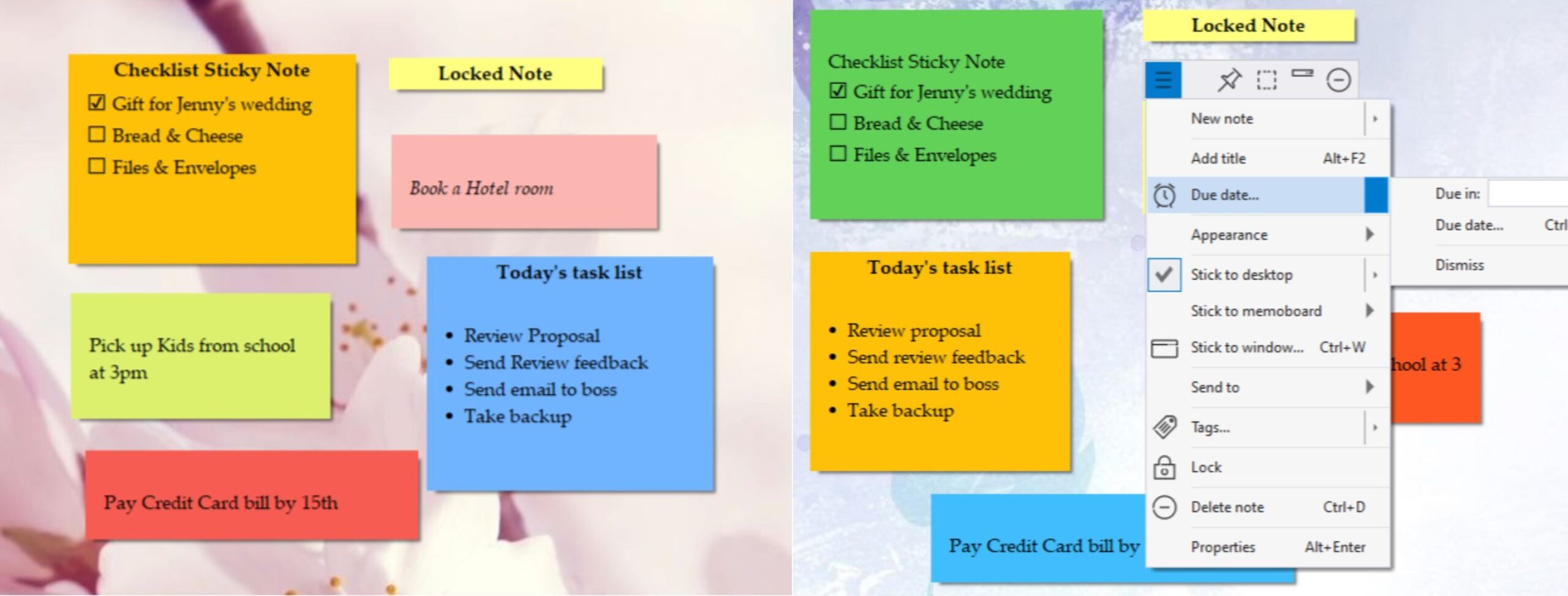
Notezilla is a flexible sticky note app for Windows, Android, iOS, and the web. From ConceptWorld.com, it lets you add reminders, pin notes to pages, sync across devices, and organize them.
Notezilla also works offline and supports Markdown formatting, which includes:
- Bold, italics, strikethrough, and underline
- Highlighting
- Checklists
- Format toolbar for easy editing
- Bullets, numbers, and tables
Notezilla also lets you create a tree structure for organizing notes, websites, and documents. Its drag-and-drop feature helps manage workflow efficiently, and it uses fewer system resources.
Notezilla supports real-time collaboration, allowing data transfer and cloud storage. It’s great for tracking both personal and professional progress.
Final Verdict
There are many digital sticky note options online, each with unique features. They are mostly free to try, so you can easily find the one that fits your needs without any cost or reliability issues.
 Reviewed by
Reviewed by 




