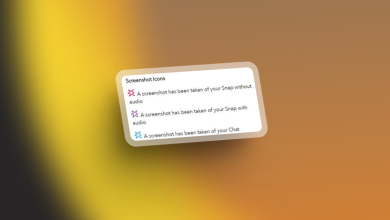What Does “You May Know” on Snapchat Mean?
- Snapchat's "You May Know" suggests new friends by analyzing mutual friends, shared interests, and phone contacts.
- To view the list, open Snapchat, tap 'Add' at the top right, and scroll through the "Quick Add" section to add people.
- You can customize privacy settings to control who can contact you, view your content, and see your location. This also affects how you appear in others' "You May Know" lists.
Over the years Snapchat has established itself as one of the most used apps for socializing with friends and meeting new people. The introduction of features such as the “snap map” and the “you may know..” list has helped it in doing so. In this article, we will go through the “you may know” list and its meaning. So let’s jump right in!
Table Of Contents

What Does You May Know Mean on Snapchat
The You May Know feature on Snapchat recommends new friends based on factors like similar interests, mutual friends or people you may follow, and people on your phone’s contact list. “You may know” is Snapchats way of asking you “Hey do you know this guy” or “Remember them? How about you say hi”.
How To Access The You May Know List
Snapchat’s user-friendly interface makes it easy to access any feature the app offers, and the You May Know list is no exception. To access the You May Know list follow these steps:
- Open the Snapchat app on your iPhone or Android and log into your account (if necessary).
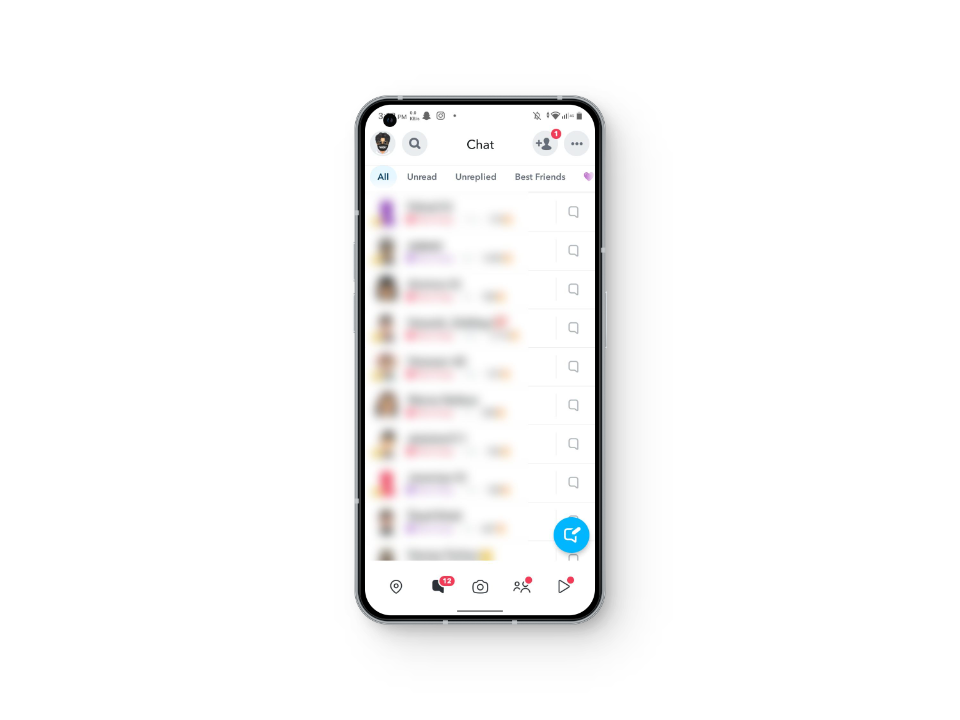
Open up Instagram - From any tab in the app, tap on the Add button at the top right corner. This will take you to the Add Friends screen.
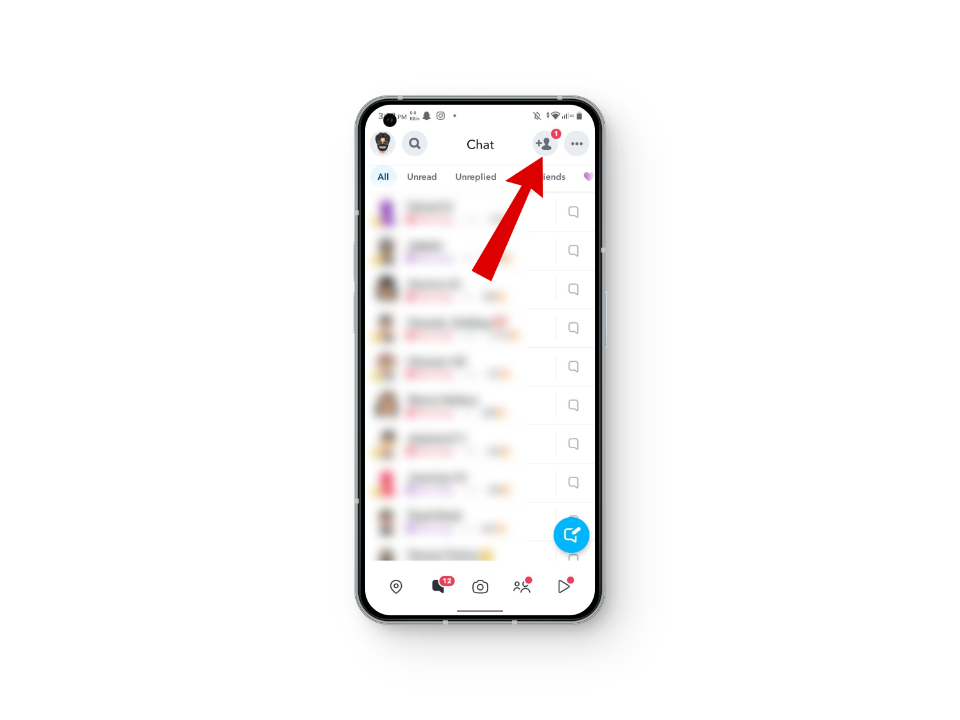
Head to the Add Section - Here, you’ll find the “Quick Add” section. Scroll through this list to see people you might know. You can add them by tapping on “Add” adjacent to their name
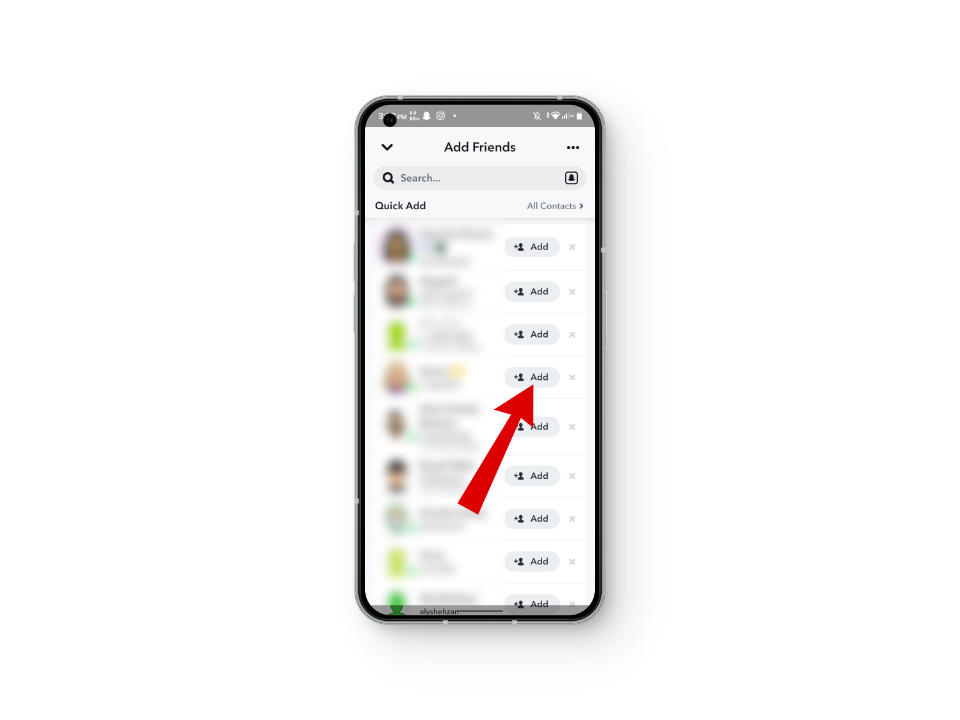
Tap on Add
To add a friend, you must tap the add button next to their profile. Similarly rejecting incoming friend requests is also as simple. Just tap the X button to ward off any unwanted friends.
READ MORE: How to Reopen A Snap Unlimited Times in 2024 [Ban-Proof] ➜
How Does Snapchat Suggest You New Friends?
The You May Know feature takes several factors into account when suggesting new friends or people you may know. Here is a brief rundown of those factors:
- Mutual friends: Snapchat uses your existing friends to suggest new friends based on common interests. It analyzes your friend’s list and looks for other people who may have the same things in common. It also keeps an eye out for mutual friends. So, if you share mutual friends with someone, they may appear in your you may know section
- Contacts in Address Book: Another thing Snapchat uses to suggest friends is your address book. It goes through your phone’s contacts and compares the contacts with its user database. If any of those contacts are on Snapchat it suggests you add them as friends
- Interests: Our interests can usually help us make friends with even strangers quickly. Snapchat realizes this and uses it to help us connect with new people. Snapchat analyzes your activity on the platform, such as the accounts you follow and the content you engage with. If you have similar interests with other users, they could be recommended to you.

Apart from all this, Snapchat also uses the power of algorithms and computers to aid you in finding new friends. Snapchat uses complex algorithms to analyze user data and determine potential relationships.
These algorithms consider factors like your activity, the people you interact with most frequently, and connections within your extended network. Through this analysis, Snapchat generates recommendations that reflect your existing connections and interests.
READ MORE: How to Half-Swipe on Snapchat in 6 Easy Steps [w/ Pictures] ➜
How To Use The You May Know List Effectively
Now that we have understood what the You May Know list is and the factors that influence this list, let’s discuss how you can make the most out of this feature.
1. Get Relevant Friend Suggestions
One of the best ways to use the You May Know list to your advantage is to influence the factors that help Instagram suggest new people. This way you’ll not only be able to meet new friends but also find those with similar interests as yours.
For that to work, you’ll need to keep your Snapchat activity high. Interact with stories and reels regularly, chat about your interests in different group chats, and send snaps to signal out your interests and receive more friend suggestions.
2. Customizing Privacy
Just as others are being suggested to you, there’s a chance your profile is also being suggested to someone out there. So, if you are concerned about your privacy or aren’t in the mood to chat with new people you can customize your privacy settings on Snapchat.
This allows you to control who can contact you, view your content, access your location, and a few other factors that help Instagram suggest the “you may know list. ”
To customize your privacy settings, head to your profile and tap on the gear icon to access the settings menu. From here, scroll down to privacy to manage your privacy settings. A list of privacy options will appear including:
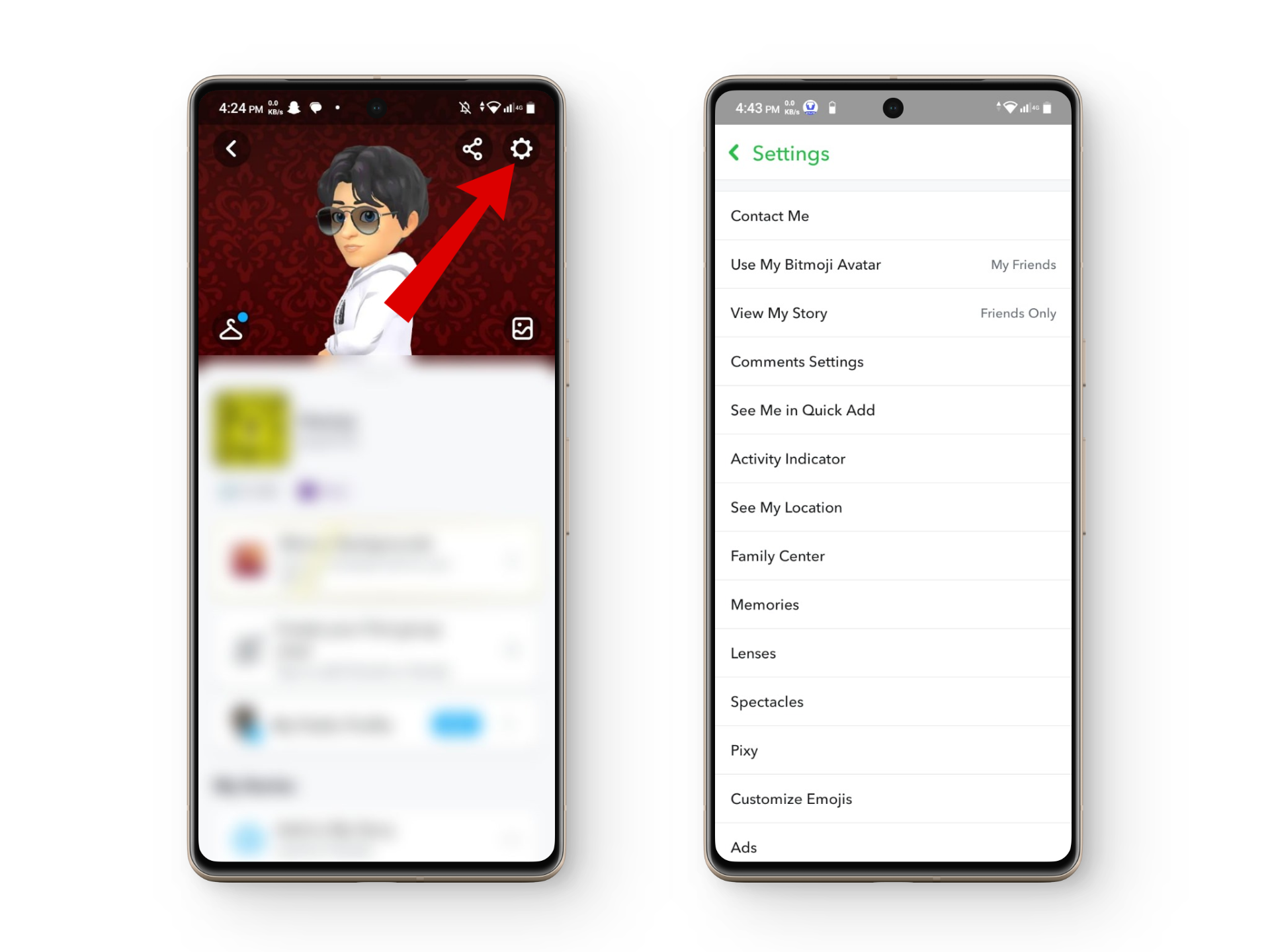
- Who Can Contact Me: Choose who can directly contact you with Snaps, Chats, calls, etc.
- Send Me Notifications: Decide whether to receive notifications from everyone or just your friends.
- Who Can View My Story: Control who can view your Story. You can even block specific friends from seeing it by tapping “Custom”.
- Who Can See My Location: Choose who can view your location on the Snap Map. Your location won’t be shared until you open the Map for the first time.
- Who Can Use My Cameos Selfie: Specify who can use your Cameos selfie in two-person Cameos.
- Who Can See Me In Quick Add: Manage visibility in Quick Add, a feature that helps you find and add friends.
- Activity Indicator: Decide whether other Snapchatters can see if you’ve been active recently.
READ MORE: How to Screenshot Snapchat Without Them Knowing ➜
Conclusion
To sum it up, the You May Know feature on Snapchat helps you make new friends or find people you already know on Snapchat. You can do multiple things to influence your You May Know list such as interact with certain reels or certain people to signal out your interests. Snapchat also cares about your privacy and allows you great control over your Snapchat account.
FAQs
Unlike TikTok, which allows you to see who has viewed your profile, Snapchat doesn’t tell its users if someone visits their profile or searches for it on Snapchat.
Users aren’t notified when someone shares their profile.
If you share mutual contacts with someone on Snapchat, the platform may suggest you as a friend to them.
 Reviewed by
Reviewed by