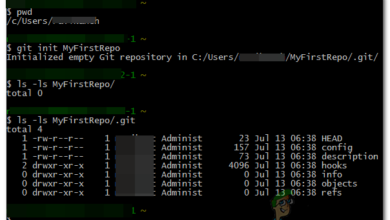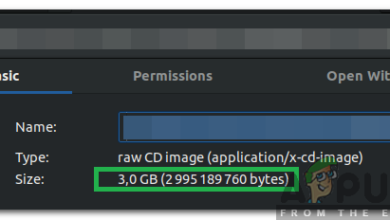How to Work with Access Control List (ACL) in WinSCP
Windows desktop, thin client, notebook, and mobile device users can utilize the WinSCP client to connect to Linux servers and transfer files. Adhering to basic POSIX concepts, these users must comply with standard Unix file permissions when using WinSCP.
WinSCP software is potent, allowing users to edit significant metadata and add or remove files from a remote directory. However, WinSCP doesn’t recognize Access Control List (ACL) settings for a Linux directory. Most Linux-based servers use OpenSSH packages supporting SFTP version 3, even though the latest version is 6. If required, a minor workaround exists.
Editing Property Sheets with WinSCP Settings
When a Windows user examines a file’s properties sheet or its parent directory through their WinSCP window, they can access a dropdown menu to adjust the owner and group permissions. This is the same menu a Linux root administrator would encounter when using Thunar or another file manager.

They can utilize this to assign the owner and group of a directory or file using standard POSIX Unix file permissions. While primary groups are always displayed, those set by the ACL subroutine are not.