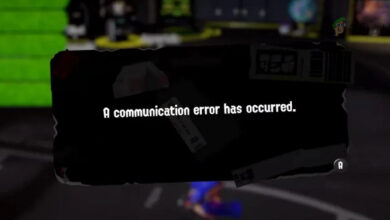Nintendo Wii Wont Turn On
There is an issue with the Nintendo Wii where it some times fails to power on and it is most likely caused due to an issue with the adapter that you are using but it can also indicate issues with the motherboard, power supply or the wall socket.

Fixing Nintendo Wii that won’t turn on
Before we move onto the solutions, we speak about the potential causes.
- AC Adapter: The AC adapter is used to provide the electricity to the console to replenish its battery and it can sometimes get too hot or too charged due to which it might be unable to provide the required amount of energy in an efficient way. The console might refuse to charge from such an adapter and it might require a reset.
- Power Supply: Often due to electrical surges or other reasons, the power supply attached to the console might get fried or some of its circuits might go bad. If this is the case, the power supply will no longer be able to power the console and it can’t be repaired by conventional methods. If the Wifi circuit has gone bad it might trigger the error 32007 on the console or a bunch of other error codes might be triggered if particular transistors or circuits have been fried.
- Bad Wall Outlet: It is also possible that the outlet in which the AC adapter has been connected is either providing too much or too little electric power due to which this problem is being triggered. These issues are quite common with wall sockets and plugging the adapter into another socket can always rectify this issue.
- Bad Board: In some cases, the electric surge might fry a particular component on the board of the device or it might even fry the entire board and it will become totally unusable after that. The board is the main processing unit for all components of the console and it can’t be replaced or repaired conventionally.
1. Reset the AC Adapter
If the AC Adapter has acquired a lot of charge and heated up, it will need to rest before things go back to normal and it can start powering the console. Therefore, in this step, we will be resetting the AC Adapter. For that:
- Unplug the adapter from the wall socket as well as the console.

Unplugging Power from the AC Adapter - Also, unplug any other cables coming in or out of the console.
- Let the adapter rest for at least 10 minutes.
- Plug the adapter into the console and then plug it into the wall socket.

plugging the Power cord Back in - Make sure to directly plug the adapter instead of using an extension or power strip.
- Don’t plug in any other cable just yet.
- Press the “Power” button on the device and check to see if it powers on.
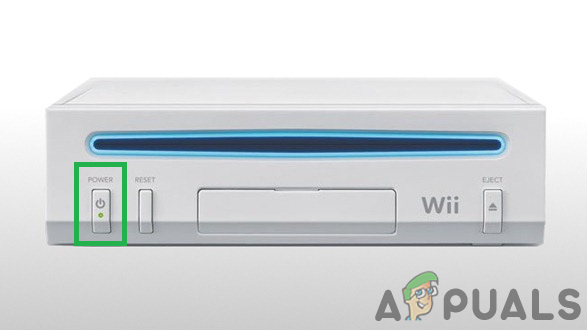
Clicking on the “Power” button - If it powers on, plug the cables back in and you can now start using it normally.
2. Change Power Supply
If the PowerSupply has gone bad, you can always get a replacement for a relatively cheap price and change it according to the instruction manual that comes with the supply. If you have a spare one lying around, first, plug it in and check to see if it works with the console. If it does, that means that the board doesn’t require replacement and only the power supply needs to be replaced.