Why is Alexa Flashing Yellow or Green?
Have you encountered a problem with your Alexa enabled devices? Are you experiencing some flashing lights or the top of your device and wondering what the issue is? Worry no more because in this page we will elaborate to you why these flashing lights appear and how to respond to them accordingly.

Most of the Amazon smart speakers like Echo, Spot, Tap, Dot and Plus don’t have a screen interface like the Amazon Echo Show. Therefore, they are designed with a circular ring on the top surface. This ring has the colored LEDs lights which will enable you to perceive what is going on with your device.
What causes the Flashing Lights in Alexa?
Consequently, the flashing lights can be confusing to you. You might be question yourself what could the reason for these lights and what are they trying to communicate. The flashing lights may appear in yellow or green color. Moreover, they can appear in other colors like red, blue, white or even purple. The reasons why your Alexa is flashing different colors could be due to the following happenings:
- Incoming call: The incoming calls could be the reason why your Alexa device is displaying a flashing light. The flashing light will notify you of the incoming calls
- Message notification: In case of any message like email or text, your Alexa device will try to notify you by flashing yellow light.
- Microphone turned off: When the microphone in your Alexa device is turned off, you will be able to see a red light on the circular ring at the top surface of your Alexa device.
- Disturb mode: If the disturb mode is on, you are likely to see a purple flashing light on your Alexa device. This implies that the device is on a standby mode.
- Wi-Fi connection: While connecting to the Wi-Fi network, your Alexa device will flush an orange light. This will let you know that the device is trying to connect to the internet.
According to these reasons outlined above, you may be able to know the reason why your device is flashing the different types of colors. The reasons below will enable you to know what your Alexa enabled device is trying to communicate to you.
Reason 1: Flashing Yellow Light
When your Alexa device is flashing yellow, this means that it is notifying you about a message in your inbox. Since the Amazon Alexa devices have the ability to send and receive messages, there is a possibility that a text message or email has been sent to your inbox.

To read the messages, you can simply speak to Alexa by asking it to read the message by using this command, “Alexa read my messages”. Moreover, you can read the messages using the Alexa app on your phone and thereafter the yellow light will disappear.
Reason 2: Flashing Green Light
Do not be surprised when you also see a green light flashing on your device. The green light is trying to inform you that there is an incoming call for you or you are currently on a call. When there is an incoming call for you, Alexa will tell you who is calling. You can respond by saying “Answer” to answer the call or “Ignore” to disregard the call. Also, your Alexa device will continue showing the green light until the call ends. You may end the call by saying “Alexa, end call”.

Reason 3: Flashing Blue Light
Moreover, your device can display other flashing lights and blue is one of them. This is a common light appearing on your Alexa device. This simply means that your device is on and is listening to you. When you start talking to Alexa, the blue light will appear and spin around the ring while preparing a response for you.

Reason 4: Flashing Red Light
When your device is flashing red light on the ring, this means that the microphone is turned off in the device. When the red light is on, your Alexa device will not be able to listen to you, neither will it respond to any of your commands. Therefore, to turn the red light off, or simply unmuting the microphone, you need to locate the microphone button on your device and press it.

Reason 5: Flashing Purple Light
Your device will flash the purple light when the Do Not Disturb Mode is on. When this is the case, the device will not be able to respond to your commands as well as not receiving calls or messages. Turning this mode off will get rid of the purple light and to do so you need to follow the steps below:
- Open the Amazon Alexa app and navigate on Settings.
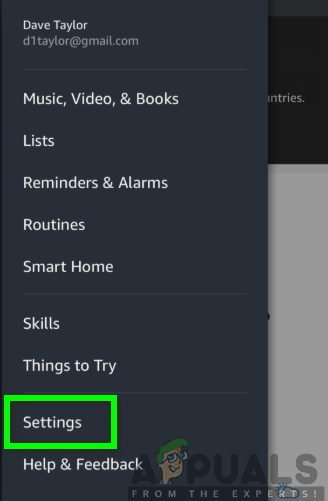
- Select the type of Echo device you are using.
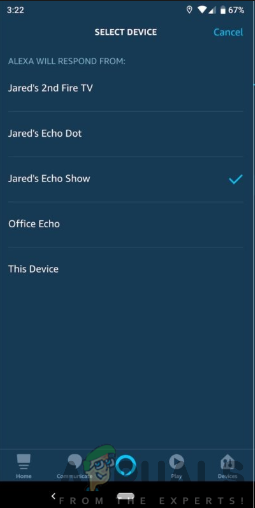
- Select Do Not Disturb and toggle the button next to it to turn it off.
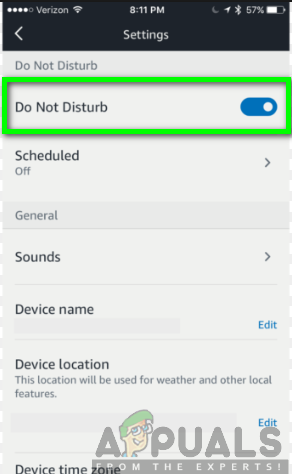
Reason 6: Flashing Orange Light
Finally, your device might flash the orange light and you may be questioning yourself what this could mean. This is likely to happen when you are trying to connect the device to a Wi-Fi network on startup. However, you can also experience the blinking of orange light on normal operation. This may be due to the internet connection problem.




