How to Lock Conversation in WhatsApp using Chat Lock?
Chat Lock is available in all latest versions of WhatsApp, try it!
According to Meta, WhatsApp developers, Chat Lock is a feature allowing app users to protect their most intimate chats, released in May 2023. The feature removes a specific conversation from your inbox folder to its own folder you can access using the device biometrics such as FaceID, fingerprint, or password. Also, the notifications of that particular chat are hidden from popping up on the device or WhatsApp.

WhatsApp’s Chat Lock feature is essential for those who often share their smartphones or tablets with friends or family, ensuring that private messages remain confidential.. It adds a security layer preventing anyone from accessing your most intimate/private messages.
What happens when you lock WhatsApp chats?
When you lock your conversations on WhatsApp, you separate your main chats from those that need more privacy. Simply said, you put them in different folders but one with more protection from a third eye. However, Chat Lock might not protect you from certain features or it will hinder you from using a few features on WhatsApp. Here are some examples:
- To save the images or media in the locked chats on WhatsApp you will need to disable the feature first.
- If you have archived some chats, you cannot lock them unless you unarchive them first.
- If you have linked your WhatsApp with multiple devices such as WhatsApp Web, the chats will not be locked in such devices.
- Any calls from contacts or groups in the Chat Lock will still appear normally, like any other on your WhatsApp.
How to Lock WhatsApp Chats using ‘Chat Lock’ on Android and iPhone?
- Open WhatsApp, and select the chat or conversation that you want to lock.
- Click on the profile picture of the chat. This will open up the Contact info or Group info section.
- Scroll down and locate Chat Lock. If it’s not available on your phone, you need to update your app. Also, it can be unavailable in your country or region.
- For iPhone users, toggle on the button next to Lock This Chat With FaceID or Lock This Chat With TouchID. If none is working, you can insert your password.
- For Android users, Toggle on the button next to Lock This Chat With Fingerprint. If that doesn’t work, you can use your phone password.
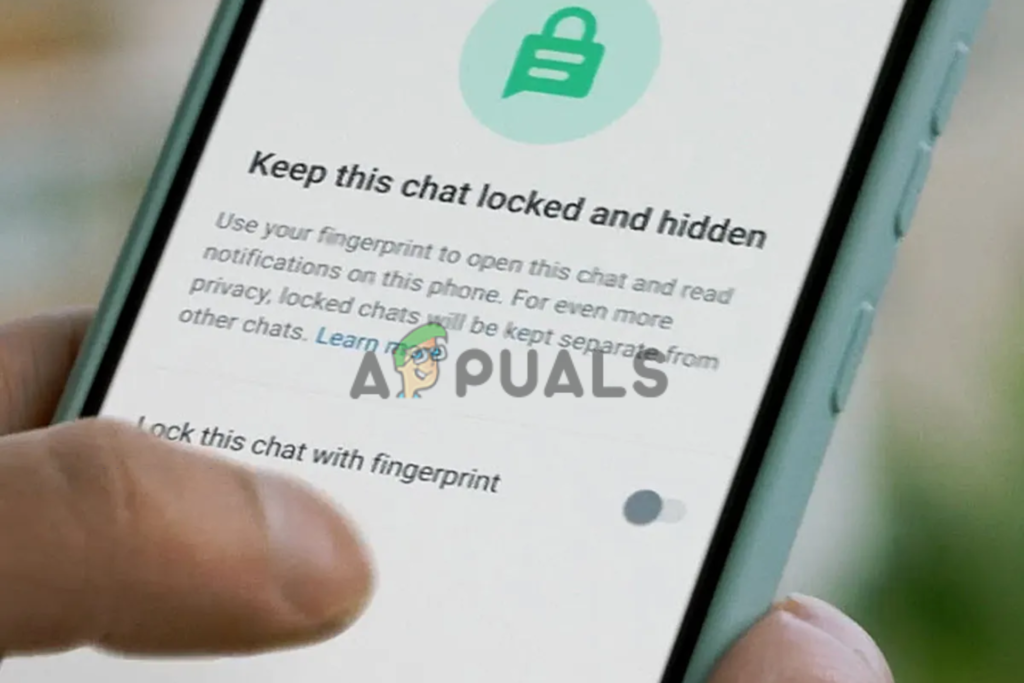
Lock WhatsApp Chats using ‘Chat Lock’
NOTE: All media like photos, links, videos, and other attachments will be locked together with the chats.
How do I access locked WhatsApp chats?
- Open your WhatsApp on your Android or iPhone and go to the chats section.
- To access locked chats on WhatsApp, gently pull down your chat folder to reveal the Locked Chats folder.
- Next, enter your password or biometrics to open all locked conversations.
- Finally, click the conversation you want to access as you normally do.
How do I disable Chat Lock on WhatsApp?
To disable Chat Lock for certain conversations on your WhatsApp, do the following:
- First, access the locked WhatsApp chats like we did above.
- Tap on the name or display a picture of the chat you want to unlock.
- Under Contact info or Group info, scroll down to locate the Chat Lock option.
- Toggle off the button next to Chat Lock. You will be prompted to confirm your action by a fingerprint, Touch ID, password, or Face ID.
We hope you can now use the Chat Lock feature to lock WhatsApp chats on your Android or iPhone smartphones.
Ensure you are using the latest app to enable the feature. If this doesn’t work as you may wish, feel free to contact the WhatsApp support team on WhatsApp Web, the mobile app, or on their social media pages. Also, you can leave a message below and one of our experts will get back to you as soon as possible.
Have you tried the Chat Lock feature yet? Share your experience in the comments below! Your feedback helps other users navigate new features more effectively.
Lock Whatsapp Chats using Chat Lock - FAQs
Yes. You can lock a specific WhatsApp chat using Touch ID, fingerprint, password, or Face ID. All you need is to select the chat you want to lock and go to the Chat Lock option to enable the feature. You can lock chats from a specific group as well. The locked conversation will be separated from the main chats and you can access it by slowly pulling down the chats on your app.
With the new WhatsApp feature, Chat Lock, you don’t need a third-party app to lock chats. Furthermore, there is no app that locks a specific chat on your WhatsApp. However, if you want to lock the entire WhatsApp app, you can use app lockers like AppLock, App Protector, etc. These apps add another layer of security to your apps on your device.





