What is: The Akamai NetSession Client?
The Akamai NetSession Client is a piece of software that not only comes pre-installed on many laptops and desktop computers but also comes bundled with quite a significant number of applications and programs – especially computer games. Akamai NetSession Client requires access to the public and private networks that you use in order to be able to connect to the internet. Since it is the duty of Windows Firewall to block any suspicious program trying to get through its firewall and access the internet, it blocks the Akamai NetSession Client in almost all cases and asks the user if they want to grant it access to the private and public networks they use.
However, most people are hesitant to give a program that they know very little about access to not only their computer but also the internet through their computer, which is why they wonder exactly what the Akamai NetSession Client is and whether or not they should grant it access to the networks they use.
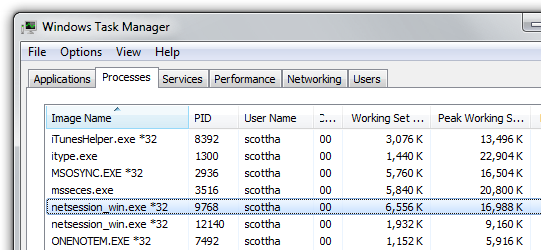
The Akamai NetSession Client is a tool that claims to have only one job – capture information from an installed computer and use that information for troubleshooting and network performance monitoring purposes. This basically means that while Akamai NetSession Client is installed on your computer, it constantly sends information about your computer to Akamai servers. In addition, if that wasn’t shady enough, Akamai also uses the idle bandwidth (the portion of your internet connection that you are not using at any given time) on computers that the NetSession Client is installed on to upload files and data to other Akamai users.
Basically, when your computer is left on and idle or a large portion of your bandwidth is not being used, Akamai uses your computer’s internet connection to upload data to its other users, much like a peer-to-peer network (such as most torrent clients) does.
Akamai has a long and prestigious reputation to protect, so it is safe to assume that the company won’t be sending your private files or sensitive information to its servers through the NetSession Client. It would also not be too farfetched to believe that Akamai vets the files it transfers using its users’ idle bandwidth to make sure that they are not infected. However, using your computer when it is idle – or even worse, when you are using it – is a severe enough transgression to deem not only denying the Akamai NetSession Client internet access but also uninstalling it completely (and preferably staying away from all Akamai products altogether) a reasonable course of action.
In addition, it is not just computer users who value their privacy to an extreme degree who should deny the Akamai NetSession Client access to their private and public networks and preferably uninstall it. Since the program uses idle bandwidth to upload files through your internet connection, it will use up the amount of data that you pay your Internet Service Provider for, and that is nothing short of a disaster for users who have data caps (a limit to the amount of data they can download and upload through their internet connection per month).
Uninstalling the Akamai NetSession Client
All you need to do is:
- Hold the Windows Key and Press R.
- In the run dialog, type appwiz.cpl and click OK.
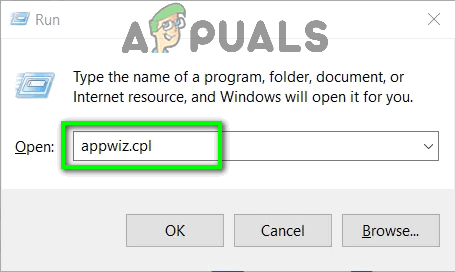
Type “appwiz.cpl” into the Run dialog and press Enter - From the list of Installed Programs, locate “Akamai Net session Client”, double-click on it and choose to uninstall it.
- Wait for the program to be uninstalled completely and restart your computer.