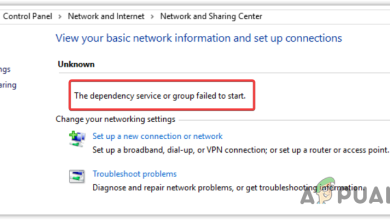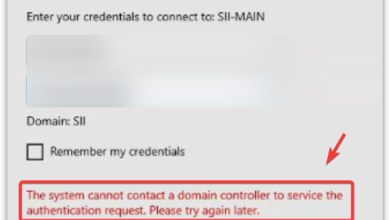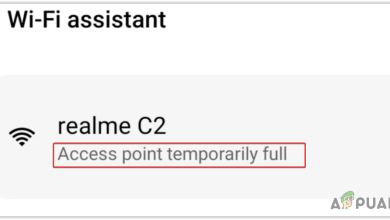What is Microsoft Network Adapter Multiplexor Protocol and Should it be Enabled?
The Microsoft Network Adapter Multiplexor Protocol is listed in the “Items this connection uses” list for the Wifi Properties. This option is disabled for many people by default and it often gets them confused if disabling or enabling it has an effect on their connection or bandwidth. Actually enabling this protocol while the rest of the options in the list are enabled is not possible.

What is the Microsoft Adapter Multiplexor Protocol?
Microsoft Adapter Multiplexor Protocol is a special set of configurations that comes into play when a user combines two different connections. Actually, it is a kernel mode driver that is used for Network Interface Bonding. This means that two ethernet cards are combined to form one physical device in order to increase bandwidth.
When NIC teaming is initiated the Multiplexor Protocol is enabled for one or two (depending upon the connection and the number of network adapters connected) adapters while others still use other items from the list. Therefore, the Network Adapter Multiplexor Protocol is used only while combining two or more adapters. Usually for a LAN/WAN connection.
Should It be Enabled?
Many users ask if they should enable it or not. Basically, this Protocol only comes into play while combining Network Adapters or creating a Bridged connection as explained above. If you try to enable this option manually while the other items in the list are enabled, you will see this error
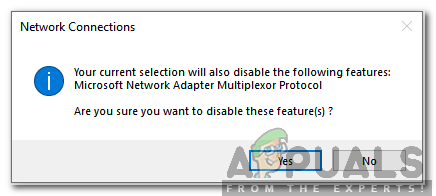
If you click on “Yes” the protocol remains disabled and the other items are enabled for your connection.If you click on “No” it takes you back to the list and no changes are made. Even if you disable all other options and try to enable only the “Microsoft Network Adapter Multiplexor Protocol” it still shows this error. This means that it can’t be enabled unless a connection is introduced into a bridge. Therefore, it should not be enabled. It is automatically enabled when a bridge is created and doesn’t require manual activation.