What is Discord Developer Mode? How to Turn it ON?
Discord Developer Mode is a feature that, when enabled, allows users to access advanced settings and information within the Discord application. It provides a range of useful features for developers, server administrators, and power users.

By enabling Developer Mode, you gain access to the underlying structure of Discord, enabling you to inspect elements, obtain IDs, and access advanced options that are not available in regular user mode.
Here are some key features and benefits of enabling Discord Developer Mode:
- Inspect Elements: Developer Mode allows you to inspect and examine various elements within Discord, such as channels, messages, users, and servers. You can obtain unique IDs for these elements, which can be useful for scripting, automating tasks, or troubleshooting.
- Access Advanced Options: With Developer Mode enabled, you can access advanced options and settings that are typically hidden from regular users. This includes options like server widget customization, advanced voice settings, and more.
- Test and Debug: Developer Mode provides tools for testing and debugging applications or bots that integrate with Discord. You can simulate various scenarios, check API responses, and identify potential issues.
- Create and Manage Bots: If you are a developer looking to create Discord bots, Developer Mode is essential. It allows you to generate bot tokens, obtain necessary IDs, and test your bots in a controlled environment.
How to Turn on Discord Developer Mode
Enabling Developer Mode in Discord is a simple process. Follow these steps to activate Developer Mode:
- Open Discord and log in to your account.
- Click on the “User Settings” icon located in the bottom-left corner of the Discord window. It looks like a gear.
- In the User Settings menu, navigate to the “Advanced” section located on the left-hand side.
- Toggle the switch next to “Developer Mode” to enable it. The switch should turn blue when enabled.
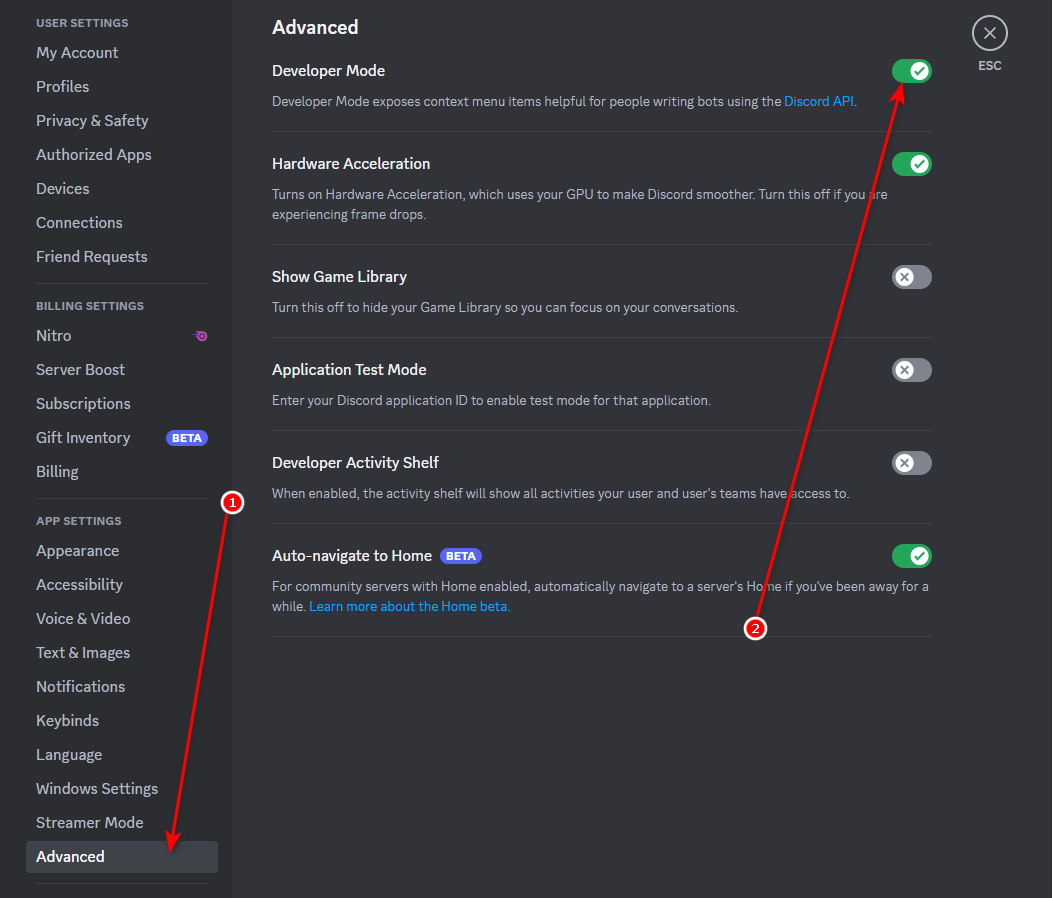
- Close the User Settings menu.
That’s it! You have successfully enabled Developer Mode in Discord. You should now see additional options and information throughout the application.
Why Use Developer Mode on Discord?
Developer Mode on Discord offers numerous advantages for different user groups:
- Developers: If you are a developer working on Discord bots, plugins, or integrations, Developer Mode is crucial. It provides access to the necessary tools and information for building, testing, and debugging your creations.
- Server Administrators: Server administrators can benefit from Developer Mode by obtaining IDs and inspecting elements within their server. This can assist in managing users, channels, and permissions effectively.
- Power Users: Even if you’re not a developer or server administrator, enabling Developer Mode can still be useful. It allows you to explore hidden settings, customize your Discord experience, and gain a deeper understanding of how Discord functions.
By enabling Developer Mode, you unlock a range of advanced features and options, enhancing your ability to customize and optimize your Discord experience.
Conclusion
Discord Developer Mode is a valuable feature that provides users with advanced options and information within the Discord application. Enabling Developer Mode allows you to inspect elements, access hidden settings, and test applications or bots that integrate with Discord. Whether you’re a developer, server administrator, or power user, Developer Mode offers unique benefits that can enhance your Discord experience. Enable Developer Mode today and unlock a new level of customization and control in Discord.
 Reviewed by
Reviewed by 




