What is ‘daqexp.dll’ and Should I Remove It?
Some Windows have been reaching us for advice after being bothered by a recurring ‘DAQExp.dll is missing‘ error. While some users are reporting that they see this error popping up at every startup, for others it seems like the error message is appearing at random intervals. The issue is not exclusive to a certain Windows version since we’ve managed to verify instances of the issue occurring on Windows 7, Windows 8.1 and Windows 10.
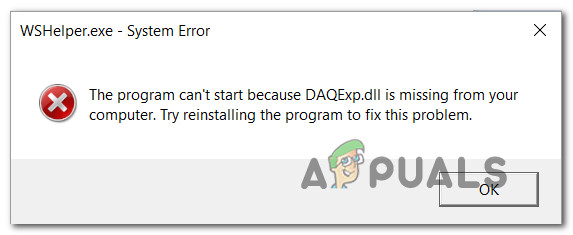
What is DAQExp.dll?
As it turns out, this particular.DLL (Dynamic Link Library) file is associated with Wondershare Software products. This could either be actively used by a Wondershare product or it could be a remnant file left behind due to an incomplete installation.
Another scenario that will end up producing this error message is a security scan that ends up quarantining the ‘DAQExp.dll’, thus making the file unavailable for any application that ends up calling it. In other words, this error message is most of the time caused whenever a malware has been partially dealt with by antivirus or antimalware program.
In most cases, the recurring error message occurs because the security software has deleted the ‘DAQExp.dll’ file but didn’t remove the rest of the malware (the one that is actively trying to use that file)
But keep in mind that most malware programs that are still successful on the latest Windows versions nowadays are designed to camouflage themselves as trusted processes to avoid getting picked up by security scanners and the likes.
Is ‘DAQExp.dll Safe?
While the genuine ‘DAQExp.dll file (the one belonging to the Wondershare suite) is genuine and doesn’t pose a security threat, you still should take some necessary precautions to ensure that you’re not dealing with a malware program.
If you don’t have any Wondershare product installed on your computer, the chance of facing a malware-infected file are very high. In this case, we strongly recommend you to do a thorough security scan to identify and deal with the virus infection.
The quickest and most effective way of doing this is to perform a Deep Malwarebytes scan. Based on personal experience, this is one the best (if not the most effective) way of identifying and dealing with malware that might produce this error message.
If you didn’t use Malwarebytes before, you can follow this article (here) to use the free version of Malwarebytes security scanner to perform a deep security scan.
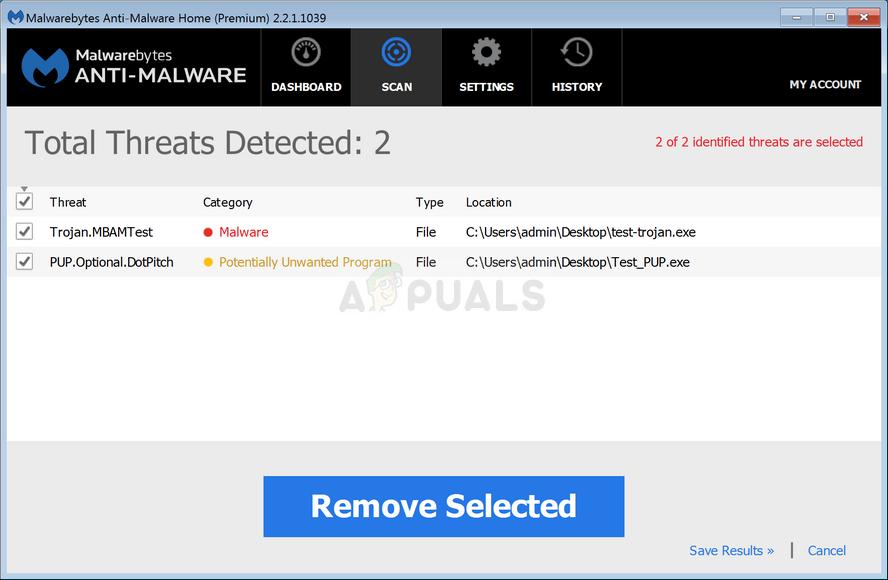
If the procedure above didn’t reveal any malware infection or it allowed you to deal with the threat completely, you can proceed to the next method below.
Should I remove DAQExp.dll?
If the steps above didn’t give you any indication that you’re dealing with a virus infection (or you used Malwarebytes to resolve the security threat), you can take the steps towards removing the error message that annoyed you in the first place.
If you’re still dealing with recurring error messages related to the DAQExp.dll file, chances are there are still some leftover files or processes that calling the file without success. The reason why you’re encountering the DAQExp.dll file is missing error is most likely because the file is not available.
In this case, you should be able to resolve the issue by removing the application or process that is actually calling the DAQExp.dll file.
Based on various user reports, there are a few different methods that will allow you to do this. Each of the potential fixes below is confirmed to work by at least one affected user.
For the best results, we advise you to follow the methods below in the order that they are presented since we ordered the fixes below by efficiency and severity.
Let’s begin!
Method 1: Preventing Wondershare products from running at startup
Since this DLL is associated with Wondershare Software Products and you used the steps above to make sure that you eliminate or rule out the possibility of a virus infection, you should be able to resolve the issue by preventing any Wondershare product from running at every startup.
This procedure is recommended in case you’re only encountering this issue at every system startup. After you take the steps appropriated to removing any Wondershare service from the list of startup items, the error should no longer occur because the DAQExp.dll file will no longer be called.
Here’s a quick guide on removing any Wondershare software or startup service from your list of startup items:
- Press Ctrl + Shift + Enter to open up the Task Manager window.
- Once you’re inside the Task Manager window, select the Startup tab. When you get there, scroll down through the list of startup items and locate the Wondershare product.
- When you find the correct startup service, click on it once to select it, then click the Disable button in the bottom-right section of the screen.
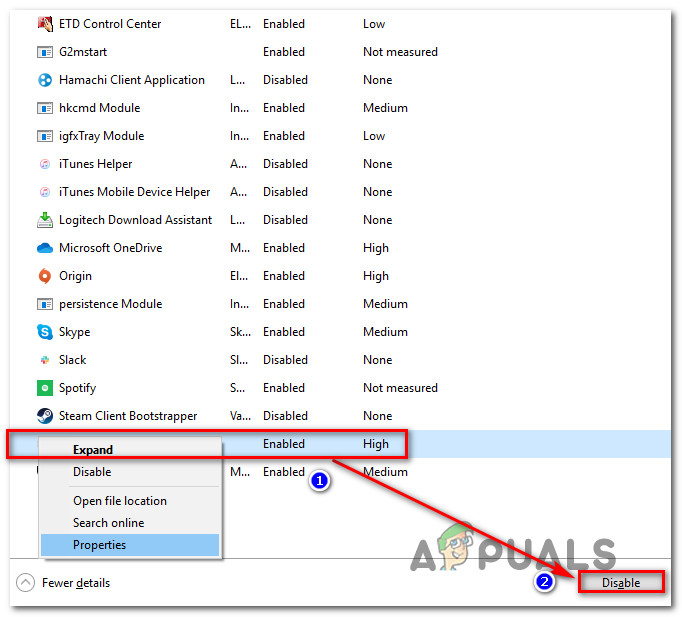
Disabling the Startup service - Once the startup service has been disabled, restart your computer and see if the issue is resolved at the system startup.
If you’re still encountering a startup error pointing towards the DAQExp.dll file, move down to the next method below.
Method 2: Disabling startup service via System Configuration
Another method of ensuring that you prevent the main Wondershare service from calling the DAQExp.dll file is to disable the service completely using msconfig (System Configuration). Several affected users have reported that the error message stopped occurring altogether once they followed the instructions below.
Here’s a quick guide on disabling the main Wondershare service using the System Configuration menu:
- Open a Run dialog box by pressing Windows key + R. Next, type “msconfig” inside the text box and press Enter to open up the System Configuration menu. If you’re prompted by the UAC (User Account Control), click Yes to grant the administrative privileges.
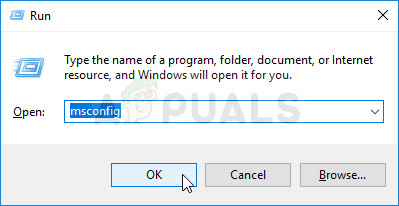
Running MSCONFIG - Once you’re inside the System Configuration menu, select the Services tab from the ribbon bar at the top.
- Inside the Services screen, start by checking the box associated with Hide all Microsoft Services. This steps will exclude all Windows services ensuring that you don’t end up disabling a service that is actively used by your OS.

Excluding all Microsoft services from the list - Once you’re left only with the 3rd party services, scroll through the list of services and locate the Wondershare service that needs to be disabled. Once you see it, uncheck the box associated with it to keep the service disabled, then click on Apply to save the changes.
- Restart your machine and see if the error message is still occurring once the next startup sequence is complete.
If you’re still encountering the same startup error associated with the DAQExp.dll file or you’re looking for a way that will effectively remove any Wondershare application that might be producing the error, follow the steps below.
Method 3: Uninstalling every Wondershare application
If disabling the Wodnershare services didn’t work (or you’re looking for a permanent solution), uninstalling every Wondershare application (or Wondershare Studio) should make the DAQExp.dll related errors disappear for good.
Several affected users have confirmed that the random errors related to the DAQExp.dll have stopped occurring every Wondershare application has been uninstalled. Here’s a quick guide on how to do this:
- Press Windows key + R to open up a Run dialog box. Next, type “appwiz.cpl” to open up the Programs and Features screen.

Type appwiz.cpl and Press Enter to Open Installed Programs List - Once you manage to get inside the Programs and Features screen, scroll down to the list of applications and locate your Wondershare product(s). Once you see it, right-click on it and choose Uninstall from the newly appeared context menu.
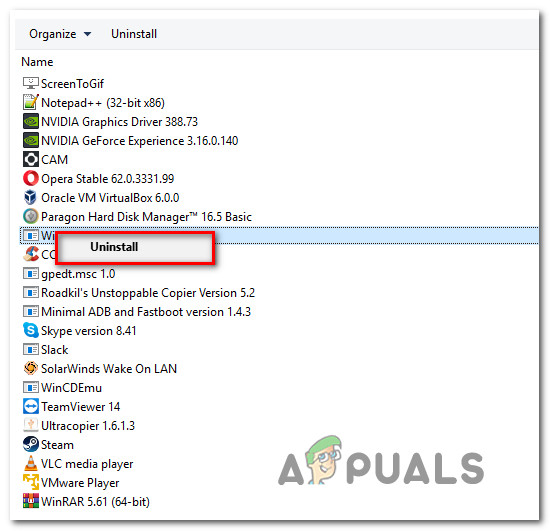
Uninstalling the Wondershare application - Follow the on-screen prompts to complete the uninstallation, then restart your computer and see if the issue is resolved at the next system startup.
If you’re still encountering recurring errors pointing towards a missing DAQExp.dll file, move down to the final method below.
Method 4: Deleting the WonderShare Studio folder
If none of the methods above have allowed you to resolve the issue, chances are you’re dealing with some leftover WonderShare Studio files that are still calling the DAQExp.dll file despite the fact that the main application is already removed.
Some users that were also encountering this issue have reported that the errors stopped occurring after they located and removed the WOnderShare Studio folder that holds the remnant files.
Here’s a quick guide on how to remove the folder responsible for the issue:
- Open Task Manager by pressing Ctrl + Shift + Esc.
- Once you’re inside Task Manager, select the Startup tab from the list of tabs. Then, scroll down through the list of applications, locate WonderShare Studio, click on it and then click on the Disable button.
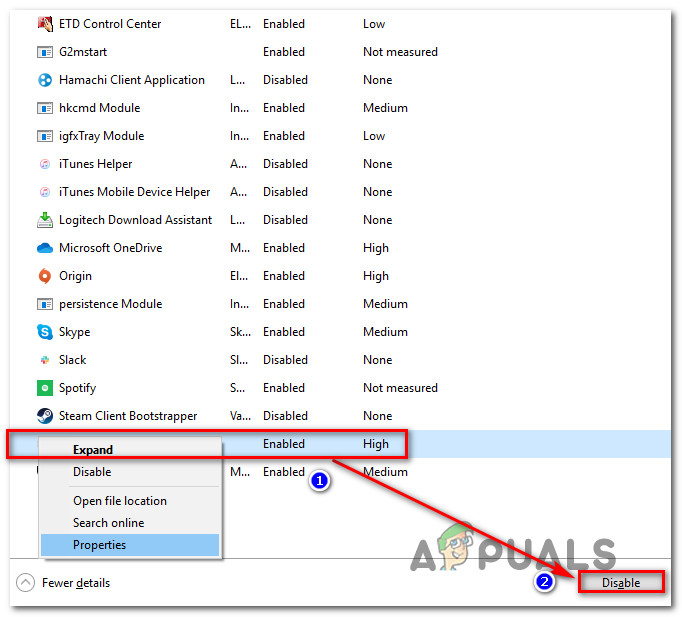
Disabling the Startup service - Next, right-click on the same service that you previously disabled and choose Open File Location from the context menu.
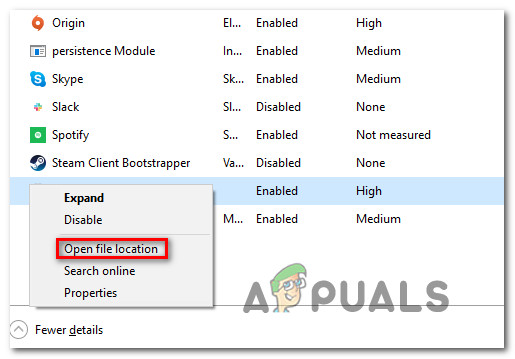
Open the File Location of Wondershare Studio - Once you get to that specific folder, right-click on WonderShare studio and choose Delete from the context menu. Then, confirm by clicking Yes to remove the folder.
- After the WonderShare Studio folder has been deleted, restart your computer and see if the issue is resolved at the next system startup.





