How To View Instagram Without Account [2 Methods]
- You can view Instagram profiles without an account by using certain methods, applicable only to public profiles.
- You can either access profiles directly through the Instagram website or use third-party services like Imginn.
- This approach offers anonymity but limits interaction with posts and access to private accounts.
If you have an Instagram account, viewing profiles is simple. However, accessing profiles without one can be tricky. The Instagram app or website requires you to log in to browse. Without logging in, you can’t search for users, like or comment on posts, or view stories.

However, there are some workarounds, including third-party tools and direct methods. This article explores these methods to help you view Instagram profiles without needing an account. Let’s get started!
1. Through Instagram’s Website
The simplest way to view an account’s posts is by using the profile URL. Here’s how you obtain it:
- Open the Instagram app and tap on the Search icon next to the homepage icon.

Search Icon - In the search bar, type the username of the account you wish to view. (We’ll use mrwhosetheboss as an example.)
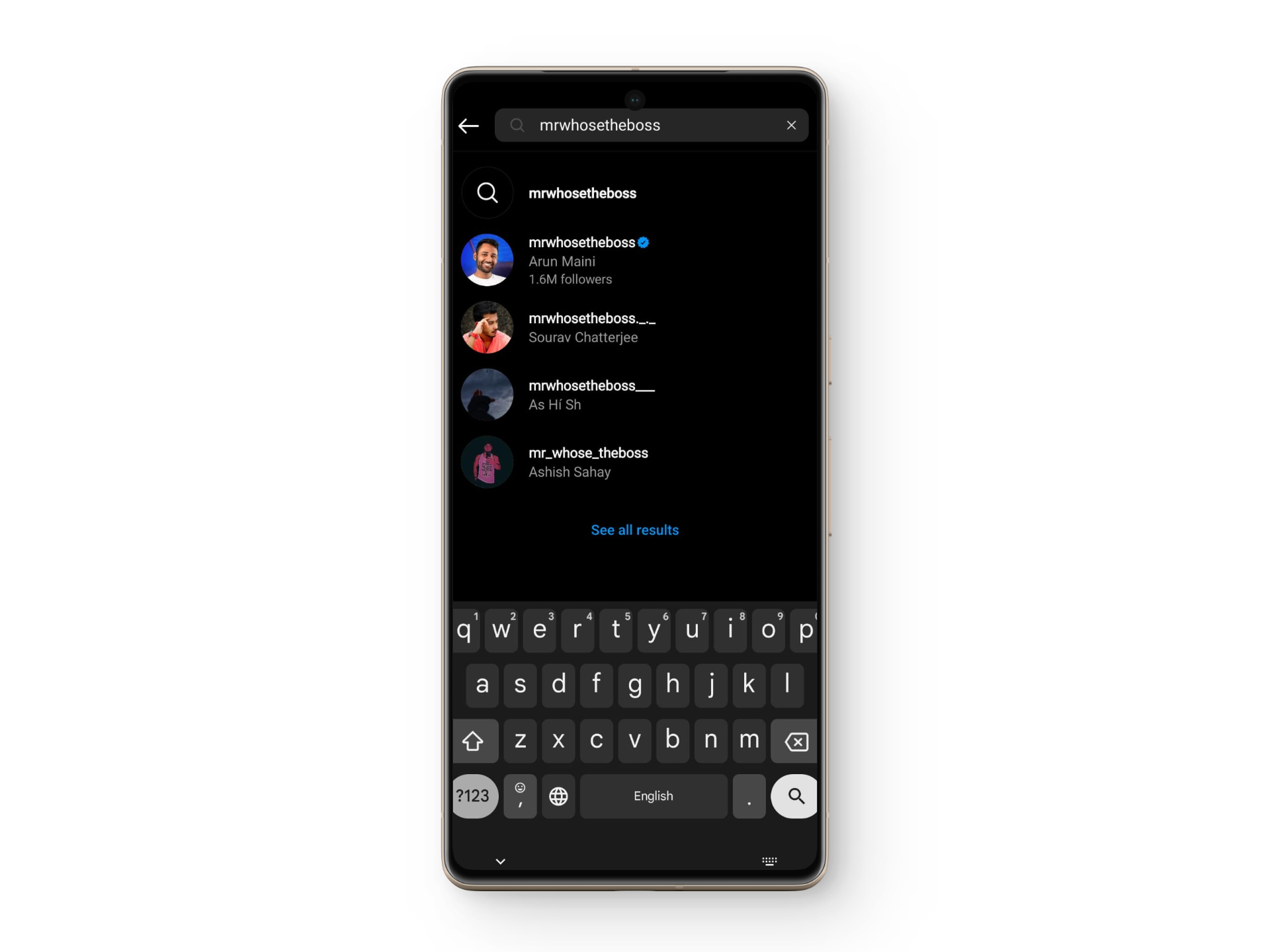
- Open the profile, then tap the three-dots icon.
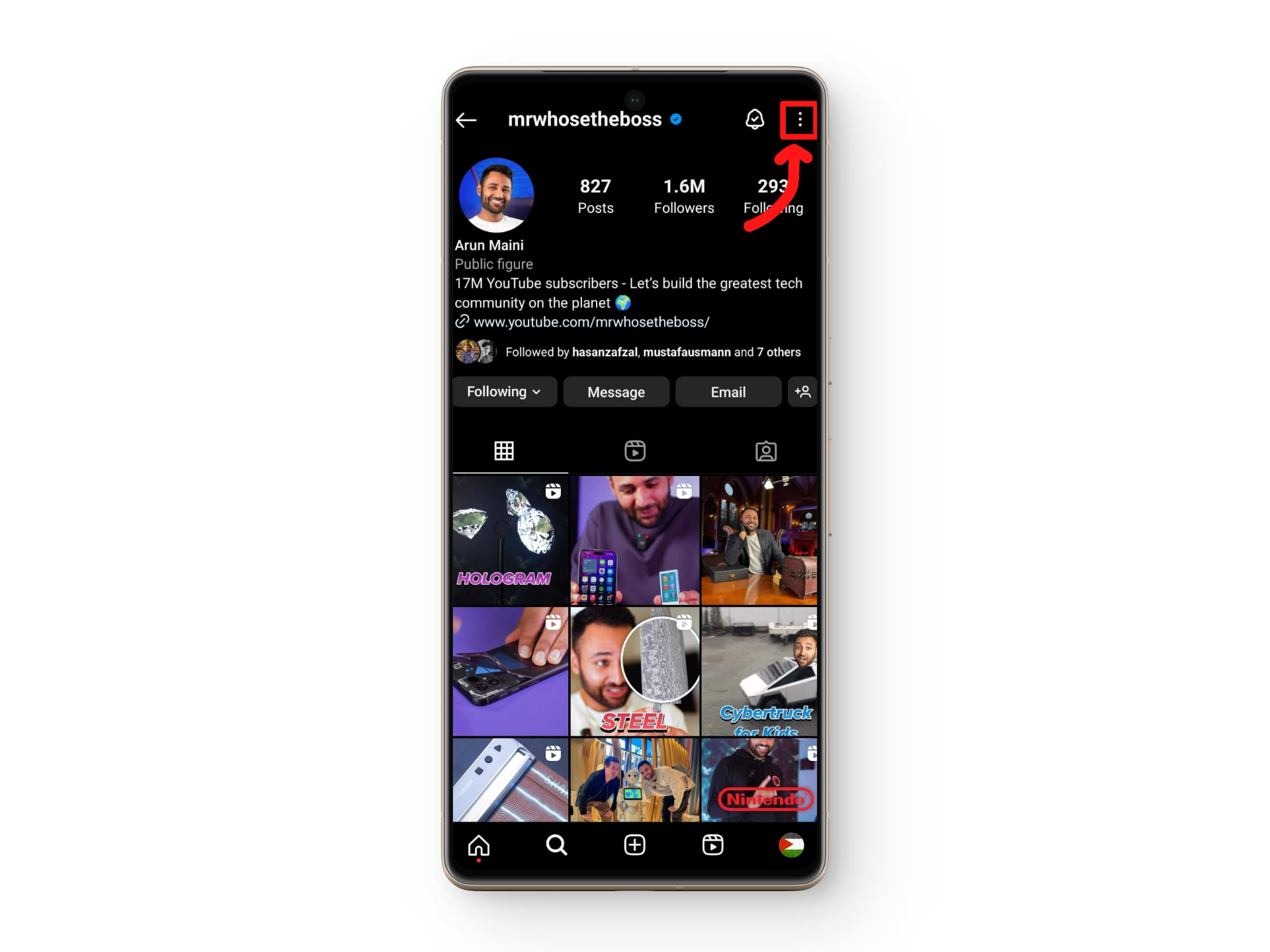
Three-dots icon - In the menu box, select Copy Profile URL.
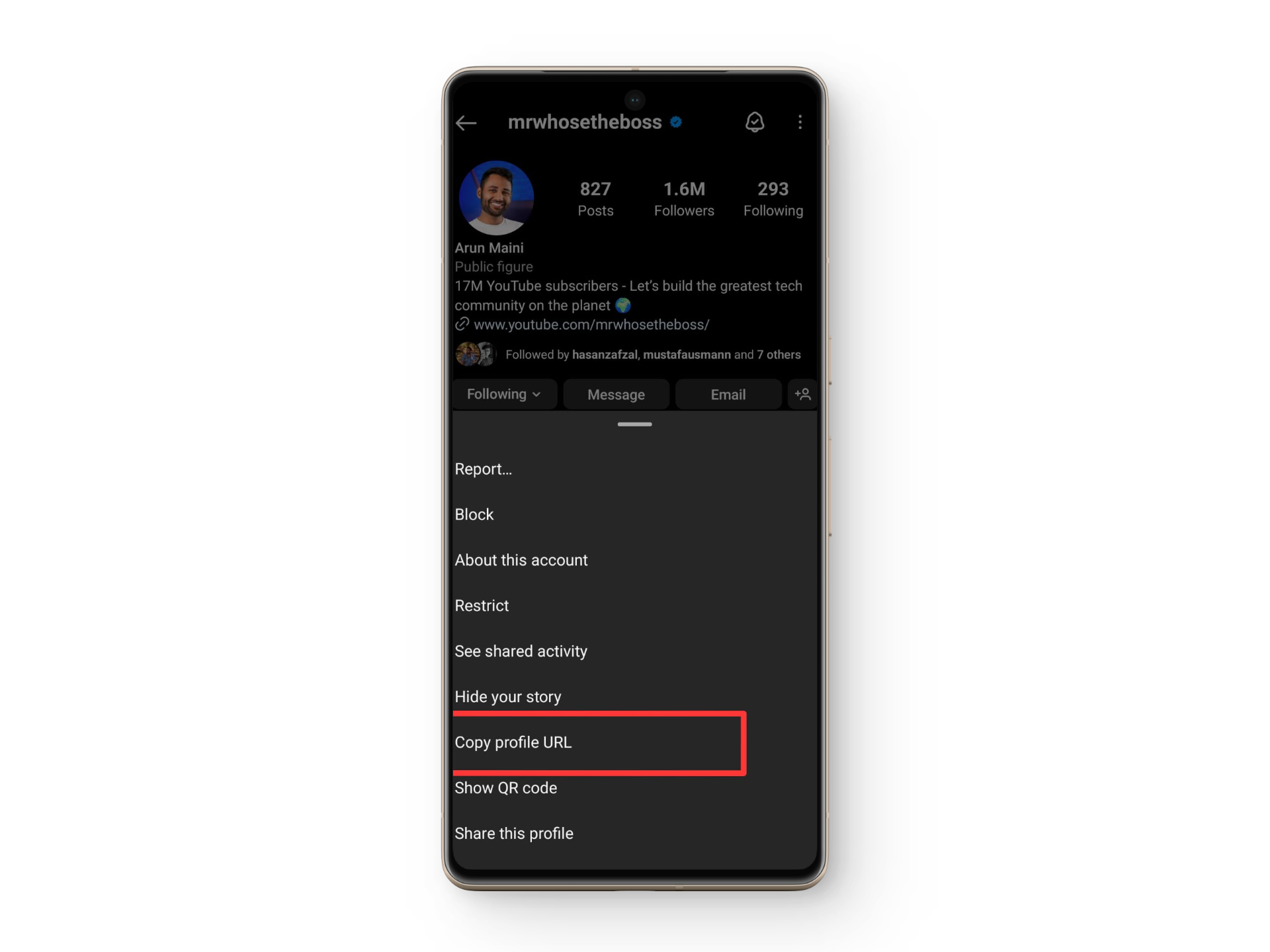
Copy Profile URL option - You can now share the URL with anyone.
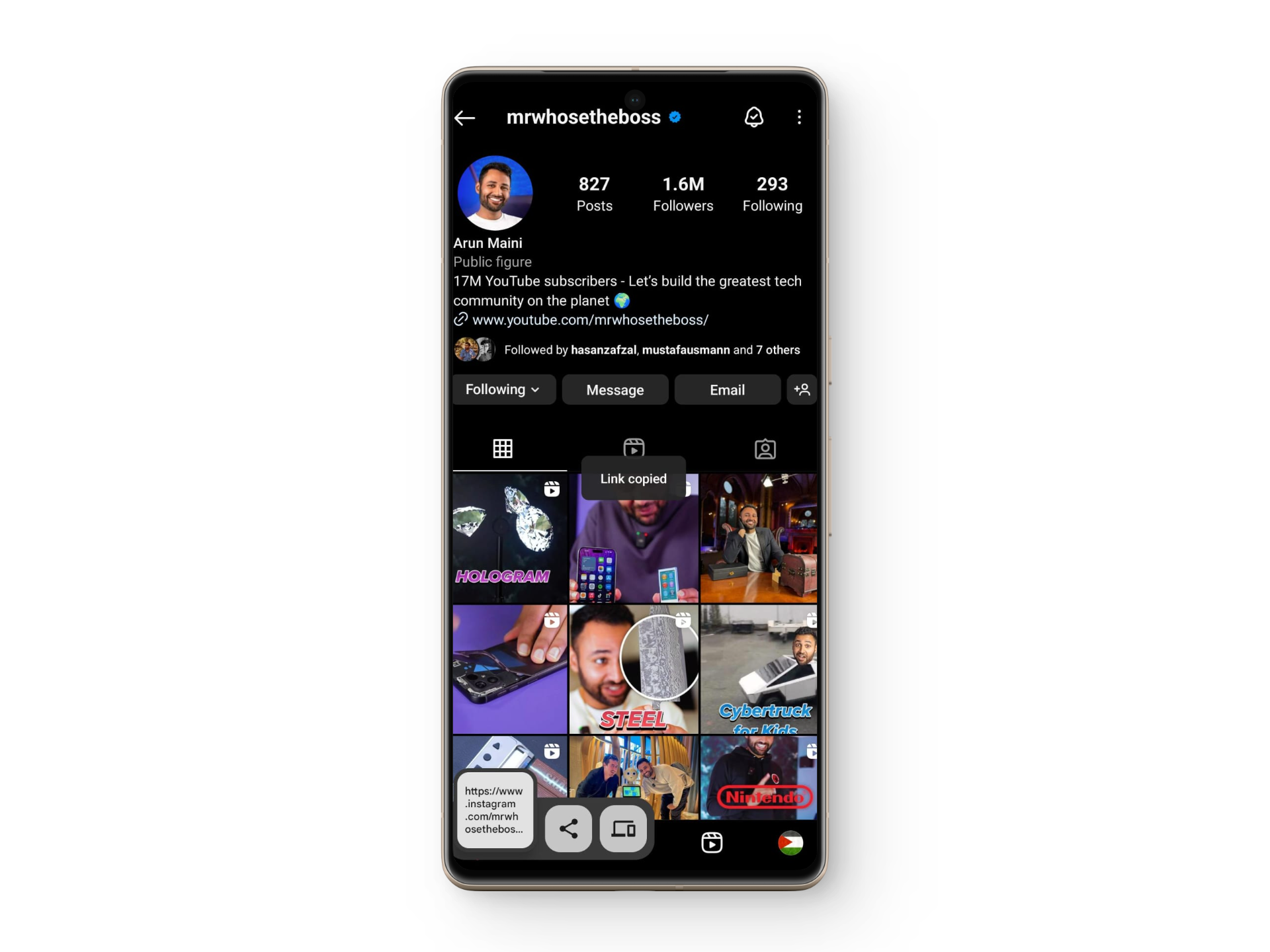
Profile Link Copied
You can ask a friend or family member to send you the profile link. Alternatively, simply type (www.instagram.com/Username) in your web browser, substituting “Username” with the actual username of the Instagram account.
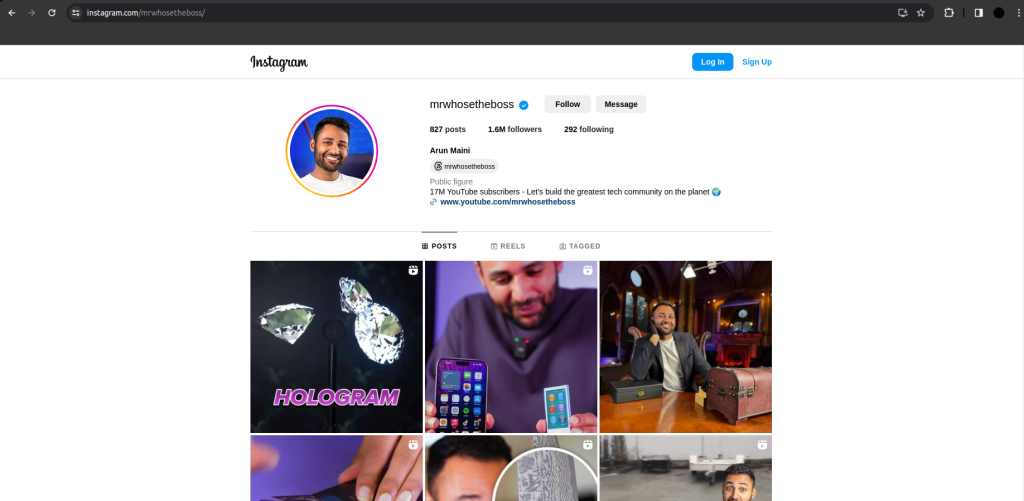
Once you open the profile on your browser, you can scroll down to see the media posted by the user. Initially, all the media posted on the account will be visible. If you only want to view reels, click on the Reels option (pictured above for reference).
After a few posts, you’ll be prompted to log in to continue. The popup cannot be closed, so the workaround is to refresh the page and quickly scroll back to where you left off.
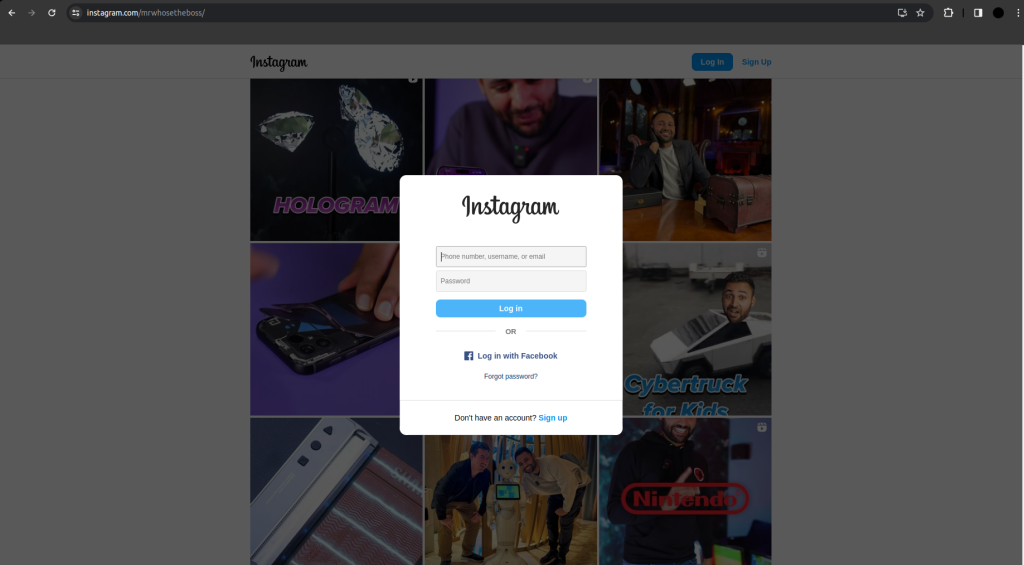
Before the popup blocks you, to view a photo or reel, just click on it to expand it and watch a reel. A few top comments will also show up on the side.
↪ Limitations
While this method lets you view posts from an account, there are limitations.
- You cannot comment on posts
- You cannot like posts
- Stories are inaccessible
- Cannot send messages to the user
- Cannot read all comments under a post
2. Imginn
Imginn is a free, third-party website enabling you to search specific accounts by username. Follow these steps to search Instagram accounts with Imginn:
- Go to Imginn on your browser.
- Enter the username of the account you wish to find.
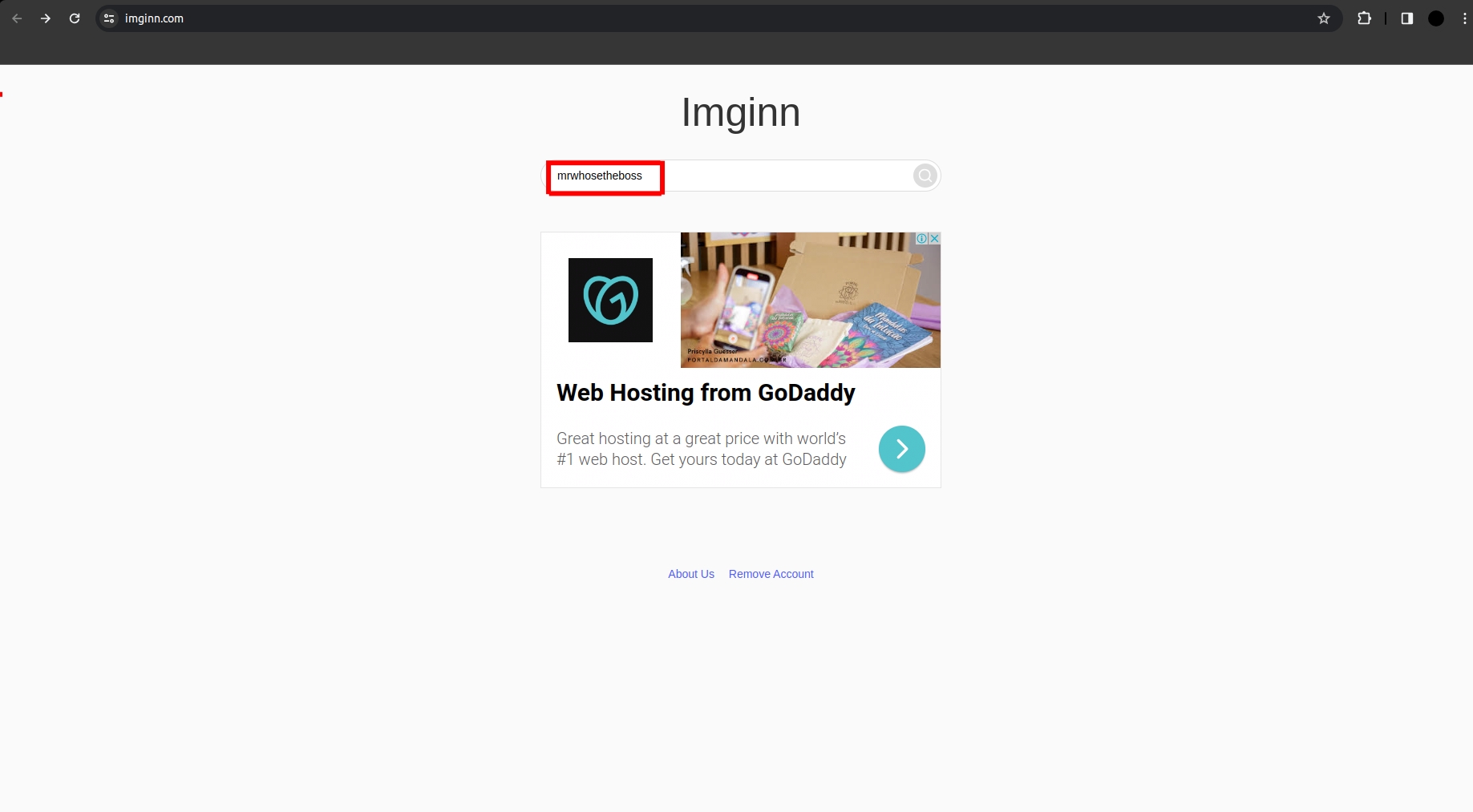
- Select the correct account from the search results that appear.
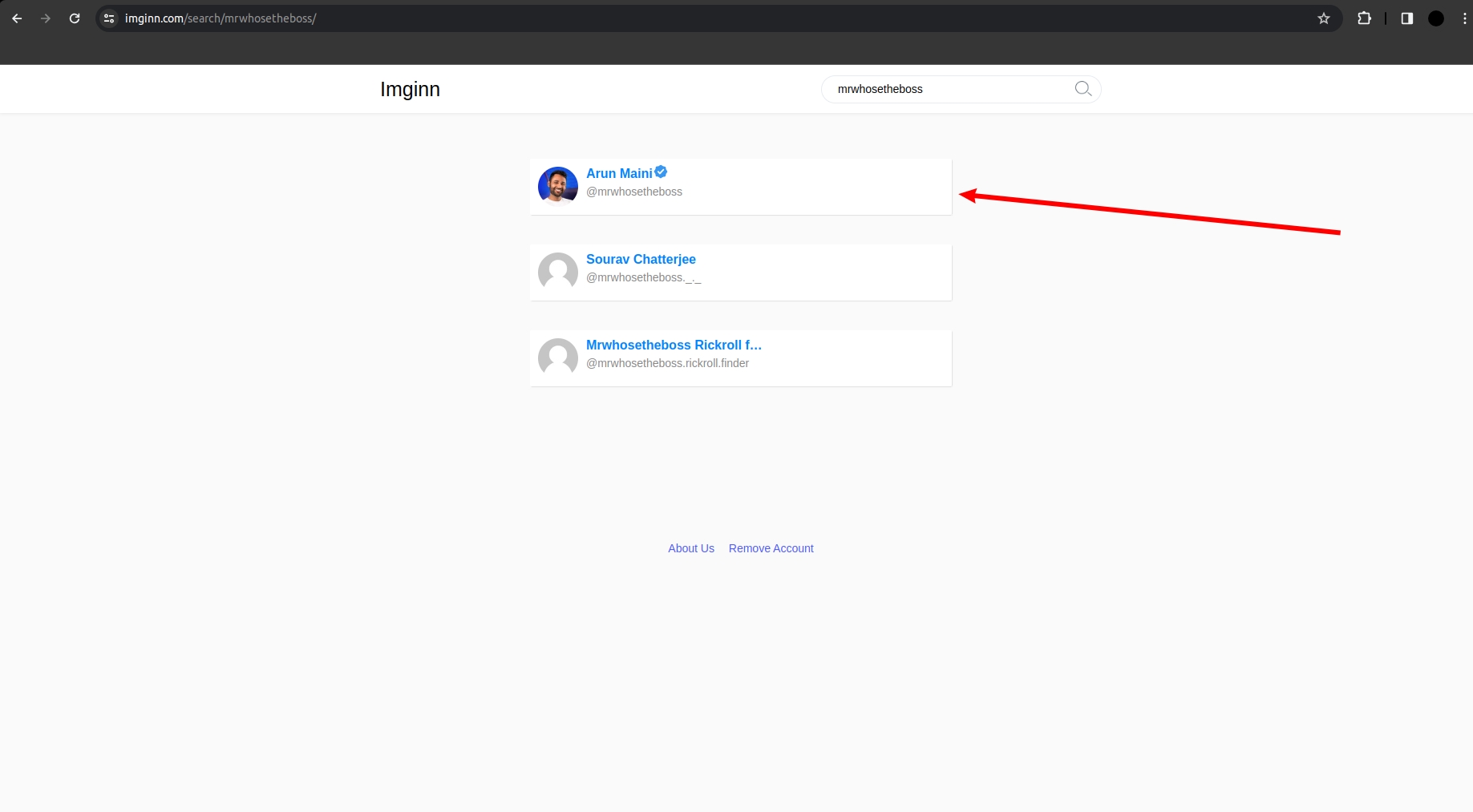
- You’ll be directed to the account’s Posts page by default. As you scroll, you’ll see all past posts, each with a Download option beneath them. Use this to download posts.
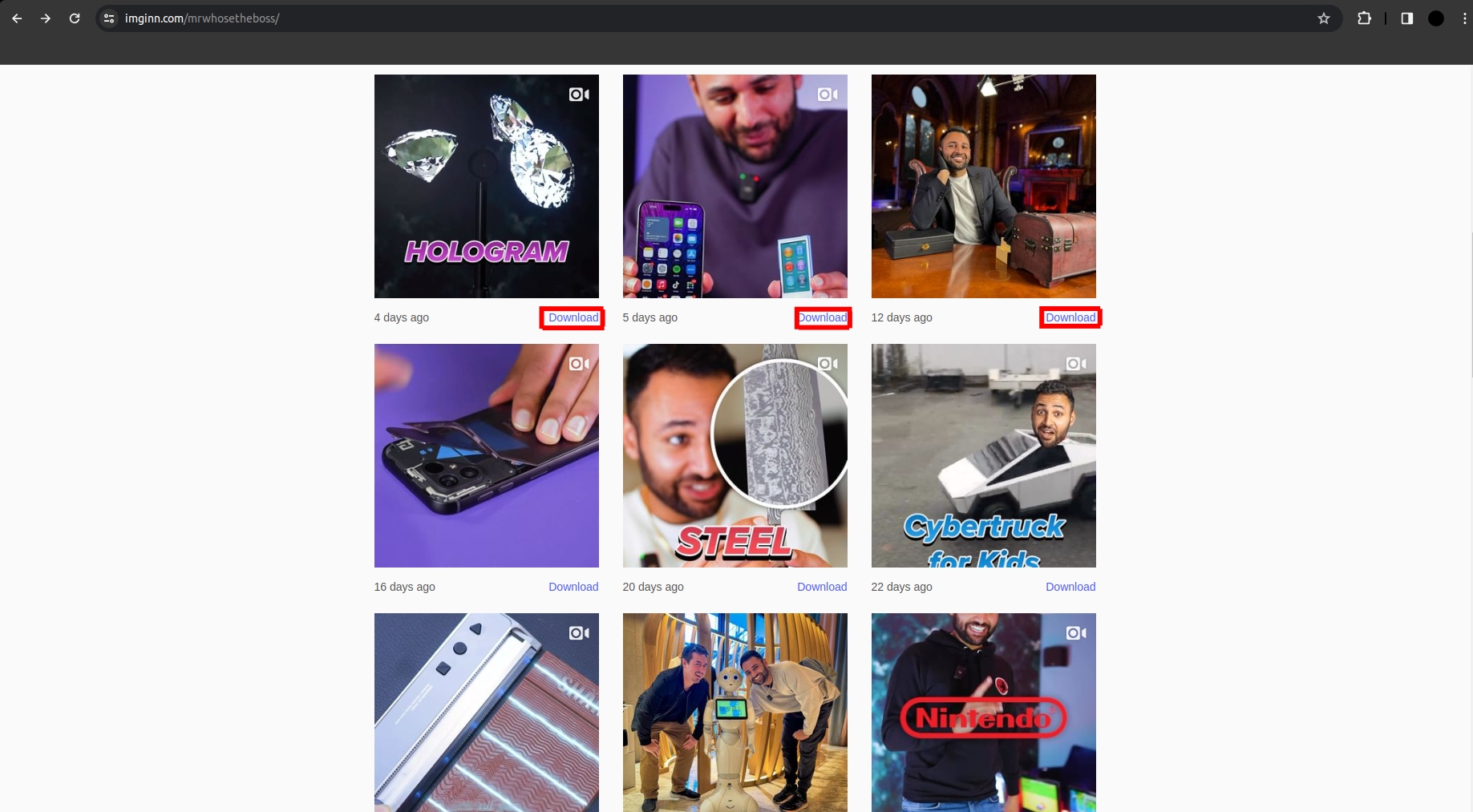
Download option highlighted - To see a user’s stories, click on the Stories option. If any stories have been posted within the last 24 hours, they’ll appear here. Otherwise, “No Stories” will be displayed.
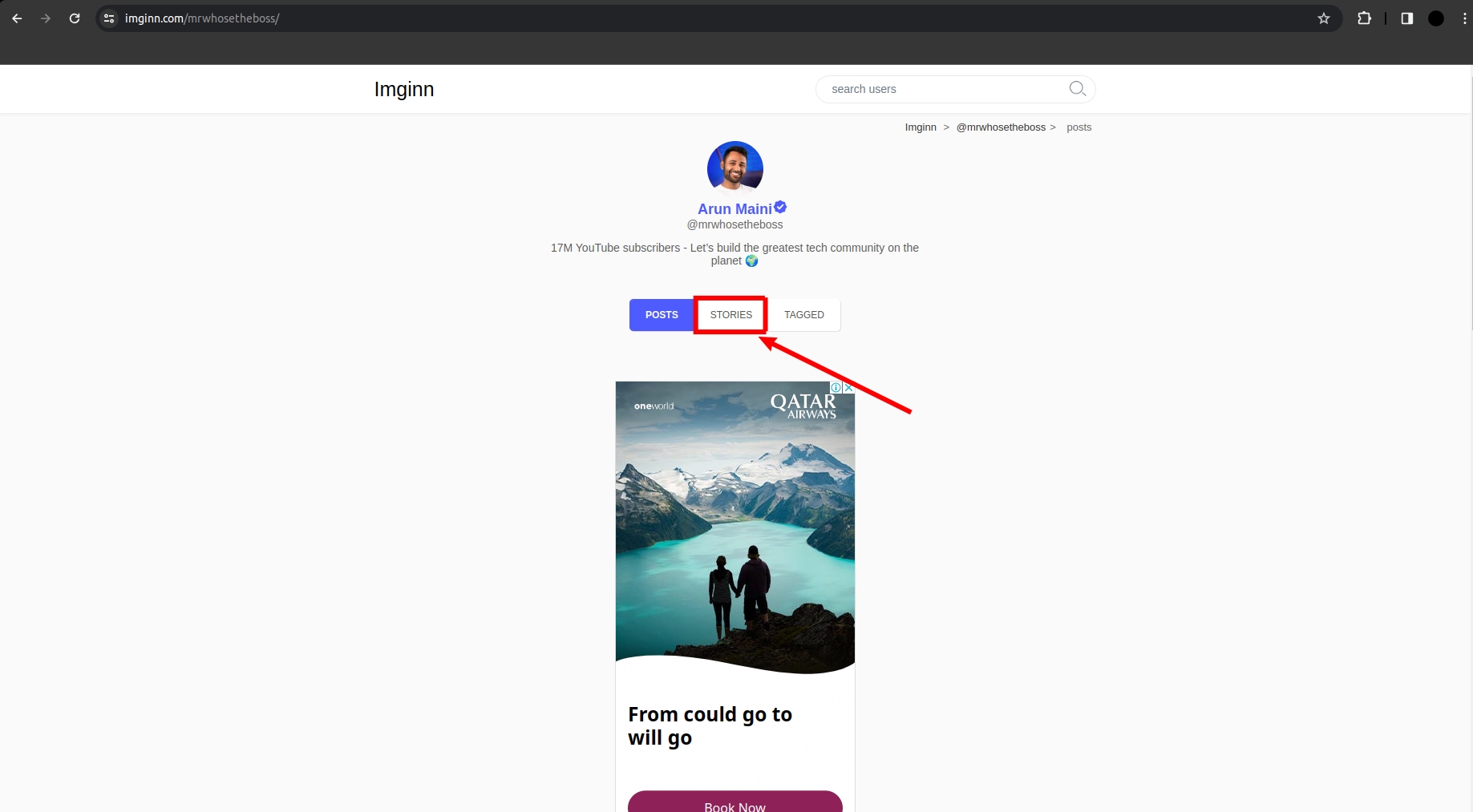
Stories option - You can also view posts where the user has been tagged. Simply click the Tagged option next to Stories. You’ll see who tagged the user, how long ago the tagged post was uploaded, and an option to download it.
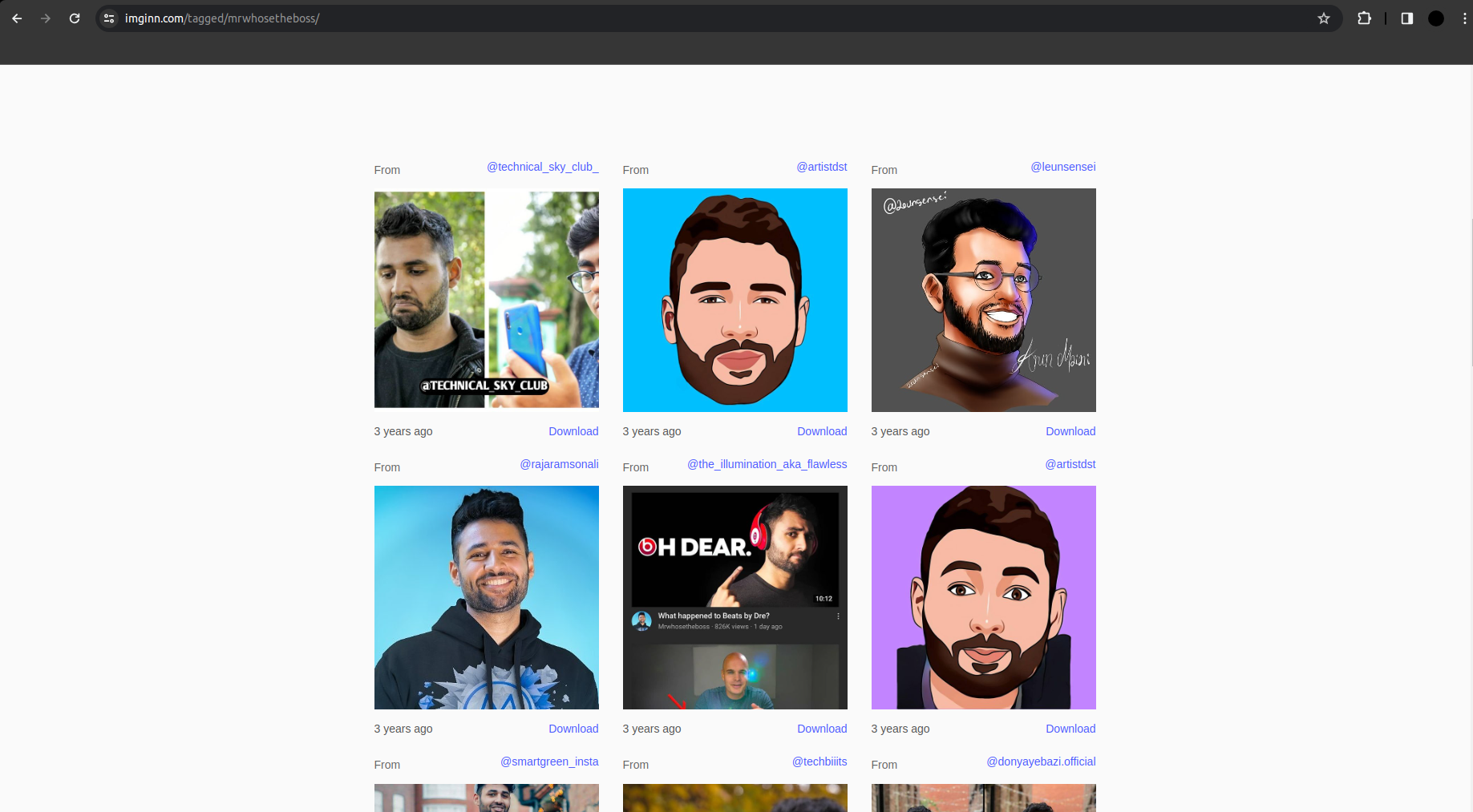
Tagged Posts of mrwhosetheboss
While Imginn is one of many similar tools available, exercise caution when using them. Never provide personal details like your name, date of birth, or account credentials, as these tools often risk data and identity theft.
FAQs
The only way to view a private account is by sending a follow request on Instagram and having it accepted by the other person. No third-party tool can do this for you.
Creating an Instagram account takes about five minutes. However, finding your friends and sending them requests can take longer.
No, to send a DM to anyone on Instagram, you need an account. Without one, sending messages is not possible.
 Reviewed by
Reviewed by 




