Using Kapwing: For Creating Amazing Images, Videos, and GIFs
Kapwing is a very efficient web-based service that provides a versatile platform for creating images, videos, and GIFs. In today’s world of digital media, people greatly value such products that help them in performing their day to day activities effectively. Kapwing is also one such product that enables you to create your digital content in an extremely user-friendly manner i.e. you do not have to go through a long term learning phase before using this tool. In this article, we will talk about the various qualities and features of this tool using which you can create amazing images, videos, and GIFs. This will be followed by the benefits and pricing of Kapwing.
The main features of Kapwing that differentiate it from the rest of the competitive tools are given below:
- Faster- Kapwing allows you to perform the tasks related to content-creation just with the help of a few clicks. This is a lot more efficient as compared with the rest of the tools with the same capabilities.
- Simpler- For using this tool, you do not need to download or install anything. All you have to do is to create an account and sign in with it. After that, you will be able to use it whenever you want.
- Accessible- This tool is equally accessible for all operating systems and all devices either computers or smartphones.
- Modern- Kapwing is specially designed while keeping in mind the needs of today’s modern content creators. That is exactly why this tool is considered up to date.
Features of Kapwing
Kapwing offers a powerpack performance because of the numerous different features that this tool offers. The Studio feature enables you to take any image, video or GIF and combine it with text or you can even make a meme out of it. The Video Maker feature of Kapwing lets you combine videos or images and create great slideshows. There is also a dedicated Meme Generator feature in this tool which provides you with templates and suggestions for creating humorous memes. With the help of the Subtitler feature of this tool, you can easily add captions to your images and videos.
This tool also lets you add audios to your silent videos and make them all the more beautiful. You can perfectly manage the timing of your audios and videos by making use of the Synchronization feature of Kapwing. The Add Image to Video feature of this tool allows you to overlay any image on top of your videos. You can even create stunning collages by combining multiple images with the help of the Collage Maker feature of Kapwing. Apart from these features, this tool also provides you with the capabilities to Crop, Convert, Cut, Mute, Repeat, Reverse, Resize, Rotate, and Filter your videos.
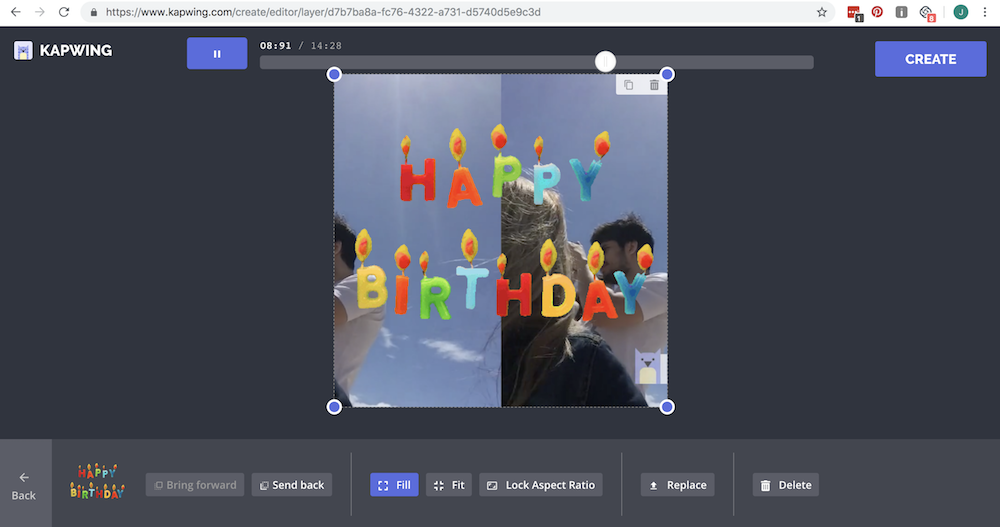
You can conveniently convert an image to a video by making use of the Image to Video feature. The Frame Video feature enables you to select and use perfect frames for your videos. Kapwing lets you lengthen your short videos with the help of its Loop Video feature. You can simply loop and repeat a video just with the help of a few clicks. The SlideShow Maker feature allows you to create wonderful slideshows out of images, videos, and GIFs. You can also turn a video into a stop motion with the help of the Stop Motion Maker feature of Kapwing.
This tool lets you change the default speed of a video by either making it faster or slower with the help of the Video Speed Changer feature. You can create customized logos and then use them as watermarks for your GIFs and videos with the help of the Watermark GIF and Watermark Video features. You can even add Animated Text to your videos, images, and GIFs. Last but not least, this tool also provides you with Story Templates and Border Templates that make it easy for you to get started with your online creativity.
Benefits of using Kapwing
The benefits of using this incredible content creator are discussed below:
- Kapwing is a very versatile tool for any type of content i.e. it is equally good for images, videos, as well as for GIFs.
- It allows you to work from anywhere with the help of any device because this service is available online. All of your work is saved and backed up online. You can even share your projects with your teammates to collaborate with them in real-time.
- For real-time collaboration, all you have to do is to generate a shareable link to your project and share it with your teammates. It works just like Google Docs or Google Sheets. Anyone having this link will be able to access your project very conveniently.
- This tool equally facilitates people from all professions. Whether they are students, teachers, digital marketers, videographers, etc. Kapwing serves them very well.
- No lengthy downloads or installation processes are required for using this tool. All you have to do is to Sign up for using this service.
Pricing of Kapwing
Kapwing offers the following two pricing models for its users:
- Kapwing Free- As the name implies, Kapwing charges absolutely nothing for this model. However, the File Upload limit of this model is restricted to 500MBs. Apart from this, you are free to use all the features of Kapwing even while using this model.
- Kapwing Pro- Kapwing charges $20 per month for this model. This is basically an upgraded version that allows a maximum File Upload limit of 1GB. In order to use this model, all you have to do is to click on the Upgrade Workspace button given on Kapwing’s official website.
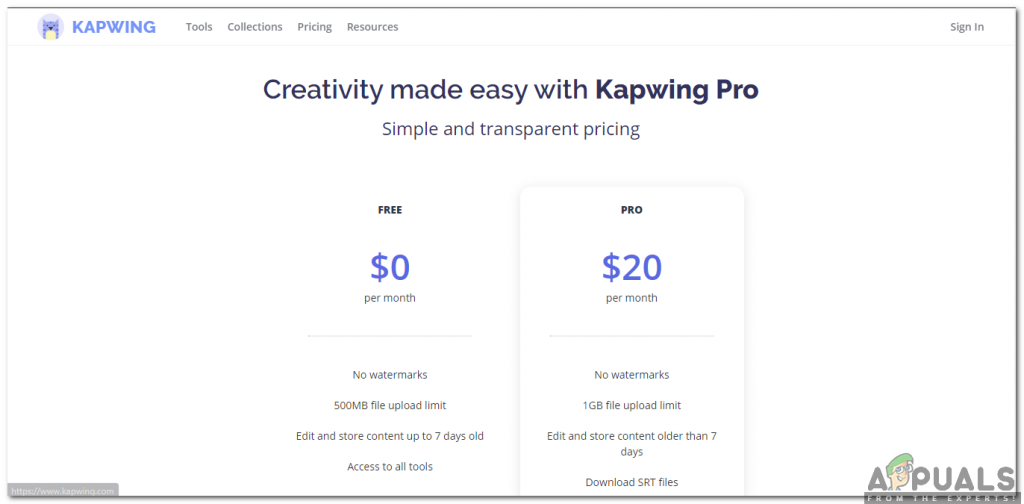
Kapwing Pricing





