What is USB Power Delivery? USB-PD & Its Types Explained
USB Power Delivery (PD) is a technology that allows a device to communicate its power requirements with a charger and cable to ensure safe, fast, and efficient charging. The main difference here is that it provides higher power transfer capabilities compared to conventional USB charging methods. On top of that, USB-PD can technically be baked into any USB-C port if the manufacturer wants it.
Even proprietary charging standards from the likes of OnePlus, Xiaomi, and Apple cannot compete with the sheer universality of USB-PD. That being said, there are levels to USB-PD and not every device that supports it supports the same type of Power Delivery. So, let’s break it all down and see how USB-PD works.
Table of Contents:
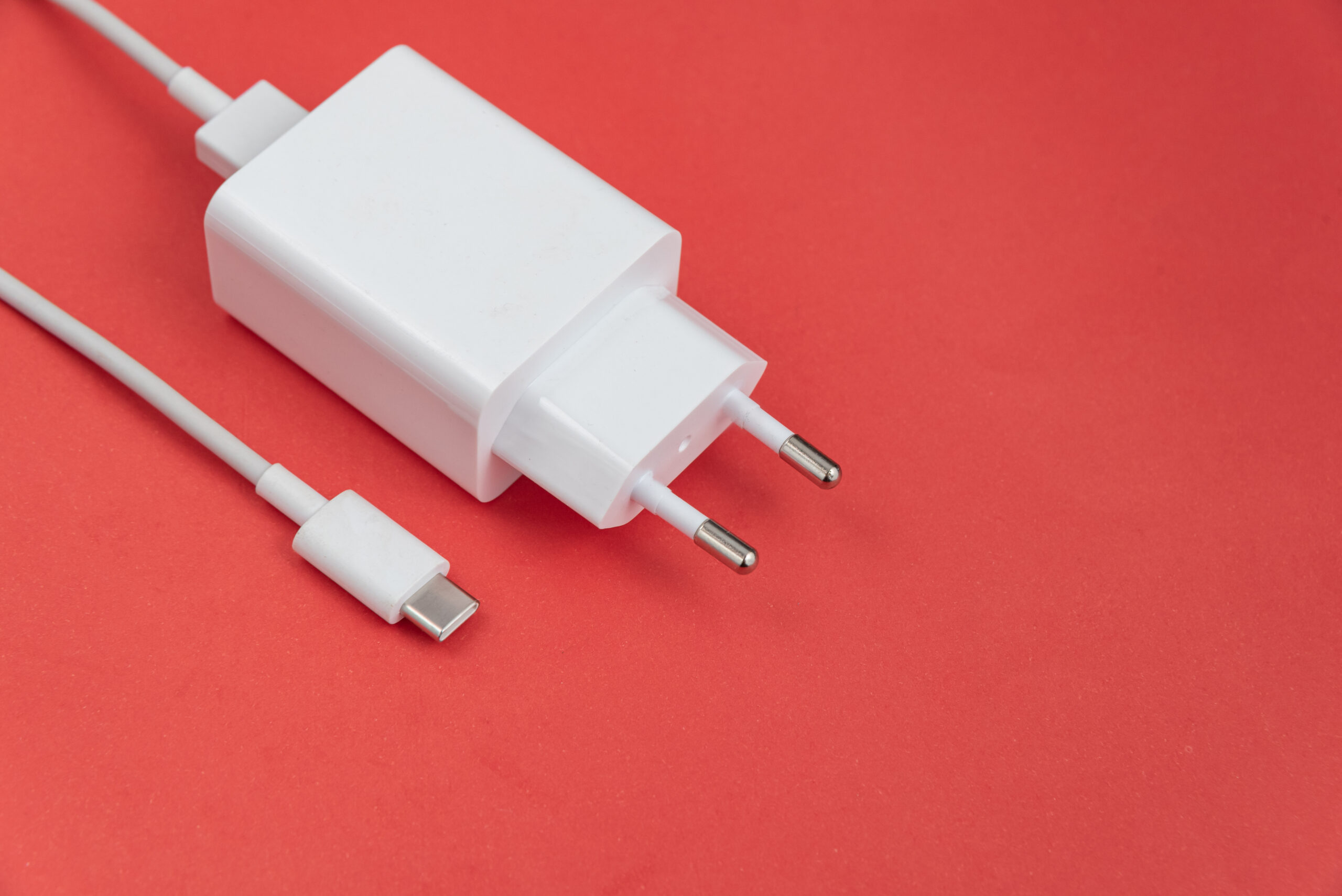
How Does USB PD Work?
If you have a newer smartphone, you may have noticed that it charges much faster than older models. This is most likely due to USB-PD, and its ability to configure its voltage output, unlike legacy protocols.
Now, you may already know about USB which is the most common type of communications protocol, but as far as power was concerned, USB Battery Charging, the tech preceding USB-PD, lacked behind when compared to other standards. Also, with time, we needed a way to charge our devices faster, more safely, and more efficiently. That’s where USB Power Delivery came into play.
To understand this concept, you first need to know what Power is.
In the simplest of terms, Power is Current x Voltage supplied (P=IV), and so, with PD, the values for current and voltage are adjusted to deliver the amount required. This ‘amount required’ is determined by negotiating the power delivery between the charger and the device.
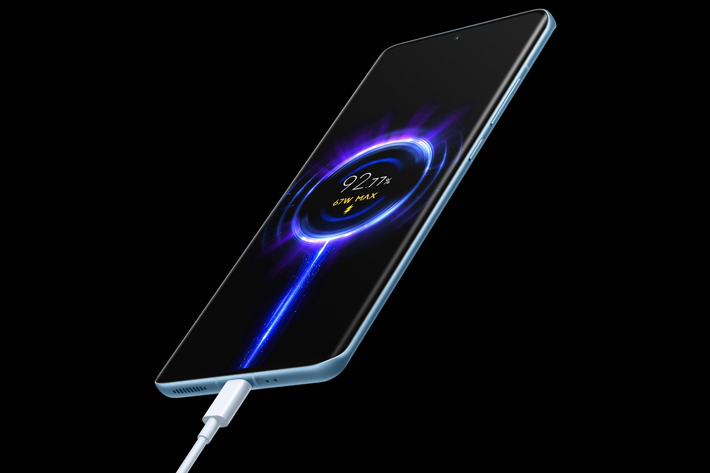
The charger will start by sending a low-power signal to the device. The device will respond with its maximum power capability. The charger will then adjust its output voltage and current to match the device’s requirements.
This is done to make sure that the charging process continues safely, and there aren’t any sorts of compatibility issues.
For a rough estimate, you phone probably charges at over at least 15W if it does support any sorts of fast charging technology. USB Battery charging, on the other hand, only supports, at most delivering 5V and 0.9A, which amounts to roughly 4.5W of power.
This is also why commonly uses USB Type-C instead of Type-A, or Micro USB, as it can go up to 3A, with 5V, or alternatively can use 1.5A with the same voltage. With PD, your device (if supported), can go as high as 240W!
The Role of USB Type-C in USB PD
USB PD and USB Type-C are often confused with each other or used interchangeably, but they’re actually two different technologies. USB PD is a protocol that allows devices to negotiate the amount of power they need, while USB Type-C is just a connector standard used to facilitate USB-PD.

So, while USB PD utilizes USB Type-C, not all USB Type-C connectors will support USB PD. This means that if you want to take advantage of the fast-charging speeds that USB PD offers, you will need to make sure that your device and charger both support USB PD.
On the other hand, USB Type-C has the ability to reverse-charge, meaning it can send signals both ways. This makes it even more practical, as you can use it to power your portable SSD via your phone, or even charge your phone by connecting it to another phone. Though, there are other caveats at play here, such as the manufacturer locking down certain abilities of USB-PD, so your mileage may vary.
Types of USB PD
As a standard, USB-PD has rapidly evolved to enable quick and efficient charging of devices. However, it’s important to note that not all devices implement PD in the same way, hence the introduction of several revisions over the years.
USB PD 1.0 was a game-changer in that it could deliver power up to 100W (20V at 5A), a considerable leap over traditional USB power specifications. The power level was determined through a negotiation process between the device and the charger, not tied to specific values of voltage and current as previously implied.
The advancements in USB PD 2.0 and 3.0 were mainly around the realm of power management features. They provided more detailed information about the device being charged, such as reporting if the battery temperature is too high, or if the voltage or current exceeds the expected levels. These enhancements greatly contributed to both the safety and efficiency of charging.
| Feature | USB PD 1.0 | USB PD 2.0 | USB PD 3.0 | Legacy USB |
|---|---|---|---|---|
| Maximum power delivery | 100 W | 100 W | 100 W | 2.5W (USB 2.0), 4.5W (USB 3.0) |
| Voltage | 5 V, 12 V, 20 V | 5 V, 9 V, 12 V, 15 V, 20 V | 5 V, 9 V, 12 V, 15 V, 20 V | 5 V |
| Current | 2 A, 3 A, 5 A | 3 A, 5 A, 10 A | 3 A, 5 A, 10 A | 500 mA |
| Programmable Power Supply (PPS) | No | Yes | Yes | No |
| Battery charging protocol | BC 1.2 | BC 1.2 | BC 1.2 | BC 1.2 |
| Release Date | 2012 | 2014 | 2017 | 1996 |
| Connectors | USB-A, USB-C | USB-A, USB-C | USB-C | USB-A, USB-B |
Despite this, the effectiveness of these revisions depends on the compatibility of your device and charger. While it’s true that the full advantages of a specific PD revision can only be utilized if both the device and charger support that revision, USB PD is designed with backward compatibility in mind.
This means a device with PD 3.0, for example, can still be charged with a PD 2.0 or 1.0 charger, albeit without the additional power management features introduced in the later revisions.
USB Programmable Power Supply (USB PPS)
Remember how we discussed that USB PD utilizes a set of specific voltage levels? Traditionally, these have been at 5V, 9V, 15V, and 20V, contributing to common charging rates seen in devices such as 18W or 30W. But what if your device’s optimal charging speed is something in between these, say 44W?
In the past, with USB PD 2.0, you would be limited by the fixed voltage levels, meaning your 44W device might only charge at a lower rate. However, with the advent of Programmable Power Supply (PPS) introduced in USB PD 3.0, this scenario drastically changed. PPS enables granular control over voltage and current delivery, allowing adjustments down to 20mV and 50mA steps respectively. This precise control means that almost any charging rate within a device’s capabilities can be accurately supported by the charger.

Widespread adoption of USB PD with PPS could significantly streamline our charging solutions. The primary goal of USB PD is to enhance charging efficiency while minimizing electronic waste. By leveraging the PPS feature, a single charger could optimally power a diverse range of devices up to their maximum capabilities, reducing the need for multiple device-specific chargers.
Benefits of USB PD
So, what is it that makes USB PD a far superior choice than any of the other standards?
- Higher Power Levels: USB-PD can deliver up to 240W of power, allowing it to charge even power-intensive devices like laptops and gaming consoles efficiently.
- Flexible Power Adjustment with PPS: The Programmable Power Supply (PPS) feature allows the device being powered to request intermediate voltages between 15V and up to the maximum available fixed voltage of the charger. This flexibility makes sure that the device receives the right amount of voltage for efficient charging, while simultaneously maximizing the charging speed and minimizing heat generation.
- Introduction of New Voltages in USB PD 3.0: USB PD 3.0 adds new fixed voltages such as 28V, 36V, and 48V, which provide up to 140W, 180W, and 240W of power, respectively. Though these levels aren’t applicable to mobile devices, they cater to high power-demand devices.
- Bi-directional Power Flow: USB PD supports bidirectional power, meaning that devices can both receive and provide power. This capability allows, for instance, a laptop to charge a smartphone via a USB Type-C cable from the same port that it itself can be charged from.
- Intelligent Power Management: USB PD enables each device to draw only the power it needs, optimizing power usage and preventing potential damage to devices.
- Broad Application Range: USB PD is not limited to high-power devices. It can also accommodate low-power devices like headsets. The key advantage here is the universal application, eliminating the need for separate chargers for each device, as long as they support USB PD. This has a positive impact on the environment and reduces your carbon footprint.
Why Have Companies Stopped Going for Ultra-Fast Charging Technologies
Phone companies are consistently pushing the limits of charging speeds for their devices. It seems like every other week, there’s a new phone on the market that promises to charge from zero to full in mere minutes.
Xiaomi is leading this charge, boasting 67W and 120W charging speeds for their devices. Oppo, on the other hand, is pushing the envelope even further with charging capabilities exceeding 200W. While these high speeds might seem like a win in terms of time efficiency, there’s a hidden trade-off between battery lifespan and charging speed.
Research and practice have shown that charging at extremely high speeds can lead to faster battery degradation over time. As a result, many companies have found a middle ground around the 50W mark. This charging speed is fast enough to power a device for the day quickly, but it’s also slow enough to minimize long-term damage to the battery.
For instance, the new Nothing Phone (2) has 45W fast charging, same goes for the Samsung Galaxy S23 Ultra. The latest iPhone 14 Pro series can do up to 35W on the other hand, but Apple has never been known to push the envelope in this department to begin with.
Similarity in Charging Speeds
As hinted at before, have you ever wondered why charging speeds for most smartphones seem to follow specific increments, such as 15W, 18W, 30W, or 45W, rather than randomly varied figures like 17W or 19W? This pattern stems primarily from the USB Power Delivery (USB PD) protocol, which operates at designated power levels defined by certain fixed voltages and currents.
However, keep in mind that the actual charging speed attainable is limited by the specific power levels supported by both your device and your charger.
| Voltage | Current | Power |
|---|---|---|
| 5 V | 3 A | 15 W |
| 9 V | 2 A | 18 W |
| 12 V | 3 A | 36 W |
| 15 V | 3 A | 45 W |
| 20 V | 5 A | 100 W |
Environment Impact
At the moment, there are currently dozens of different USB charging standards in use, each with its own proprietary connector and power delivery protocol. This fragmentation makes it difficult for consumers to use with different devices (for example, your Samsung Super Fast Charge won’t work with a phone supporting Oppo’s Super VOOC), and it also leads to a lot of e-waste. Just take a look at the differences down below:
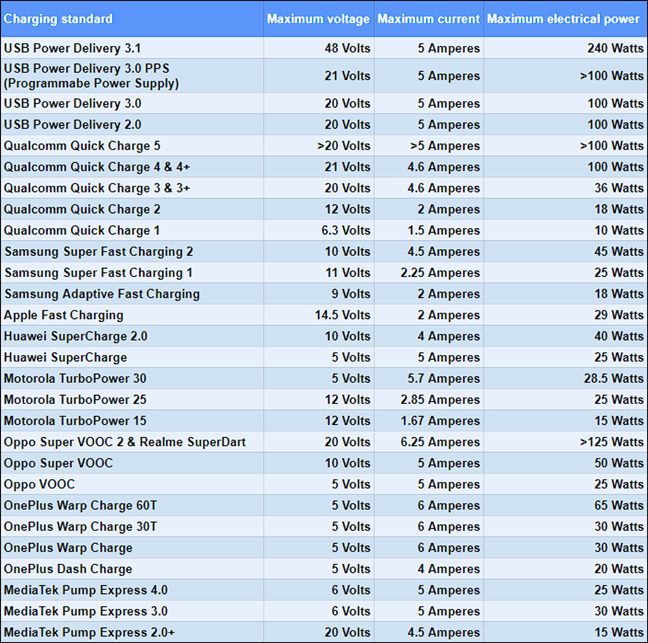
Now, imagine you could do all of this with a single PD charger. After all, it is capable of delivering all sorts of power increments listed in the table.
USB PD is also backward compatible with older USB standards, so you can use it with devices that don’t explicitly support it. Think of how much resources, e-waste, and money can be saved if you had one charger for all.

Unfortunately, companies are not willing to give up profits so easily. Even Apple, the world’s largest company, has removed the charger from the box of the iPhone years ago, claiming to be an advocate of environmental friendliness.
However, rumors suggest that the iPhone 15, which will use Type-C, will only work with Apple’s own MFi-certified chargers (Made for iPhone). This would create more e-waste and shows the bad side of such clever marketing tactics.
USB PD is slowly but surely being adopted by a wider range of manufacturers. We hope that this trend continues, and USB PD eventually becomes the industry standard in the coming years.
USB PD - FAQs
Yes, USB Power Delivery is safe. The USB PD standard includes a number of safety features to protect devices and users from harm. The charger and device negotiate the amount of power that will be delivered, ensuring that the device does not receive too much power.
Look for the “PD” marking on your charger. If it works with your device as expected, then both your device and charger support the feature.
Yes, PPS allows for more precise voltage control. This means that the charger can deliver the exact voltage that the device needs, which can lead to faster charging and less heat generation. Also, it comes with USB PD 3.0 meaning it can deliver more information regarding the device being charged.
 Reviewed by
Reviewed by 




