The 8 Best Tune-up Utilities for Windows [Detailed List]
- PC tune-up utilities are specialized programs designed to improve computer performance by cleaning up unnecessary files, organizing apps, and managing resources. Users should be cautious of potential adware and avoid unnecessary registry cleaning.
- Popular utilities include AVG TuneUp, IOLO System Mechanic, and CCleaner Professional, each offering unique features like live optimization, security enhancements, and user-friendly interfaces for optimizing system performance.
- Best practices for using tune-up utilities include understanding each tool's features, creating system restore points before making changes, and consulting professionals for major issues, ensuring a balanced approach to maintaining and enhancing PC performance.
Is your computer slowing down? You don’t need to settle for a sluggish system or buy a new one. PC tune-up utilities can significantly boost your speed and performance, providing an affordable solution to enhance your computer’s efficiency.

In this guide, we’ll explain a PC tune-up utility, highlight some of the best options available, their pros and cons, and share the best ways to use these tools for optimal performance. This is your go-to resource for making your computer run smoothly again.
Table of Contents
A PC tune-up utility optimizes your computer by removing unnecessary files, managing app performance, deleting unwanted apps, and cleaning the registry. While some tasks can be done manually, these utilities simplify the process with a single click. Be cautious, as some may include unwanted software like adware.
Windows advises against registry cleaning, but you can usually choose which features to use. Key performance boosters include organizing your hard drive and cleaning the registry, leading to a faster, more efficient PC. Let’s explore the best tools for tuning up your system.
1. AVG TuneUp
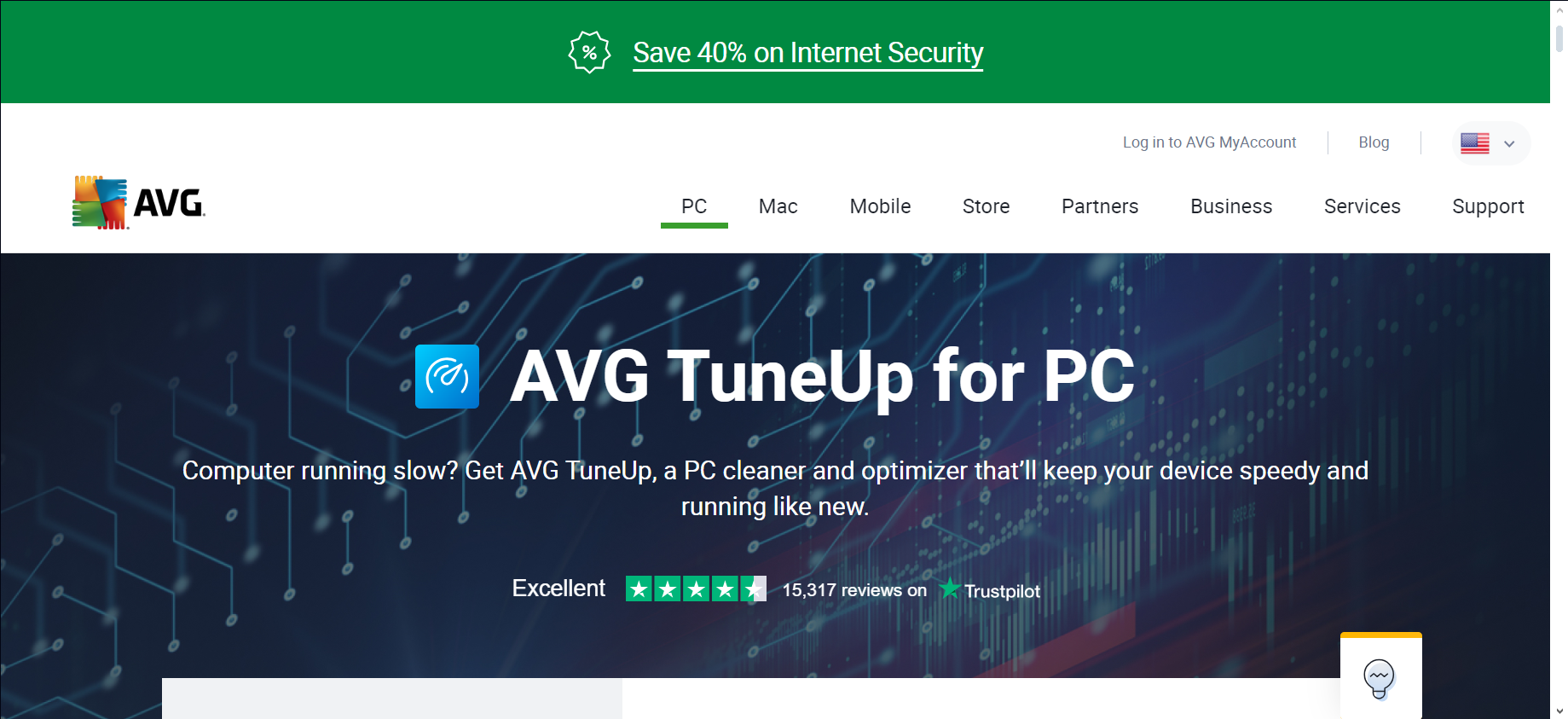
AVG TuneUp is a user-friendly tool that helps speed up your computer. It’s known for its clear interface, showing you exactly what can be improved on your PC. The tool offers a range of features, like cleaning up your registry, finding and removing unnecessary software, removing duplicates and temporary files, and updating your software automatically.
A standout feature is its live optimization, which helps your computer run more efficiently. AVG TuneUp also includes a Sleep Mode technology. This feature puts less-needed apps into hibernation, boosting your computer’s speed and performance.
It helps clean up your disk and browser to create more storage space. The tool regularly maintains your PC, reducing bugs, crashes, and freezes. It even has a Software Uninstaller to remove unwanted programs and a Disk Cleaner to free up space on your hard drive. This makes AVG TuneUp a comprehensive solution for keeping your PC running smoothly.
↪ Pros
- Try it free for 7 days without needing a credit card.
- Easy-to-use interface.
- Cleans your registry automatically.
- Live Optimization feature for real-time performance enhancement.
- Top-notch software for updating drivers.
↪ Cons
- The free version has fewer features.
- It is pricier than many other options available.
READ MORE: How to Uninstall AVG using AVG Removal Tool ➜
2. IOLO System Mechanic

IOLO System Mechanic is a well-known tune-up utility that makes your computer run smoother and faster. It’s especially good for protecting your computer from dangers like password theft and malware. During its trial period, you can use various tools to improve your computer’s security and speed.
This software scans your PC and fixes problems that slow it down. It removes unnecessary files, clears your browsing history, and removes unwanted programs that slow down your computer’s startup. It also makes your internet faster, which is great for streaming, gaming, and downloading.
It frees up memory and manages how your computer uses its processing power. System Mechanic is easy to use and can fix over 30,000 different issues. It works in the background when your computer is idle.
It even has a feature called NetBooster to make your internet speed faster. You’ll need a Windows computer with at least 512 MB RAM and 100 MB free hard disk space to use it. An internet connection is also needed to activate the license.
↪ Pros
- Comes with extra features for privacy protection.
- Can be used on every PC in your house.
- Compatible with all versions of Windows.
- Offers good value for the price.
- Provides live-chat support for help and queries.
↪ Cons
- Some competitors might have a few more advanced options.
- The Internet booster feature provides only slight improvements.
3. CCleaner Professional
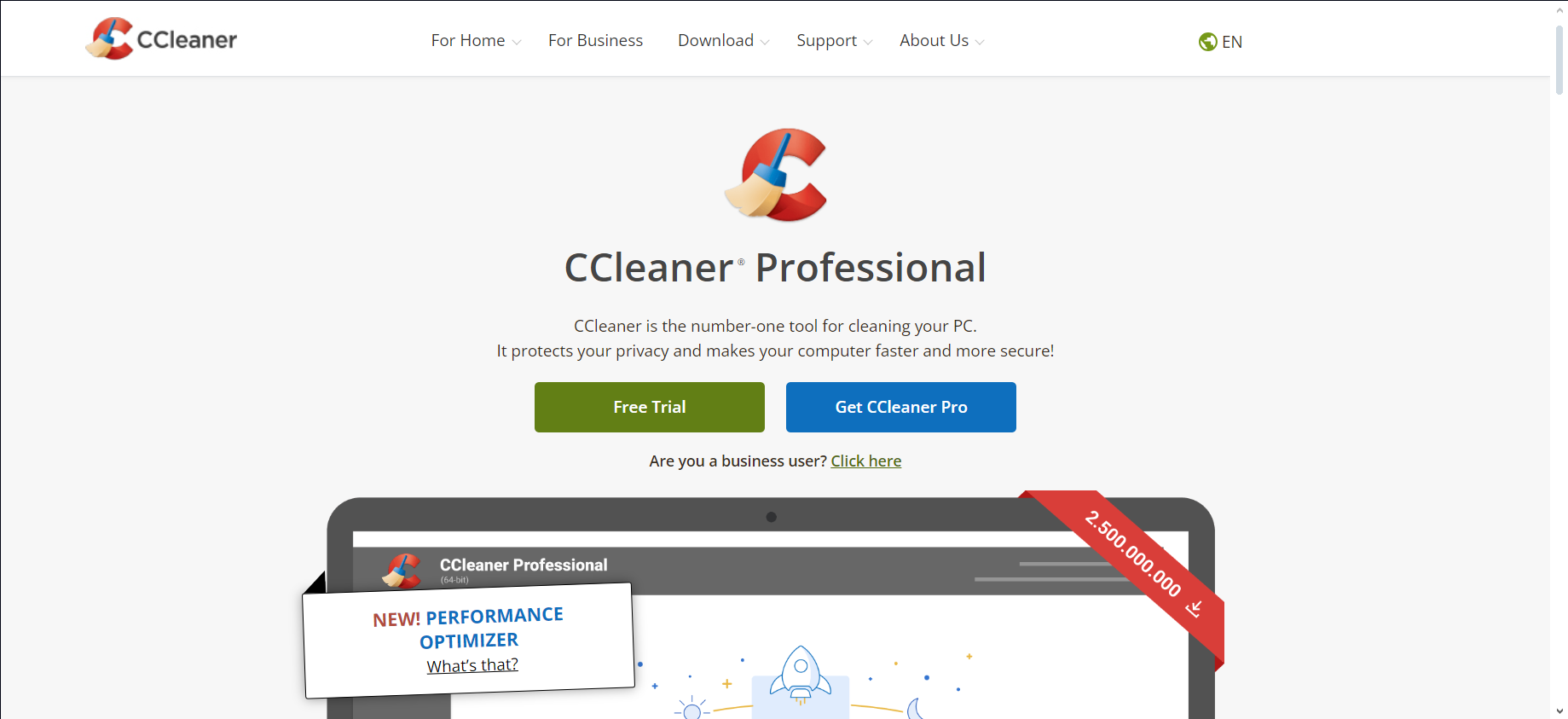
CCleaner Professional is an effective tool for cleaning and speeding up your PC, making it faster and more secure. It’s a popular choice, trusted by many, thanks to its straightforward operation. This program removes unnecessary files, updates old software drivers, and pauses less-used apps to enhance your computer’s performance.
A standout feature is the Performance Optimizer, which reduces background activity to give your PC a fresh feel. It also has a Driver Updater for better visuals and sound, ideal for gaming and creative use. The Health Check feature assesses your PC and suggests ways to make it run better and more securely.
CCleaner also offers one-click software updates to minimize security risks, cleans up browsers for safer internet use, and reduces startup times.
↪ Pros
- Performance Optimizer to boost your PC’s speed.
- Driver Updater to keep your PC components updated.
- Updates all your software with just one click.
- Reduces errors and crashes for a more stable PC.
- Speeds up your computer’s startup time.
- Recover lost or deleted files.
- Offers priority customer support.
↪ Cons
- Offers only average control over which files get removed.
- The user interface isn’t the easiest to use compared to others.
4. DefenceByte
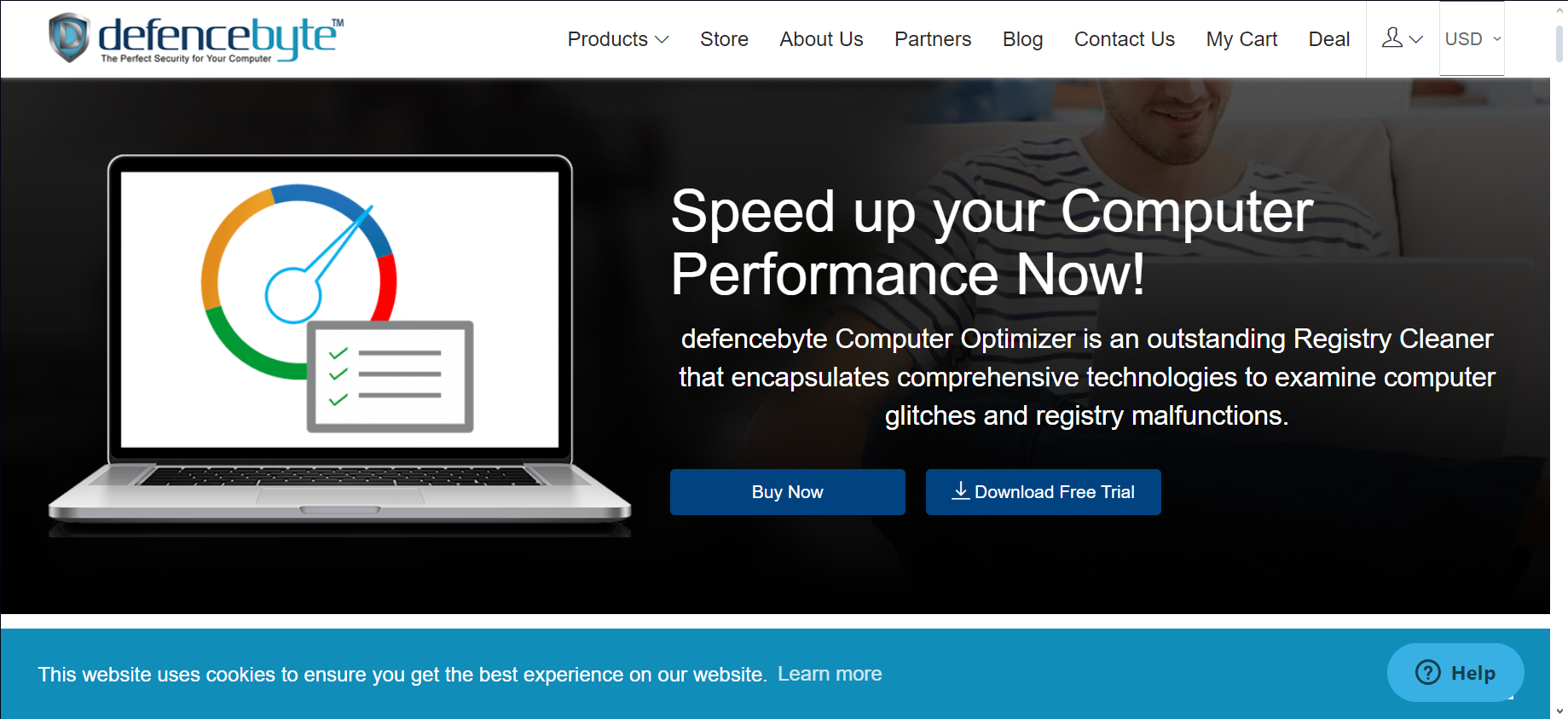
DefenceByte Computer Optimizer is a powerful tool designed to speed up and enhance the performance of your computer. It’s packed with features that clean your computer’s registry, remove unnecessary files and software, and manage resources better. This results in a brand-new computer experience, as if it’s just been unboxed.
The software offers great security features, too. It blocks unwanted websites, schedules regular scans to keep your computer clean, and is easy to set up. With DefenceByte, you’ll see a noticeable lift in your PC’s performance. It removes empty registry keys, erases uninstalled entries, deletes invalid paths and programs, and eliminates useless file extensions and non-existent shared DLLs.
Using DefenceByte not only speeds up your computer but also makes it more stable. You’ll enjoy quicker startup times, more free space, and improved privacy, especially with internet browsing. It’s a comprehensive solution for optimizing and protecting your PC.
↪ Pros
- Shows all running programs and how much CPU they use.
- Compatible with many versions of Windows: XP, Vista, 7, 8, 8.1, and 10, in both 32-bit and 64-bit.
- Offers 24/7 live chat support.
- Includes tools for cleaning up your browser.
- Removes invalid paths in your system.
- Requires only 500 MB of space to install.
↪ Cons
- The custom scan feature, which is supposed to scan specific folders or files, does not work very effectively.
5. Ashampoo WinOptimizer
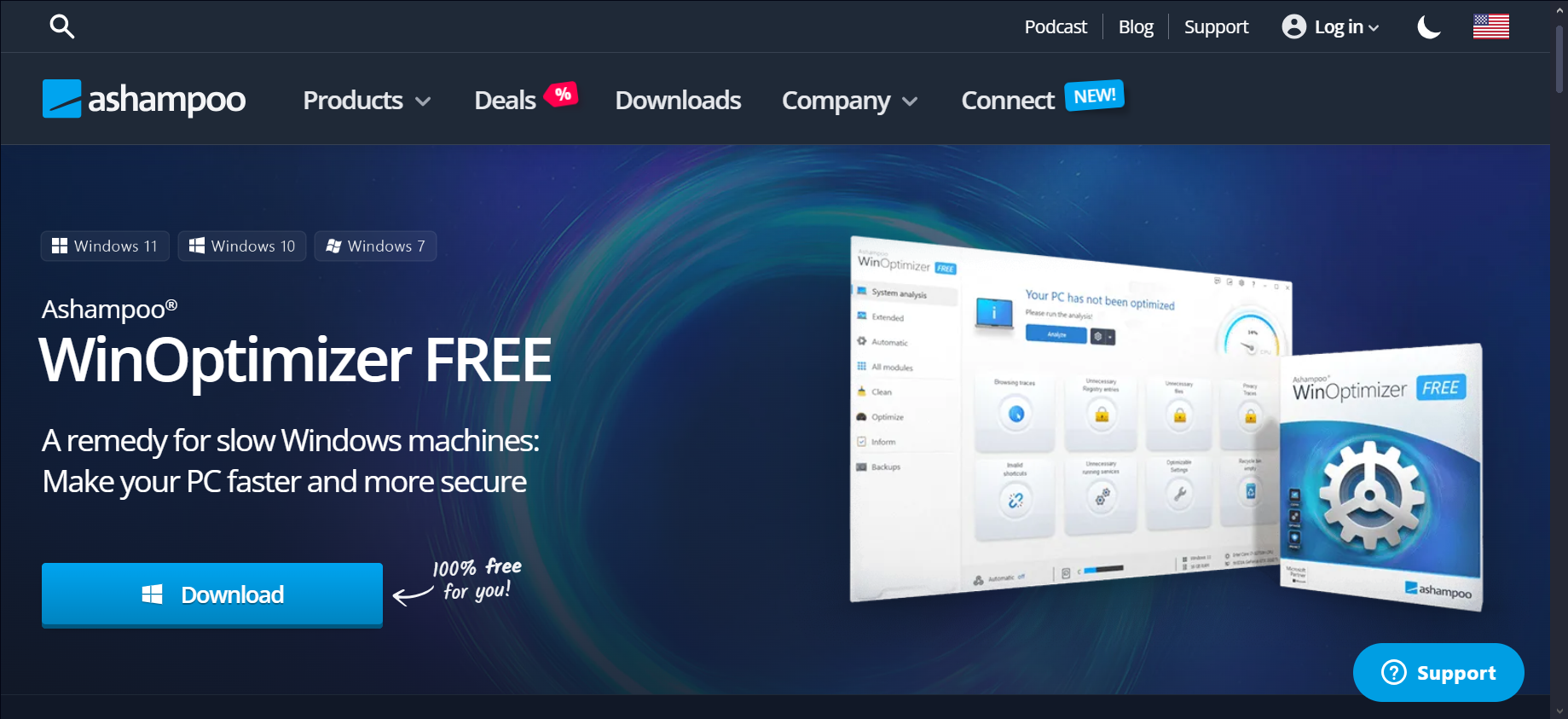
Ashampoo WinOptimizer is a comprehensive tool designed to speed up and optimize Windows PCs, compatible with versions 11, 10, 8, and 7. It enhances performance by removing junk files and fixing common issues, providing a suite of features for system maintenance and customization.
The program helps reclaim system resources by disabling unnecessary services and cleaning up startup folders, resulting in quicker boot times and more disk space. It also enhances privacy by eliminating web browsing traces and offers customizable settings for different browsers.
Ashampoo WinOptimizer analyzes your hard drive and system performance, offering modules like AntiSpy and Win10 Privacy Control to customize Windows and manage privacy settings. It includes a File Wiper for securely deleting data, recovering deleted files, defragmenting the registry, managing fonts, and setting up power-saving schemes.
↪ Pros
- Boosts your computer’s speed and performance.
- Comes with additional helpful features like a tool for securely deleting files and an app for backups.
- Has a user-friendly and visually appealing interface.
- It provides a sensible file deletion tool.
↪ Cons
- The performance improvement might not be as significant as what other similar products offer.
6. Norton Utilities Ultimate
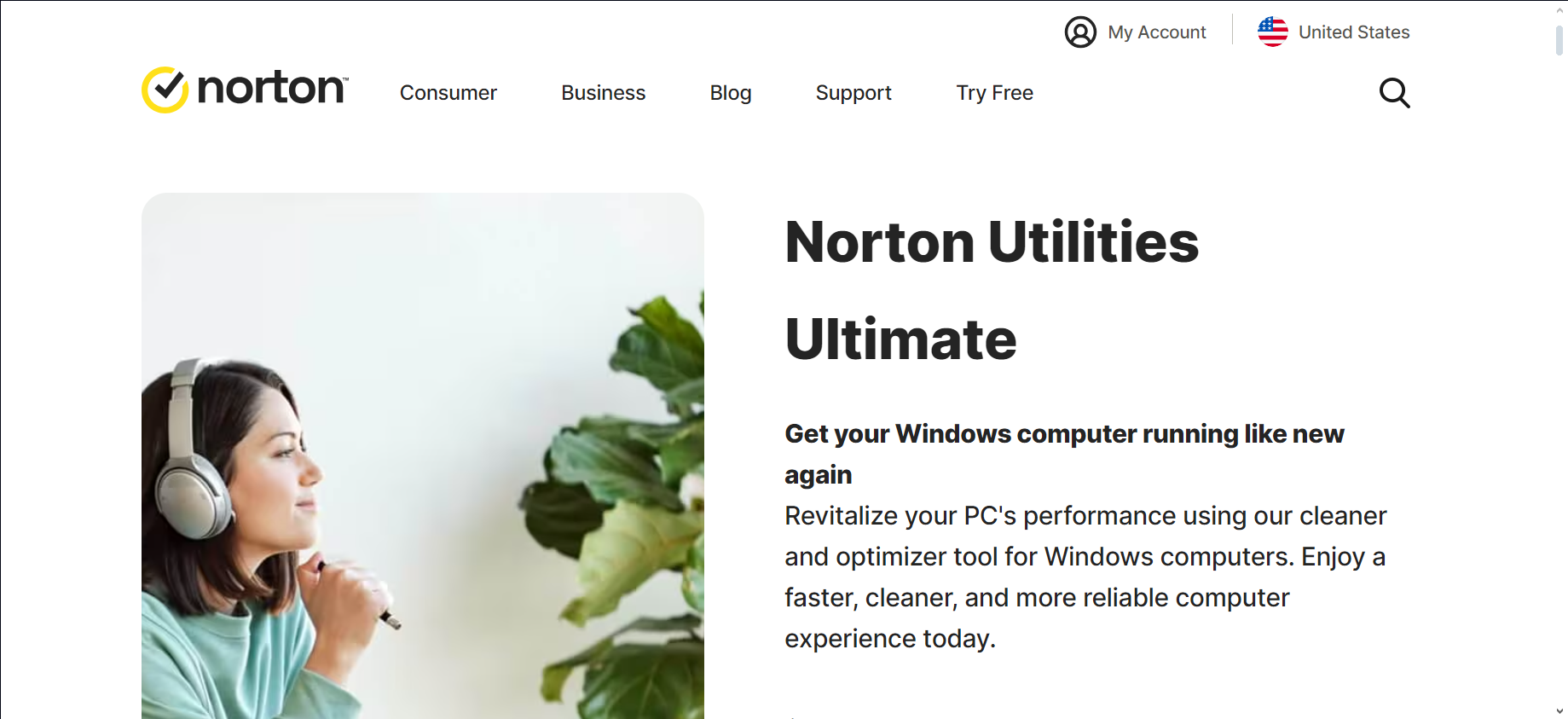
Norton Utilities Ultimate is designed to refresh your Windows computer, enhancing performance for a faster, cleaner, and more reliable experience. It optimizes your PC by disabling unnecessary background programs that slow down startup and overall speed. Additionally, it cleans up “system junk,” removing obsolete files that consume valuable disk space.
The software includes an Uninstaller to help you identify and remove unneeded software, freeing space for essential programs. Its unique Uninstall Simulator shows the potential impact of removing specific apps. You can schedule regular cleanups, including browser data, to maintain online privacy through automatic cleaning features.
Norton Utilities Ultimate aids in file recovery, allowing you to retrieve deleted files efficiently. It also features a File Shredder to permanently erase sensitive files, ensuring they are unrecoverable. This comprehensive tool helps maintain a streamlined, secure, and high-performing computer environment.
↪ Pros
- Good at boosting your computer’s performance.
- Keeps an eye on your system all the time.
- Comes with a tool to delete files securely.
- Compatible with Windows 7 and newer versions.
- Offers support over the phone.
↪ Cons
- Only a few licenses are available.
- Norton Utilities is expensive, particularly for individual users.
7. iObit Advanced SystemCare 17
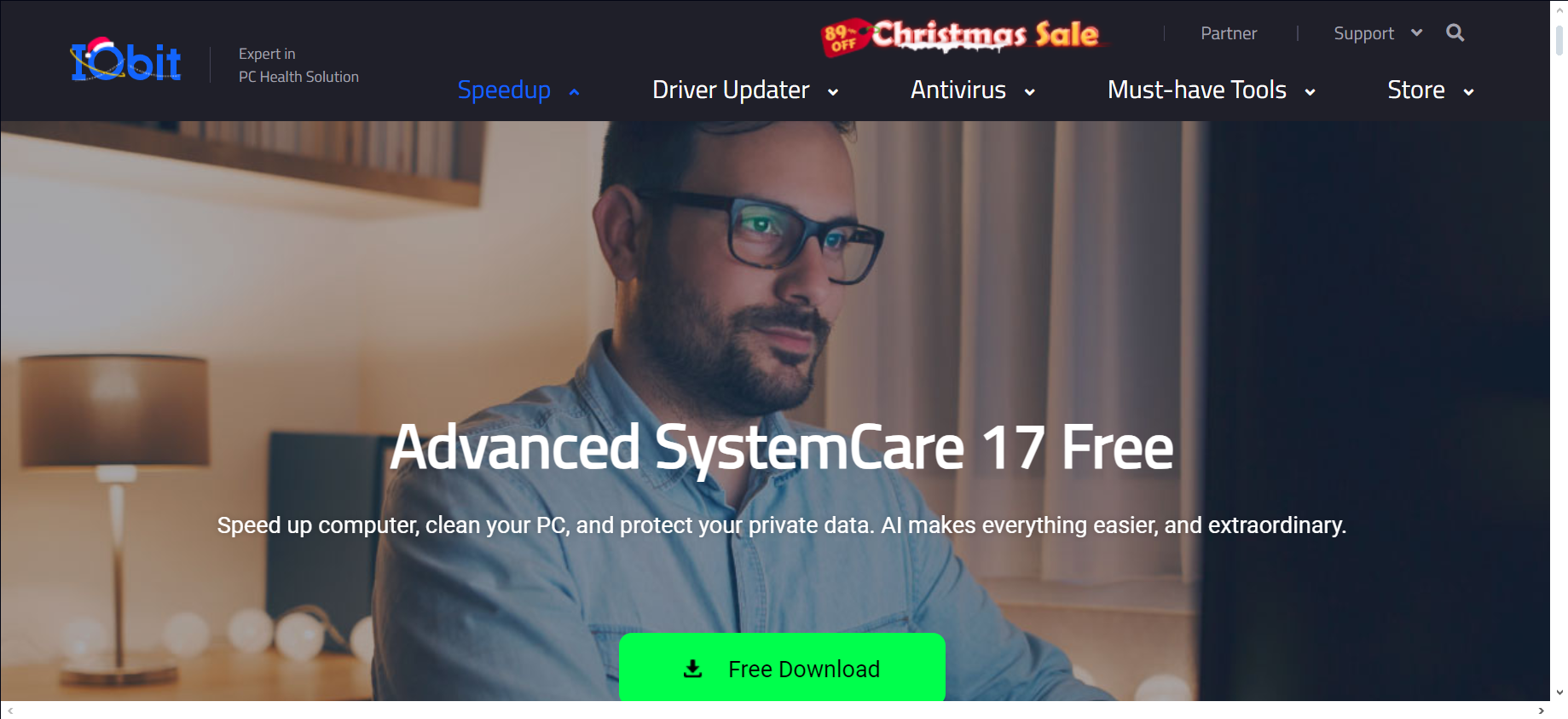
iObit Advanced SystemCare 17 is a powerful tool that boosts computer performance, cleans unnecessary files, and protects your data. It uses AI technology to create a personalized maintenance plan, efficiently removing unwanted files, logs, and caches. This tool excels at clearing junk files from popular apps like Dropbox, Steam, and Spotify, and increases speed by managing startup items, freeing memory, and defragmenting the hard disk.
The software also emphasizes privacy by erasing traces like saved passwords and disguising digital fingerprints in over 200 programs and browsers. It updates software, enhances Windows security, and blocks unauthorized data access. Moreover, Advanced SystemCare optimizes network bandwidth to improve internet speed, ensuring smooth video streaming and fast download rates.
↪ Pros
- AI Mode enhances PC performance intelligently.
- Firewall Protection secures the Windows system.
- Software Health updates critical programs.
- Real-time tune-up boosts PC resources.
- Anti-tracking safeguards online activities.
- Large File Cleaner frees up space.
↪ Cons
- The customer support is not very helpful.
- The Pro version includes ads encouraging you to purchase more services or products.
8. Glary Utilities Pro
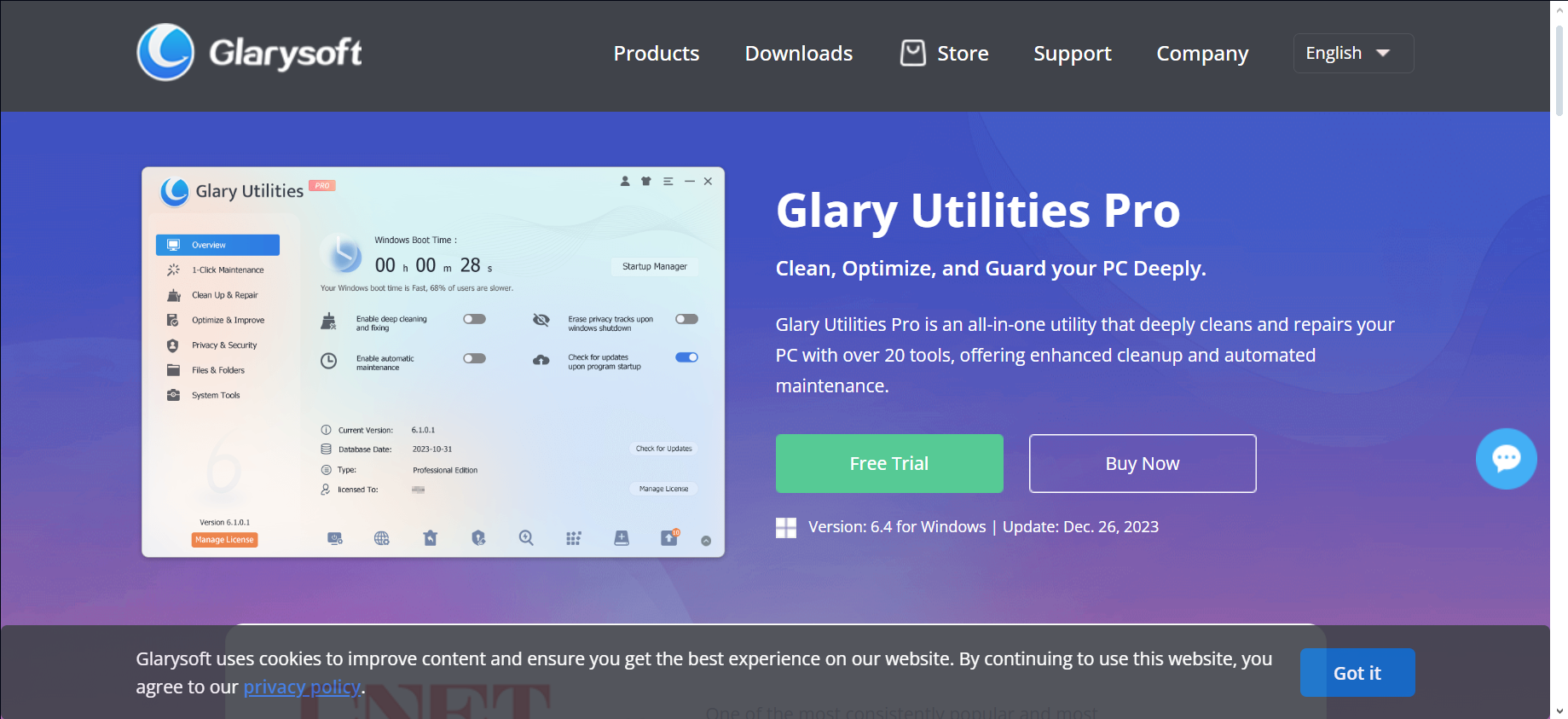
Glary Utilities Pro is a comprehensive tool that thoroughly cleans and repairs your computer. With over 20 tools, it offers deep cleaning and automated maintenance to enhance your PC’s performance.
It delves into your system and Windows Registry to find hidden junk, significantly boosting your system. For convenience, it has a one-click maintenance function that integrates essential tasks like cleaning junk files, fixing system errors, clearing privacy records, and optimizing performance.
The Disk Cleanup tool searches for and safely deletes old temporary files and other unnecessary data, freeing up space on your hard drive. Glary Utilities also prevents errors or crashes by safely cleaning registry errors and fixing disk corruption.
It helps speed up your computer by managing startup programs and uninstalling seldom-used software. The software protects your privacy by deleting browsing history and permanently erasing files to prevent recovery.
Glary Utilities keeps your software updated, ensuring better functionality and security. It can also recover lost or deleted files and analyze disk space usage, showing which files or folders occupy the most space. It finds and removes duplicate files to free up more disk space.
↪ Pros
- Provides options for automatic computer maintenance.
- Quick and thorough scanning with analysis capabilities.
- Works with all versions of the Windows operating system.
- Efficiently clears registry files and unnecessary system files.
- Strong features for protecting your privacy.
- Comes with a built-in tool for updating drivers.
↪ Cons
- Need to subscribe for automatic maintenance features.
Best Practices while Using a Tune-Up Utility
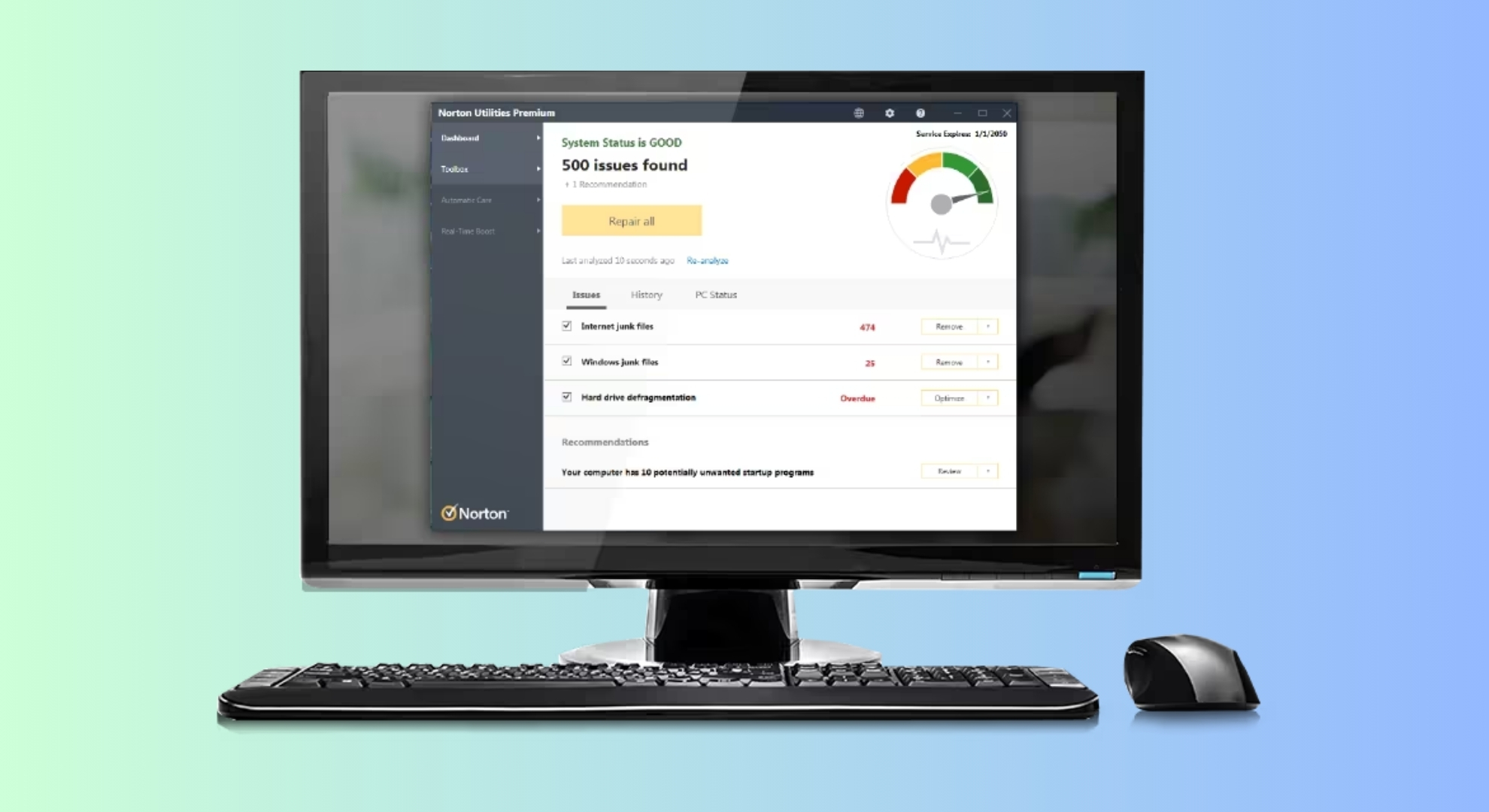
Using a PC tune-up utility can significantly improve your computer’s performance, but using these tools wisely is important to ensure the best results. Here are some best practices to keep in mind:
- Understand the Utility’s features: Before running any tasks, familiarize yourself with the utility’s functions and settings to avoid unintended changes to your system.
- Create a system restore point: Always create a restore point before making significant changes. This allows you to revert your system to its previous state if something goes wrong. For this, type “Create a restore point” in the search bar, select it from the results, go to the System Protection tab, and select Create. Now type a description, and then select Create.
- Run one Utility at a time: Avoid using multiple tune-up utilities simultaneously to prevent conflicts and system overload.
- Review results before applying changes: Carefully review the changes suggested by the utility, especially when cleaning registries or uninstalling applications.
- Use Disk Cleanup and Defragmentation features carefully: Overuse of these features, especially on SSDs, can reduce their lifespan.
- Seek professional advice for major issues: If your PC has significant performance issues, consulting a professional may be safer than relying solely on a tune-up utility.
FAQs
A PC tune-up program comes packed with various modules designed to perform tasks such as cleaning up temporary files, uninstalling unnecessary applications, fixing computer errors, removing obsolete registry entries, and carrying out other optimization activities.
The frequency depends on your usage patterns. Running a tune-up utility once every 3-6 months is sufficient for average users. If you frequently install and uninstall programs or download large amounts of data, you might benefit from using it more often.
Yes, to an extent. These utilities can free up system resources, remove background processes, and optimize your system for better performance, which may result in smoother gaming experiences.
While many free utilities are safe and effective, it’s crucial to download them from reputable sources. Be cautious of free utilities that come bundled with adware or other unwanted software.
Some features, particularly registry cleaners, can cause system instability if used incorrectly. Using these tools cautiously and understanding their functions before making changes is important.





