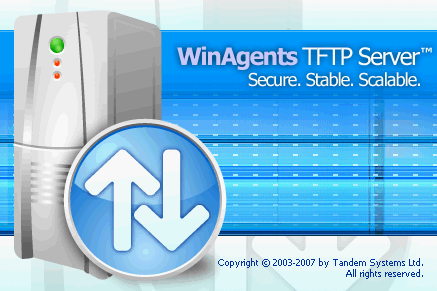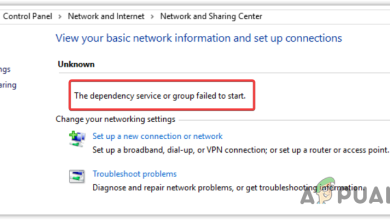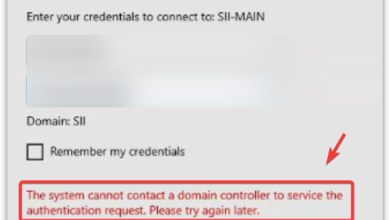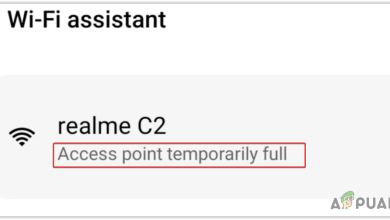The 5 Best Free TFTP Servers for Windows (TESTED)
TFTP is a derivative of FTP but in a simpler form. Which actually makes sense since TFTP in full stands for Trivial File transfer protocol. Now, it may not be able to perform some of the complex tasks like listing, deleting, and renaming the files like FTP and other advanced protocols but that is it’s selling point. The lack of advanced features means it has a small memory footprint and is hence easy to install and implement.
Any system administrator or engineer will confirm that the TFTP server is an essential tool that turns what would be an otherwise tedious affair of loading firmware into network devices such as routers and switches into just another routine task. Some other use cases in which TFTP will be invaluable include saving and backing up network configuration files and booting PCs which lack internal storages through the BOOTP protocol.
Unfortunately, since TFTP transfers data through Datagram Protocol (UDP) it cannot be encrypted and we would therefore not advise it for communication across the internet. It’s best you stick to transferring data only to the devices connected via LAN.
So, now that you have an overview of what TFTP is and how it functions how about we look at some actual TFTP server tools that you can implement in your windows system. There are several of them but we will be looking at the 5 best. Spoiler alert, you may not have to go past option number one. It is perfect in every way.
| # | Name | Free | Security | IPv4/IPv6 | File Size Limit | Download |
|---|---|---|---|---|---|---|
| 1 | Solarwinds TFTP Server |  |  | IPv4 | 4GB | Download |
| 2 | TFTPD32 Server |  |  | IPv4 & IPv6 | 32MB | Download |
| 3 | WhatsUp TFTP Server |  |  | 4GB | WhatsUp TFTP Server | Download |
| 4 | Spiceworks TFTP Server |  |  | IPv4 | 33MB | Download |
| 5 | WinAgents Server |  |  | IPv4 | 32MB | Download |
| # | 1 |
| Name | Solarwinds TFTP Server |
| Free |  |
| Security |  |
| IPv4/IPv6 | IPv4 |
| File Size Limit | 4GB |
| Download | Download |
| # | 2 |
| Name | TFTPD32 Server |
| Free |  |
| Security |  |
| IPv4/IPv6 | IPv4 & IPv6 |
| File Size Limit | 32MB |
| Download | Download |
| # | 3 |
| Name | WhatsUp TFTP Server |
| Free |  |
| Security |  |
| IPv4/IPv6 | 4GB |
| File Size Limit | WhatsUp TFTP Server |
| Download | Download |
| # | 4 |
| Name | Spiceworks TFTP Server |
| Free |  |
| Security |  |
| IPv4/IPv6 | IPv4 |
| File Size Limit | 33MB |
| Download | Download |
| # | 5 |
| Name | WinAgents Server |
| Free |  |
| Security |  |
| IPv4/IPv6 | IPv4 |
| File Size Limit | 32MB |
| Download | Download |
1. Solarwinds TFTP Server
I have gone through numerous TFTP server tools but none has managed to catch my attention quite the way SolarWinds did. And the best part is that it is completely free. The SolarWinds TFTP server tool comes with a multi-threaded design which allows you to transfer multiple files simultaneously and can handle file sizes of up to 4GB.
It’s common knowledge that security is not one of the TFTP server’s strong suit. Regardless, Solarwind tries to introduce a protection aspect to the process through its IP restriction feature. It’s a technique where you can blacklist specific IPs that you don’t want accessing your data or whitelist only the intended receivers. Of course, that will not prevent a determined person from spoofing their IP. Also related, is the ability to limit the server process to download only, upload only or both. All these are minor but important restriction that ultimately make this tool a little more secure.
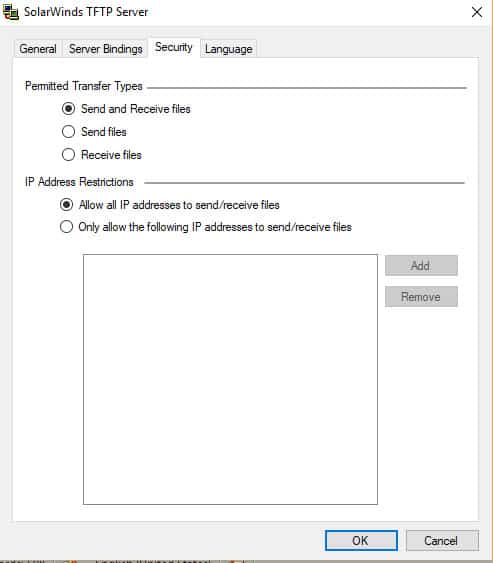
You don’t have to be a genius to complete Solarwind’s installation process. Once you launch the tool, it will immediately begin searching for all devices that support the Trivial File Transfer Protocol in your network. A great feature that you would not expect to find in a simple TFTP tool.
This server tool runs in Windows as a service and the simplicity in its operation is what makes it the ideal choice for even starters who only have the basic knowledge in windows system administration. Another likeable feature about this server tool is its easy integration with other Solarwind Network management tools(Which I highly recommend).
2. TFTPD32 Server
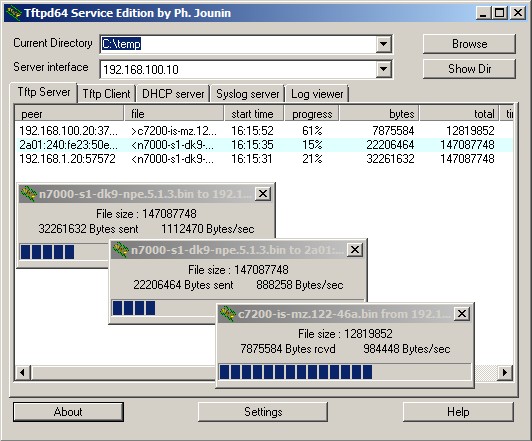
This is another excellent free TFTP server with the extra perk of being open source. Apart from TFTP server services this tool also includes a bunch of other services like the DHCP server, DNS server, Syslog and the SNTP server that synchronizes the clock. The integration of all these functionalities in one tool places TFTPD32 as a power tool for any enterprise. However, to be honest it is unlikely that you will be using all the functionalities on this tool especially since most of them are usually run from specific directory service server.
Another thing you will appreciate about this server is the ability to transfer files without the need of acknowledgement from the receiver’s end. If you are working on a large network, then you can understand just how much time and effort you end up saving. This TFTP server tool also runs on windows as a service.
3. WhatsUp TFTP Server
WhatsUp TFTP server is a free tool from IPSwitch, a company popular for making network monitoring tools. They have done a great job developing this tool and any engineer looking for a tool to perform basic firmware updates will not be disappointed.
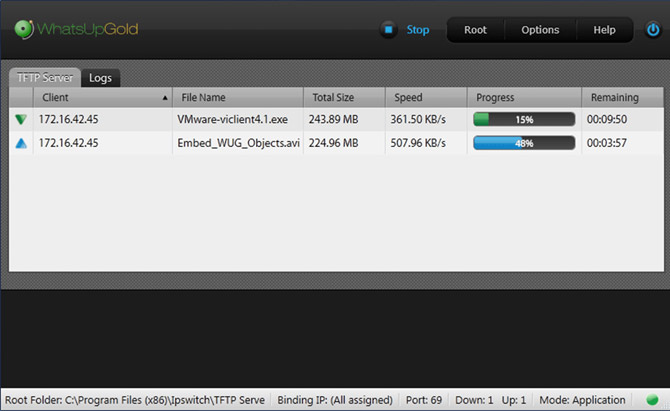
This server tool allows transfer of files of up to 4GB and it comes in two parts. One is the service component that runs in the background and the second is the application component that monitors and configures the server. Ipswitch has also tried to put in some security measures by allowing you to deny access to the server based on the subnet. The only area where IPSwitch failed is in the documentation of this tool since there is not much information about it online.
4. Spiceworks TFTP Server
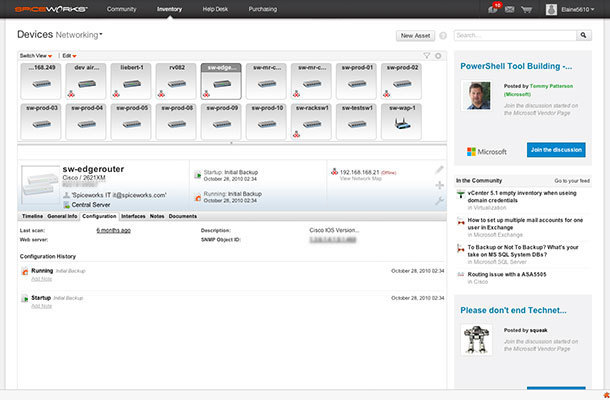
TFTP does not give the developers much to work with based on its simplicity but Spiceworks have tried to add a bit of flair to it through an intuitive user interface. All the devices are listed on the display which makes their management a breeze. It also allows you to backup and restore your network configurations easily for those rare moments when a configuration mishap leaves you offline. Additionally, it allows you to compare the network configuration of all your devices side by side so that you are running a standardized system at all times. The Spiceworks server tool alerts you immediately every time there is a change in a network which is a nice way to keep track of the realtime happenings in your network. The Trivial File Transfer Protocol is best for loading firmware into network devices and saving configuration files and it is clear that the Spiceworks server tool excels in both areas.
5. WinAgents Server
WinAgents is not your typical type of TFTP server. Okay, maybe it is. Most of the TFTP server tools are similar but that’s just because TFTP cannot really be scaled much. However, WinAgents tries to introduce some new features to stand out. Most notably is the use of virtual folders. Virtual because they are not really located on the server but the user will have the impression that they are. Nevertheless, it’s a great feature for effective file organization and allows you to even set different access rights to each folder so that it’s only accessible by your intended client. In terms of security, WinAgents have also tried to up their game by introducing IP-based restrictions.
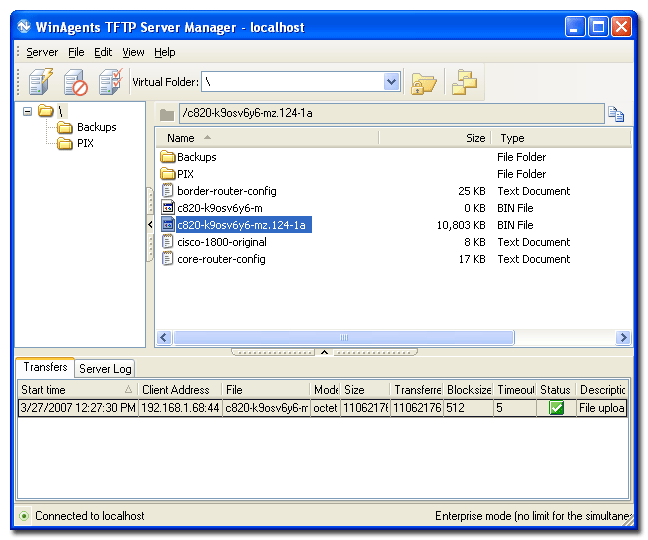
You also don’t have to worry about growth since the WinAgent server architecture is designed with scalability in mind. If you already have many TFTP clients on your network, WinAgents allows you to set precedence to specific clients who need your immediate attention. Unfortunately, this tool is only free for 30 days after which you will have to choose between the two available licensing options. It is available as a 32 bit application but it will still run on 64 bit systems.