Does Target Accept Apple Pay? | Here’s How to Use It
- Yes, Target does accept Apple Pay. It made Apple Pay available as a payment option in its stores and mobile app way back in 2017 and since then the overall shopping experience has become convenient for several Apple users.
Have you ever wondered if you can leave your physical wallet at home and use Apple Pay during your next Target run? If so, you’re in the right place! In this article, we’ll explore all the details about Target’s compatibility with Apple Pay so you can pay easily and securely on your next shopping trip.

You’ll find out whether Target really accepts Apple Pay and learn about all the key points to keep in mind when using your Apple Pay account at retail stores.
Apple Pay is a modern digital wallet and payment system developed by Apple. It’s designed to make payments and purchases in both physical and online stores as convenient and secure as possible.
One of Apple Pay’s top features is its ease of use. After setting up Apple Pay on your iPhone, Apple Watch, or other Apple device, you can make purchases simply by holding your device near a compatible payment terminal at participating stores.
But Apple Pay is more than just simple—it’s also secure. Apple Pay uses a sophisticated Tokenization system, replacing your sensitive card details with unique symbols during transactions. This helps keep your personal and financial information private and protected.
Target has been fully compatible with Apple Pay since 2017. You can leave your physical wallet at home and shop at Target using just your Apple device. Whether you prefer shopping in-store or online through the Target app or website, you’ll enjoy a safe and seamless payment experience.
How To Use Apple Pay At Target?
Using Apple Pay at Target is super simple. Whether you’re shopping in-store or through the Target app, follow these quick steps. Just make sure Apple Pay is already set up on your device.
1. In-Stores
- Have your iPhone, Apple Watch, or another compatible device ready—make sure it’s unlocked and prepared for payment.
- Go to the payment terminal at checkout.
- Your device will detect the terminal when you hold it close, prompting you to authorize payment.
- Authorize the purchase using Face ID, Touch ID, or by entering your passcode.
- Once the payment goes through, you’ll receive a confirmation and your purchase will be complete.
2. Target App or Website
- Open the Target app on your Apple device.
- After choosing your product, tap the “Ship It” option.
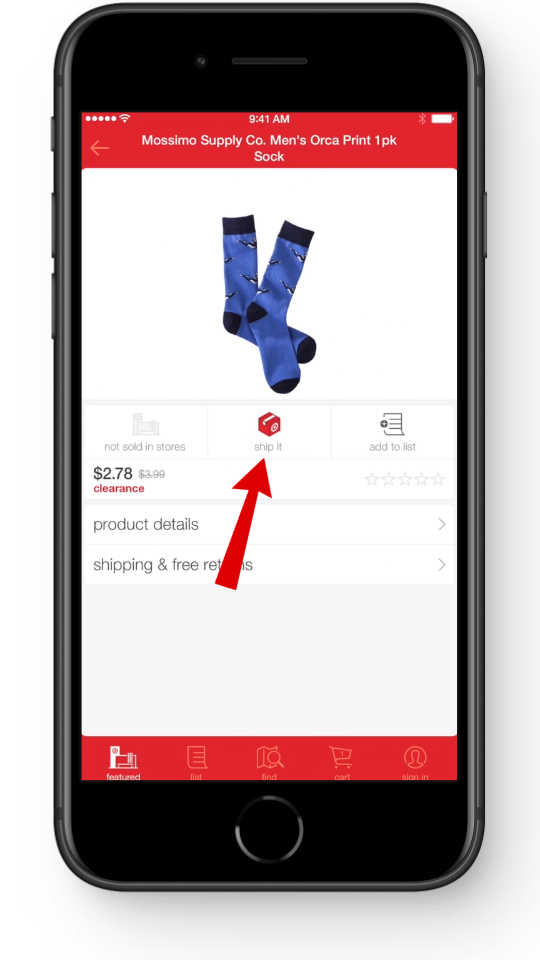
Tap on the Ship It option - You’ll then see the option to pay with Apple Pay. Tap on Apple Pay to proceed.
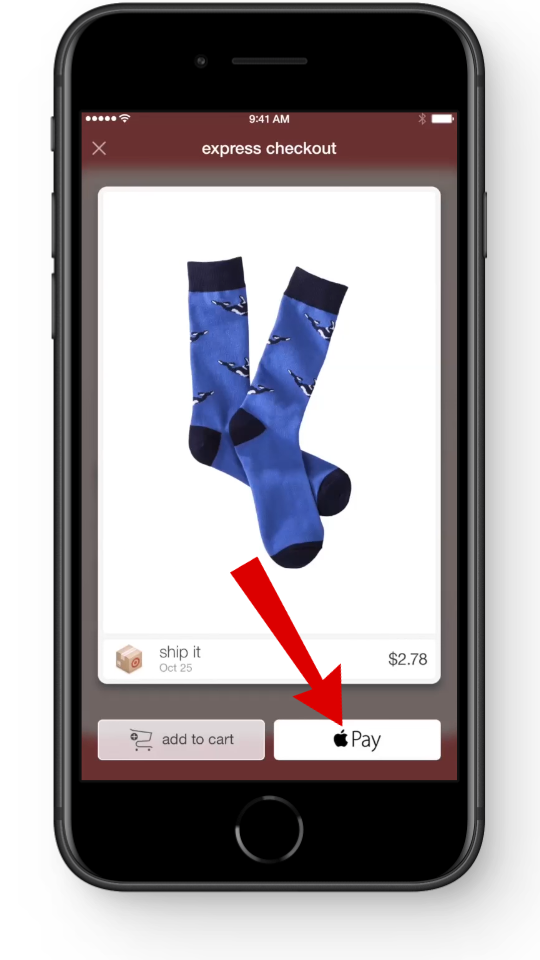
Choose the Apple Pay option. - Your Apple Pay details and total amount due will appear. Use Face ID or Touch ID to authorize the payment—that’s it!
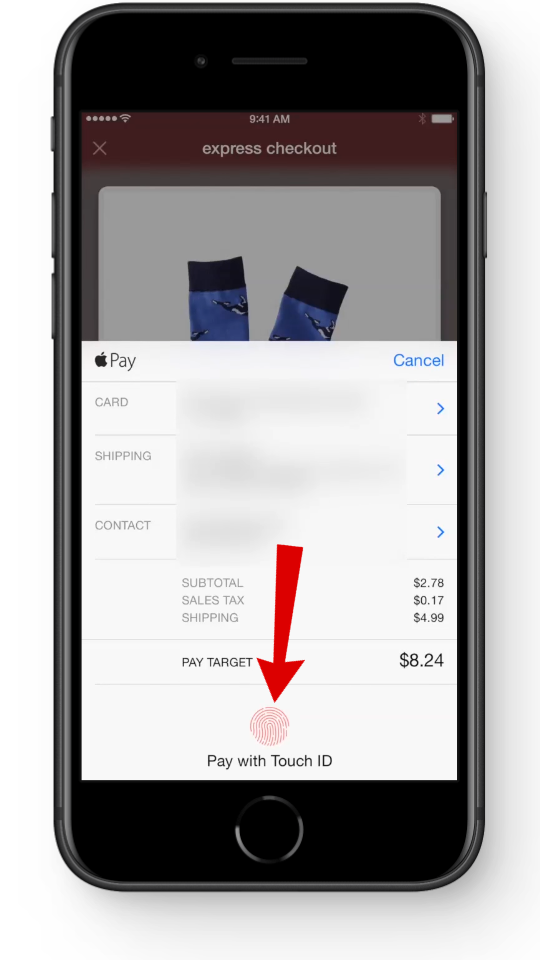
Authorize your purchase
3. Bonus: Self-Checkout
If you want to avoid the long lines, you can use Apple Pay at Target’s self-checkout stations. Here’s how:
- Have your Apple device ready with Apple Pay enabled.
- Scan and bag your items as you normally would at the self-checkout area.

- When you’re ready to pay, find the payment terminal. Look for the Apple Pay logo or the contactless payment symbol.
- Hold your Apple device near the terminal. Your device will detect the terminal and prompt you to use your passcode, Face ID, or Touch ID to complete your purchase.

- Once payment is authorized, you’ll receive a receipt if you want one.
- Make sure to bag your purchased items before leaving the self-checkout area.
 Reviewed by
Reviewed by 




