FIX: SYSTEM_SERVICE_EXCEPTION (win32kbase.sys)
Win32kbase.sys is one of Windows’ .sys files that are made to interact with drivers and hardware on your system. If removed or otherwise modified, you may get serious errors as it is one of the many essential files for Windows to function normally.
The SYSTEM_SERVICE_EXCEPTION (win32kbase.sys) is an error that comes with a Blue Screen, also known as a BSOD (Blue Screen of Death), and will crash your computer, usually causing you to lose any unsaved work. A number of users have noticed that this error appears when they’re gaming, which means that their system is under heavy load.
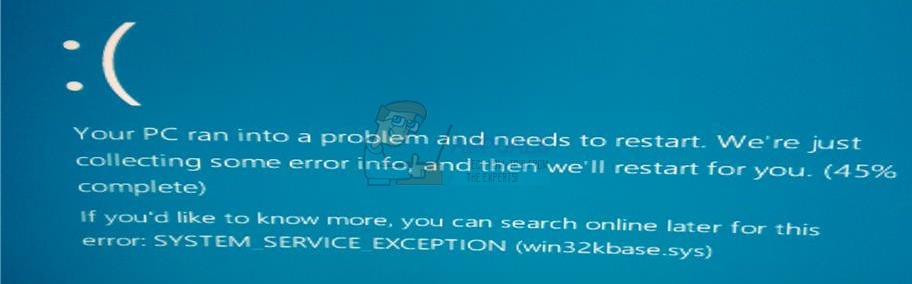
There are a few things that you can try to fix the issue, and you will have your system fully working in no time.
Method 1: Check for any hardware or software changes that might have caused the issue, and roll back
This error doesn’t come out of nowhere, there must have been a change that caused it. Give this a good thought, and see if you have changed some of your hardware, or maybe installed or updated a piece of software which might have caused the issue. If this is the case, the change is probably the root of the error. What you can do is undo the changes. If you changed a hardware part, try putting back your old one and see if the error persists. If it doesn’t, you should check the other piece of hardware if it works properly, because defective hardware can cause this issue and the BSOD that comes with it. If the hardware is okay, you should see if you have installed or updated anything, and if that is true, roll back the updates or uninstall the software. This may also solve the issue if it was software related in the first place.
Method 2: Check if you have overclocked your hardware
A lot of computer enthusiasts tend to overclock their hardware in order to get more power out of it. If you’re one of them, this overclocking might be the root to this issue. What you may have overclocked can include your CPU, your GPU, or your RAM. Whichever it is, trying to get more power by overclocking may cause a BSOD if you push it too far. The first logical step is to revert it back to the original state, but if that doesn’t give you enough power, you can try overclocking it again by very small increments, and see if the issue reappears. If overclocking was the problem, by doing it in small increments you can see exactly when you’re going too far and stop. This will prevent issues such as BSOD, and will also extend the lifetime of your hardware.
To sum up, the SYSTEM_SERVICE_EXCEPTION (win32kbase.sys) error is something that you may experience, but shouldn’t be scared of. The aforementioned methods are easy to follow for anyone, and when you’re done with them, you will have your system up and running perfectly in no time.
Method 3: Analyse DMP Files
If the methods above won’t resolve the issue for you, then click (here) to view the WinDBG guide so you can analyse the BSOD Dump Files yourself.