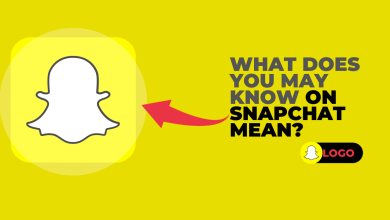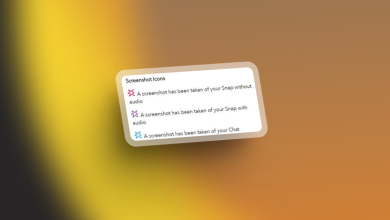What is Snapchat Plus Planets? Order & Meaning Explained
Snapchat remains a top choice for Gen Z thanks to its innovative features and user-friendly interface. A standout feature of the Snapchat Plus subscription is the Friend Solar System.
This feature creatively represents your closest friends as planets in your personalized solar system, providing a fun and engaging way to visualize your top friendships on the app.
If you’re curious about who your “Mercury” is or how the planets align in your social universe, this guide will help you understand the Snapchat Plus Planets, their order, meanings, and how to make the most of this exciting feature.

Snapchat is a popular app for sharing photos and videos, called “snaps,” with friends. Users can enhance snaps with filters and lenses and create “streaks” by exchanging snaps daily. The app also features “Stories,” which are snaps viewable for 24 hours, and a Snap Map to share real-time locations with friends.
Snapchat Plus is a premium subscription that offers exclusive features like custom app icons, story rewatch counts, and the ability to mark friends as BFFs. Subscribers can also see who rewatched their stories and use the Friend Solar System to visualize their closest friends on the app.
How Do Snapchat Planets Work?

Snapchat Planets are part of the Friend Solar System feature available to Snapchat Plus subscribers. This feature visualizes your closest friends as planets in a solar system, with you as the Sun. The planets, from Mercury to Neptune, represent your top eight friends based on how frequently you interact with them.
For example, the friend you snap and chat with the most will be represented as Mercury, the closest planet to the Sun. Each subsequent planet represents friends with decreasing levels of interaction, with Neptune being the eighth closest friend. This fun and unique feature helps you easily see who your best friends are on Snapchat.
Snapchat Planets Order and Meaning
The Snapchat Friend Solar System assigns your top eight friends to different planets, creating a fun and engaging way to visualize your social interactions. Here is a detailed explanation of each planet and what it represents:
1. Mercury (Closest Friend)

Mercury, the closest planet to the Sun, represents your best friend on Snapchat. This planet is shown as a red planet with several red hearts surrounding it. If someone is assigned Mercury in your Friend Solar System, it means you share the most snaps and messages with them, indicating strong, frequent interaction.
2. Venus (Second Closest Friend)

Venus is the second planet in the Snapchat solar system and symbolizes your second closest friend. It is shown as a beige-colored planet with pink, yellow, and blue hearts around it. You interact with this friend almost as much as your top friend, sharing a significant amount of communication and snaps.
3. Earth (Third Closest Friend)

Earth, the third planet from the Sun, represents your third closest friend. It appears as a blue and green planet with a moon and red hearts around it. This friend is still quite close, reflecting a good amount of interaction and shared snaps, making them an important part of your Snapchat social circle.
4. Mars (Fourth Closest Friend)

Mars, known for its reddish appearance, is the fourth planet in the Snapchat Friend Solar System. It symbolizes your fourth closest friend and is represented with stars and purple and blue hearts. This indicates a strong bond, though slightly less interaction than the top three friends.
5. Jupiter (Fifth Closest Friend)

Jupiter is the fifth planet and represents your fifth closest friend on Snapchat. This planet is shown as a reddish-orange planet with dark orange stripes and stars revolving around it. You communicate with this friend regularly, maintaining a steady connection through snaps and messages.
6. Saturn (Sixth Closest Friend)

Saturn, famous for its rings, is the sixth planet in the Snapchat solar system and symbolizes your sixth closest friend. It is portrayed as an orange planet with a ring and stars around it. This friend is part of your regular interaction circle, with less frequent communication than the top five.
7. Uranus (Seventh Closest Friend)

Uranus represents your seventh closest friend and appears as a green planet with stars around it. This indicates a more distant yet still significant interaction within your social circle, showing that you share snaps and messages, but not as frequently as with the closer planets.
8. Neptune (Eighth Closest Friend)

Neptune, the farthest planet in the Snapchat Friend Solar System, symbolizes your eighth closest friend. It is depicted as a blue planet with stars, representing the least frequent interaction among your top eight friends.
This friend is still important, but your communication and snap sharing are less than with others in your solar system.
How to Enable Friend Solar System and Get Snapchat Planets?
To enable the Friend Solar System feature on Snapchat, you first need to subscribe to Snapchat+, a premium service offered by Snapchat. Snapchat+ provides access to exclusive features and enhancements and is available for $3.99 per month.
By subscribing, you unlock additional functionalities that enhance your Snapchat experience, including the ability to use the Snapchat Planets feature. Here’s how you can enable it:
- Launch the Snapchat app and tap your profile icon in the top left corner.

Open your profile - Scroll down your profile page and tap on the “Snapchat+” section.

Tap on Snapchat+ - Find the Solar System feature and turn on the toggle switch. Confirm if prompted.

Turn on Solar System
How to Check Your Planet in a Friend’s Solar System?
Once the Friend Solar System feature is enabled, you can check your position in a friend’s solar system. Here’s how you can do it:
- Launch Snapchat, visit the profile of a friend you’re interested in, and tap on the “Best Friends” badge.

Tap on Best Friends Badge - That’s all! Now you can see which Snapchat Planet your friend is on.

See the assigned planet
Snapchat Plus Planets Alternatives

While Snapchat Plus offers a unique Friend Solar System to visualize your closest friends, other social media platforms have their own features for highlighting important connections.
Instagram allows users to create a “Close Friends” list for private story sharing. Facebook’s “Favorites” feature prioritizes posts from specific friends, and Twitter’s (X) “Circles” lets you tweet to a smaller group. WhatsApp offers “Broadcast Lists” for sending messages to multiple contacts without creating a group chat.
While these features help manage close connections, Snapchat’s Friend Solar System is distinctive in its visual and interactive approach. There is no exact alternative to Snapchat Plus planets.
 Reviewed by
Reviewed by