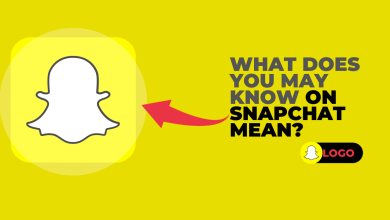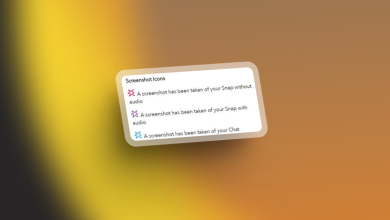How to Fix Snapchat Error SS07: Device Banned (Proven Workarounds)
The Snapchat error code SS07 occurs when your device is banned due to creating or logging into an excessive number of accounts in a short period. This means Snapchat has flagged your device (not just a single account) as violating its policies, thereby blocking access to all accounts from that phone.

While Snapchat explicitly states that its support team cannot reverse device bans, there are still practical steps you can take to bypass this restriction. Below, we’ll explain why this happens and share proven workarounds to regain access to Snapchat.
1. Reinstall Snapchat
Start by uninstalling Snapchat through your device settings, then reinstall it from the app store. This process resets the app’s data and clears its cache, which often fixes the SS07 error caused by corrupted temporary files or conflicting settings.
- Open your device’s Settings menu.
- Navigate to Apps → Manage Apps (or App Management, depending on your device).

- Locate and select Snapchat from the list of installed apps.
- Tap Uninstall and confirm the action if prompted.

- Now reinstall it from the PlayStore.
For iPhone:
- Go to Settings → General → iPhone Storage.
- Tap Snapchat → Offload App.
- Reinstall it from the App Store.
2. Disable Your VPN
Snapchat’s security features may flag VPN connections as suspicious, especially if the app detects frequent location changes or masked IP addresses. This can trigger errors like SS07 during login attempts. To resolve this:
- Turn off your VPN completely.
- Close and reopen Snapchat.
- Try logging in again.
If the error disappears, your VPN was likely conflicting with Snapchat’s location verification process. Consider using the app without a VPN or whitelisting Snapchat in your VPN settings if available.
3. Delete Additional Accounts
If your device was banned because you have multiple Snapchat accounts, you’ll need to remove the extra accounts linked to it. To do this, use a different device (like a friend’s phone) or your PC to delete the additional accounts.
If you want to keep using those accounts, they’ll only work on a separate device that hasn’t been banned.
(This workaround is widely discussed by users, including in this Reddit thread.)
If the ban was a mistake—for example, you didn’t create multiple accounts—contact Snapchat Support directly. Explain the situation, and they’ll guide you through the appeal process to restore access.