How to Fix Sims 4 Error Code 140:645fba83 228eaf9b?
This error code in Sims 4 pops up along with the message “The game failed to Launch, try to relaunch it” when the player tries to load the Sims Family. This can be very frustrating when you know that the game was working fine last time it was launched. This error is related to the new game mods that you might have downloaded recently. The game mods provide extra flexibility in the game through cheat codes, more traits, or controlling the behavior of the characters. But sometimes these mods can be broken which might cause the game unable to launch.
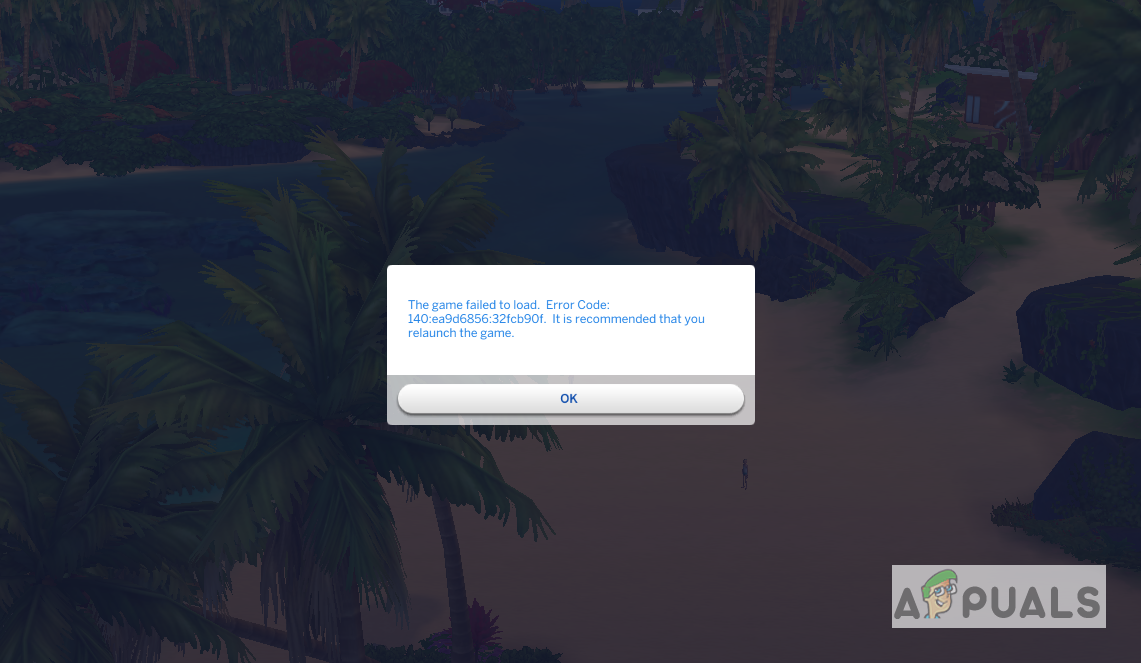
Method 1: Remove the Damaged Mod Files
There have been reports of certain Mods that render the game unable to launch like the Baby Shower Mod. Since some Mods do not get updated along with the new game patch release so the only choice is to remove that Mod from the repository.
- Go to the following path:
Electronic Arts/The Sims 4/Mods
- Remove the Mod that you think might be the cause of the error, you can move it to a different folder for testing and then launch the game.
- If you have a lot of Mods installed then try the 50/50 method. Take out half your Mods and try to load the game. In this way, you will know which half has the Mod causing the error and then do the same with that half until you reach the mod causing the issue.
Method 2: Reset the Game to Factory Settings without Reinstalling
It is possible that the damaged files might not be in the Mods folder but instead one of the core files of the game might have been corrupted or gone missing. In that case, we need to remove all the saved content of the game to run it as fresh and then move the content files back.
- Copy your Sims 4 folder to another directory on your hard drive as a backup and rename it to Sims4_Backup.
- Now run the game with and see if it runs fine without any errors popping up. If yes, then start moving the files from the backup we created earlier to the game folder.
- You can move the following files:
- .ini
- Tray Folder
- Screenshots/Videos/Custom music
- Rest of your save game files (Leave the slot_00000001.save which is the Autosave file and is not required, you may or may not have it in the backup folder)
- Custom content like clothing, hair, skins, make up, etc.
- Mods (one by one, making sure they all still work)
- The rest of the files do not need to be moved back because they mainly consist of cache files or log files that are not needed for running the game.





