SAMSUNG 970 EVO Plus 500GB M.2 NVMe SSD Review
SAMSUNG is one of the biggest manufacturers in the world, designing top of the line products which are divided into hundreds of categories whether you talk about computer components, mobiles, TVs, home appliances, or whatnot. In fact, the top-notch products in most of the electronics categories are manufactured by SAMSUNG
PRODUCT INFO Samsung 970 Evo Plus Manufacture Samsung Available at View at Amazon
SAMSUNG simply cannot be beaten when it comes to Solid State Drives, at least, not in the near future. Their drives are used by almost all of the hardware enthusiasts due to the reason that they provide top of the line performance along with unmatched reliability.

The SAMSUNG 900-series were released as the flagship mainstream series which used M.2 form factor and provided many times faster read/write speeds than the 800-series SAMSUNG SSDs. The Evo models used TLC V-NAND chips while the Pro models used MLC V-NAND chips. A TLC V-NAND is in fact, an MLC V-NAND having three levels while originally, the MLC only used two-level design. The lower the levels are the faster the access speeds and the higher the endurance levels of the drive. The SAMSUNG 970 Evo Plus we are going to review today is the revision of the SAMSUNG 970 Evo, which provides improvements in the read/write speeds and comes with newer firmware.
Design
Since the drive comes in M.2 form factor, it is really small and if you have not seen an M.2 drive until now, you will be pretty amazed. As for the design is concerned, we see the label on the drive along with its capacity.

The exact form factor of the drive is M.2 2280, which means that you might not be able to install in all laptops, although it is compatible with pretty much all the PCs that come with an M.2 slot.
Testing Methodology
Our testing methodology for the SAMSUNG 970 Evo Plus 500 GB was quite simple. We installed the OS, installed most of the daily-use applications and after using the system for certain days, we ran the tests so that a realtime scenario can be simulated. We ran the tests with these applications; SAMSUNG Magician, CrystalDiskMark, DiskBench, ATTO Benchmark while you can view the information about the drive through the CrystalDiskInfo screenshot. We also ran Grand Theft Auto V and checked the loading times for the game. For the thermals, we used CrystalDiskMark 64 GB tests with 9 iterations and took the thermal readings during the testings.
SAMSUNG Magician
SAMSUNG Magician is the official application that comes with their SSDs and it provides information about the drive and you can use its benchmark too. SAMSUNG 970 Evo Plus showed excellent results in the benchmark despite having 160+ GB of data on it. The read speed of 3267 MB/s is close to official rates while the same can be said about the write speeds of 3034 MB/s. The Read IOPS of 275k and 224k for the write seem quite different from the official specifications, although the official specifications are either rated for 4KB, QD1 or 4KB, QD32, i.e., the software might be using a different setting for the benchmark.

CrystalDiskInfo
There is not a lot to say when it comes to CrystalDiskInfo because most of the fields are self-explanatory. There is a power-on count of 103 while the drive has been active for 148 hours. The total host writes is one of the most important things about the health of the drive and 849 GB of host writes indicate that there can be written around 299 TB of data until the drive reaches MTBF.
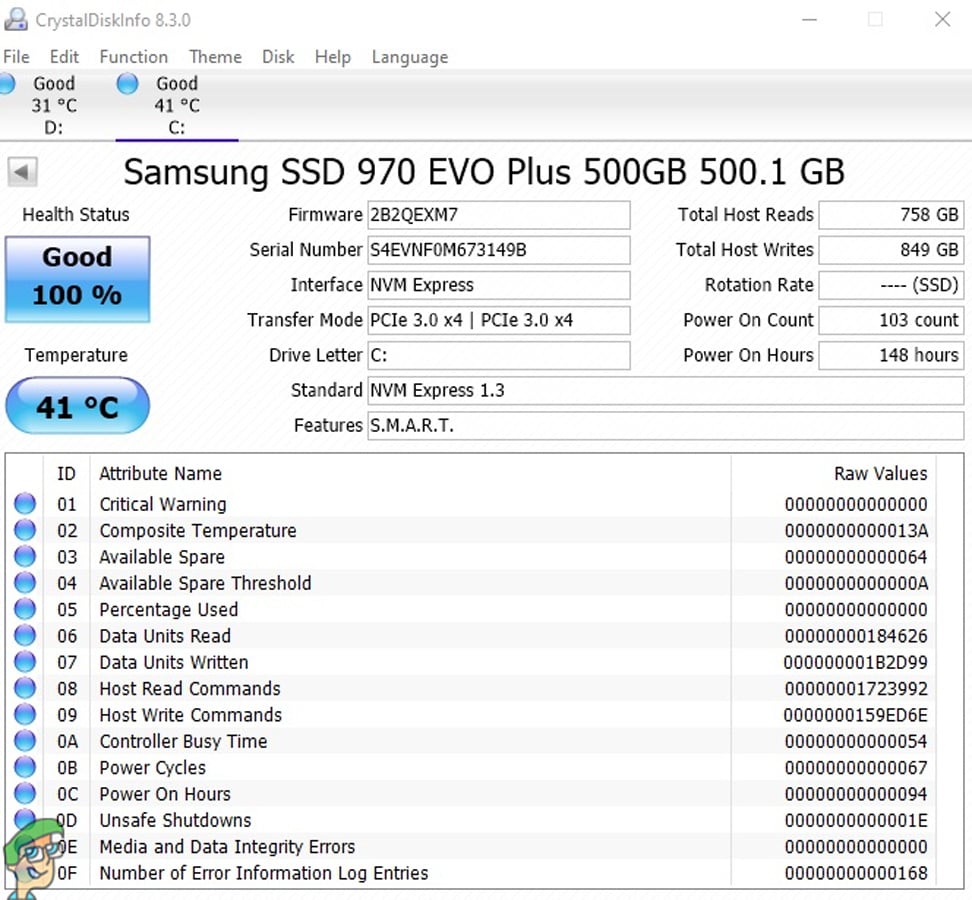
CrystalDiskMark
We ran four tests with CrystalDiskMark; using 128 MB with 5 iterations, 1 GB with 3 iterations, 8 GB with 3 iterations, and 64 GB with 3 iterations. The results can be seen below. With the 128 MB test, the sequential read and write speeds surpassed the official speeds. The only thing where the drive is not performing very good is in the Ramdom4k Q1T1, although there are not a lot of practical use-case scenarios with Queue Depth being 1.
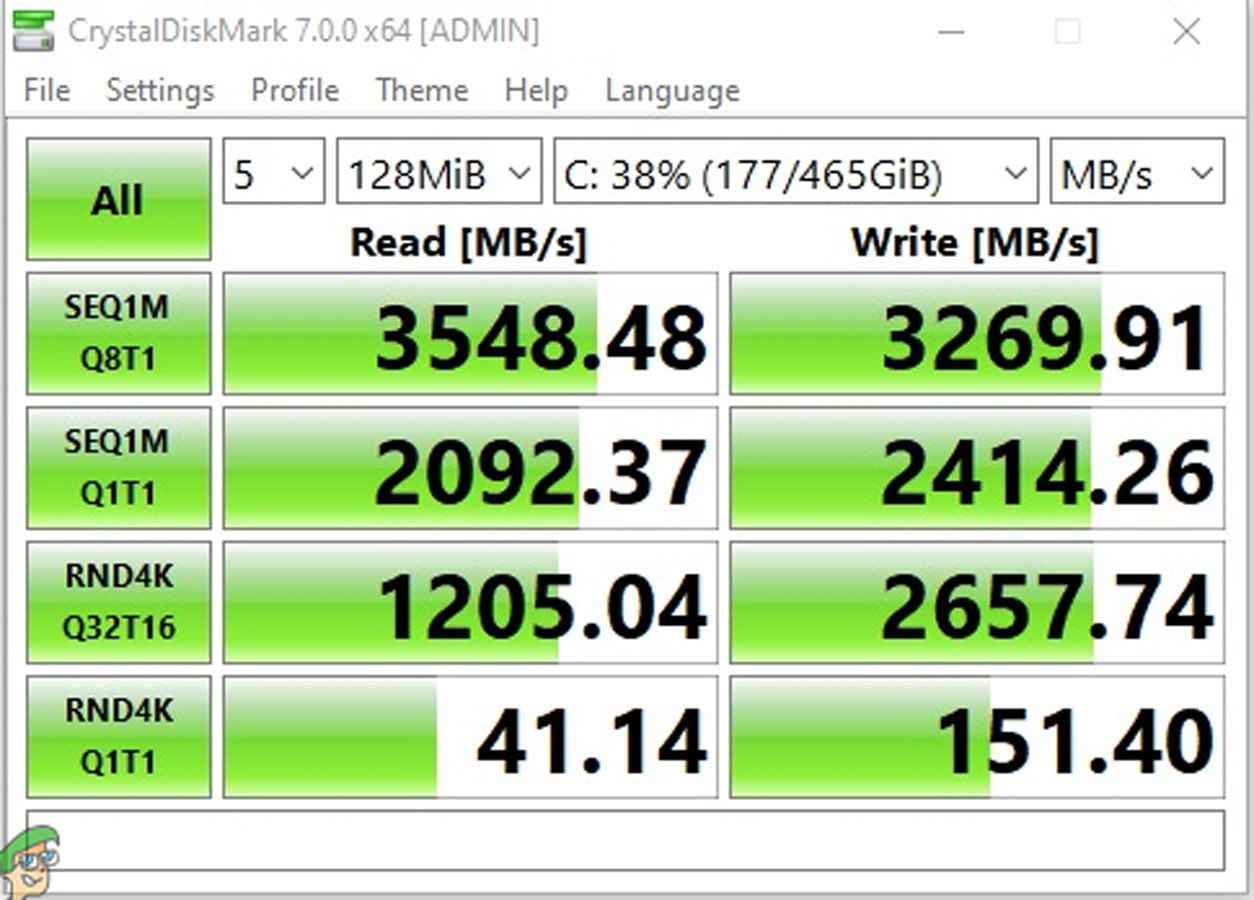
With the 1 GB tests, we can see that the sequential read/write speeds are almost the same, although the Random Q32T16 test has taken a hit in performance. Most of the other results are pretty much the same.
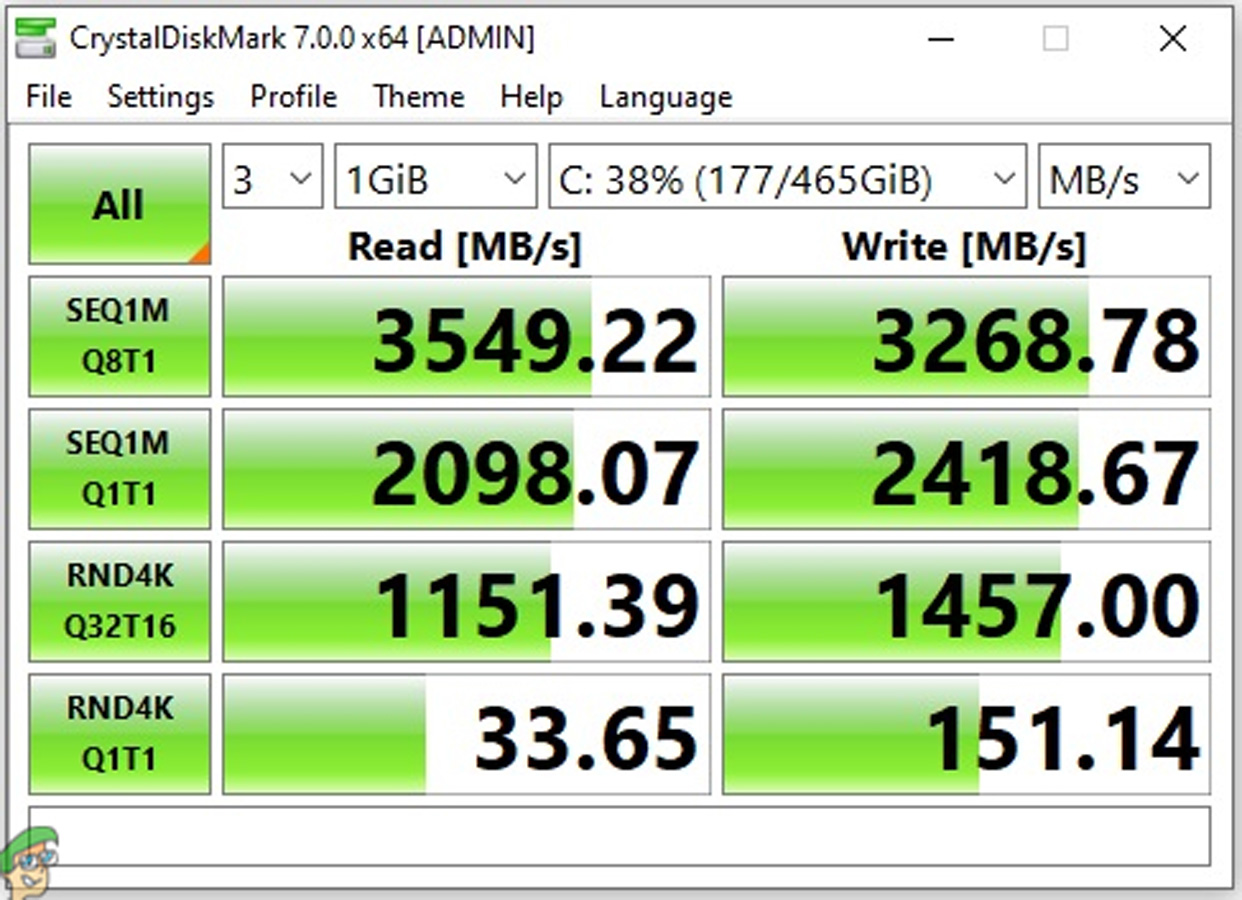
With the 8GB tests, we see the difference in write speeds by a lot. This huge difference is due to the reason that such a big chunk of data cannot be stored with the help of SLC cache directly. The TLC V-NAND is significantly slower in performance and even the older drives like Samsung 960 Pro might provide an improvement.
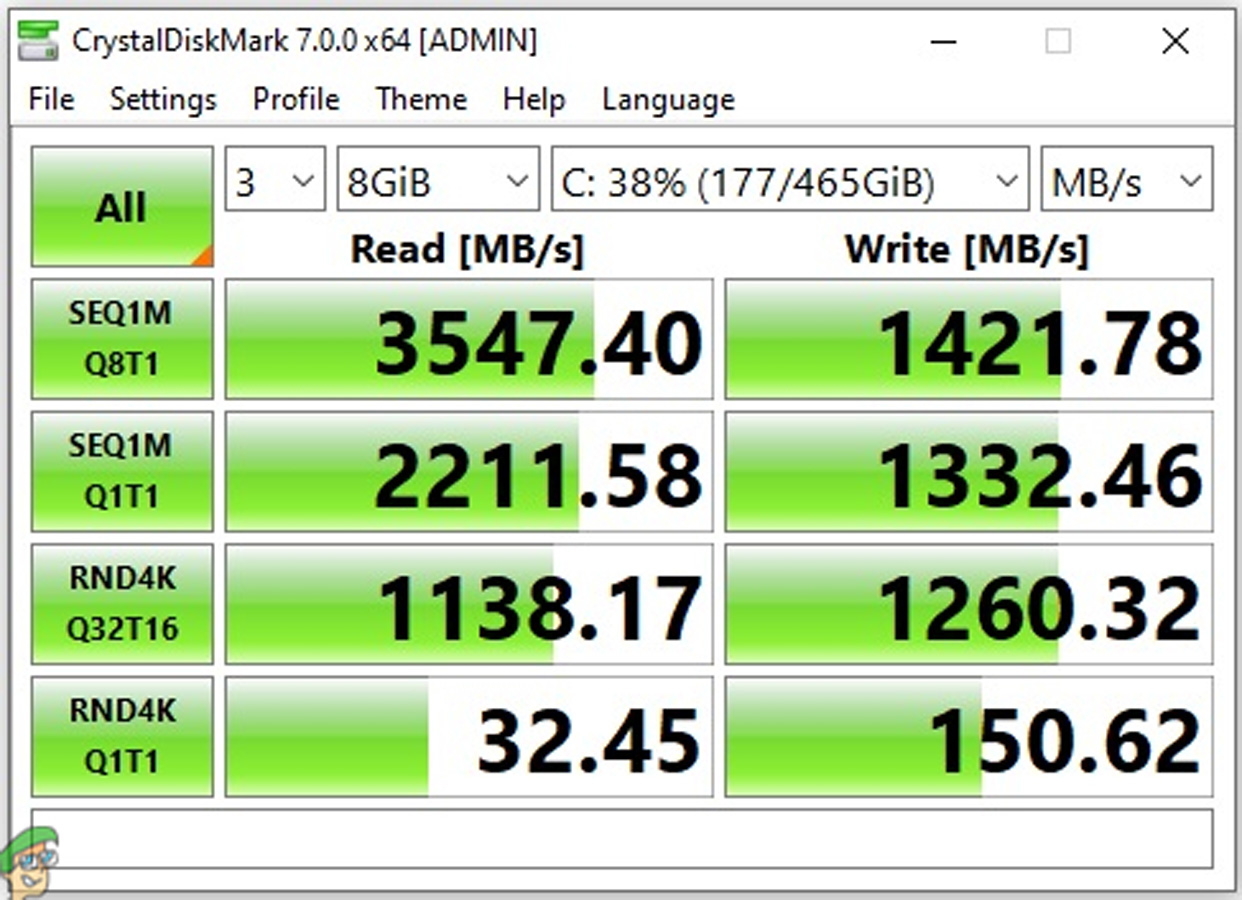
When it comes to the 64 GB tests, the results are almost the same as that of the 8 GB tests because the amount of data surpasses the capabilities of the SLC cache and TLC V-NAND seems not up to the mark.
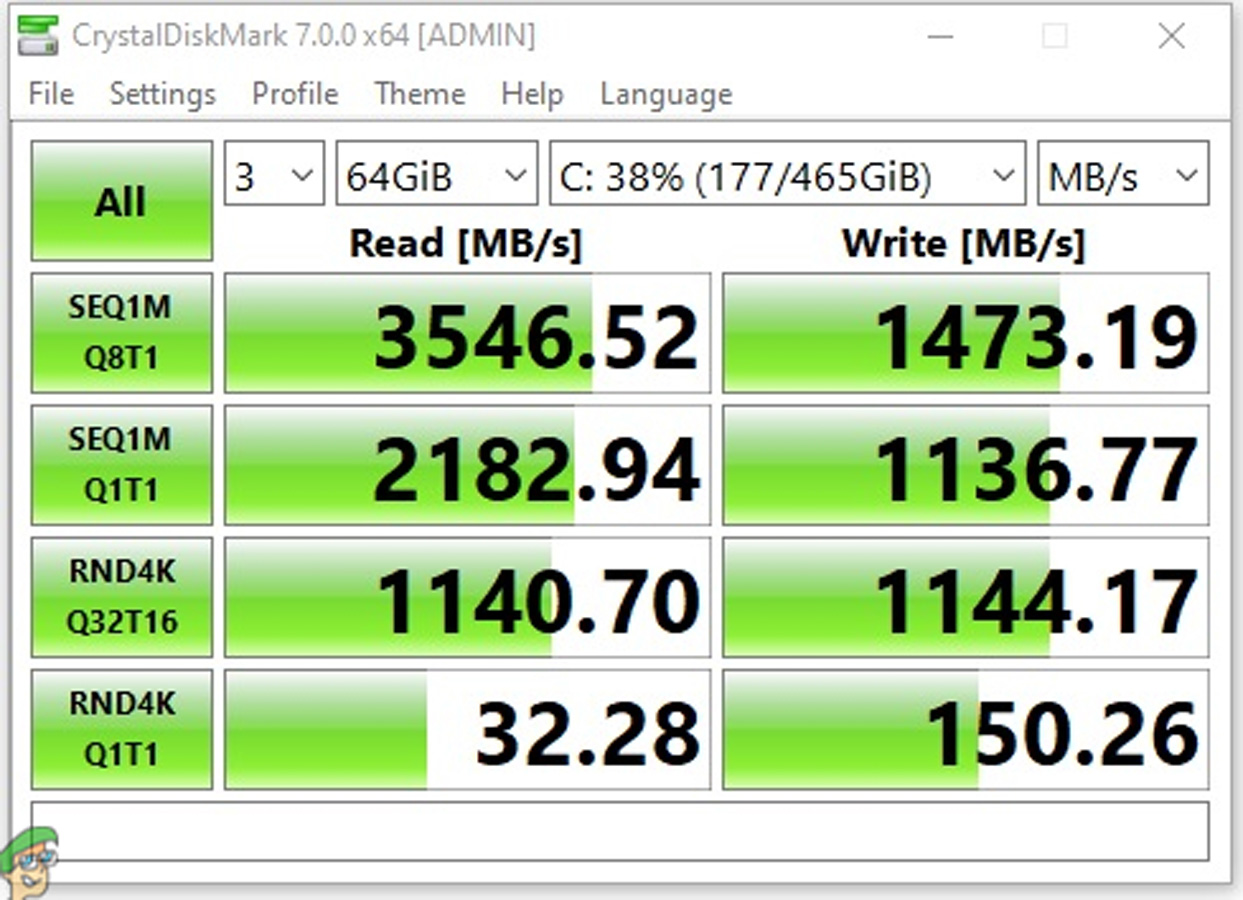
DiskBench

DiskBench is a great tool that lets you do some real-world tests on your drives. We wanted to test the performance of the drive for creating the data in the drive since this is the most common scenario. We used a block size of 1000 MB while there was a total of 30 blocks. The average transfer rate turned out to be only 589 MB/s, which is, to be honest, not that impressive but not the worst either.
ATTO Benchmark
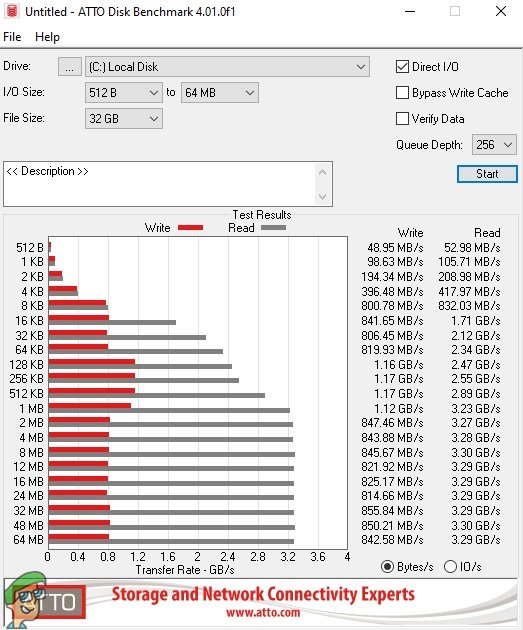
ATTO benchmark is one of the most detailed benchmarks you can find on the internet about the disk drives. It offers tons of tests with various settings and provides a great overview of the drive performance. We have shown both the MB/s speeds and the IO operations per second in the images below. We used a 32GB file size while the operations were varied from 512 B to 64 MB.
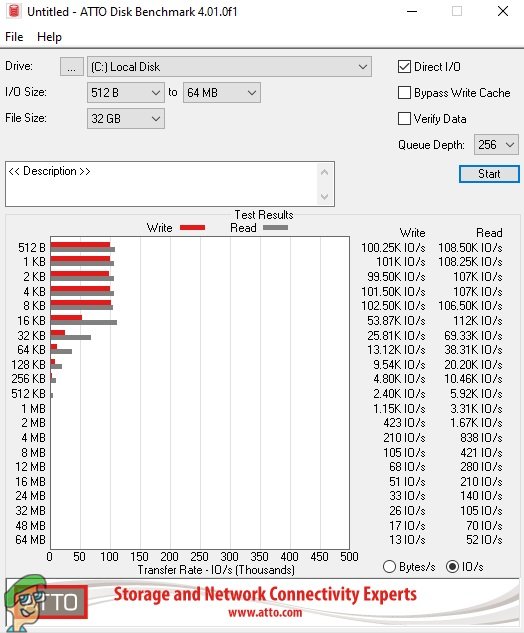
Games Testing – Grand Theft Auto V
The Grand Theft Auto V is one of the biggest games ever released, although some new games this year have taken the lead. The size of the game currently is around 84 GBs, which is why we have used to benchmark the loading times of this game. We ran the game, and then from the menu, started a new game. From the menu to the character screen, it took 31 seconds. This might seem like a lot of time but we believe that there were a lot of scripts and high-resolution textures to load. As for the game settings, we ran the game at 4K resolution with all settings maxed out, apart from MSAA, which was set to 2x.
Thermal Testing
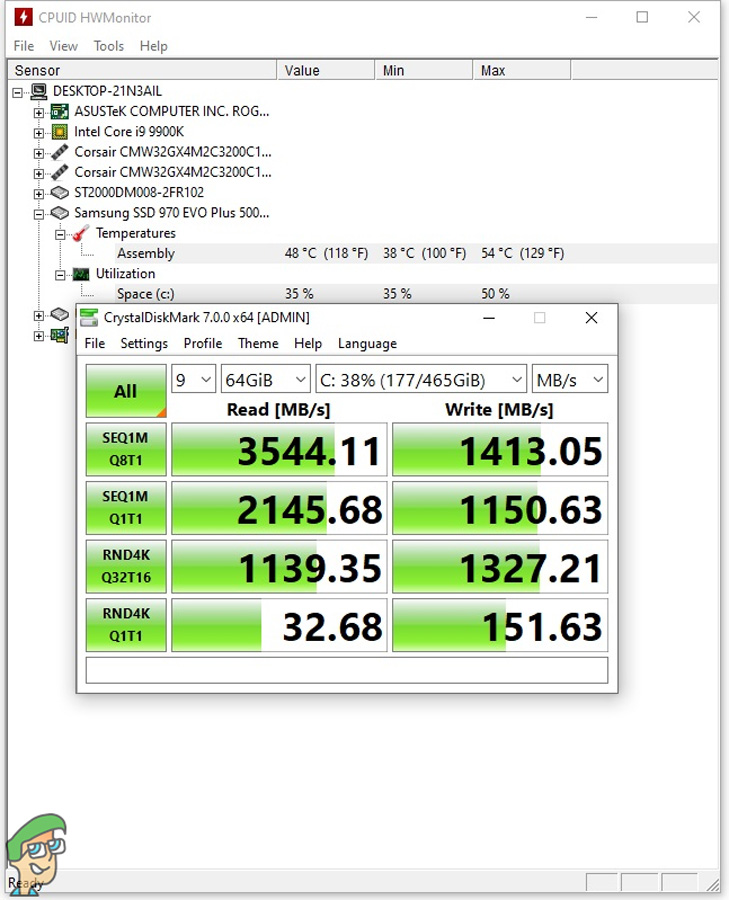
The thermal capabilities of the SAMSUNG 970 Evo Plus are unexpectedly better than the drives in the past where the drives reached even 100-degree centigrades. We ran the CrystalDiskMark 64 GB test with 9 iterations and recorded the thermal recordings after it. The results can also be seen in the attached picture. The drive reached a maximum temperature of 54-degree Centigrades which is an absolutely fine temperature for an SSD. The minimum temperature was 38-degrees, although the drive was even cooler when it was completely idle.
Conclusion
All in all, SAMSUNG 970 Evo Plus is a beastly product while it comes with a surprisingly compact form factor of M.2 2280. The performance of the SSD is great for even the most disk-intensive tasks and with a 500GB of drive, the life of the disk is substantially great at 300 TBW. This ensures that the drives life is quite more than you would use it in your computer before upgrading but even if not, this would take more than 50K hours ( more than five years of continuous use).
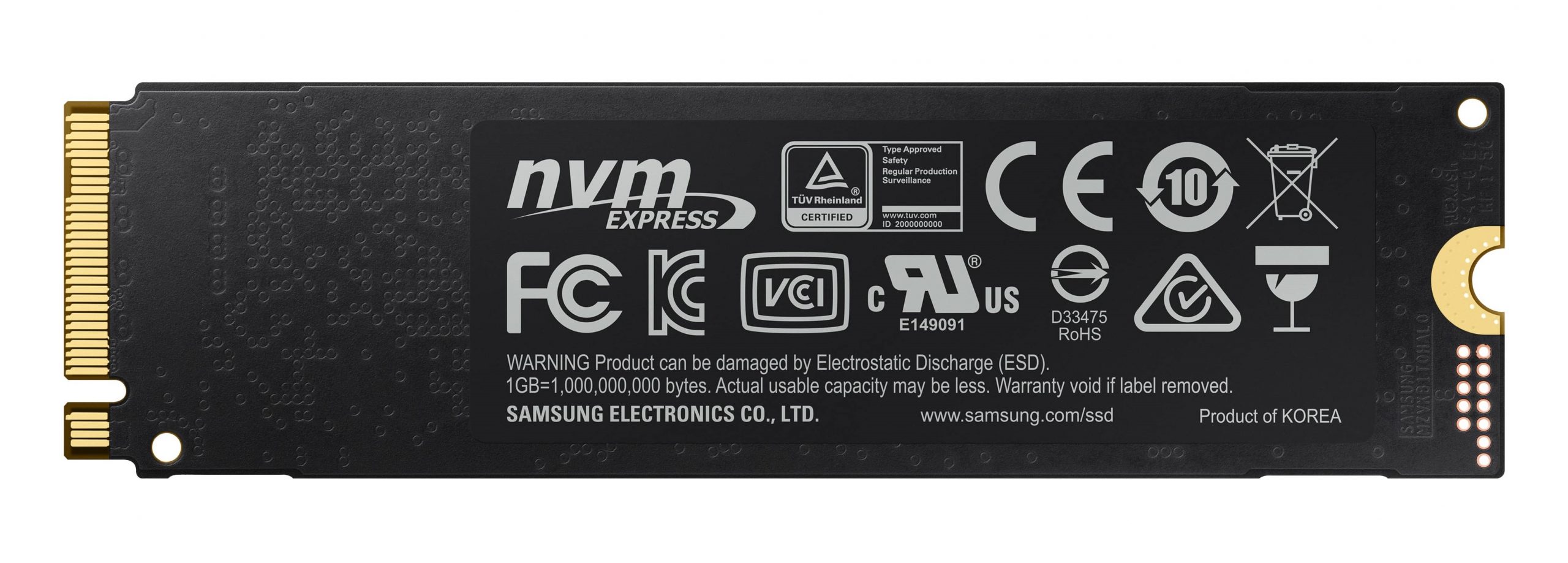
This drive really assures you that you are getting top-notch performance while not sacrificing on the data integrity by any means. The SLC cache provides excellent writing speeds and unless you want a disk drive for a large amount of data writing, the drive provides supremely fast speed rates.
SAMSUNG 970 EVO Plus 500GB - M.2 NVMe SSD
Fastest Consumer Grade Storage
Pros
- One of the fastest SSDs available in the market
- M.2 form factor makes it extremely compact
- Long warranty of 5 years
- Supports SAMSUNG Magician software
Cons
- 3-Bit V-NAND makes it half durable than the 2-bit V-NAND PRO variant
- The write performance is not consistent
Form Factor: M.2 2280 (PCIe Gen 3.0 x4 NVMe 1.3) | Sequential Read Speeds: 3500 MB/s | Sequential Write Speeds: 3200 MB/s | MTBF: 300 TBW | Technology: 3-Bit V-NAND

VERDICT:SAMSUNG 970 Evo Plus is not an average SSD and it is counted in one of the fastest SSDs ever designed, even more so than most of the Pro versions we have seen in the past from SAMSUNG
Price at the time of the review: US $99.99 / UK £94.98

 Check Price
Check Price



