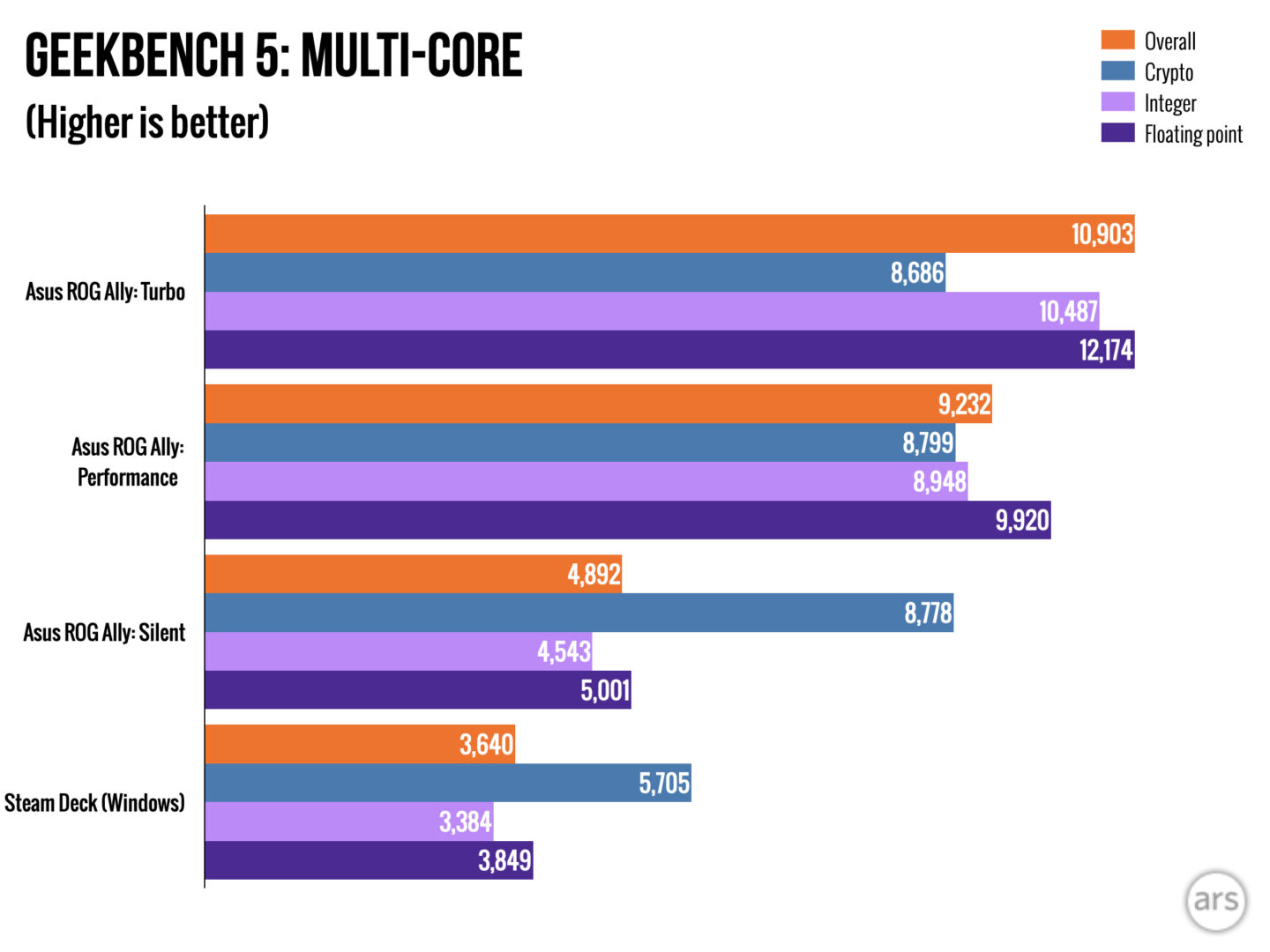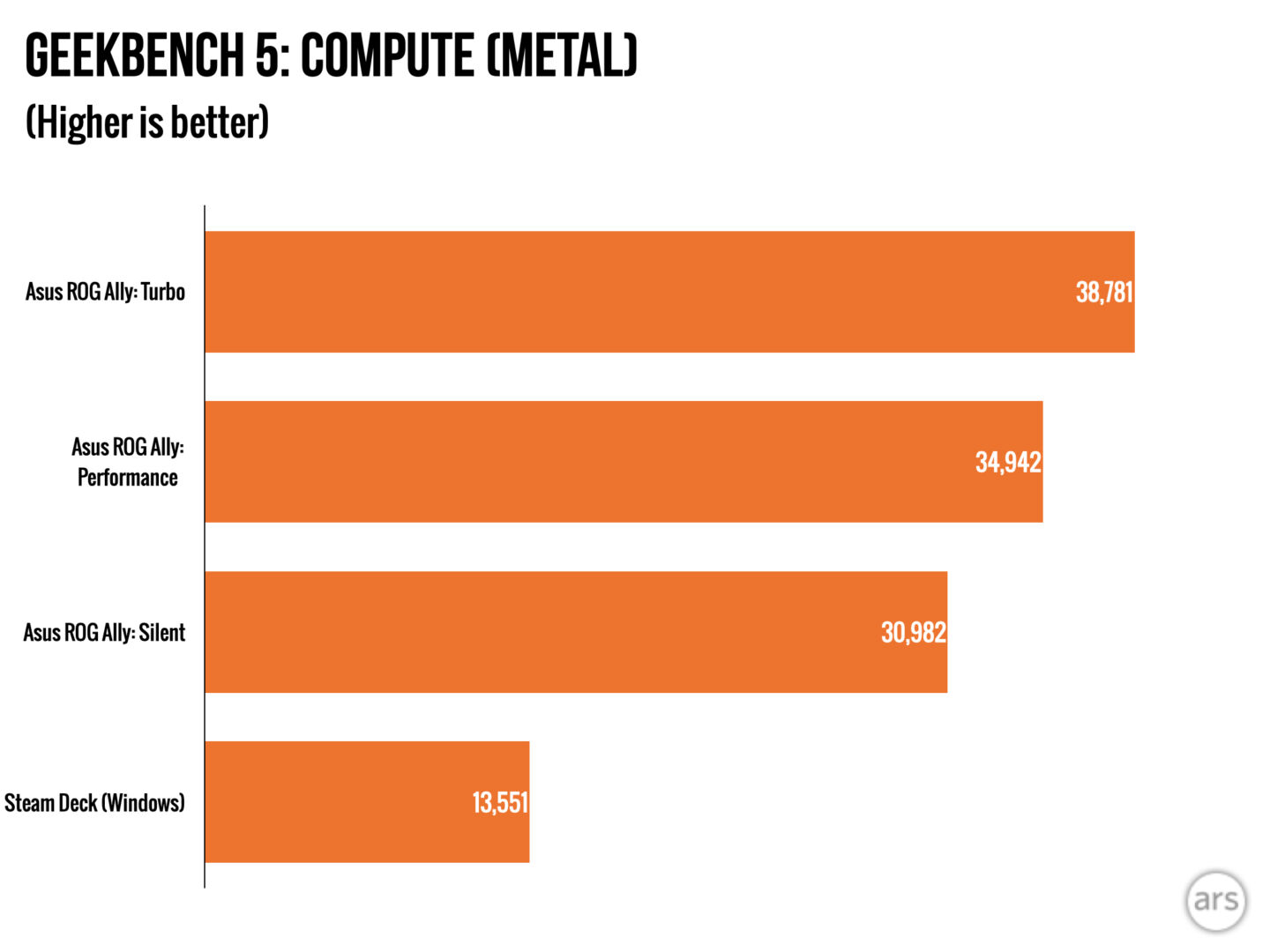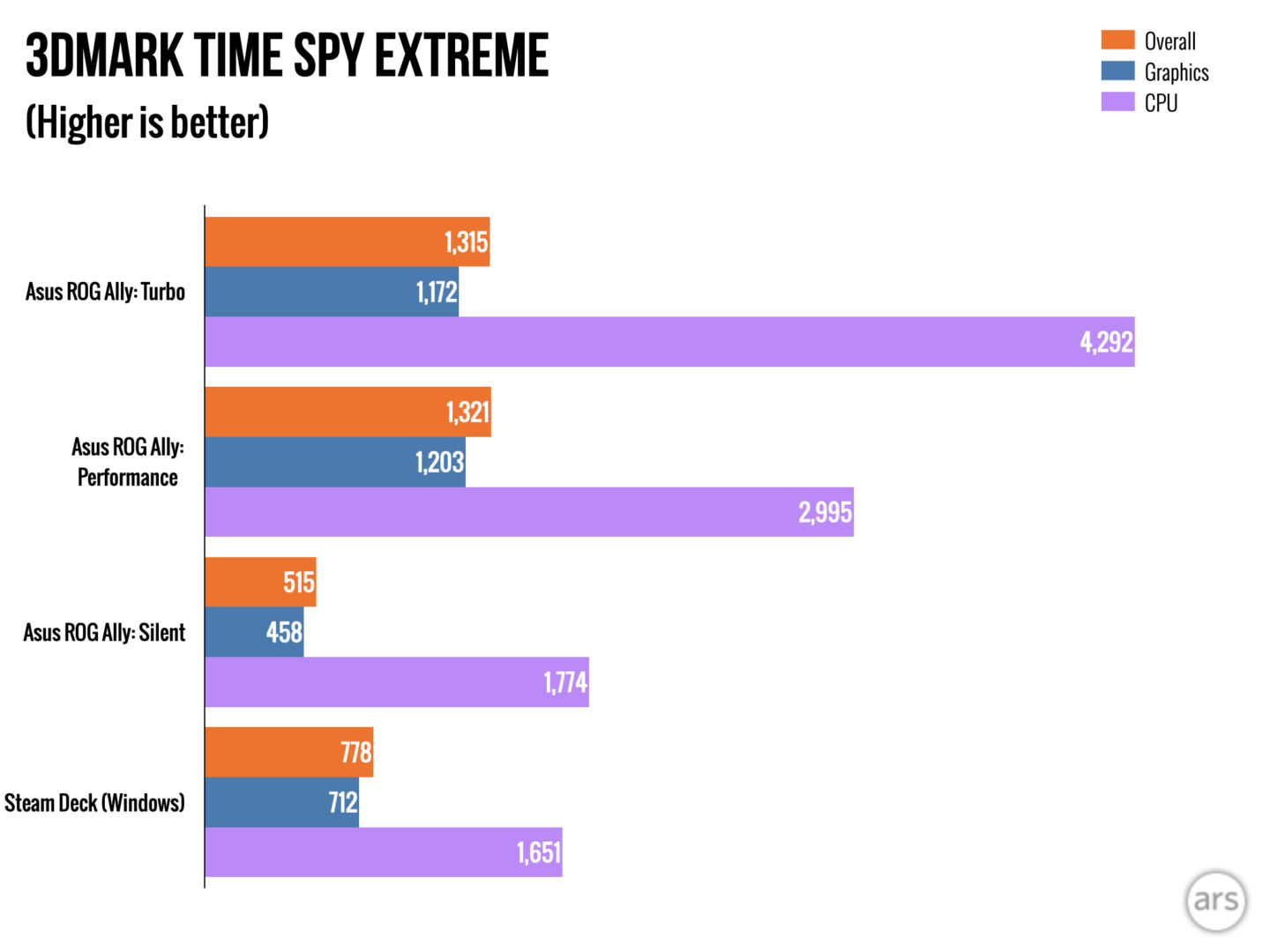ASUS ROG Ally Can’t Seem to Kill The Steam Deck in Early Reviews
Can tomorrow's promise fulfill today's dream?

The market for portable gaming PCs gained momentum last year when Valve announced the Steam Deck. New competitors like the GPD Win 4 and the Ayaneo 2 have emerged in the past six months. The ROG Ally from ASUS, however, may very well be the most powerful PC gaming handheld yet thanks to its potent specs, fast screen, and a sleek design.
Specs
The Asus ROG Ally features the “custom” Z1 Extreme SoC from AMD, which offers a remarkable performance bump over its competitors, especially the Steam Deck.
It’s a Zen 4 APU built on a 4-nanometer process, capable of a boost frequency of up to 5.1 GHz, while sporting 8 cores and 16 threads. The chip is identified as belonging to AMD’s “Phoenix” family, as confirmed by the monitoring program.
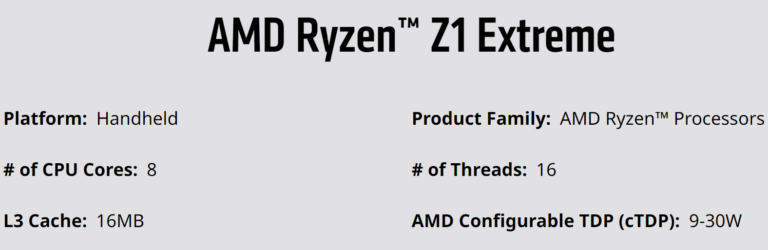
The Ryzen Z1 Extreme is identical to the 7840U in terms of boost frequency, number of cores, and number of threads. The Ryzen 7 7840U, according to AMD, has a TDP of 15–30 watts, while the Z1 and Z1 Extreme can get by with as little as 9 watts and as much as 30 watts. That’s why it’s so obvious this APU was developed by AMD for use exclusively in handheld gaming.
The Z1 Extreme version of the ROG Ally has a 512GB SSD and 16GB of LPDDR5 RAM, though Windows 11 will eat up some of that storage space. Asus is reportedly set to launch another variant of the ROG Ally with Z1 APU which is set to be priced at $100 cheaper than the Extreme version with 12GB RAM and 256GB Storage
Display
The ROG Ally has a 7.1-inch 1080p display that is capable of up to 120 frames per second in action. When compared to the Steam Deck’s 60Hz panel, this is a huge improvement. The screen on the ROG Ally also produces a more sharper and more colorful picture.
The screen on Asus ROG Ally provides 100% sRGB colors whereas Steam Deck averages 62%, which is a huge difference when comparing side by side. While reviewing the gadget, Engadget pointed up its significant display improvement over the steam deck.
Then there’s the screen, which might be the best looking display in this category. Colors were bright and rich and didn’t look washed out on any game I played, which sometimes happens on the Steam Deck. And even though the panel is the same size as what you get on Valve’s machine, the added resolution and that 120Hz refresh rate made games look both sharper and more fluid.
Engadget
Although ROG Ally’s claimed brightness of 500 nits is 100 nits higher than that of the Steam Deck’s 400 nits, LinusTechTips noted in his review video that the Steam Deck actually delivered a far brighter 520 nits in actual working conditions. Steam’s claimed brightness was lower than its real brightness for unknown reasons.

Operating System
ASUS has equipped the Ally with software notably different from that of industry-leader Steam Deck. Windows 11 Home is preinstalled on the Asus ROG Ally. The company’s decision to adopt Windows as its primary operating system improves game compatibility but takes away some of the convenience. TomsHardware noted that the ROG Ally lacked the ability to suspend gameplay, an important function.
The ROG Ally also doesn’t have my favorite function from the Steam Deck: suspending games. On the Steam Deck, when you press the power button, the system goes to sleep, but when you press it again, the game starts where you left off.
Tom’s Hardware
Windows isn’t fully matured yet for a handheld portable experience despite direct involvement from Microsoft to develop it further. The OS has a lot of flaws and isn’t very efficient. The Verge had trouble typing even the simplest of letters, and they were also unable to utilize the controller:
You cannot do something as simple as type in letters with the left joystick or D-pad — you either have to leave fingerprints on the touchscreen or hunt and peck each individual letter with a too-sensitive cursor controlled by your right joystick.
The Verge
Design

The ROG Ally resembles many other portable gaming devices on the market. There is a 7-inch screen in the middle, a joystick and gamepad on the left, and four buttons and another joystick on the right. The joysticks’ vertical offset is a striking design choice that differentiates it from the Deck. However, Ars Technica found that the Right D-Pad was positioned too close to the display:
The Ally’s right stick is too shallow, and it’s too close to the right side of a screen with small bezels. Whenever my thumb glanced too close, the overly sensitive touchscreen picked it up as a left click
Ars Technica
Interestingly enough, Linus from LinusTechTips also pointed out how the face buttons on the Ally are not as high-quality as they can be, especially when compared to the Steam Deck. The “X” button actually got jammed in when he pressed it to showcase the poor design of the buttons.
The Steam Deck clearly benefits from its chunky build offering better overall input. Whereas Asus’ ROG Ally is a bit slim compared to other consoles in its class which make it storing easier. However, it does not come with a carrying case so you can easily damage it during commute or travel.
Battery
The console comes with a 40WHr battery that is accompanied by a 65W Type-C charger. The charging is quite fast on the device however the battery is a compromise. While it is the same size as its competitor the Steam deck, the battery lasts way less due to the beefier processor.
Not to mention the fact that this is a Windows-based handheld and that OS already doesn’t have the best reputation in this department. Add to that the inefficiency offered by the general infancy of the Ally and you have the ingredients for a perfectly undercooked experience. The reviewer at WIRED particularly expressed their distaste of the Ally’s poor battery performance the best:
No matter what I did, there was a weight hanging around the neck of the Ally’s battery life. Even under the best of circumstances—which takes no small amount of effort to configure—I never reached even three hours of battery life.
WIRED
Performance
The ROG Ally’s performance is unparalleled, particularly when compared to other products, thanks to the AMD Z1 Extreme and the brand’s own optimization. The device’s superior performance, especially in Ray Tracing, makes it impossible for any other device to keep up.
The high frame rate (FPS) offered by many games is a strong selling factor for the Ally. At times, it outpaces the Steam Deck by nearly double the frames which at the highest TDP. For reference, a few benchmarks are attached below.
| Game | Steam Deck | Ally (Performance) | Ally (Turbo) | Ally (Turbo + AC) | Ally (Silent) |
|---|---|---|---|---|---|
| Cyberpunk 2077 | 39 | 48 | 65 | 66 | 19 |
| Deus Ex: Mankind Divided | 49 | 65 | 76 | 82 | 26 |
| Elden Ring | 25 (720p med) | 30 (720p med) | 33 (1080p low) | 33 (1080p low) | 16 (720p med) |
| Shadow of the Tomb Raider | 57 | 63 | 77 | 82 | 25 |
Thermals
Being portable has its benefits, but it often leads to unfavorable temperatures. Not so with the ROG Ally, since the ROG Ally’s thermal design shows considerable thought from Asus. The “Zero Gravity Cooling System” built into the ROG Ally ensures that it maintains a comfortable temperature in the areas of the controller most directly under user control. This is made feasible by the incorporation of a second, fan-equipped heatsink, which significantly reduces operating temperatures.
Despite having two fans, Asus did a fantastic job with the execution; the gadget is really quiet while in use. The vents do an excellent job of dissipating heat, keeping the tablet cool even while in Turbo Mode. LinusTechTips did a noise test comparing both the ROG Ally and Steam Deck, the results were surprising considering ROG Ally has 2 fans.
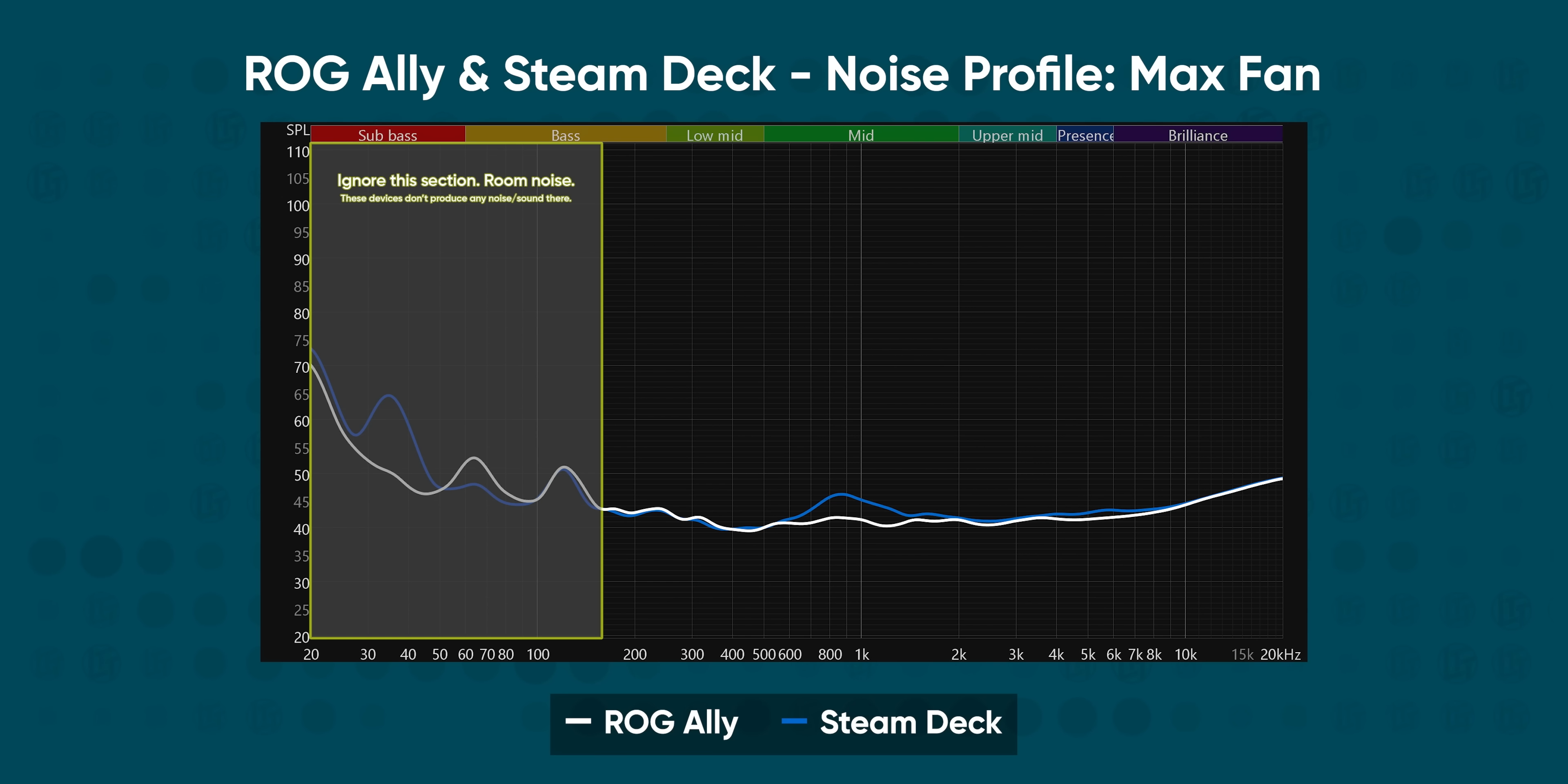
Upgradability
Getting into the ROG Ally is rather simple. There are six Phillips head screws on the back; use a pry bar to remove the cover and you are all set to go.
The interior of the Ally is jam-packed with components, one of which is a battery in the shape of a barbell. The real treat, an M.2-2230 SSD, is concealed by some thermal insulation. Later on, when you need extra space, you can easily change it to a larger size. The Verge also appreciated the easy access for the SSD in the ROG Ally
Also, it takes just seven easy-to-remove Phillips-head screws and a single flick of a spudger to swap the M.2 2230 solid-state drive — quite a bit easier than the Deck.
The Verge
Pricing & Availability
Everything comes down to this after all, right? If the price isn’t enticing then the whole product is marred regardless of how good it is. Thankfully, ASUS knew they had to be aggressive here in order to make a splash. And a splash they made.
The Z1 Extreme version of the ROG Ally costs $699 and will be available around the world. Compared to the Steam Deck, that’s already a win in global availability, especially taking into account the deep distribution channels ASUS has established over the decades worldwide.

The 256GB version of the Steam Deck undercuts the Ally and costs $649 but comes with only a 60Hz screen, worse thermals and noise profiles, and slower charging out of the box. We think that alone justifies the extra $50 ask on ASUS’s side, but whether the other compromises make up for it… we’ll leave that one to you.
Conclusion
In conclusion, the ASUS ROG Ally, with its superior performance and impressive display, offers a worthy alternative to the industry-leading Steam Deck. However, its shortcomings, such as lack of game suspend function and shorter battery life, are factors potential buyers must consider.
Given its price point, it offers significant value, but whether it suits a gamer’s individual needs will depend on their specific priorities.
We will close out this analysis with an aggregate look at some of industry’s most well-respected publications and how they have rated the ROG Ally:
- TomsHardware: 4.5/5
- IGN: 4/5
- Wired: 1.5/5
- The Verge: 2.5/5
- PCMagazine: 4/5
- PCGamer: 4.2/5
- Trusted Reviews: 4/5
ROG Ally vs Steam Deck:
| ASUS ROG Ally | Steam Deck | |
| Architecture | AMD Zen4 & RDNA3 | AMD Zen2 & RDNA2 |
| APU | AMD Ryzen Z1 Extreme 8C/16T up to 5.1 GHz AMD Ryzen Z1 6C/12T up to 5.0 GHz | AMD Van Gogh 4C/8T up to 3.5 GHz |
| SoC | AMD Van Gogh 4C/8T up to 3.5 GHz | AMD RDNA2 8CU @ 1.6 GHz |
| External GPU | ROG XG Mobile | – |
| Memory | 16GB LPDDR5 | 16GB LPDDR5 |
| Storage | 512GB PCIe Gen4x4 | 64GB eMMC (PCIe Gen2x1) 256GB/512GB NVMe (PCIe Gen3x4) |
| Display | 7″ 1920×1080 120Hz | 7″ 1280×800 60Hz |
| Connectivity | Wifi 5, Bluetooth 5 | Wi-Fi 5, Bluetooth 5 |
| Battery | 40Whr | 40 Whr |
| Weight | 669 g | 608 g |
| Dimensions | 28.0 x 11.3 x 3.9 cm | 29.8 x 11.7 x 4.9 cm |
| OS | Windows 11 | Steam OS (Windows) |
| Price | $700 (16G+512GB) $600 (12G+256GB) | $399 (16G+64GB) $529 (16G+256GB) $649 (16G+512GB) |
 Reviewed by
Reviewed by