Fix We have restored this installation to an older version of League of Legends Issue
The “We have restored this installation to an older version of League of Legends” Error occurs while patching League of Legends and users get stuck in a loop of restoration and updating. This error is usually caused due to an issue with the date and time configuration.
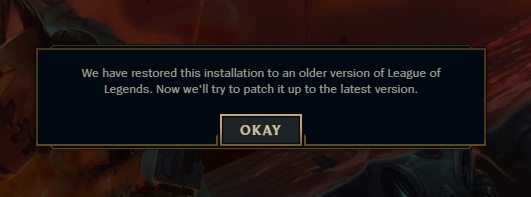
What Causes the “We have restored this installation to an older version of League of Legends” Error on League of Legends?
We found the underlying causes to be:
- Date and Time Settings: In some cases, the date and time settings of the computer might not be configured properly due to which this error is being triggered. The Date and Time configurations are important because the servers utilize these to determine the time zone and to verify the certificates which are important to establish a secure connection.
- Server Patch Glitch: It was also observed that in some cases, actually setting the date and time to a day before the actual time fixed the issue. This can only be described as an issue with the launcher and there seems to be no explanation behind this workaround.
- Game Files: It is also possible that certain game files might be missing or they might have been corrupted due to which this error is being triggered. All the game files should be in the right place in order for the launcher to be able to patch the game to the latest version. Otherwise, it can also prevent the game from opening.
Solution 1: Tweaking Date and Time
There are split results with this issue, some people are facing this issue because their date and time settings aren’t configured accurately while others have been able to bypass this issue because of their date and time settings being configured inaccurately. We will try both these fixes.
- Press “Windows” + “I” to open the settings and click on the “Time & Language” option.
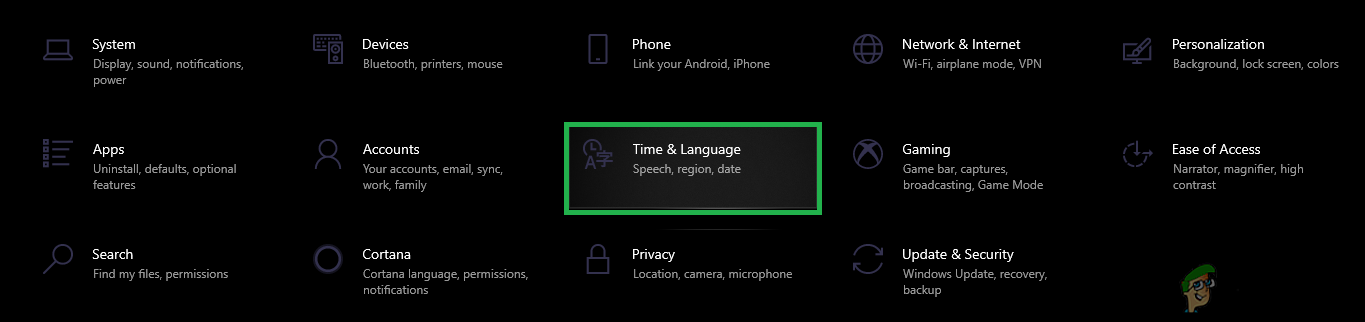
Clicking on the “Time & Language” option - Click on the “Set Time Automatically” toggle to turn it off.
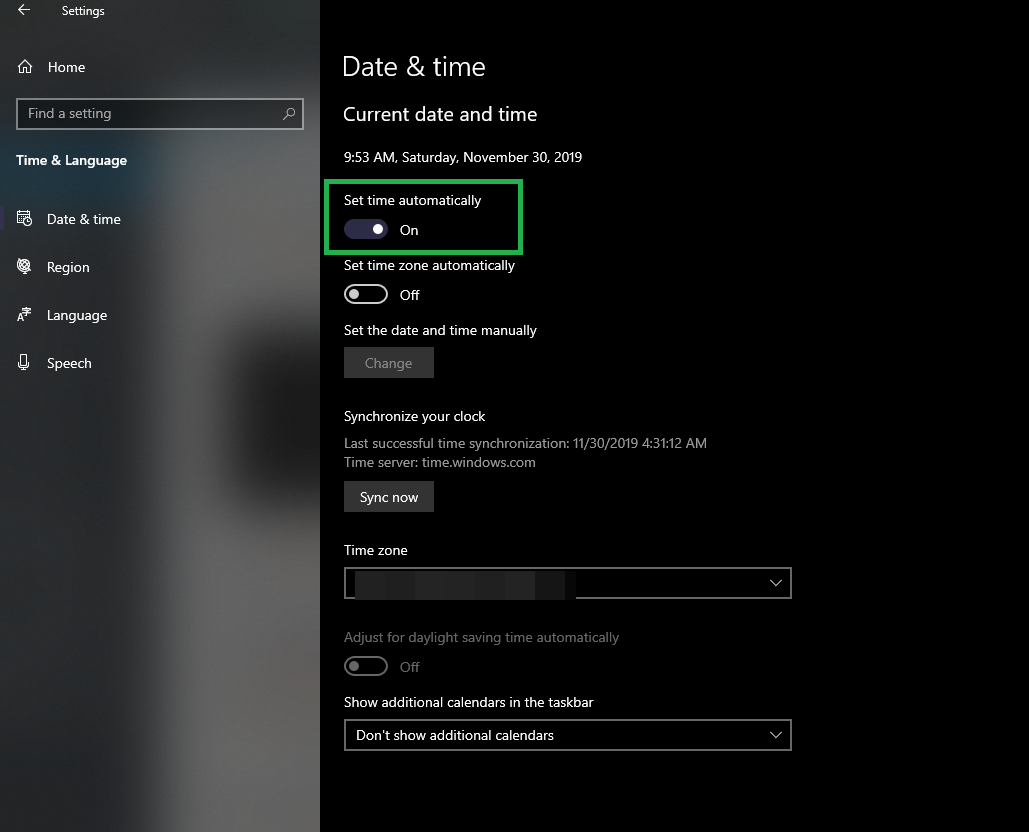
Clicking on the “Set Time Automatically” Toggle - Click on the toggle again to turn it back on.
- Navigate back to the game and check to see if the game can be patched.
- If the patch loop continues, navigate back to the “Time & Language” settings and click on the “Set Time Automatically” toggle to turn it off.
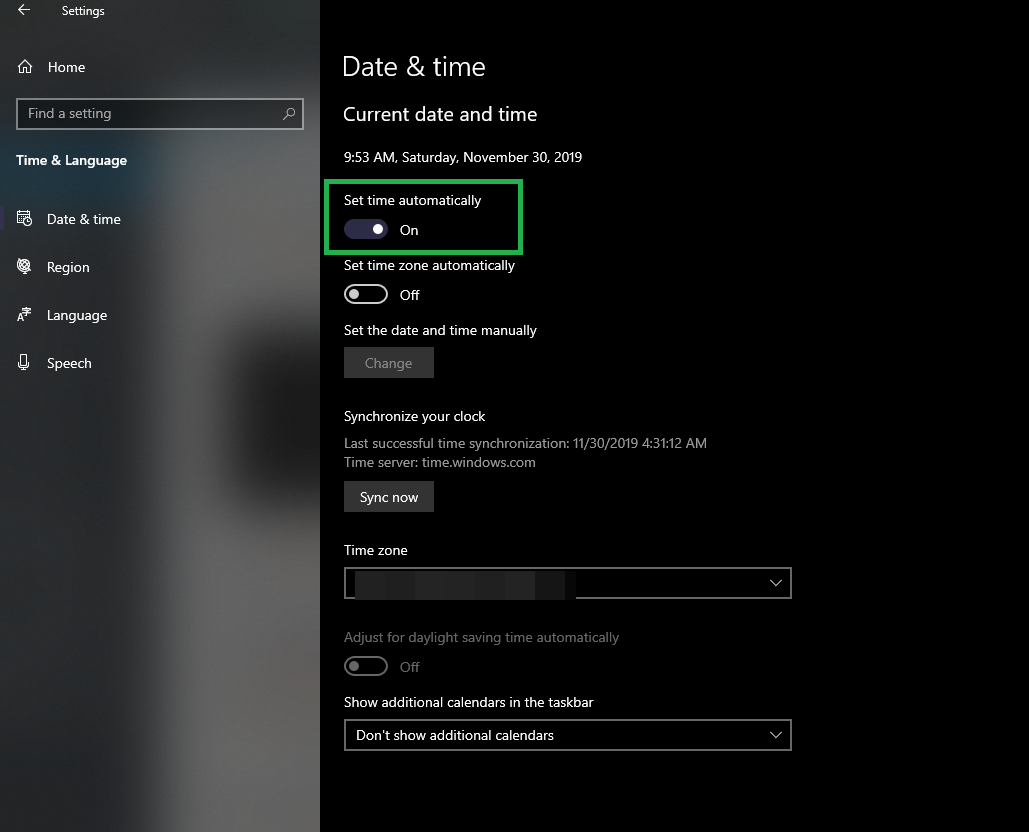
Clicking on the “Set Time Automatically” Toggle - Click on the “Change” option below the “Set Time Manually” button.
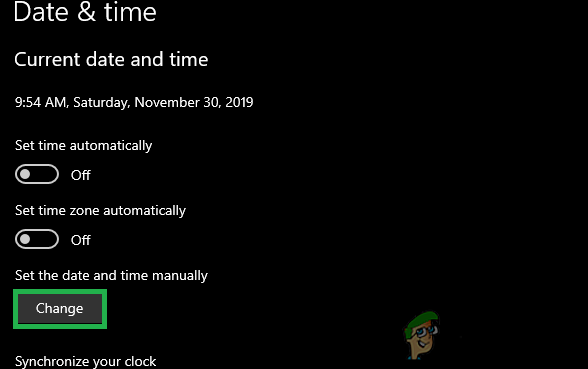
Clicking on the “Change” option - Now, set the time and date to exactly “24hours” behind the actual time and date.
- Check to see if the issue persists.
- If the patch loop is fixed, you can turn the time back to normal from the settings.
Solution 2: Using Hex Tool
The Riot Games’ developers recommend an automated fix tool to clear any issues with their games and we will be using that tool in our case to determine if there are any missing files from the game. For that:
- You can download the tool for Windows from here and for Mac from here.
- Right-click on the downloaded zip and select the “Extract Files…” option.
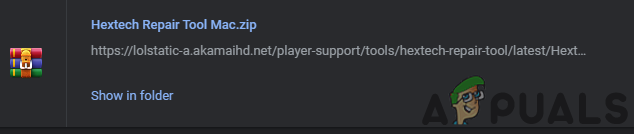
Extracting the Zip file - Extract the files to a folder of your choice and run the main executable inside the folder.
- Follow the on-screen instructions to run the tool and scan for any complications with the game.
- Check to see if the issue persists after scanning and fixing the game.




