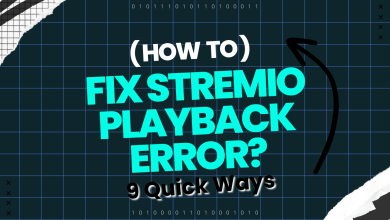How to Reset your Samsung TV to its Factory Default Settings?
The Televisions of this era contain numerous additional features and come packed with software that comes pre-installed. They also include the option to customize many settings and allow you to install third-party applications. However, sometimes, there might be a need to reset the television to the factory defaults because of incompatibility and we will be doing exactly that in this article.

Reset Samsung TV
You need to be careful before proceeding with these steps because they will cause you to lose all of your stored data and you might also need to install some firmware updates afterwards. There are two types of Samsung Interfaces and we have included the steps for both of them. Follow the ones that relate to the interface of your TV.
1. Reset Steps for Interface 1
This type of interface includes the reset options in the main menu. In order to reset the TV:
- Get ahold of your TV remote and get into the settings.
- Select the “General” option and select the “Reset” button.

Opening General Settings - Enter in the Pin that you have configured.
Note: The default pin is 0000 for most TVs and unless it has been manually changed, this should allow you to bypass this setting. - Select the “Reset” again and click on “OK”.
- Wait for the reset process to complete and power on your TV.
2. Reset Steps for Interface 2
The second type of interface includes a more sophisticated setting arrangement to reset the TV.
- Grab your TV remote and navigate to settings.
- Click on the “Support” button in the menu and select the “Self Diagnosis” option.
- Select “Reset” and enter your Pin number.
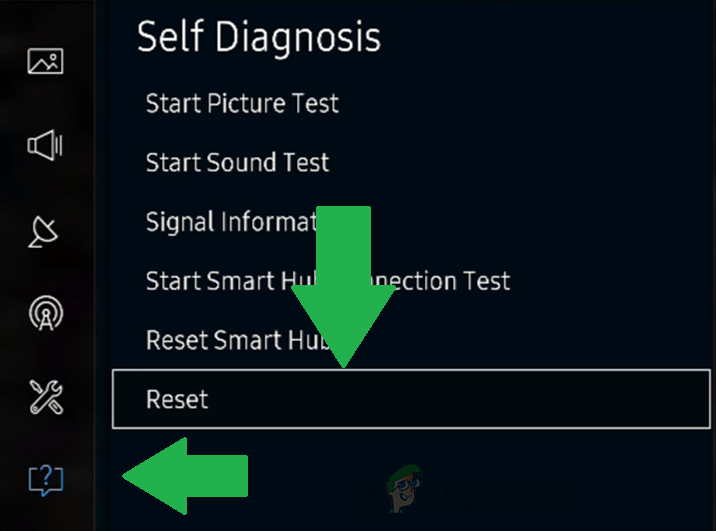
Selecting the “Reset” option in “Self Diagnosis”. Note: Unless you changed this setting manually the Pin number should be “0000”.
- Select the “Reset” option again and select the “OK” option.
- Wait for the reset process to be completed and power on the TV.
How To Reset the TV Pin if Forgotten
In some cases, you might have forgotten the PIN after changing it manually. Not to worry, there is a convenient method to reset this back to the default. In order to do so:
- Turn off your TV.
- Now press the following keys in succession to reset the TV PIN.
Mute > 8 > 2 > 4 > Power
- Power the TV back on and the PIN should now be reset back to “0000”.