FIX: Remove Omnibox Search from Google Chrome
Stimulated via free downloads, Omnibox is a hijacker for browsers. Once it is installed, your default search engine and browser homepage will be changed to Omniboxes.com without your consent. Your browser can get infected with Omnibox if you perform a certain set of activities. For instance, downloading software of suspicious origin, interacting with various pop ups, opening spam attachments, all of these actions may result in Omnibox hijacked browsers.
Omnibox affects all major browsers like Google Chrome, Internet Explorer and Fire Fox. Whenever your search something, Omnibox might redirect you to any unreliable search engine that may further lead you to possible internet threats. It has been observed that sometimes Omnibox stealthily downloads some additional browser extensions like Fast Start. Moreover, it also changes shortcut targets. It means that whenever you try to change or set preferred default homepage or search engine manually, Omnibox brings it back. This behavior causes extreme frustration and anger on your part.
You might have noticed the ads related section in the upper part of your browser screen whenever you search online for something. Do not ever click on those links! No matter how tempting they might look, stay away from them. These are the “promoted” links. They can lead the user to potentially dangerous sites. The best way to ensure secure online activities is to remove Omniboxes.com
In this blog I’ll guide you through the methods to remove Omnibox from your system. Make sure to try all these methods for 100% results.
Method 1: Disable search suggestions and URL predictions
Open Chrome and go to Settings by clicking on the three horizontal bars ≡ located on the top right corner of the screen.
Scroll down and click on Show advanced Settings link.
Under privacy section, untick the “Use a prediction service to help complete searches and URLs typed in the address bar” option. This will disable URL predictions and search suggestions in Omnibox.
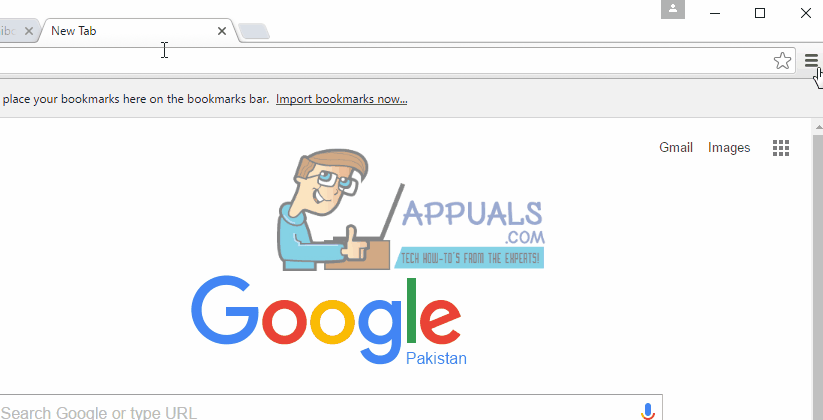
Method 2: Remove Omnibox with AdwCleaner
Download AdwCleaner from here.
Close your Chrome and then double click on AdwCleaner icon located on your desktop. If a confirmation dialogue box appears from Windows, click on Yes. When AdwCleaner window shows up, click on Scan button. AdwCleaner will then start searching for adware and other malicious files that may be secretly installed in your computer system. Once the search is completed click on Cleaning button located at the right of Scan button in order to remove the detected malicious files. Click on the Ok button once the dialogue box appears in order to reboot the computer. After your computer reboots, a log file containing information about removed files and registries will appear on the screen.
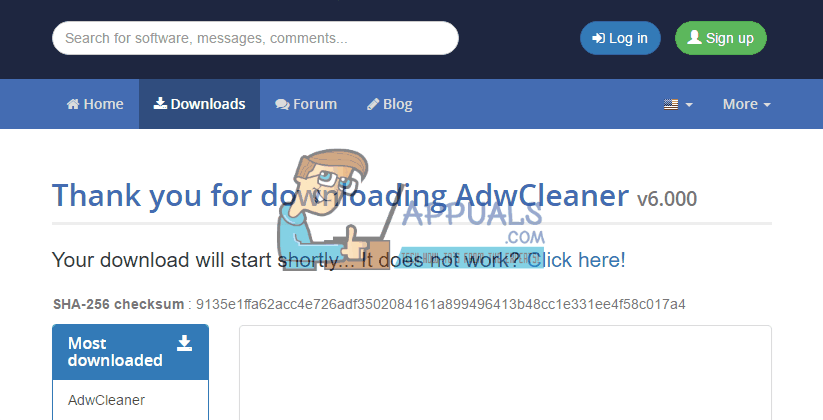
Method 3: Reset Google Chrome
Download Chrome Clean Setup tool from this here. Once it is downloaded, double click on its icon located on desktop. Chrome Cleanup Tool will search for any malicious adware or browser hijackers. When the search is completed, if any malicious programs were detected, click on “Remove suspicious programs”. Now wait for some time while tool completes the process. If no suspicious files were detected click on continue. A tab in Chrome will open, prompting you to restore the default settings for Google Chrome. Click on Reset.
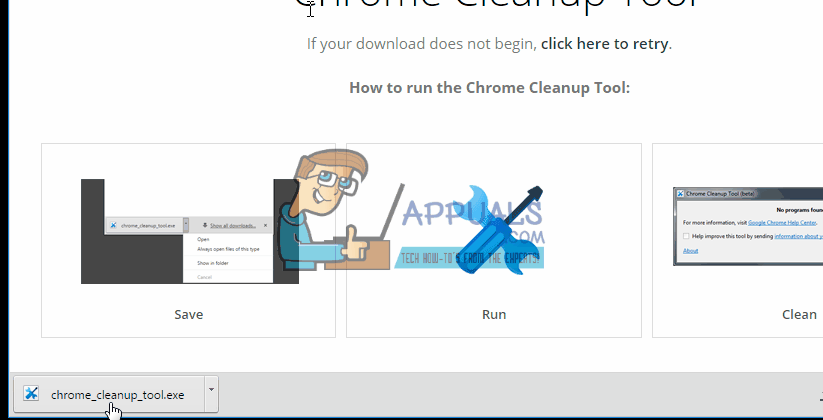
Your computer should now be clean from omnibox browser hijacker after following these methods.