What is the Difference Between Quick Format and Full Format in Windows?
The term format is mostly used when users are completely wiping data from their drives. Most of the time users delete data by simply using the delete feature, but if they want to remove data completely in the drive, they use format operation. Formatting can be done by using disk management. However, there are two types of formatting, a quick format, and the full format. In this article, we will discuss the difference between the two types of format.
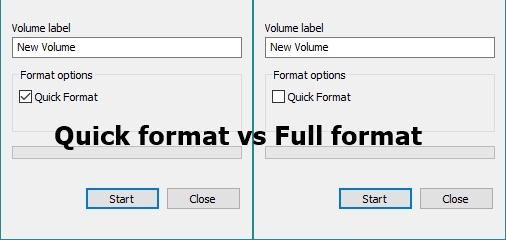
Difference Between Quick Format and Full Format
The formatting option is mostly used whenever the user is installing a new operating system or removing data completely from some external drive. It always provides the choice for the quick format or the normal full format. Apart from the speed of the process, there is more difference between these two.
Quick Format:
The quick format will take less time to format the drive. It simply removes the file system journal (address of the data), but the data will still be there even if the user can’t see it. When a user copies the new data, it will overwrite the old data and get a new address for the data. It will not rebuild the file system or scan for bad sectors. If there were any bad sectors and the user uses a quick format, the overwritten data might get corrupt because of bad sectors.
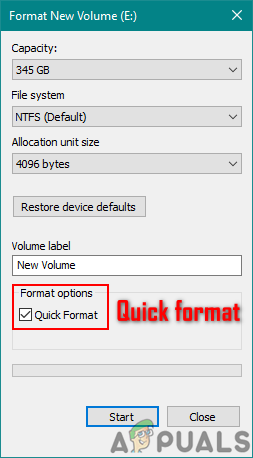
Users can also use the command in the elevated command prompt to use the quick format on a drive:
format fs=ntfs quick
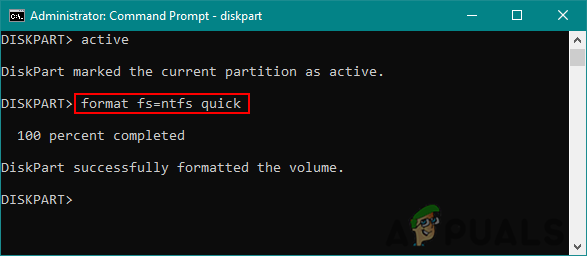
Full Format:
The full format will remove the files completely from the drive and it also scans the drive for bad sectors. If the full format process finds any bad sectors, it will also fix them in the process. This format is mostly used when the drive is in bad shape and the data always gets corrupt because of bad sectors. That is why this process will take much more time than the quick format. A full format will replace all the data with zeroes.
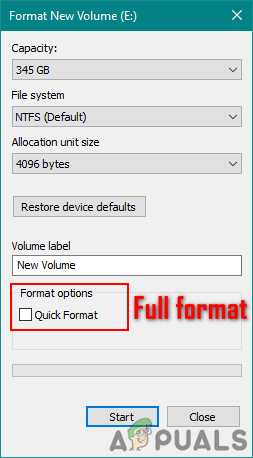
The command for full format a drive in the elevated command prompt:
format fs=ntfs
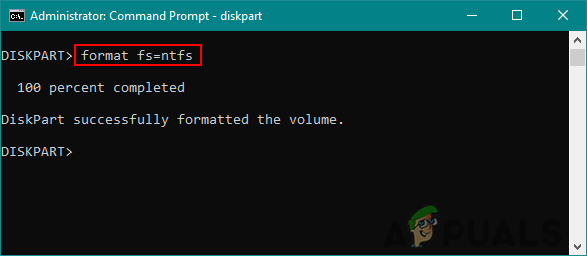
In simple words, the difference is that a quick format is time-saving and faster than full format and it will only remove the file system journal and not the actual data. The full format will remove all the data and file system journal. It will also scan and fix the bad sectors. Depending on the situation, the user can choose which format is better for them to apply.





