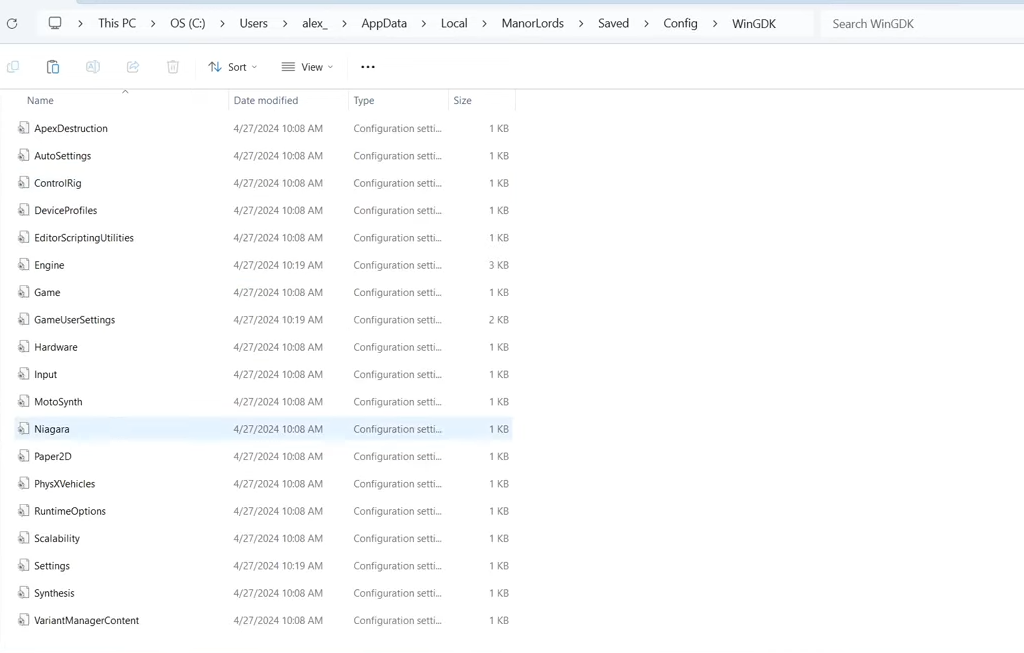Manor Lords: Save Game & Config Files Location
Manor Lords save files help keep the game’s progress intact, allowing players to resume from where they stopped. These save files include detailed information about your in-game achievements, such as your construction progress and victories in battles, among other things. On the other hand, config files are editable text files that keep your game’s personal settings for a smoother playing experience.

Your progress in the game automatically creates and saves these files to your system. Alternatively, you can choose to save your files manually.
If you’re searching for your save and config files, keep reading to find out where the game automatically stores these files.
Regardless of the drive you installed the game on, your game files are stored on the C: drive of your system.
Save File Location:
C:\Users\[Your Username]\AppData\Local\ManorLords\Saved\SaveGames
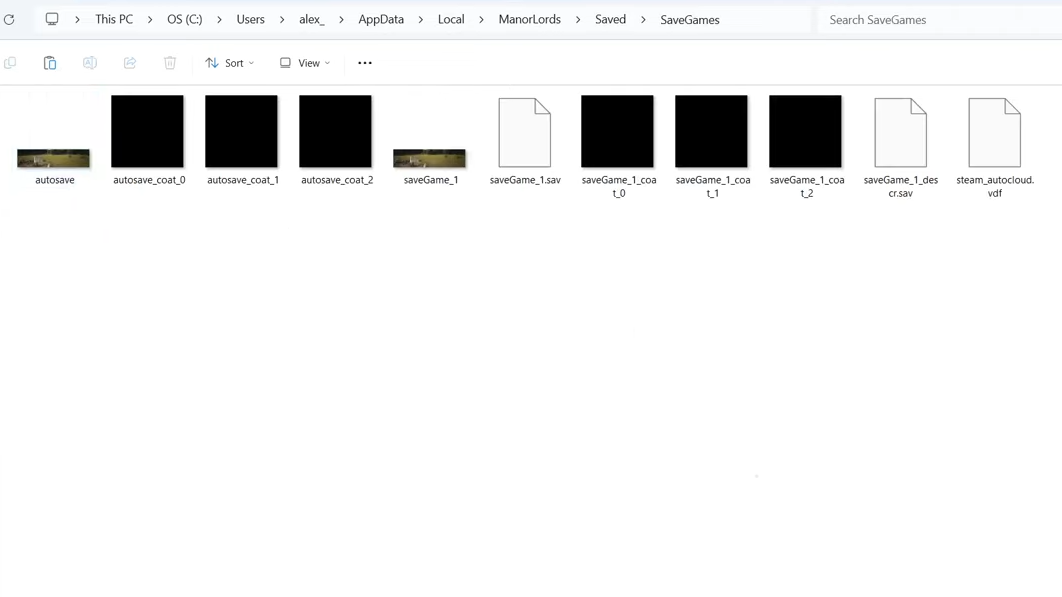
Config File Location:
For Steam Users:
C:\Users\[Your Username]\AppData\Local\ManorLords\Saved\Config\WindowsNoEditor
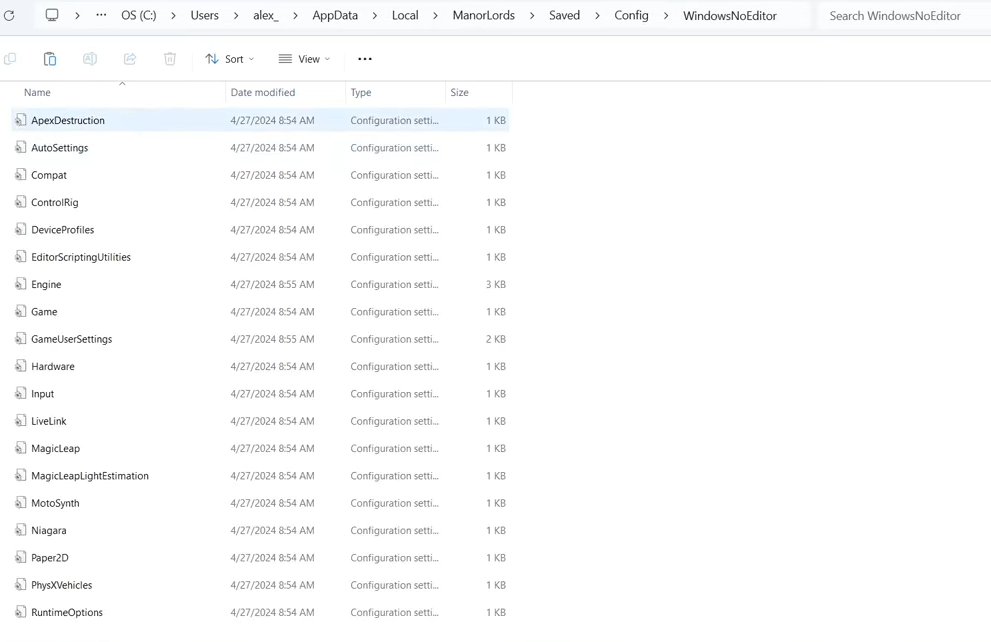
For PC Game Pass Users:
C:\Users\[Your Username]\AppData\Local\ManorLords\Saved\Config\WinGDK