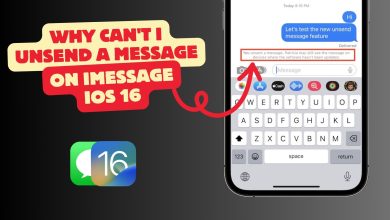Top 5 iPhone Collage Apps: Free Third-party Options
Collages are a fun and creative way to combine multiple photos into a single image. With the advancement of technology, it’s now possible to make collages on your iPhone with ease.

There are many apps available in the App Store, but finding the right one can be overwhelming. In this article, we’ll be discussing the 5 best apps to make collages on your iPhone, so you can choose the one that fits your needs and preferences.
Whether you’re a professional photographer or just someone who loves to experiment with different styles, these apps are sure to provide you with the tools and features you need to create stunning collages.
Make Collage using Google Photos
Google Photos is a popular choice for creating collages on iPhone because it offers a wide range of editing tools and features. It allows you to easily select multiple photos from your camera roll and arrange them in a variety of layouts. Additionally, Google Photos offers a variety of filters and other editing options that can be used to enhance the overall look and feel of your collage.
To make a collage using the Google Photos app on your iPhone, follow these steps:
- Open the Google Photos app on your iPhone and select the photos that you want to include in your collage and tap on Add to.
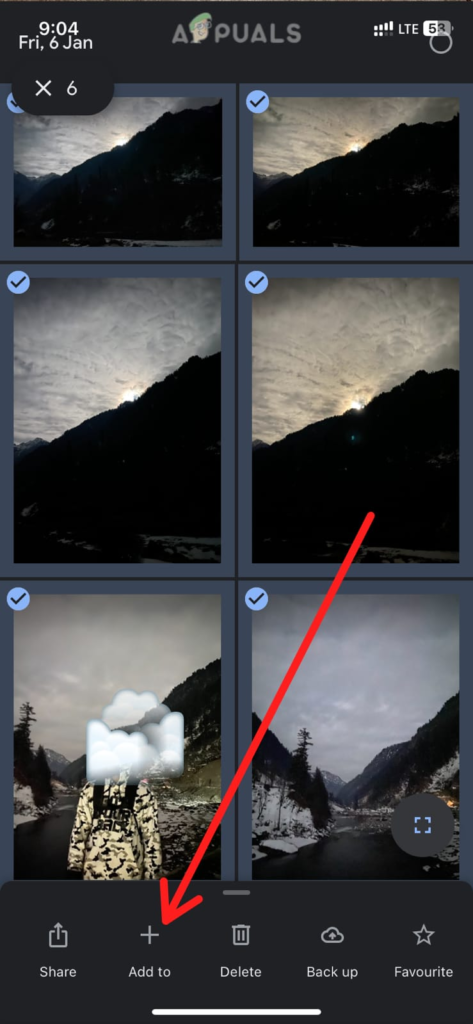
Tap on the ‘Add to’ option - Select Collage from the options.
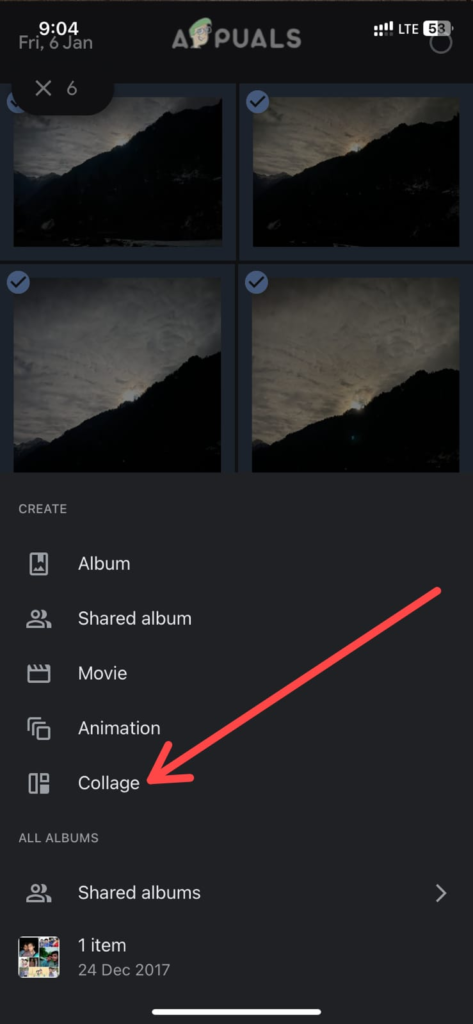
Tap the Collage option Use the Layout and Edit buttons to customize your collage. You can change the layout, add text and stickers, and adjust the border size and color.
- Once you’re happy with your collage, tap the Save button to save it to your camera roll.
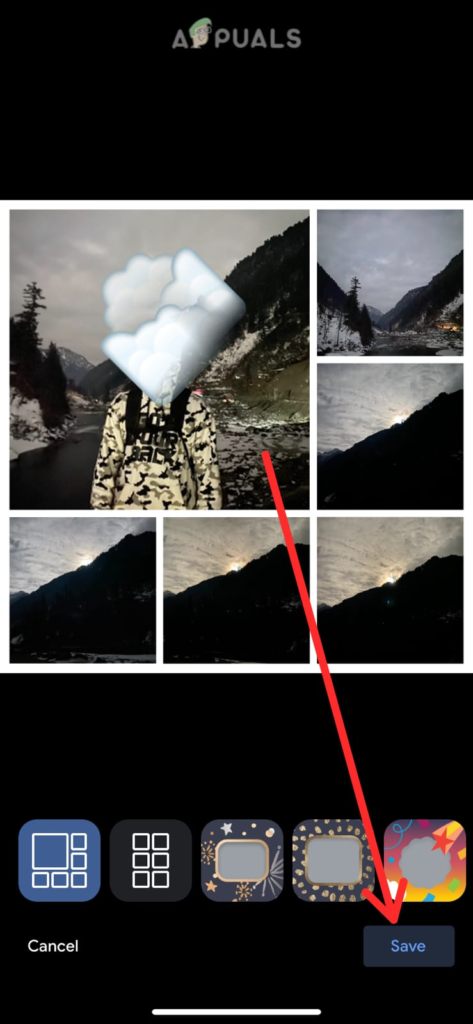
Hit the save button
The collage will be saved in the gallery. You can also share your collage directly to social media or send it via email or message by using the share button.
Tips:
- You can also use the Google Photos app to create a collage of live photos.
- You can also adjust the aspect ratio and size of the collage to better fit the platform where you are going to share the collage.
Make Collage using Third-Party Apps
There are many third-party apps available on the App Store that allow you to create collages quickly and easily. These apps offer a wide variety of features and editing tools that can be used to create professional-looking collages with minimal effort.
From using various templates to adding text and stickers, to adjusting the spacing between photos, these apps make it easy to create collages that are tailored to your specific needs. In this section, we’ll take a look at some of the best third-party apps for creating collages on iPhone and the features they offer.
1. PicCollage: Grid & Story Maker
PicCollage is a highly versatile and user-friendly app that offers a range of features for creating, editing, and sharing custom collages and grids. Whether you want to create a beautiful photo collage, tell a story through a series of images, or create a unique grid of photos, PicCollage has you covered.
Key features include:
- You can enhance photos with filters, and adjust brightness, saturation, and contrast.
- Choose from hundreds of templates or create custom grids and collages with your own photos and text.
- Add fun stickers, emojis, text, and handwriting to photos to create personalized designs.
- Select from a variety of backgrounds and patterns to enhance collages and grids.
- Take photos and immediately collage them, with various camera grids and real-time filters.
- Easily share collages on social media platforms or save them to the device.
- No internet connection is required for editing and creating collages.
- Users can access a library of thousands of stickers, backgrounds, and templates from a constantly-growing community.
2. Collage Maker
Photo Collage Maker is a user-friendly mobile app available on the App Store that offers a wide range of features to help you create stunning and personalized collages. With this app, you can easily select multiple photos from your camera roll, and arrange them in a variety of grid layouts or free-form collage styles.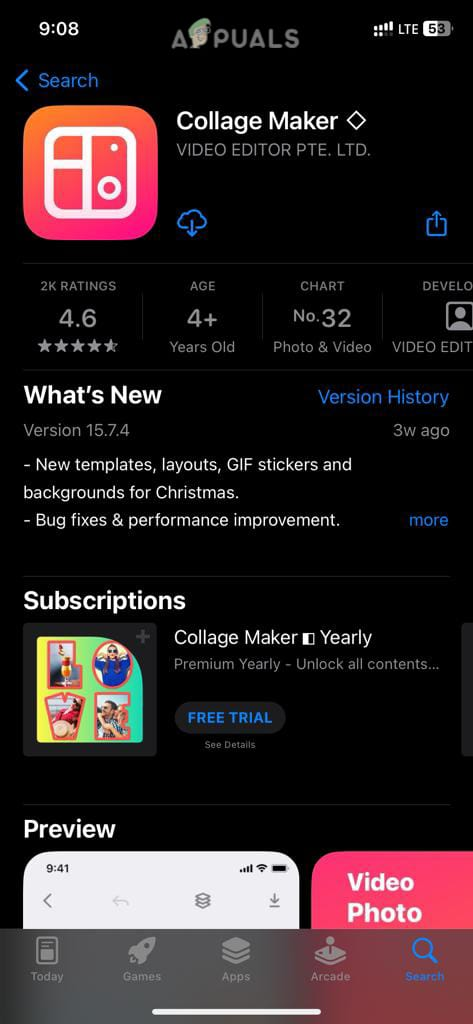
- This app offers basic editing tools, including crop, resize, rotate, adjust brightness, and more to enhance your photos before creating a collage.
- A large library of pre-designed templates to choose from, including grid, mosaic, free-form, and more.
- Create a custom layout by adjusting the number of cells, size and shape, and more to fit your photos exactly as you want.
- Add fun stickers, text, and your choice of background to personalize your collage.
- You can share your collages directly to social media or save them to your device for future use.
- You can create and edit collages without an internet connection.
It has An easy-to-use interface that guides you through the collage-making process, making it accessible for users of all skill levels.
3. Collage Maker Grid Pic Jointer
Collage Maker Grid Pic Jointer app is available on the App Store which allows users to easily create grid collages using their iPhone or iPad. With a user-friendly interface, the app makes it easy to select and arrange photos, apply filters and effects, and share your creations with friends and family.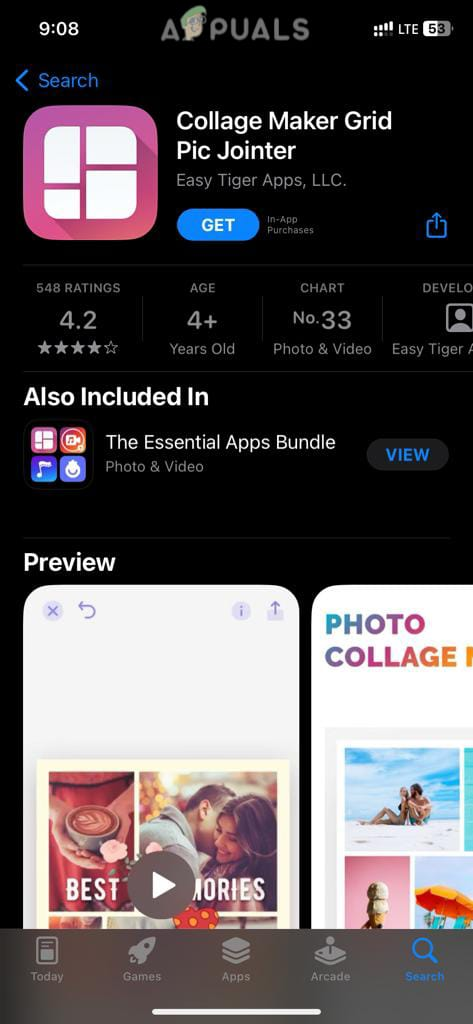
Its key features are:
- The app offers a variety of grid layouts to choose from, making it easy to create collages that are tailored to your specific needs.
- Collage Maker Grid Pic Jointer includes many photo editing tools. So, you can adjust size and brightness, can crop and rotate images, and much more.
- The app also includes a selection of stickers and text options that can be used to add an extra layer of creativity to your collages.
- Users can also use their image as background or choose from the provided ones.
- Users can adjust the spacing between photos in the grid.
4. Photo Collage Maker and Combiner
Photo Collage Maker and Combiner is a powerful mobile app available on the App Store that allows you to effortlessly create stunning collages using your photos. The app features a wide range of templates to choose from, including grids, freestyle, and more. Customization options allow you to adjust the size, spacing, and orientation of your photos and add text, stickers, and frames to your collages.
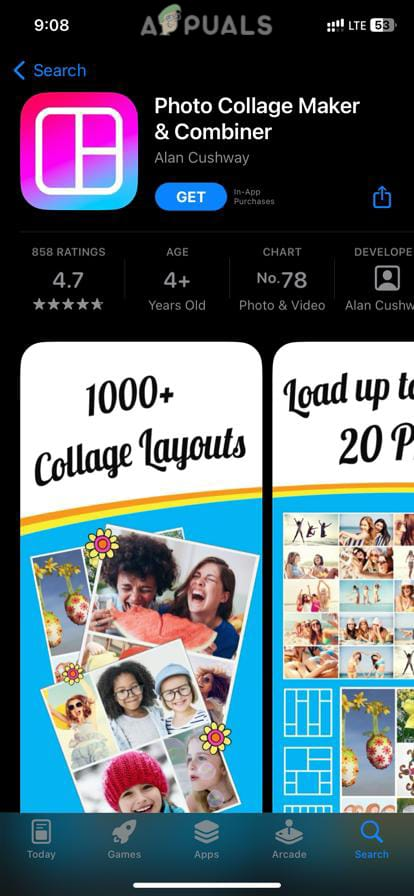
Some of the key features of Photo Collage Maker and Combiner include:
- The app offers over 300 templates to choose from, making it easy to create collages.
- Photo Collage Maker and Combiner include a range of advanced editing tools, such as selective photo editing, and adding text on photos, frames, and stickers, that can be used to enhance the appearance of your photos.
- With the app’s real-time preview feature, you can see the changes you make in your collage in real-time, ensuring you get the perfect look.
- Once your collage is complete, you can easily share it on social media platforms or save it to your camera roll with just one tap.
- Unlike most collage apps, this app is ad-free and offers a seamless experience.
- The app is compatible with all iPhone, iPad, and iPod Touch devices running iOS 10.0 and later versions.
With Photo Collage Maker and Combiner, you can turn your photos into beautiful, personalized collages that are sure to stand out. Its advanced features will enable you to create collages that truly reflect your creativity and imagination.
By using any of these apps, you can create an attractive and nice-looking collage on your iPhone or iPad and can share it with your friends or family.