How to Increase the Alarm Volume on iPhone X
Sometimes it is really hard to get up early in the morning, especially in the wintertime. The hardest part is to get out of the soft and warm blankets while the temperatures out there drop. Many of us keep alarms on our iPhones in short periods of 5 or 10 minutes, just to make sure waking up and arriving at work in time. But, what if the alarm is too quiet to wake you up or it doesn’t ring at all?
Many iPhone X users recently reported that the volume of the alarm tone on their devices is not loud enough to wake them up. Others noted that it is so quiet that they can’t hear it even while awake. As much as it looks not-important, the quiet alarm on your iPhone may result in very unpleasant situations. If you are facing this problem on your iPhone X or any other iOS device running iOS 11 you should definitely check the rest of this article. Here you can find the solution for increasing the alarm tone volume on your iDevice.
Quick Tips For Setting Your Alarm
First, check the mute switch of your iPhone. If it is ON, make sure you TURN IT OFF.
Delete all existing alarms in the Alarm app and create a new one.
- Launch the Clock app on your iDevice.
- Touch the Alarm icon at the bottom, and then, tap Edit at the top left corner.
- Now, tap on the red “–“ button to the left of any alarm.
- When Delete appears on the right, tap on it to erase the alarm.
- Repeat the same process for all the alarms.
- After you delete all alarms, restart your iDevice. (Long-Press the Power button and slide the slider for turning off. Then, Long-Press the Power button again to turn the device on)
- Once your device is on, open the Clock app.
- Go to the Alarms section and tap on the “+” icon to set up a new Alarm.
- Set the alarm for a short time and save the alarm, and give it a try.
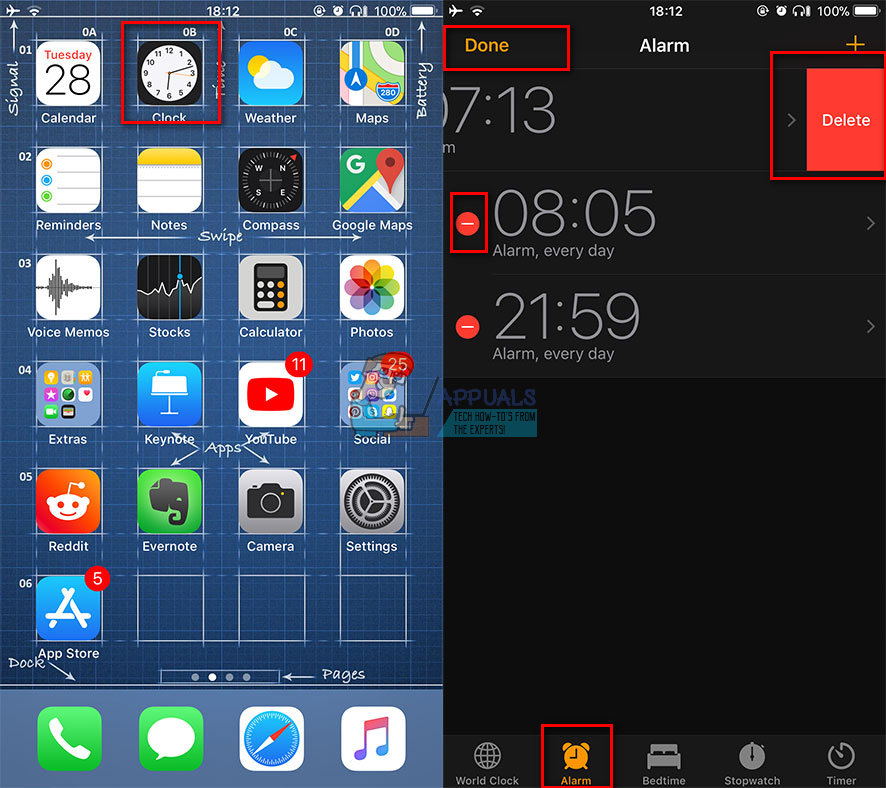
If your alarm is loud enough to wake you up, Great! If it isn’t, check out to the following section for setting up the volume for your alarms.
Turn Off Bedtime
iOS 11 has a new feature inside the Clock app called Bedtime. This feature helps you wake up and go to bed in at the same time daily. However, some users reported that it does not work well for waking them up. To fix the problem simply turn off the Bedtime feature and use a usual alarm.
- Open the Clock
- Tap on the Bedtime icon at the bottom.
- Turn off the toggle at the top.

Delete any Third-Party Alarm Apps
Aside from the native Alarm app for iOS, Apple Store has a variety of alarm apps. If you have issues with your native Alarm app, and you have some third-party alarm apps installed on your iDevice, that may be the cause for the problem. So, I suggest uninstalling the third-party alarm apps and then check if your native alarm works well.
How to Control the Alarm Tone Volume on iPhone X
If you have used iOS 10 or older on your iDevices, you know that with side buttons you were able to control the alarm tone volume. On iPhone X and any other iDevice with iOS 11, this may not be the case if the settings are not adjusted right. If you like to change the volume level, you should do the following steps.
- Go to Settings and tap on Sound & Haptic (Sounds if your device doesn’t support 3D Touch).
- In the Ringe and Alerts section, raise the slider to a higher level, and you will hear your ringtone sound. This slider also controls the alarm tone volume for your iPhone X.
- Adjust it to the level you want. (In my case I keep it on the maximum level)
- To enable adjusting the ringer and alerts, including the alarm volume, with the volume buttons of your device, turn on the toggle “Change with Buttons.”
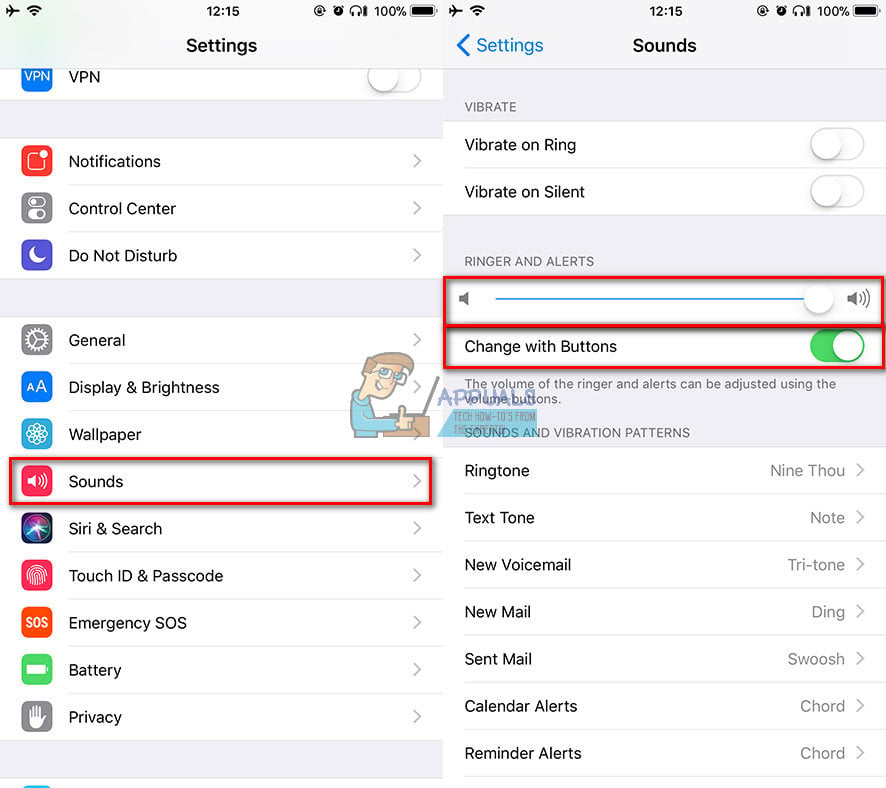
Now, set the alarm for a short period of time and check the outcome. If these methods didn’t help you to raise up the volume of your alarm on your iPhone X or any other iDevice with iOS 11, you should Force Restart your device. For more info about this process check the Forced Restart section in the following article Fix: iPhone’s Dead ‘Won’t Turn On.’
Wrap Up
Having a reliable alarm on your iPhone is crucial for doing on time your everyday tasks. These methods are the ones that helped many of our readers to fix their Alarm issues and increase the volume tone level. Try them out on your iDevice and let us know in the comment section below, which one helped you.