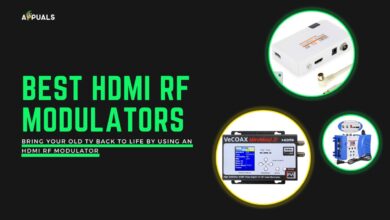HP Pavilion X360 Convertible 2-in-1 Laptop Review
Back when Windows 8 started to gain fame, as short as it was, we started to see a rise in convertible laptops. Not just that but hybrids and Windows tablets also started to go along with this wave, offering a touch-centric experience. In that lineup of products, today we’re looking at HP Pavilion X360- a convertible two in one laptop. The original X360 was from HP’s Spectre line of products but they’ve revamped it and introduced it as a Pavilion. All of Pavilion laptops are home or office based products with a cost-friendly price tag. Therefore, the newer model is being offered with some design and hardware improvements. Not just that, but HP decided to upgrade the previous existing model with a newer one released in 2019. So how does the 2019 Pavilion X360 fare against the other laptops in the market? Read on ahead to find out.
HP Pavilion X360
The Hybrid Multi-Tasker
Pros
- Good battery life
- IPS display on touch panel with high resolutions
- Loud and crisp audio
Cons
- Heats up quite a lot when gaming
- Keyboard and screen are wobbly and flimsy upon hard contact
Processor: Intel 7th Generation i5-7200U | RAM: 8 GB upgradable to 16 GB | Graphics: Intel UHD 620 | Screen Size: 11 inches, 14 inches and 15.6 inches | Storage: 1 TB HDD | Wireless Technology: 802.11b/g/n/ac

VERDICT:This hybrid two in one laptop delivers some very outstanding entry level performances. With a vivid and colorful IPS display panel, powerful speakers and a great look, HP Pavilion X360 makes sure all the necessities of a laptop and tablet are fulfilled. It does not come without flaws though, as HP has cut down some important bits off of this laptop. However, for a starter level hybrid laptop, we could not be more pleased with the X360

The Pavilion X360 is in the line of HP’s office and home-based laptops for small scale use. Despite there being cutbacks in high straining usage, X360 does not cut back on aesthetics at all. With matte metal finishes and sturdy dark silver plastic, this laptop looks just great. It can easily be converted into a tablet with its hinges that help hold it in position. Moreover, the sound quality is more than what you could hope for with this price tag. It is loud, clear and very audible in medium to small rooms. There are many customization options available so feel free to explore your options with this one.
For starters, the lack of a dedicated graphics card might prove to be a deal breaker to some. The integrated UHD 620 graphics unit cannot possibly handle high and demanding games. Which is why gaming is off the table for this laptop unless we’re talking about light browser games. Additionally, users might notice a bit of flex on the keyboard and the touchpad. The hinges, although strong, do not hold the screen firmly at its place. It starts to get wobbly when operating this laptop in touch mode.
Build and Design
The Pavilion X360 is a convertible hybrid, meaning it can be used as a laptop or as a tablet. Its chassis is an all plastic with a very slim form factor.
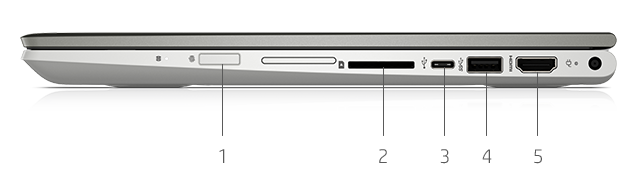
This laptop measures in at 14.13 x 8.44 x 0.81 inches and weighs just shy of 4.5 lb.
The top lid of this laptop is a dark silver plastic with matte metal finishing that looks very sturdy. On first glance, you might be inclined to think that it’s aluminum due to the shade of the color, however, it is not. Apart from the base, this laptop is made entirely of plastic. This convertible laptop lies just a bit more on the heavier side of things.

Unlike the Spectre X360’s geared hinges, the Pavilion version has generic but chrome plated hinges. However, this too can be fully rotated with ease and little pressure. The hinges require enough force as to not have the lid flail about with just about the slightest pressure. However, the lid does tend to wobble a bit when using the laptop in tablet mode. But there is little for you to worry as HP claims they have tested these hinges over 30,000 times. The bezzles on the screen are thin on the sides but quite large on top and bottom. On the top, there’s a wide vision full HD camera with dual microphones. The camera is able to give a clear picture and the in-built microphones are no sham either.
HP does not cut any corners here and is very generous with ports. Keep in mind that the number of ports do vary depending on which size of the laptop you have. For our testing, we had the 15 inch one and it has 1x USB 3.0 Type C and 2x USB 3.1 Type A. Along with these, you have an SD card reader, an HDMI port, an audio jack and a Kensington lock for protection. With the charging cable plugged in, the power button can only be reached in tablet mode. Out of all the places the power button could have been, HP chose the most awful one. Moreover, despite all the latest ports available, there is no Ethernet port on any version.
Storage and Display
The specifications of this laptop can be altered to fit the needs. That includes having a choice in how big of an SSD or HDD you want. For our case, we had 1 TB of HDD and 256 GB of SSD. No one has ever complained on big storage capacities so the more the merrier. With this generous storage capacity, you will not have to worry about running out of space for a long time. Plus, by adding in the 256 GB SSD, there’s really not more you can ask for. One thing that must be kept in mind is that this laptop comes in with different configurations and specs. So you must keep that in mind when making your purchase. The speed, graphics and performance tests were all done on the laptop that we had.

The HP Pavilion X360, in our use, had a 15.6-inch screen capable of supporting resolution of 1920 x 1080p. The display panel is a full HD IPS panel with a multi-touch enabled edge to edge glass. The display is very clear and sharp, which is usually not what touch screens tend to be good at. Another issue that has been observed to be very common is that touch screen panels have poor brightness levels in the sun. However, thanks to the sharp colors and IPS panel, that does not seem to be a problem with the Pavilion X360. Thanks to this IPS panel, wider viewing angles are made possible and that’s a huge bonus with hybrid laptops. Therefore, you can turn this into tablet mode, have it sit a distance away and watch your movies with ease.
Overall, the display is very nice and manages to show crystal clear pictures. It is a full HD 1080p display panel with very ideal color correction and brightness levels. You won’t have to worry about the picture quality with this. In our tests, we played different videos with various colors popping up on the screen at a time and it was all very sharp and clear. Therefore, in terms of display and its quality, we’re very satisfied.
Our next step was to test the graphics capability to test and see how well can this laptop handle gaming. With this hybrid laptop, there comes no dedicated GPU. Instead, it makes use of Intel Graphics UHD 620 to do the graphics rendering job. Since all of the graphics processing lies on the shoulders of Intel’s integrated GPU, you really shouldn’t be expecting much. Not only can it not play medium to high-end games, it tends to get heated up rather quickly. Therefore, for gaming experience, we recommend keeping it down to some low demanding indie games at best.
Processor and Memory
As stated earlier, you can have multiple configurations with this laptop. For our tests, our laptop had the Intel i5 7200U processor in it. This is a dual core processor with a base frequency of 2.50 GHz. The two native cores are sufficient for most office and home tasks that do not require excessive processing power. Provided the apps running in the background are not too strenuous, the Pavilion X360 can handle most multi-tasking needs as well. And as far as the memory goes, our laptop came equipped with 8 GB DDR4 RAM which can be upgraded up to 16 GB. In order to put this laptop to test, we ran multiple tests including multi-tasking and browsers. How well did it do? Let’s find out.

First off, we should address the elephant in the room. How well can this laptop hold its own with its dual-core CPU in doing multi-tasking? In order to grasp this, it should be noted that the HDD, CPU, and RAM all play their parts in running multiple apps at once. For some video rendering on software like Adobe After Effects, the render time was normal to mediocre. This time stays consistent provided there are no background apps running. However, upon putting this laptop down with a little load, the loading times became very long. Basic video streaming, binge-watching, and more everyday task can be executed perfectly well with this laptop. But you’re safer not expecting very high-end performances with this laptop.
The next task was to put the Pavilion X360’s HDD to test. The 1 TB 5400 RPM HDD had an average copy rate of 60Mbps which was tested by copying multiple multi-media files. On all notes, the copy speed is nothing too great. Rather, these results were pretty much in our expectations. With that being said, we would have liked to see faster copy time with the 1 TB HDD. Alas, that was not a possibility. This is to be kept in mind that these results are pretty standard of what the specs offer. Therefore, you need not be alarmed as the HP Pavilion X360 does hold up to HP’s promises, albeit to some extent.
Battery and Sound
The HP Pavilion X360 has mobility and portability written all over it. With this being a hybrid two in one laptop, good battery life is an utmost necessity. It has a 3 cell, 41Wh Lithium battery with an advertised life of 10 hours. We had to check for ourself just how much of these claims are true. When operating this laptop in the lowest brightness and just browsing and surfing the internet, this laptop can work for about 8 hours. On the other hand, some lightweight gaming yields work time of just under 1.5 hours. All of these were pretty standard timings, with the claims being slightly exaggerated. Streaming or watching videos on medium luminosity levels yields a battery life of just shy of 5 hours. In conclusion, we found the battery to be working on satisfactory levels with no disappointing aspects.

Just above the keyboard of this laptop, are the speaker grilles in a triangular pattern. Underneath the grille are two Bang and Olufsen speaker drivers with HP Audio Boost enabled. The Bang and Olufsen brand of speakers is the go-to guy for most of HP’s budget laptops. Upon testing, we could hear the instruments and vocals very clearly. To top it off, these two speakers are capable of delivering sounds at rather high volumes- more than we expected. However, as expected out of budget speakers, the sounds started to get a bit muffled or at times, distorted when the volume was cranked up to maximum. Pavilion X360 comes Bang and Olufsen’s audio control software pre-installed for you to tinker with bass and treble levels.
Verdict
The HP Pavilion X360 is certainly not the most demanding and powerful of laptops when it comes to it. It offers some very mediocre leveled specs suited for mediumweight tasks for everyday home or office use. But, as far as other helpful features go, the X360 sure is packed with them. With great and powerful speakers and a very generous battery life, it manages to do its basic job well. Plus, you get a lot of ports for connectivity so that is always something to appreciate.

Overall, we do recommend this laptop if lightweight computing is what you need. This hybrid laptop and tablet product by HP manages to do some things right, at the cost of cutting down on a few other important features. Do not be expecting any over the top performance levels with this though, as this is an entry-level hybrid laptop at best.
Price at the time of review: $448
 Check Price
Check Price