How to use Android as Guitar Amplifier
with Deplike or ToneBridge amp simulators for Android
For musicians on the go who want to quickly record some awesome guitar riff they just thought of, or just otherwise jam out when you don’t have an amplifier handy, there are numerous ways to use your Android phone as a guitar amp simulator.
In this Appuals exclusive guide, we’ll be covering what you need to connect your guitar to your Android device, so you can start rocking out wherever you are, no heavy gear necessary.
Other music software tutorials from Appuals you may be interested in:
Requirements:
Amp simulator app:
Deplike or ToneBridge
External sound card device:
For ToneBridge, you need a compatible adaptor that uses a headphone port for connection, because ToneBridge is not USB connection compatible. This means for ToneBridge you need something like:
- Ampkit Link
- iRig / iRig 2
Deplike, however, is USB compatible, thus you can use a USB-based sound card like:
- DTOL 5.1
- Behringer UCG102
- iRig HD / HD 2 / Pro
USB OTG cable
if you’re using Deplike + USB sound card. Do not need this for ToneBridge.
- ¼” to 3.5mm jack adapter
- Two 3.5mm AUX cables
Some kind of portable speaker with a headphone input jack. Do not use a Bluetooth speaker, the latency will be terrible!
Connecting your guitar to Android phone for Deplike app
So for connecting to Deplike, you’re basically going to do this:
Guitar -> AUX cable with ¼” to 3.5mm adapter -> USB sound card input jack -> USB OTG -> Android device, and then USB sound card output jack -> AUX cable -> portable speaker. Your setup will basically look like this:

Once you’ve connected everything, just launch the Deplike app on your phone, and begin strumming. You can adjust the volume on your phone and speaker – I recommend setting your phone volume to around 80%, and then turning up the speaker volume to compensate. Turning the Android volume up to 100% tends to produce some distortion (not the heavy metal kind).
Using the Deplike app is fairly straight-forward. You have a number of presets to choose from, or you can piece together a combination of amps and effects to create your own guitar sound.
Connecting your guitar to Android device for ToneBridge
Your setup will basically be the exact same as for Deplike, except that your audio interface will connect to the headphone jack on your Android device, instead of via USB OTG. So your setup will look more like this:

ToneBridge as software is a bit fancier than Deplike, because ToneBridge was created by Ultimate Guitar (yes, the popular guitar tab website). Thus, ToneBridge has a lot of extra features, like pulling up the guitar tab for many of its song presets, or downloading new presets through the website. You can also find a lot of user-created presets on the Ultimate Guitar forum section devoted to ToneBridge specifically:
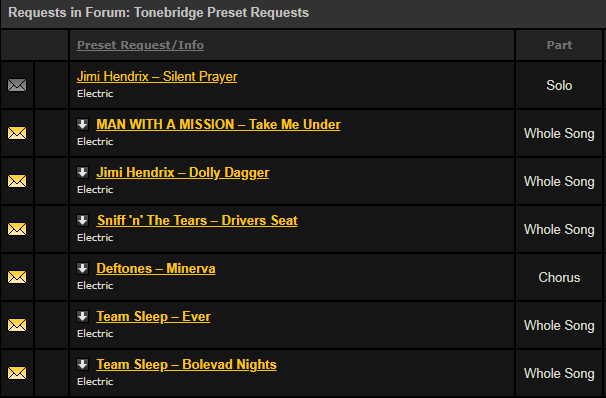
In any case, using ToneBridge is also quite simple and straight-forward. There’s a ton of presets to choose from, and if you go to the Workshop menu in the app, you can create your own preset and submit it to be published for others to download.





