How to Upgrade NoxPlayer to Android 7 Nougat
Popular Android emulator NoxPlayer released version 6.2.2.0 with an optional Android 7.1.2 emulation mode in NoxPlayer Multi-Drive, but many people have trouble finding it – because by default, NoxPlayer is Android 4.0, and you do not update NoxPlayer through the Android emulator itself.
To launch NoxPlayer in the latest Android 7.1.2 emulation, you need to create a new emulator state for NoxPlayer via the Multi-Drive application. This Appual’s guide will show you how to update NoxPlayer to Android 7.
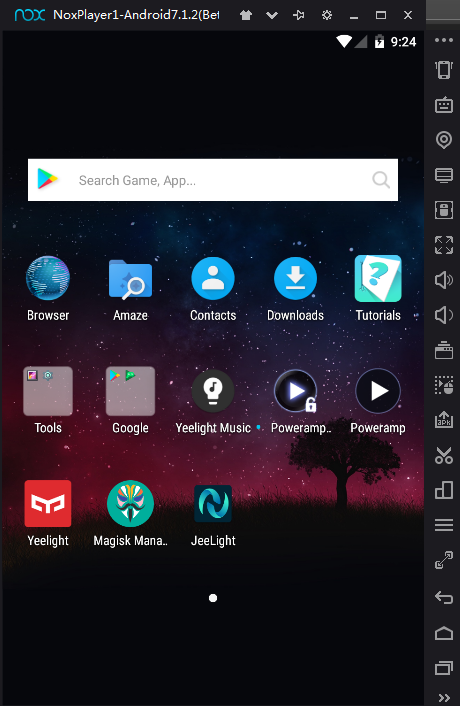
- Navigate to the folder where Nox.exe is installed (e.g. C:\Program Files (x86)\Nox\bin)
- You should see another application called MultiPlayerManager.exe – go ahead and launch it.
- At the bottom of the Nox multi-instance manager, click the button “Add emulator”.
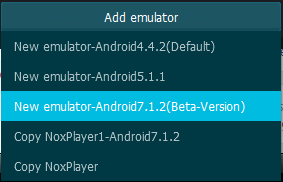
Add Android 7.1.2 Nougat to NoxPlayer - Choose “New emulator-Android7.1.2(Beta-version)”
- It will go through a downloading process, just wait until its done.
- Now click the Gear icon on the same line as the new emulator.
- Configure the new emulator state to your optimal settings.
- Now you launch NoxPlayer in Android 7 Nougat emulated state by clicking the “Play” button.
From now on, you need to launch this emulator state through the multi-drive application, because launching Nox.exe will launch the default Android 4 version of NoxPlayer.
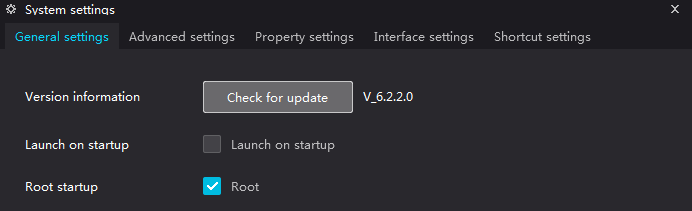
To “root” NoxPlayer in its Android 7 Nougat emulated state, you just need to click the “System Settings” button at the top of NoxPlayer’s emulator window, then go to General Settings > Root Startup > enable “Root” checkbox. Then restart the NoxPlayer.
Additional Notes
- You cannot “root” NoxPlayer with Magisk, but you can install Xposed.
- If you find apps frequently crash when launching, or flicker in browsers, try changing NoxPlayer’s default screen setting from Tablet (Landscape) to Portrait (Mobile).
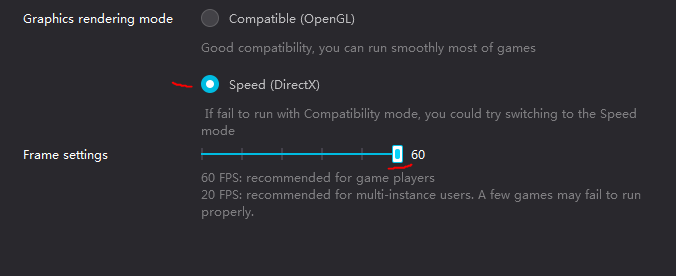
If you get low FPS in games like Bullet Force Multiplayer and Combat Reloaded, try changing graphics from Compatible (OpenGL) to Speed (DirectX), and adjust the FPS slider up to 60.

- To play multiplayer LAN games, you need to set up Bridge Connection in Settings > Property settings > Enable “Network Bridge connection”.





