How to Solve Tinder Cannot Login on Android
Tinder is a highly popular dating app, allowing us to swipe left or right on potential matches. But many users frequently encounter an issue with logging into Tinder on the official Android app.
You may try to login through Facebook, only to receive the message “Facebook Login Cancelled”, or “Oops something went wrong – There was a problem logging into Tinder”.
You can also receive this message even when trying to sign in through Gmail, or your personal phone number.
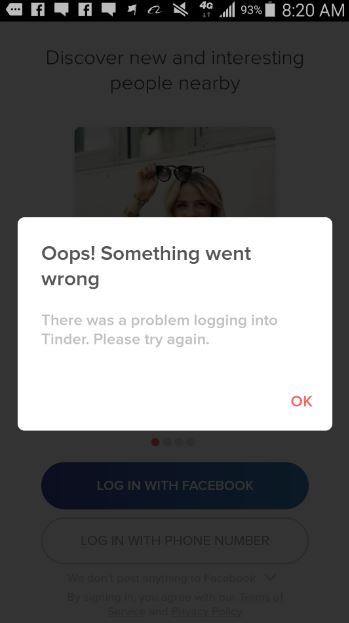
There are a few ways to fix this, it’s just a matter of figuring out the actual problem. If none of these tips work for you, leave a comment so we can try to help you diagnose the exact problem (or just contact Tinder support).
Also, some users may think that they’ve been blocked or banned from Tinder when encountering this issue. You can try opening the web browser on your phone and manually going to Tinder.com – if you can login via phone browser, it is not a problem with your account being blocked!
Clear the Tinder app data
This doesn’t always work, but it’s worth a shot as the first thing you try.
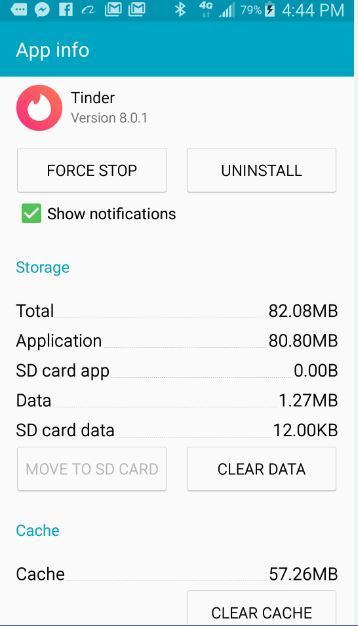
Simply go into your phone’s Settings, tap Apps, and find the Tinder app.
Next tap ‘Clear Data’ and ‘Clear Cache’.
If you still cannot login to Tinder, keep following this guide.
Update or Troubleshoot the Facebook app
When you login to Tinder through Facebook, it actually briefly launches the Facebook app on your phone to confirm login. If your Facebook version is very outdated, or you’re on a buggy version that crashes often (Facebook app has stopped working), you may need to actually troubleshoot your Facebook app!
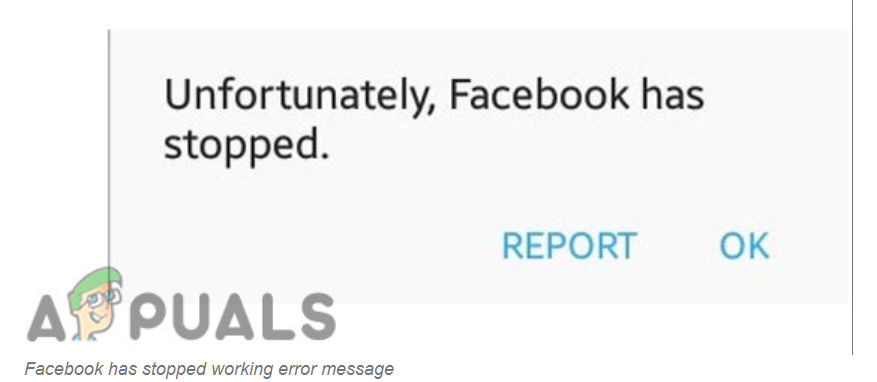
I linked to the Appuals guide for fixing common Facebook app crashes and problems, so give that a look and see if it actually fixes your Tinder login issues.
Reinstall the Tinder app
Quite simple, just launch the Google Play Store, go to the Tinder app page, and tap the “Uninstall” button. You can run a cache cleaning tool such as SD Maid before you reinstall the Tinder app, but that part isn’t always necessary.
Once you’ve reinstalled the Tinder app, it might just start working again.
If you still encounter login issues with the Tinder app, especially if you’re logging in through Facebook, try to uninstall Tinder, then look for any updates to the Facebook app (or troubleshoot the Facebook app if it frequently crashes for you) before you reinstall the Tinder app.





