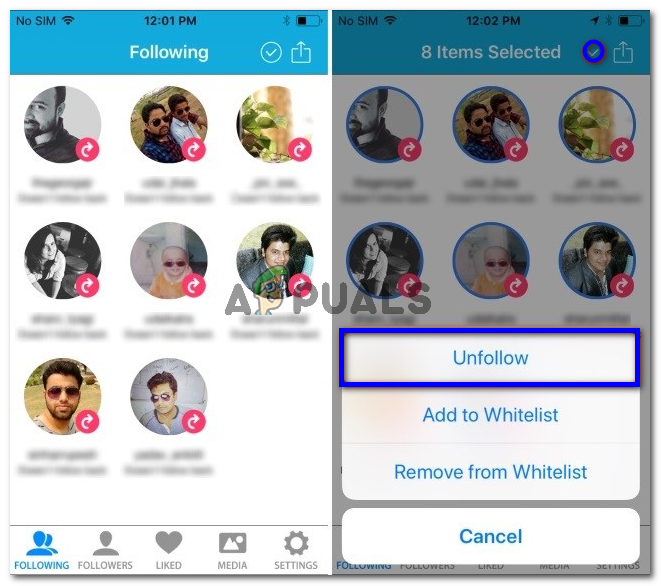How to Mass Unfollow on Instagram
Instagram is a social networking website with a focus to let its users upload photos/ short videos and apply a bunch of filters in order to give them a better look. Instagram has surpassed a milestone of more than 1 Billion users that is in fact, a great and rapid achievement as compared to its rivals. On Instagram, you can follow other people to add their content on your instagram feeds.
Sometimes, it becomes a cluster of feeds when you tend to follow thousands of people. In order to unfollow everyone on your instagram account without wasting your time, you need to follow this step by step guide.
Notice: If you wish to mass unfollow on Twitter, here is a comprehensive guide. Click this link in order to proceed.
Solution # 1: Unfollowing Through Google Chrome Console
- Open Google Chrome browser and login to your instagram account using your credentials. If you haven’t installed Google Chrome on your PC/ Mac, you can download it from this link.
- After logging in to your instagram account, you need to click on the icon of a man as shown in the below image.
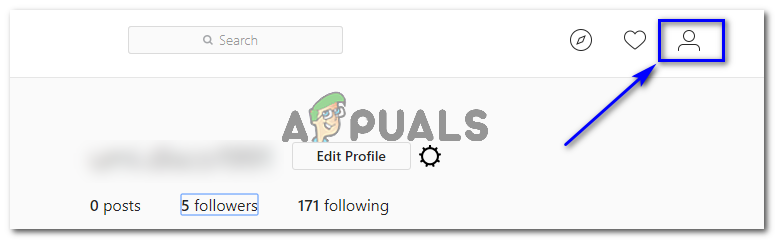
- Clicking on the icon with take to your profile page where you can see your followers along with the ones you have followed. In my case, I am following 171 people on instagram.
- On this page, open the Google Chrome Console by pressing Ctrl + Shift + J if you are using Windows or Cmd + Opt + J if you are on Mac OS.
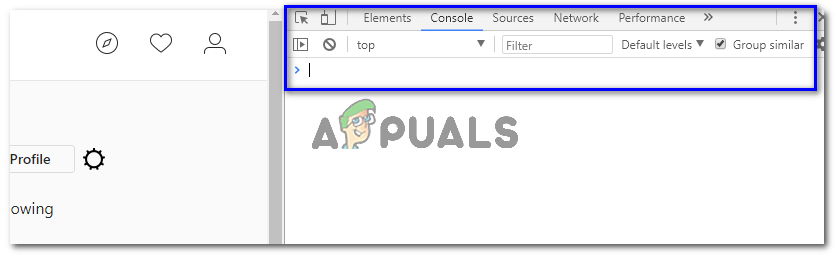
- Now, here is the deal. You need to copy/ paste below code into your console and hit Enter It would execute the code and display some errors that you don’t need to worry about.
Code:
var jq = document.createElement(‘script’);
jq.src = “//ajax.googleapis.com/ajax/libs/jquery/2.1.4/jquery.min.js”;
document.getElementsByTagName(‘head’)[0].appendChild(jq);
jQuery.noConflict()
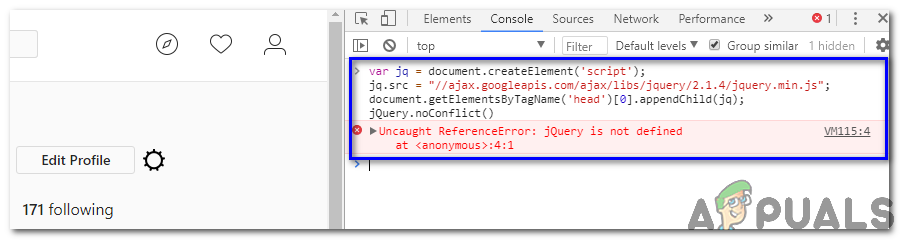 If you have successfully followed all of the above mentioned steps, then you need to enter this few lines of code into the console to initialize the actual process of mass unfollow.
If you have successfully followed all of the above mentioned steps, then you need to enter this few lines of code into the console to initialize the actual process of mass unfollow.
Note: Don’t close Google Chrome or its console windows until the process is completed.
Code:
window.setInterval(function(){
var x = 0;
$(“button:contains(‘Following’)”).each(
function(){
if(x==3) return false;
$(this).trigger(“click”);
$(‘._4gt3b’).scrollTop($(‘._4gt3b’)[0].scrollHeight);
x++;
}
)
$(‘._4gt3b’).scrollTop($(‘._4gt3b’)[0].scrollHeight); console.log(‘loop’);
}, 1000);

After the code is executed, your will observe that your instagram followers will be reverted back to zero.
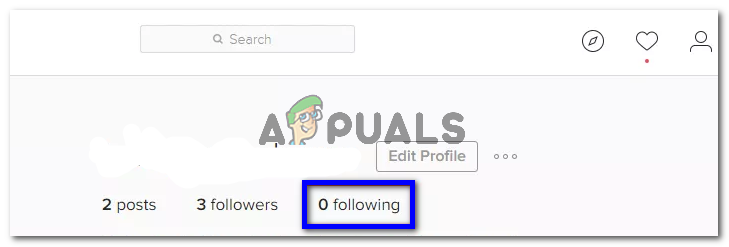
Solution # 2: Unfollowing through App for Android/ iOS
InstaClean is a free app available for Android. This app is a great alternative to above mentioned method. You can download the app and follow this step by step guide.
“InstaClean” on Android:
InstaClean is not available on Google Playstore but you can download the free app from this link.
Note: If you don’t have Android smartphone, you can still use this app using an Android Emulator. We have formulated a list of the best Emulators for Android.
- After downloading the app, you need to login to your Instagram account using your credentials.
- After your are logged in, you would be presented with all the accounts you have followed.
- Now, you simply need to tap on all of the users you want to unfollow and click on the tick icon located at the top right corner.
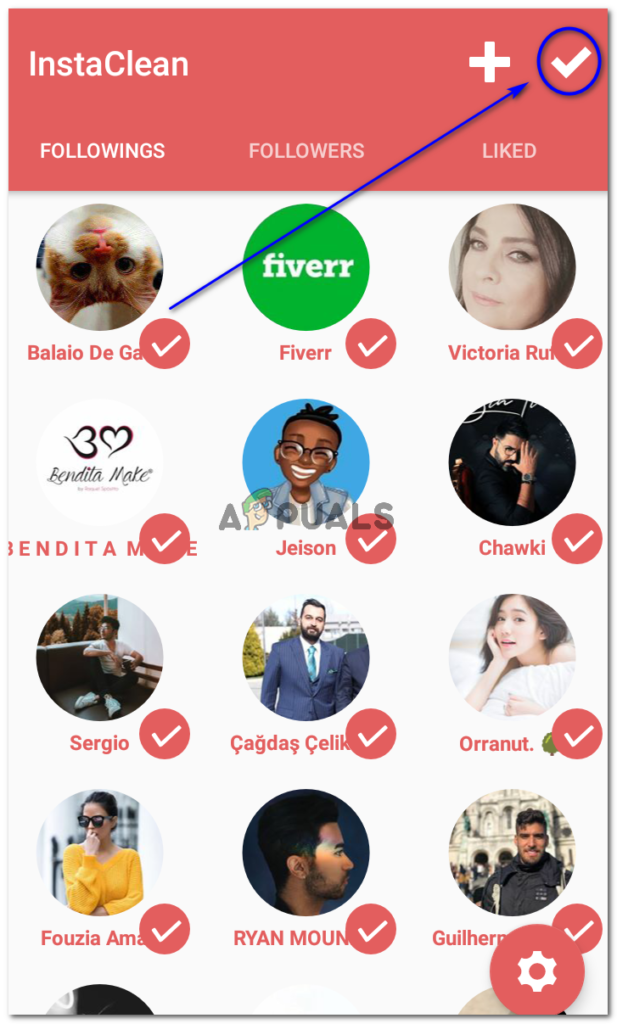
2. “Cleaner for Ins”on iOS:
If you are using iPhone, you can download Cleaner for Ins from App Store. The procedure for mass unfollowing on instagram account is almost the same as for Android.