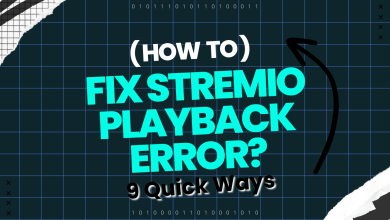How to Fix ‘Spectrum Cable Box not Working’ for Consumers?
Spectrum is a trading name for “Charter Communications” which is used to market their cable television, internet, telephone, and wireless services. The company is headquartered in Stamford, US and offers its services in many areas across the USA. However, quite recently, a lot of reports have been coming in where users are unable to get their cable services and the cable box doesn’t work.

In this article, we will discuss some reasons which can be the cause of the problem and also provide viable solutions to fix it completely. It is important to follow the steps carefully and accurately to avoid further escalation.
What Prevents the Cable Box From Working?
After receiving numerous reports from multiple users, we decided to investigate the issue and devised a set of solutions to fix it completely. Also, we looked into the reasons due to which it is triggered and listed them as follows.
- Corrupt Launch Configurations: In some cases, the cached launch configurations by the receiver or the cable box might have been corrupted due to which the error is being triggered. These configurations are regenerated once erased and are easily replaceable.
- Loose Connection: If the connection between the TV, Cable Box and any other additional installed equipment is loose, this error might be triggered. It is important that the wires are connected tightly and there isn’t any buildup of dirt.
- Service Outage: There are many service outages during which the maintenance of equipment is done and several other works are carried out which ensure the operation of the network. During these outages, the cable box won’t work properly and might not be able to display any TV channels.
Now that you have a basic understanding of the nature of the problem, we will move on towards the solutions. Make sure to implement these in the specific order in which they are provided to avoid conflict.
Solution 1: Resetting the Receiver
It is important to reset the receiver to get rid of the corrupt launch configurations. This can be done in many different ways and we will be indicating all the three methods to do it. For that:
Resetting the Router Online
- Navigate to this address on your computer.
- Sign in with your Spectrum username and password.
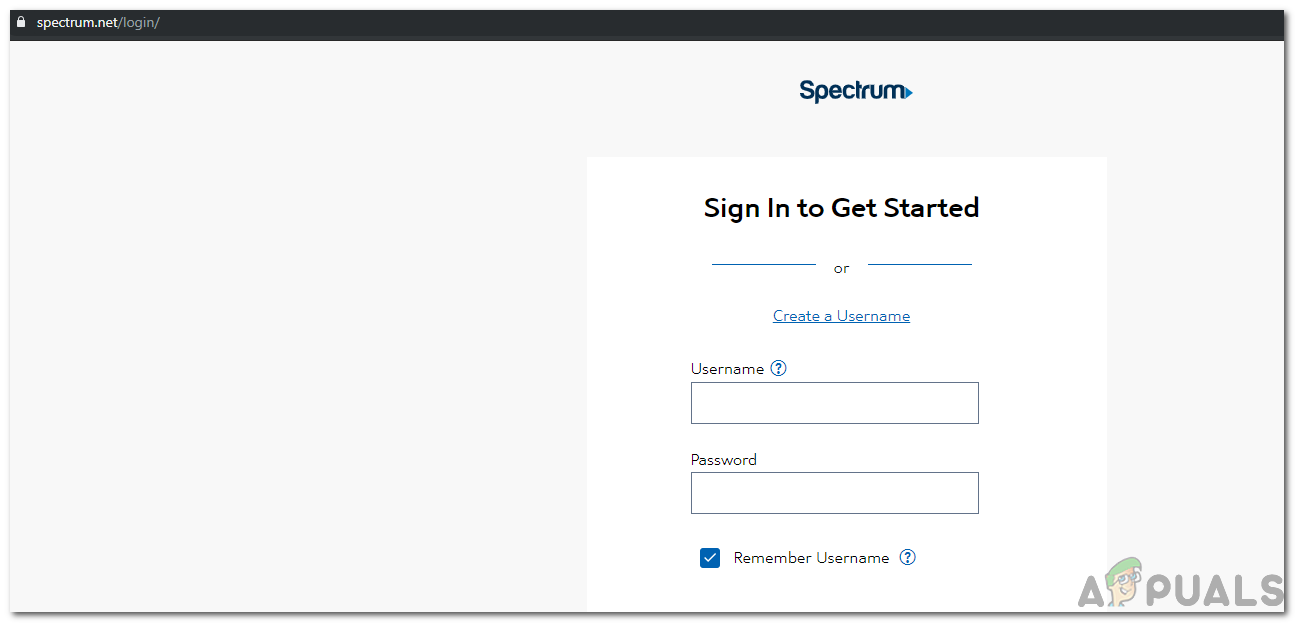
Signing in with the Username and the Password - Click on the services tab.
- Select the “TV” tab and click on the “Experiencing Issues” option next to your equipment name.
- Click on the “Reset Equipment” option to reset the receiver.
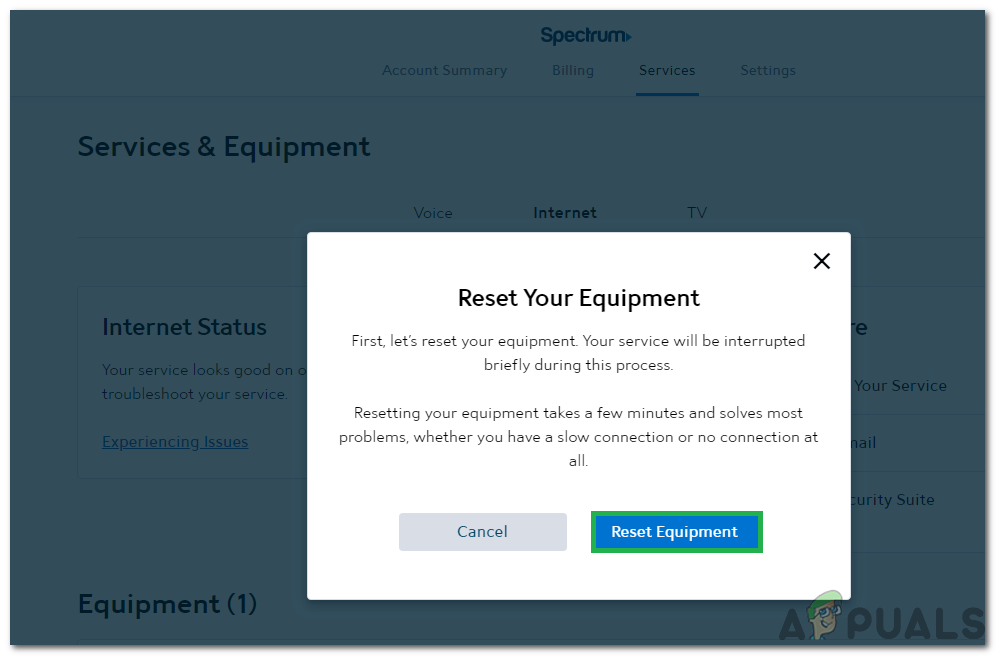
Clicking on the “Reset Equipment” option - Check to see if the issue persists
Resetting Through App
This method only applies to users who have downloaded the Spectrum application on their Android or iOS Mobiles.
- Unlock your phone and click on the “My Spectrum” app.
- Sign in to your account using your “Username” and “Password“.
- Click on the “Services” tab and select “TV“.
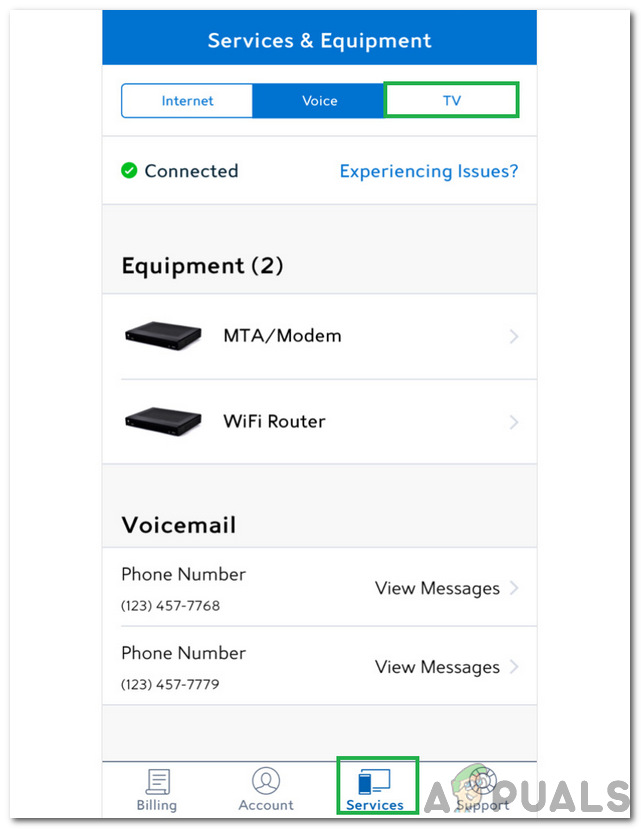
Clicking on “Services” and selecting “TV” - Click on the “Experiencing Issues” option in front of your equipment.
- Follow the onscreen prompts to reset to your equipment.
- Check to see if the issue persists after successfully resetting the equipment.
Resetting Manually
- Unplug your receiver from power.

Unplugging Power from the equipment - Press and hold the power button for at least 10 seconds.
- Wait for a minute and replug the power.
- Wait for the receiver to start and check to see if the issue persists.
Solution 2: Contact Customer Support
If you are not facing a specific issue and are confused as to why the cable box isn’t working, the best solution is to contact the customer support and inquire about any service outages. Also, inform them of your problem and have them send a technician to look for any hardware fault.