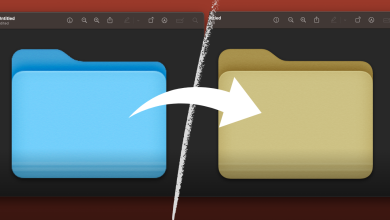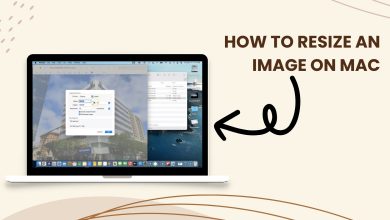How to Fix Issues Resetting Apple ID Security Questions
If you are seeing this ‘Cannot Reset Apple ID Security Questions’ message means that you didn’t provide the correct details to prove who you are. This kind of message means that you could be a potential imposter and Apple must activate this security protocol and must ask your security questions and if you have forgotten them Apple won’t allow you to reset your security questions. And also, if you don’t provide Apple with another email that will be used as a recovery email when you are making your Apple ID you will be obligated to use security questions.
This is why you should always have a backup email in case you cannot sign in to your Apple ID or you have forgotten your password. Getting a message like this can be very frustrating because you may be prevented from buying music, applications, and other iTunes store content until you answer your security questions correctly. In this article, we will explain how to get rid of ‘Cannot Reset Apple ID Security Questions’ message.
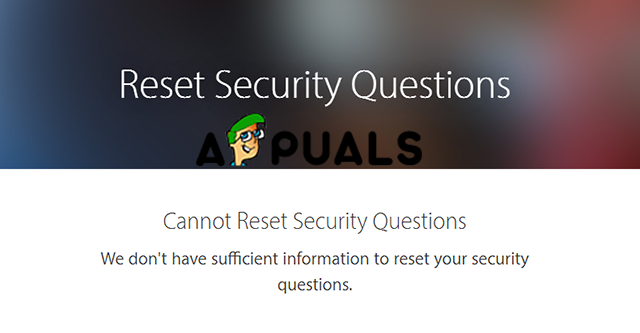
Method #1. How to Reset Your Security Question
- Go to https://iforgot.apple.com/.
- Enter your Apple ID.
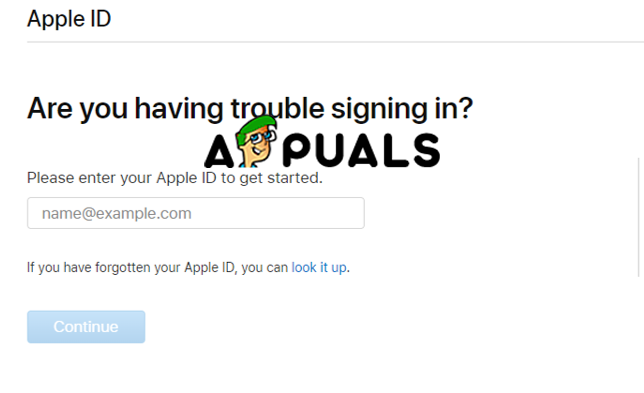
Enter your Apple ID - Click Continue.
- Choose the options to reset your security questions.
- Enter your Apple ID password. If you are seeing this message because you are not able to enter your Apple’s ID password you can’t get your Apple ID back.
- Follow the steps to verify your identity.
- Choose new security questions and answers.
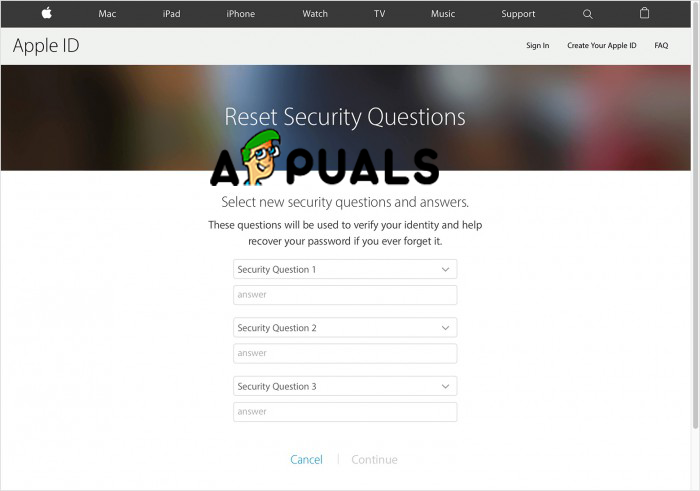
Select new security questions
If you cannot verify your account, you will be not able to reset your Apple ID security questions and you probably will get the “Cannot reset security questions. We don’t have sufficient information to reset your security questions” message. In this case, you must do the following:
- Go to https://support.apple.com/. Apple also offers live chat support.

Apple Support - Choose Forgot Security Questions.
- Then you will get many different options for help. These options will vary depending on your region.
Apple support team will ask you a few questions and if you cannot answer their questions, they cannot help you. They can offer you a new Apple ID but you must be aware that you will lose all your purchases. When you are done with this and you solved your problem, maybe the best thing to do is to set up two-step verification or two-factor verification.