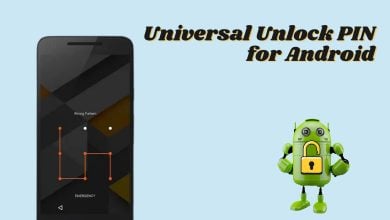[Error Fixed] ‘Message Blocking is active’ (iOS & Android)
The users have also been encountering the “Unable to send a message – message blocking is active.” error after sending the message. This error was mostly recorded to be associated with T-Mobile.
In this article, we will discuss some of the reasons due to which this error was being triggered and also provide viable solutions to fix the error completely.
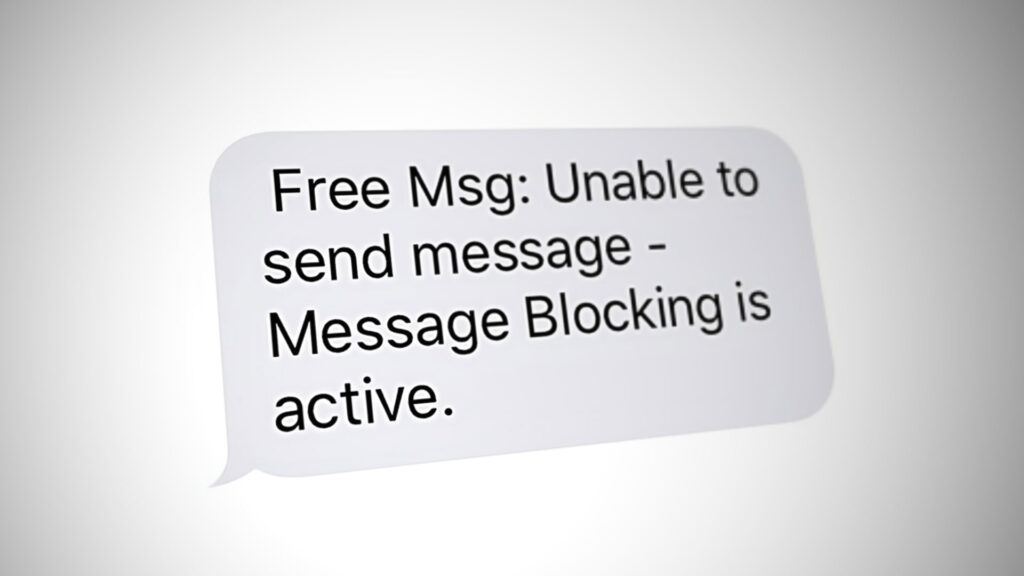
What Causes the “Unable to send a message – message blocking is active.” Error?
After receiving numerous reports from multiple users, we decided to investigate the issue and devised a set of solutions to eradicate it. Also, we looked into the reasons due to which it was being triggered and listed them as follows.
- Service Outage: This error was mostly triggered due to a service outage on the service provider’s end. This service outage might be due to a temporary maintenance break and the message service might have been paused due to which this error is being displayed.
- Block List: The main cause of the message is due to the receiver being in the block list of the sender or vice versa. Both people must ensure that neither of them is in each other’s blocklists for text messaging. Also, ensure that you can call them without any issue.
- Premium Message Access: In some cases, the user might have configured his mobile to disallow the sending or receiving of premium SMS messages. This is a service that is used by some messaging applications and must be allowed to them for some of the functions to work properly.
- Short Code Issue: This issue was reported by a T-Mobile issue that his problem was being caused due to an error with his short-codes that were set to block. This is a technical issue and can be fixed only by the technicians at the T-mobile support.
Now that you have a basic understanding of the nature of the problem, we will move on towards the solutions. Make sure that you implement these in the specific order in which they are being represented to avoid conflict.
Allow Premium SMS Access
The premium access feature is required by some messaging applications to send messages properly. Therefore, in this step, we will be allowing Premium Access to the messaging app that we are using from the settings. For that:
- Drag down the notifications panel and click on the “Settings” icon.
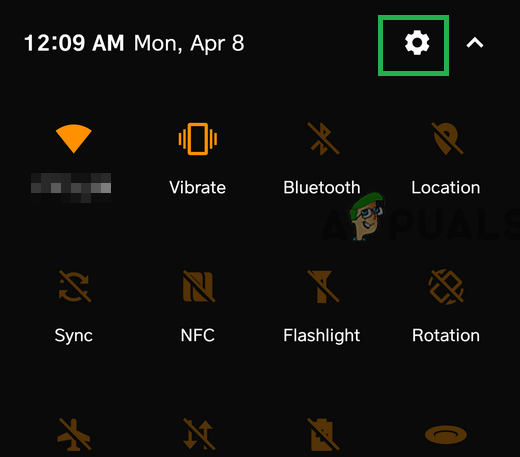
Dragging down the notifications panel and tapping on the “Settings” option - Click on “Application” and then select “Apps”.
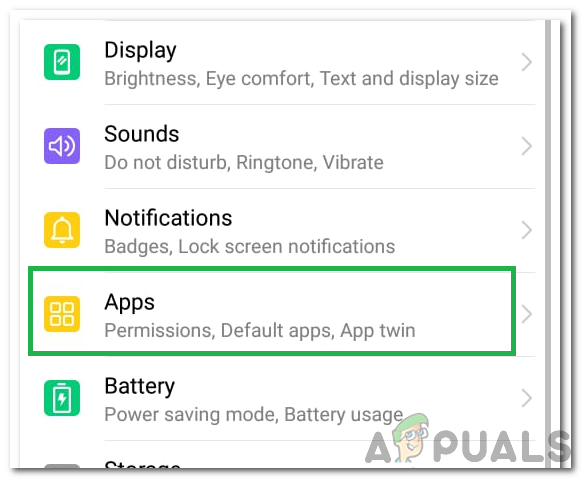
Clicking on the “Apps” option - Click on the “Three Dots” in the top right corner.
- Select “Special Access” from the list of options.
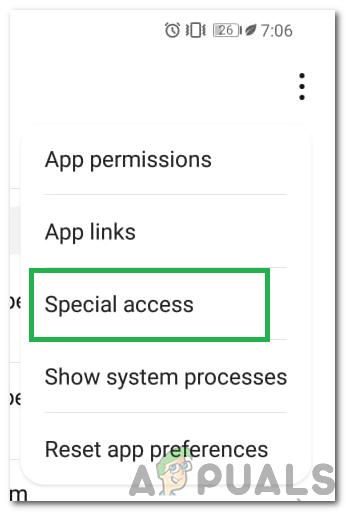
Clicking on the “Special Access” option from the list - Click on the “Premium SMS Access” option.
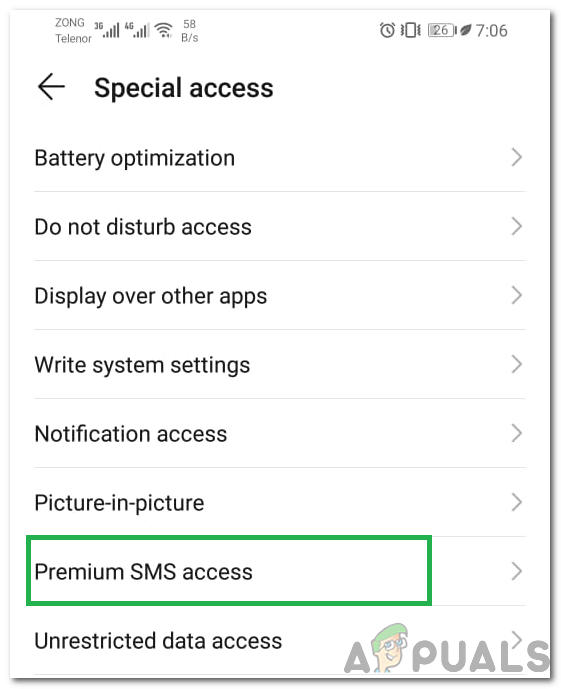
Selecting “Premium SMS Access” from the list - Click on the application for which you want to allow it and select “Ask”.
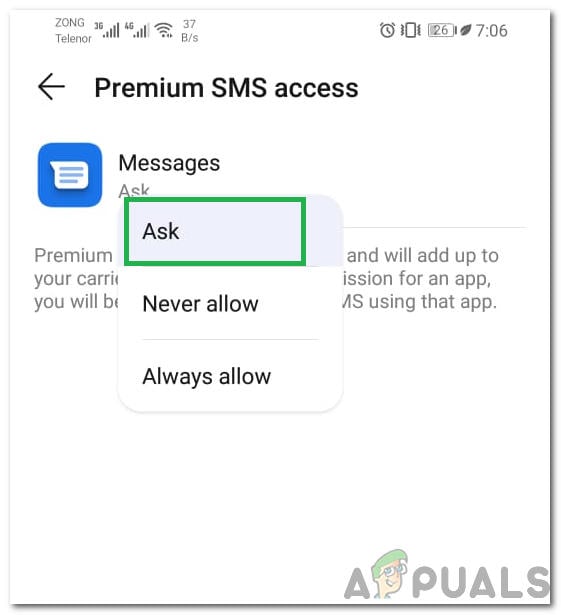
Clicking on the “Message” application and selecting “Ask” - Check to see if the issue persists.
Contact Support
The best fix for this issue can only be devised by the technical staff at the customer support hub for your particular carrier.
One such example is from a T-Mobile user who contacted their support over Twitter and received the following message which explains this issue on T-Mobile:
“Gotcha! Thank you so much for that account information. I have made an update to the short codes that typically will cause this issue. It looks as if it was set to block from about 3 years ago. Can you retest the text you were having issues with and let me know what it does? Thanks for your help!”
This suggests that the issue is mostly related to a technicality and can be fixed by customer support.