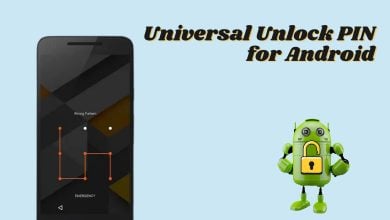‘Error 98 SMS termination denied’ Android Error [3 Basic Solutions]
Android is one of the most used Mobile OS in the world with more than a billion users worldwide. It has become a favorite for mobile users due to advanced customization options provided by it. However, quite recently, a lot of Android users have been noticing the “Error 98 SMS termination Denied” Error while trying to text other people. This error prevents the user from messaging with other people and affects their connectivity.

What Causes the “Error 98 SMS Termination Denied” Error?
After receiving numerous reports from multiple users, we decided to investigate the issue and devised a set of solutions to fix it completely. Also, we looked into the reasons due to which it occurs and listed them as follows.
- Service Outage: In most cases, this error is caused due to a service outage on the carrier’s end. This service outage may be due to maintenance break or due to other reasons. It is best to call their customer support and inquire about the issue.
- Improper Sim Installation: It is possible that the sim card might not have been installed properly by you during inserting it inside the Sim Tray. If the Sim Card is partially connecting with the Tray or is partially disconnected, this error might be triggered.
- Glitch: In some cases, this error can be caused due to a glitch with the mobile phone. During startup, the mobile might get glitched and might not load the sim card properly.
- Outdated Phone: It is possible that an update was released for your mobile and the phone isn’t working properly due to an outdated phone.
Now that you have a basic understanding of the nature of the problem, we will move on towards the solutions. Make sure to implement these in the specific order in which they are presented to avoid conflict.
Solution 1: Restart the Phone
Sometimes, a simple restart can fix this issue. Therefore, in this step, we will be restarting the phone after completely powering it down. For that:
- Press and hold the power button.
- Tap on the “Power Off” option and wait for the device to be turned off.
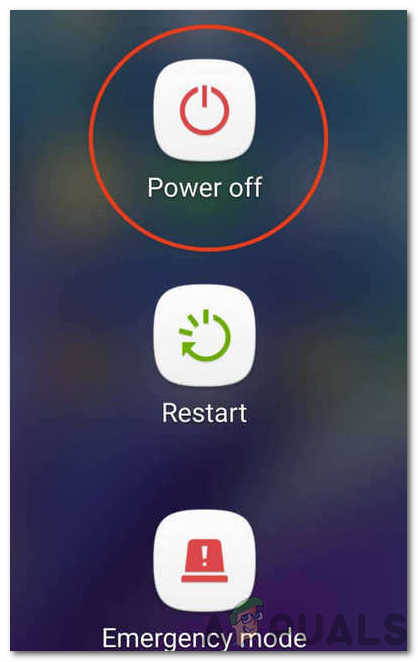
Clicking on the Power Off button - Press and hold the power button again.
- Wait for the phone to turn on and check to see if the issue persists.
Solution 2: Checking for Updates
Sometimes, this issue can be triggered if your phone is outdated and the latest software update hasn’t been installed. Therefore, in this step, we will be downloading and installing the software updates for the mobile phone. For that:
- Drag down the notifications panel and click on the “Settings” icon.
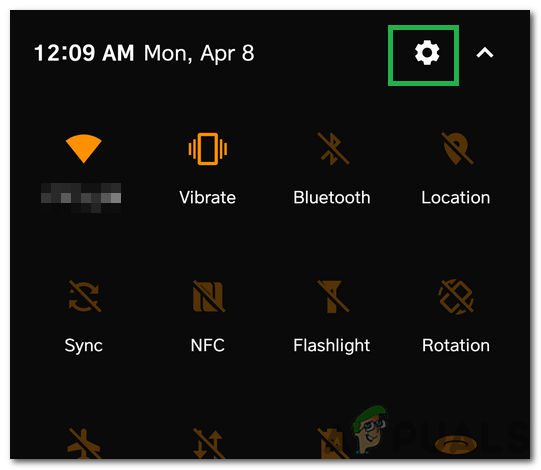
Clicking on the Settings Cog - Navigate to the bottom and select the “System” option.
- Click on the “Software Update” option and tap the “Check for Updates” button.
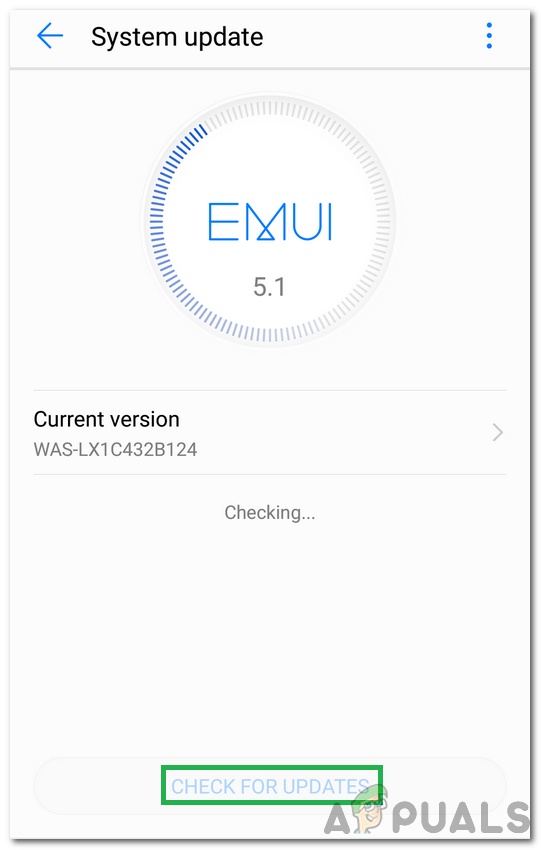
Clicking on the Check for Updates Button - Wait for the phone to automatically check, download and install new updates.
- Restart your device and check to see if the issue persists after installing new updates.
Solution 3: Re-installing Sim Card
In some cases, improper installation of the Sim card might be triggering this issue. Therefore, in this step, we will be manually removing the Sim card and then reinserting it properly. For that:
- Power down the phone completely.
- Take out the Sim Tray using the Sim Ejector Tool.
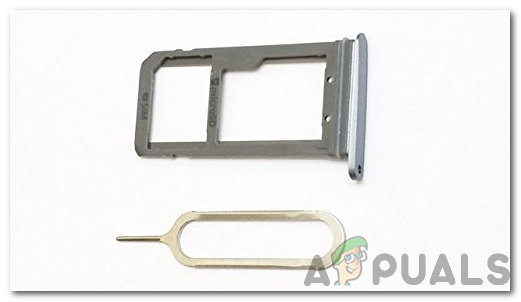
Using the Sim Ejector Tool to take out the Sim Tray - Remove the Sim card from the Tray and rub it politely on a clean cloth.
- Reinsert the Sim card and power on the device.
- Check to see if the issue persists
Note: These were some of the very basic troubleshooting steps that you can take on your side to ensure that the problem isn’t on your end. If these don’t fix the issue, most definitely, it is being caused due to a service outage. Therefore, it is best to contact the customer support for your carrier and get it figured out.