How to Fix Error 500 in Reddit
Reddit is a social news platform which has a unique layout of threads and comments. Reddit has come a long way and it just celebrated its 14th birthday recently. Throughout the time, the platform has grown from just a social networking site to a place where official correspondents of several companies and products interact with their user base.
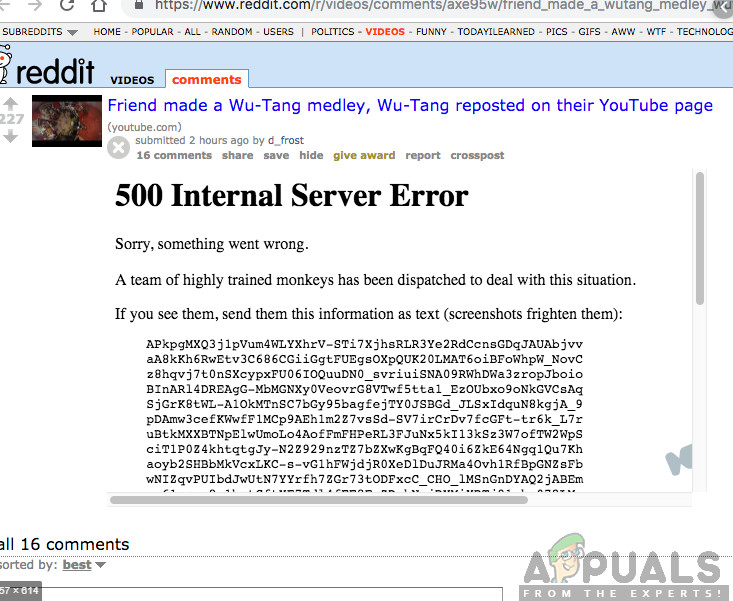
Despite the huge popularity of the platform, users still encounter the error message 500 when they are doing either of the following actions:
- Commenting on a thread.
- Creating new posts.
- Viewing different threads or images.
This is a very widespread problem which plagues the platform every once in a while and brings the user in a very unsettling situation where he cannot perform any of the actions properly. In this article, we will go through all the reasons as to why this issue occurs and what the possible workarounds are to fix them.
What causes Error 500 in Reddit?
Usually, any error code in the format of 5xx means that there is some problem in the server-side of the application/platform. The error 500 is usually an internal server error which means that the server didn’t handle the request that you made properly and returned an exception. We researched quite extensively and after combining our results with user reports, we concluded that the error occurred due to the following different reasons:
- Backend issues: This is the most common scenario where you experience this situation. If the backend is having problems, you will probably see other users complaining about the situation as well.
- Banned account: If your user account is banned from several threads, sometimes instead of communicating properly, the platform throws this error.
- An issue with ISP: Even though this is very rare, users might experience issues because of their ISP. Some ISPs have banned several threads because they don’t conform to the community standards in which they are operating.
Before we start with the workarounds, make sure that you have an active internet connection. If you are using proxy or VPNs, you must disable them completely before proceeding.
Solution 1: Checking Reddit Status
As mentioned earlier, an error 500 means that there is an internal server error. It can be caused by anything ranging from database exceptions, timeouts, invalid syntax, deadlocks, etc. This can also occur if the webserver on which Reddit is hosted has reached its upper limit.
Reddit usually submits your comments and posts through a JavaScript technology known as AJAX. It sends a request to the server along with your information in its headers and body and if the server doesn’t handle the request, you will experience the error message.
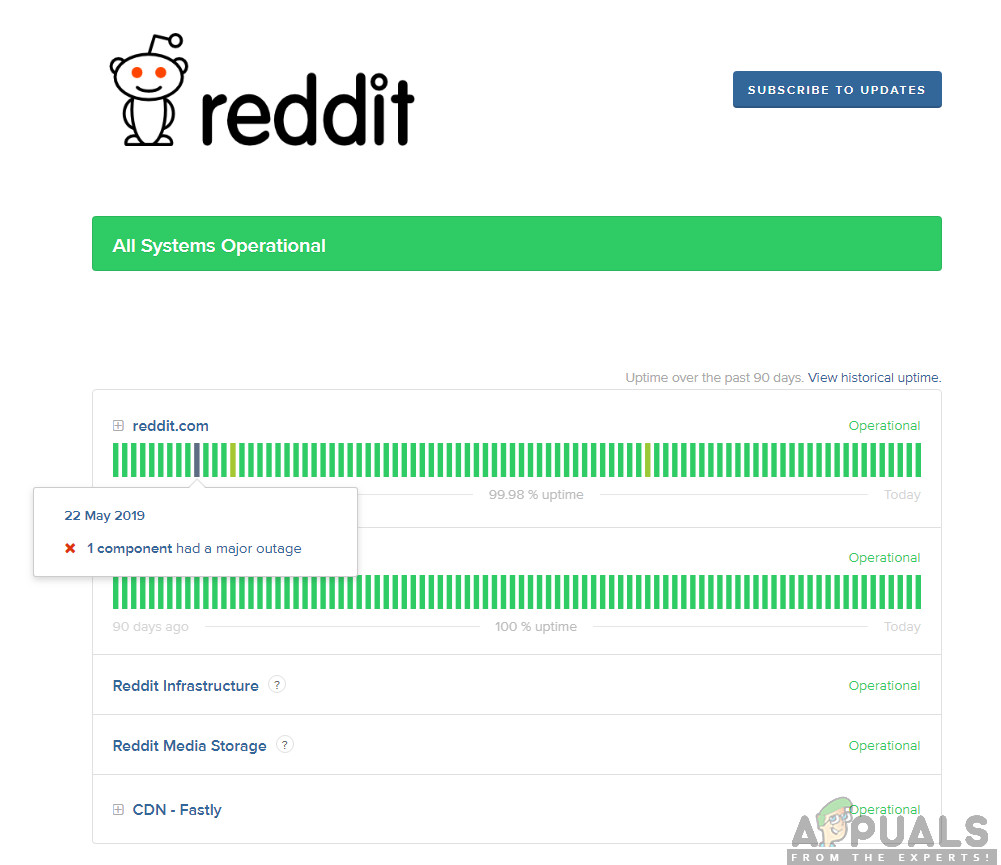
Here you can navigate to the Official Reddit Page and check its status. If you see a yellow bar in the current time, it usually means that there is some issue at the backend servers and there is nothing you can do except waiting.
Note: Also check other threads and see if other people are having the same problem. If you see a pattern, it confirms that there is nothing wrong at your end.
Solution 2: Checking Account Status
Another common scenario where users experience this error message is where their account is banned from posting or commenting either site-wide or in a specific thread. There are several different types of bans in Reddit:
- Subreddit Ban: You can be banned from any subreddit by a moderator of that subreddit. A subreddit ban can be time-limited or indefinite. When you are banned from a subreddit, you will receive a private message that says how long the ban will be in effect and optionally the reason why you were banned.
- Shadowban: This is a site-wide ban and is triggered automatically by Reddit backend mechanics if you engage in suspicious activity. This is a tricky ban as it will look as if your entire content is visible on the website but in reality, other users cannot see it.
- Subreddit AutoModerator Ban: This ban is placed by Bots which are used by thread moderators to help in their thread management. Here, you can post a thread/comment but it will be instantly removed by the bot.
If you are banned in Subreddit, you will get a private message which will encapsulate all the details. In Automoderator Ban, you will not get any message but will have an idea that you are banned because anything you post will be deleted. Shadowban is the hardest ban to detect. If your posts and comments are getting zero engagement from other users, simply log out of your Reddit account and view your user account page using the following format:
http://reddit.com/user/your_username
If you get a “page not found” error, it means you are banned. Coming back to the discussion, as we explained, Reddit somehow tells you that you are banned but there are several instances where you will get the 500 error message instead.
Solution 3: Clearing Cache and Launching Reddit in Incognito
Some users reported that Reddit was working for them in the Incognito tab of Google Chrome as opposed to launching it on a normal tab. This behavior suggests that Reddit might have something to do with cookies or data stored in the cache of your computer.
You can try launching Reddit in an Incognito tab and see if the problem persists there. If it doesn’t, it probably means there is something with your browser cache and cookies. Then we can refresh them.
- Right-click on Chrome from your taskbar and select New incognito window. You can also launch the window from within Chrome when it is opened.
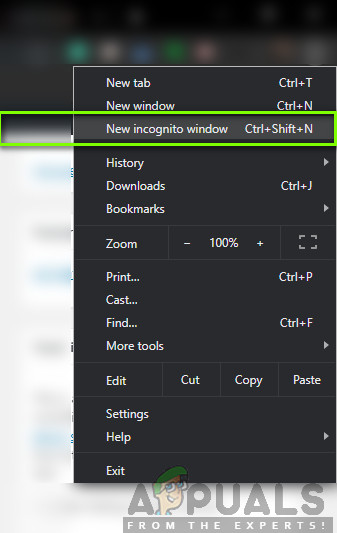
- After launching the Window, enter ‘www.reddit.com’ and see if you can access it. If you can, we can move on to clearing your browser’s cache and cookies. If you cannot, you should refer to Solution 1 again and wait it out.
- Open your Chrome browser and type “chrome://settings” in the dialogue box and press Enter. This will lead the browser’s settings to open.
- Now scroll to the bottom of the page and select
- Once the Advanced menu has expanded, under the section of “Privacy and Security”, click on “Clear browsing data”.

- Another menu will pop up confirming the items you want to clear along with the date. Select “All time”, check all options, and click “Clear browsing data”.
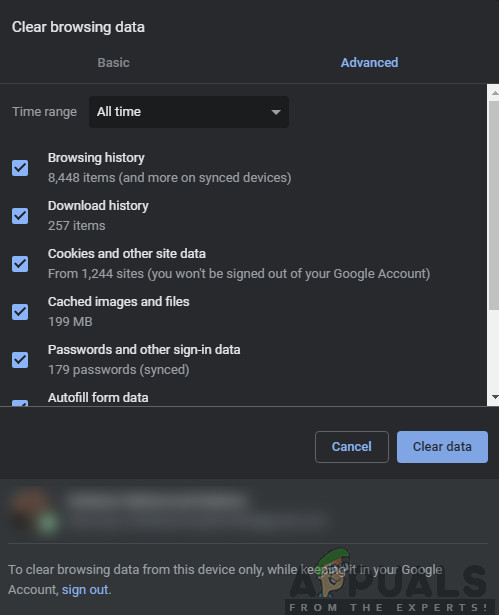
- After clearing the cookies and browsing data, restart your computer completely. Now try opening Reddit and see if the error persists.





